Java调用微信登录
一. 准备工作
1. 需要准备订阅号
微信开发者官网
在微信开放平台注册开发者帐号,并拥有一个已审核通过的网站应用,并获得相应的AppID和AppSecret,申请微信登录且通过审核后,可开始接入流程。具体流程可以看官方文档。
具体需要三个参数 分别是AppID、AppSecret和回调地址
这里用的是 尚硅谷一位老师提供的,这里就不分享给大家了
三个参数:

二.构造项目
1.创建maven项目,导入springboot依赖
这里我也不过多演示
创建成功:

2. 导入依赖
<parent>
<groupId>org.springframework.boot</groupId>
<artifactId>spring-boot-starter-parent</artifactId>
<version>2.2.1.RELEASE</version>
</parent>
<dependencies>
<!--spring boot -->
<dependency>
<groupId>org.springframework.boot</groupId>
<artifactId>spring-boot-starter-web</artifactId>
</dependency>
<dependency>
<groupId>com.google.code.gson</groupId>
<artifactId>gson</artifactId>
</dependency>
</dependencies>
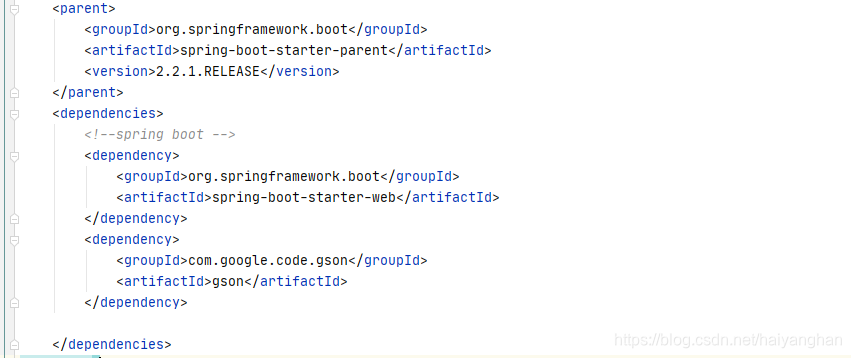
3.创建包
结构如下

4. 编写application.properties配置文件
# 服务端口
server.port=8080
# 微信开放平台 appid
wx.open.app_id=
# 微信开放平台 appsecret
wx.open.app_secret=
# 微信开放平台 重定向url
wx.open.redirect_url=

5. 编写App启动类
@SpringBootApplication
@ComponentScan(basePackages = {"com.haiyang.wxlogin"})
public class Application {
public static void main(String[] args) {
SpringApplication.run(Application.class, args);
}
}
三. 代码实现
1.编写工具类 读取配置文件参数
@Component
public class WxUtil implements InitializingBean {
@Value("${wx.open.app_id}")
private String appId;
@Value("${wx.open.app_secret}")
private String appSecret;
@Value("${wx.open.redirect_url}")
private String redirectUrl;
public static String WX_OPEN_APP_ID;
public static String WX_OPEN_APP_SECRET;
public static String WX_OPEN_REDIRECT_URL;
@Override
public void afterPropertiesSet() throws Exception {
WX_OPEN_APP_ID = appId;
WX_OPEN_APP_SECRET = appSecret;
WX_OPEN_REDIRECT_URL = redirectUrl;
}
}
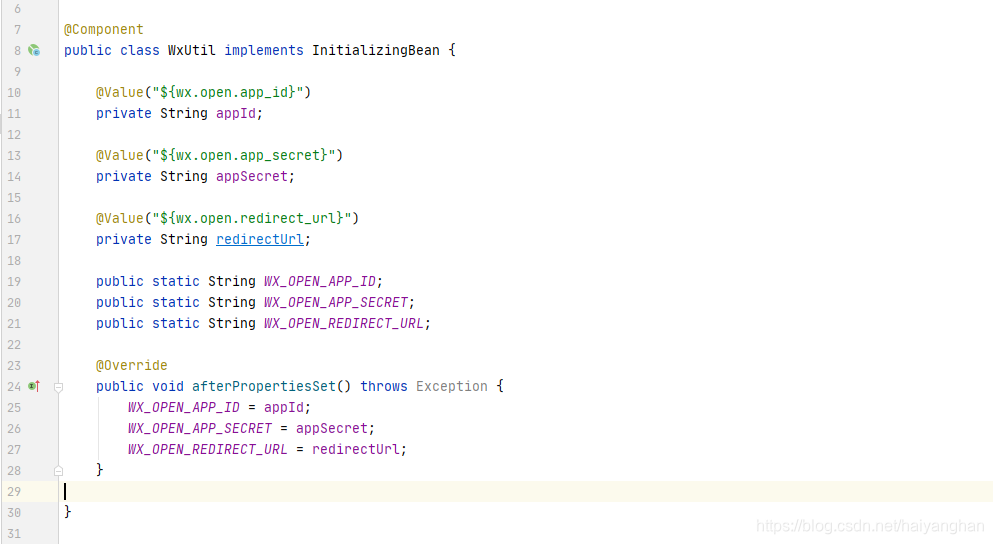
2.编写controller 生成二维码
@RequestMapping
@Controller
public class WxloginController {
//生成二维码
@RequestMapping("/wxlogin")
public String createQRcode() throws Exception{
//先对回调地址做url编码
String redirectUrl = URLEncoder.encode(WxUtil.WX_OPEN_REDIRECT_URL, "utf-8");
String url = "https://open.weixin.qq.com/connect/qrconnect" +
"?appid=" + WxUtil.WX_OPEN_APP_ID+
"&redirect_uri=" +redirectUrl+
"&response_type=code" +
"&scope=snsapi_login" +
"&state=" +"微信登录案例"+
"#wechat_redirect";
return "redirect:"+url;
}
}

然后我们测试一下,打开浏览器 输入我们的请求地址

页面变成了 扫码
3.编写编写扫码成功,处理
//扫码成功处理
@RequestMapping("/api/ucenter/wx/callback")
public void callback(String code, String state) throws Exception {
//返回两个参数 一个是code 一个是之前是输入的state
//重要的是code 类似于 微信官方给生成的token 一定时间内有有效
//打印一下
System.out.println(code+"===================" + state);
//然后拿着code 去请求微信提供的地址
//先拼接地址
String url = "https://api.weixin.qq.com/sns/oauth2/access_token" +
"?appid="+WxUtil.WX_OPEN_APP_ID+
"&secret=" +WxUtil.WX_OPEN_APP_SECRET+
"&code=" +code+
"&grant_type=authorization_code";
//发送get请求
//得到两个参数是
String openidinfo = sendGet(url);
//使用json转换工具 Gson
Gson gson = new Gson();
HashMap mapAccessToken = gson.fromJson(openidinfo, HashMap.class);
String access_token = (String)mapAccessToken.get("access_token");
String openid = (String)mapAccessToken.get("openid");
//访问微信的资源服务器,获取用户信息
String getinfo_url = "https://api.weixin.qq.com/sns/userinfo" +
"?access_token=" +access_token+
"&openid="+openid;
//发送请求 获取用户信息
String userInfo = sendGet(getinfo_url);
//得到信息
HashMap userInfoMap = gson.fromJson(userInfo, HashMap.class);
//获取
String nickname = (String)userInfoMap.get("nickname");
String icon = (String)userInfoMap.get("headimgurl");
System.out.println(nickname+icon);
/*
存入数据库
*/
}
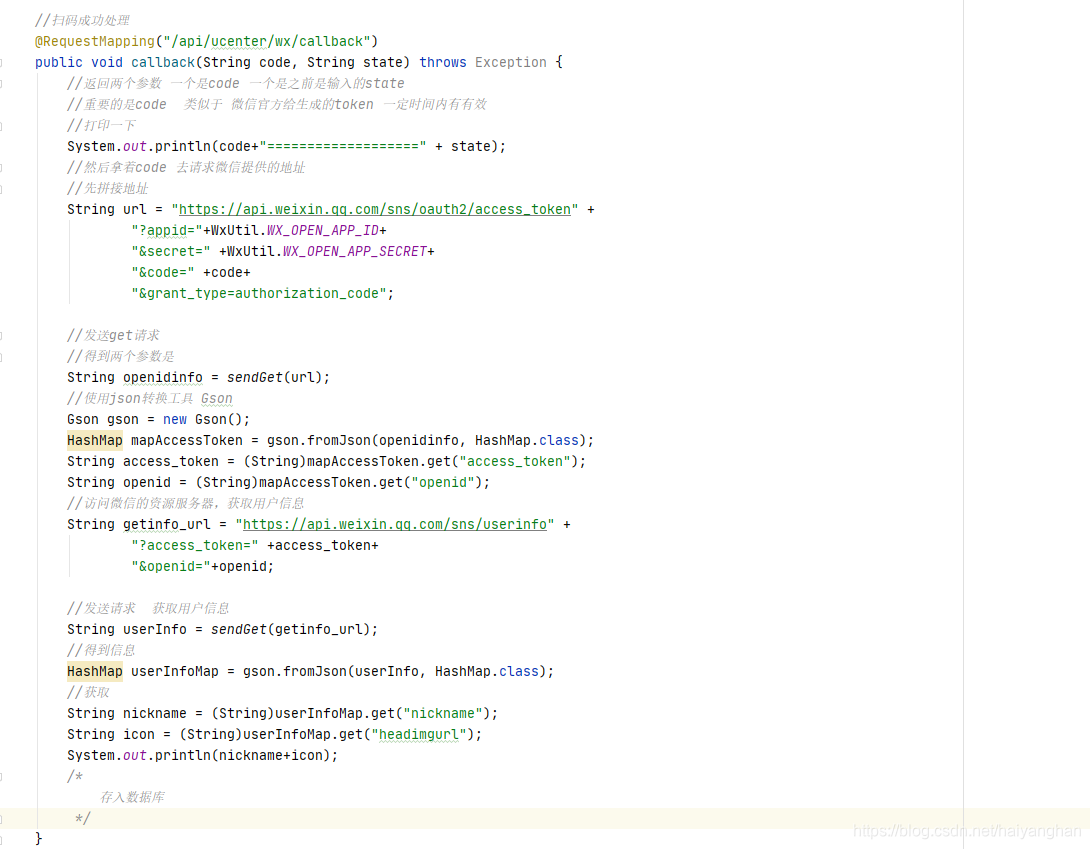
这是我用来发送get的方法
/**
* 模拟get请求
* 接口调用 GET
*/
public static String sendGet(String GET_URL) {
try {
URL url = new URL(GET_URL); // 把字符串转换为URL请求地址
HttpURLConnection connection = (HttpURLConnection) url.openConnection();// 打开连接
connection.connect();// 连接会话
// 获取输入流
BufferedReader br = new BufferedReader(new InputStreamReader(connection.getInputStream(), "UTF-8"));
String line;
StringBuilder sb = new StringBuilder();
while ((line = br.readLine()) != null) {// 循环读取流
sb.append(line);
}
br.close();// 关闭流
connection.disconnect();// 断开连接
System.out.println(sb.toString());
return sb.toString();
} catch (Exception e) {
e.printStackTrace();
System.out.println("失败!");
}
return "";
}
四.总结
到这里,微信登录就完成了
总结一下流程:
1.生成微信二维码
2.用户扫码二维码授权登录
3.授权成功跳转到回调地址-带两个参数
4.两个参数中的code拿来请求微信提供的固定地址,返回用户的openid和临时token,这个openid是固定不会随着每次扫码变化,可以存入数据库,判断获取的openid是否存在数据库,存在就直接获取,省去了第五步
5.拿着opnenid和临时token再去请求微信提供的固定地址,获取到用户信息,获取到的信息是json格式的,在java中属于是字符串类型的,需要用工具转成Java可以识别的类型。
6.最后存入数据库,并且将需要返回的数据返回