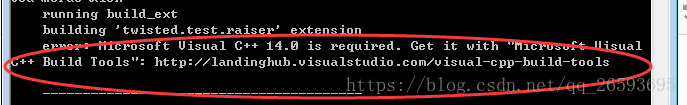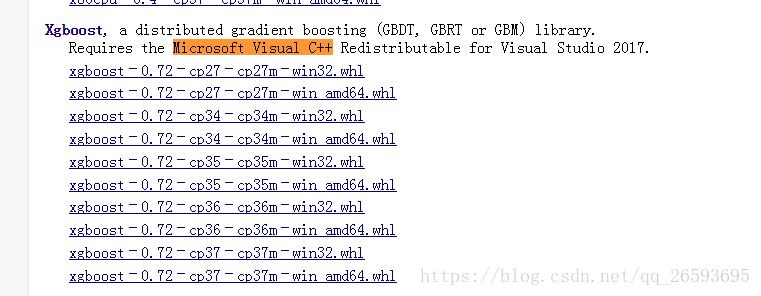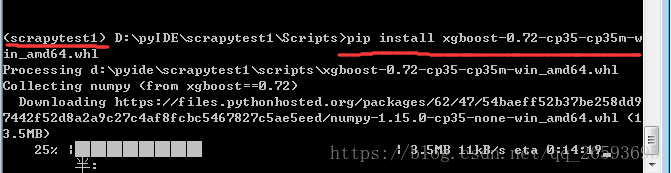在虚拟环境下安装scrapy 只需要 pip install -i https://pypi.douban.com/simple scrapy 即可 如果安装失败,可以去
https://www.lfd.uci.edu/~gohlke/pythonlibs/ 上面查找所需缺少的安装包
下载下来,.注:一定要下对版本,比如我们是py3.5 64位 就选xgboost-0.72-cp35-cp35mwin amd64.whl ,下载到所在目录,
然后在虚拟环境下输入:pip install gboost-0.72-cp35-cp35mwin amd64.whl 即可安装。
安装完成后重新在虚拟环境下 pip install -i https://pypi.douban.com/simple scrapy 即可
最后下载Twisted-18.7.0-cp35-cp35m-win_amd64.whl 解决了问题 如下图别人的方法:
-
国内源:
清华:https://pypi.tuna.tsinghua.edu.cn/simple
阿里云:http://mirrors.aliyun.com/pypi/simple/
中国科技大学 https://pypi.mirrors.ustc.edu.cn/simple/
华中理工大学:http://pypi.hustunique.com/
山东理工大学:http://pypi.sdutlinux.org/
豆瓣:http://pypi.douban.com/simple/
note:新版ubuntu要求使用https源,要注意!