基于XGBOOST的电能消耗预测
数据来源 :Hourly Energy Consumption
PJM INT.,L.L.C.(以下简称为PJM)是经美国联邦能源管制委员会(FERC)批准,于1997的3月31日成立的一个非股份制有限责任公司,它实际上是一个独立系统运营商(ISO)。PJM目前负责美国13个州以及哥伦比亚特区电力系统的运行与管理。作为区域性ISO,PJM负责集中调度美国目前最大、最复杂的电力控制区,其规模在世界上处于第三位。PJM控制区人口占全美总人口的8.7%(约2300万人),负荷占7.5%,装机容量占8%(约58698MW),输电线路长达12800多公里。
PJM拥有9个PJM输电网络所有者成员(Baltimore天然气&电力公司、Delmarva电类公司、Jersey中心电灯公司、Metropolitan爱迪生公司、PECO能源公司、宾夕法尼亚电力公司、PPL电力公用公司、Poromac电力公司、UGI公用有限公司)。
import numpy as np # linear algebra
import pandas as pd # data processing, CSV file I/O (e.g. pd.read_csv)
import seaborn as sns
import matplotlib.pyplot as plt
import xgboost as xgb
from xgboost import plot_importance, plot_tree
from sklearn.metrics import mean_squared_error, mean_absolute_error
plt.style.use('fivethirtyeight')
数据探索分析(EDA)
数据读取
读取"PJM East" 的数据,包括了2002-2018 整个东部地区的用电数据。数据是以小时作为索引的。
pjme = pd.read_csv('input/PJME_hourly.csv', index_col=[0], parse_dates=[0])
pjme.head()
| PJME_MW | |
|---|---|
| Datetime | |
| 2002-12-31 01:00:00 | 26498.0 |
| 2002-12-31 02:00:00 | 25147.0 |
| 2002-12-31 03:00:00 | 24574.0 |
| 2002-12-31 04:00:00 | 24393.0 |
| 2002-12-31 05:00:00 | 24860.0 |
数据可视化
color_pal = ["#F8766D", "#D39200", "#93AA00", "#00BA38", "#00C19F", "#00B9E3", "#619CFF", "#DB72FB"]
_ = pjme.plot(style='.', figsize=(15,5), color=color_pal[0], title='PJM East')

评价指标(metric)
这是一个回归任务,常用的评价指标为RMSE或者MAE,但是这两者衡量的是偏差(error)的绝对值,为了衡量偏差的相对值,还有一个指标MAPE。这三者的定义和关系如下。
这个任务中,这三个指标都可以用来衡量模型的性能。
训练集测试集(train_test_split)
将2015年之后的数据作为测试集
split_date = '01-Jan-2015'
pjme_train = pjme.loc[pjme.index <= split_date].copy()
pjme_test = pjme.loc[pjme.index > split_date].copy()
_ = pjme_test \
.rename(columns={'PJME_MW': 'TEST SET'}) \
.join(pjme_train.rename(columns={'PJME_MW': 'TRAINING SET'}), how='outer') \
.plot(figsize=(15,5), title='PJM East', style='.')
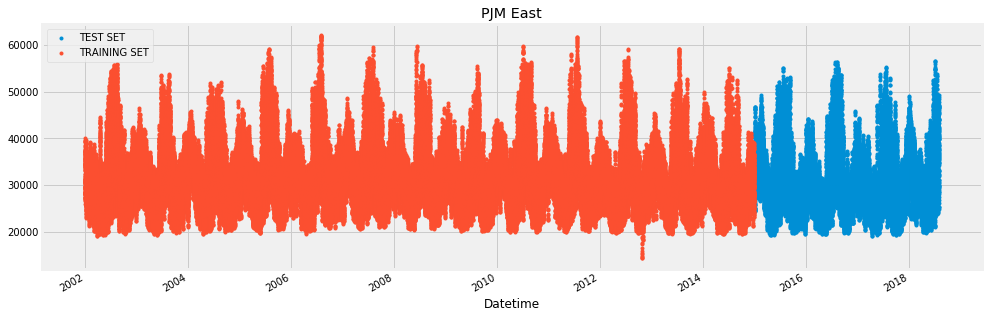
基线模型(baseline)
最简单的做法就是直接用训练集的数据作为对测试集的预测,可以作为基线模型。
建立时序特征(time series)
pjme_train.iloc[0].index
Index(['PJME_MW'], dtype='object')
def create_features(df, label=None):
"""
Creates atime series features from datetime index
"""
df['date'] = df.index
df['hour'] = df['date'].dt.hour
df['dayofweek'] = df['date'].dt.dayofweek
df['quarter'] = df['date'].dt.quarter
df['month'] = df['date'].dt.month
df['year'] = df['date'].dt.year
df['dayofyear'] = df['date'].dt.dayofyear
df['dayofmonth'] = df['date'].dt.day
df['weekofyear'] = df['date'].dt.weekofyear
X = df[['hour','dayofweek','quarter','month','year',
'dayofyear','dayofmonth','weekofyear']]
if label:
y = df[label]
return X, y
return X
X_train, y_train = create_features(pjme_train, label='PJME_MW')
X_test, y_test = create_features(pjme_test, label='PJME_MW')
X_test.head()
| hour | dayofweek | quarter | month | year | dayofyear | dayofmonth | weekofyear | |
|---|---|---|---|---|---|---|---|---|
| Datetime | ||||||||
| 2015-12-31 01:00:00 | 1 | 3 | 4 | 12 | 2015 | 365 | 31 | 53 |
| 2015-12-31 02:00:00 | 2 | 3 | 4 | 12 | 2015 | 365 | 31 | 53 |
| 2015-12-31 03:00:00 | 3 | 3 | 4 | 12 | 2015 | 365 | 31 | 53 |
| 2015-12-31 04:00:00 | 4 | 3 | 4 | 12 | 2015 | 365 | 31 | 53 |
| 2015-12-31 05:00:00 | 5 | 3 | 4 | 12 | 2015 | 365 | 31 | 53 |
数据建模
XGBoost 模型
reg = xgb.XGBRegressor(n_estimators=1000)
reg.fit(X_train, y_train,
eval_set=[(X_train, y_train), (X_test, y_test)],
early_stopping_rounds=50,
verbose=False) # Change verbose to True if you want to see it train
D:\Anaconda3\lib\site-packages\xgboost\core.py:587: FutureWarning: Series.base is deprecated and will be removed in a future version
if getattr(data, 'base', None) is not None and \
D:\Anaconda3\lib\site-packages\xgboost\core.py:588: FutureWarning: Series.base is deprecated and will be removed in a future version
data.base is not None and isinstance(data, np.ndarray) \
XGBRegressor(base_score=0.5, booster='gbtree', colsample_bylevel=1,
colsample_bytree=1, gamma=0, importance_type='gain',
learning_rate=0.1, max_delta_step=0, max_depth=3,
min_child_weight=1, missing=None, n_estimators=1000, n_jobs=1,
nthread=None, objective='reg:linear', random_state=0, reg_alpha=0,
reg_lambda=1, scale_pos_weight=1, seed=None, silent=True,
subsample=1)
特征重要性
sklearn 在训练后会自动计算每个特征的重要度。我们可以通过 feature_importances_ 变量来查看结果。我们可以观察到,day of year是最重要的特征,然后才是hour和year。quarter的重要性很低。
_ = plot_importance(reg, height=0.9)
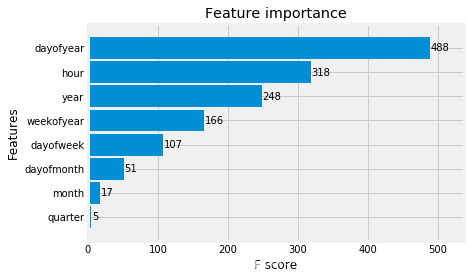
测试集预测
pjme_test['MW_Prediction'] = reg.predict(X_test)
pjme_all = pd.concat([pjme_test, pjme_train], sort=False)
_ = pjme_all[['PJME_MW','MW_Prediction']].plot(figsize=(15, 5))
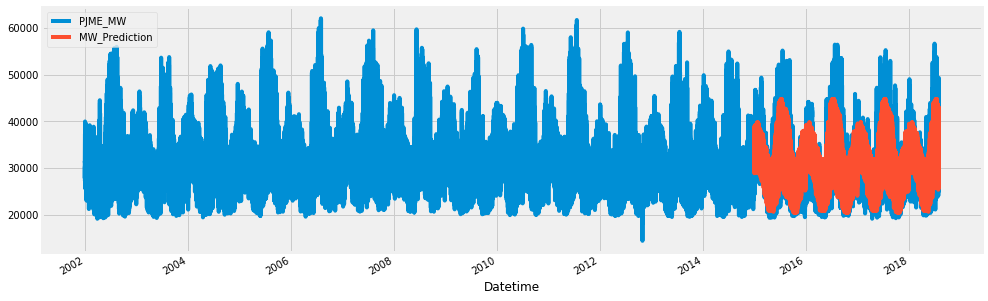
结果分析
测试集的评测指标
对于回归任务,有三个常用评测指标,RMSE,MAE和MAPE。MAPE能够很好的衡量误差的百分比,但是在sklearn中没有提供,需要自己定义。对于这个数据集,我们得到这三个指标分别为
| 指标(metric) | 结果(result) |
|---|---|
| RMSE | 13780445 |
| MAE | 2848.89 |
| MAPE | 8.9% |
mean_squared_error(y_true=pjme_test['PJME_MW'],
y_pred=pjme_test['MW_Prediction'])
13780445.55710396
mean_absolute_error(y_true=pjme_test['PJME_MW'],
y_pred=pjme_test['MW_Prediction'])
2848.891429322955
def mean_absolute_percentage_error(y_true, y_pred):
"""Calculates MAPE given y_true and y_pred"""
y_true, y_pred = np.array(y_true), np.array(y_pred)
return np.mean(np.abs((y_true - y_pred) / y_true)) * 100
mean_absolute_percentage_error(y_true=pjme_test['PJME_MW'],
y_pred=pjme_test['MW_Prediction'])
8.94944673745318
第一个月的预测结果
# Plot the forecast with the actuals
f, ax = plt.subplots(1)
f.set_figheight(5)
f.set_figwidth(15)
_ = pjme_all[['MW_Prediction','PJME_MW']].plot(ax=ax,
style=['-','.'])
ax.set_xbound(lower='01-01-2015', upper='02-01-2015')
ax.set_ylim(0, 60000)
plot = plt.suptitle('January 2015 Forecast vs Actuals')
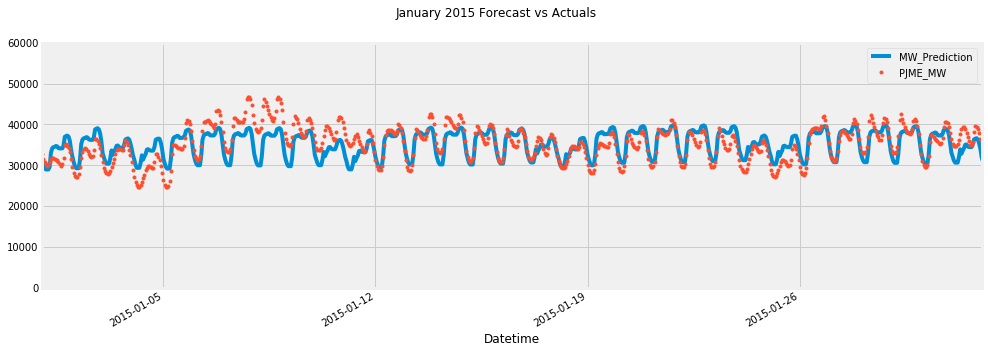
# Plot the forecast with the actuals
f, ax = plt.subplots(1)
f.set_figheight(5)
f.set_figwidth(15)
_ = pjme_all[['MW_Prediction','PJME_MW']].plot(ax=ax,
style=['-','.'])
ax.set_xbound(lower='01-01-2015', upper='01-08-2015')
ax.set_ylim(0, 60000)
plot = plt.suptitle('First Week of January Forecast vs Actuals')
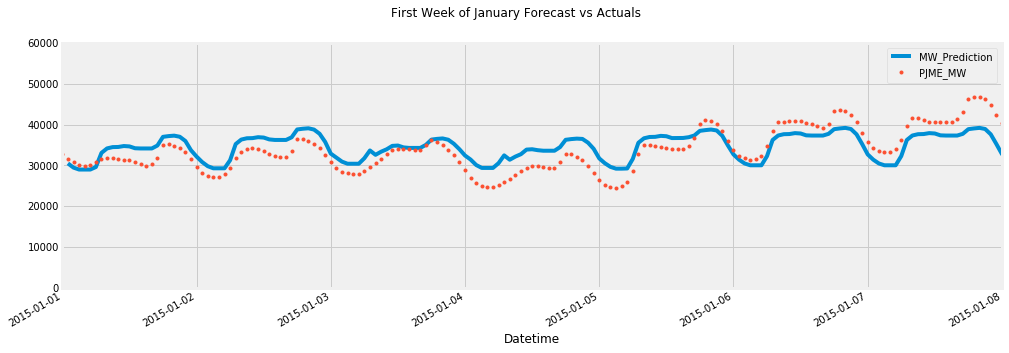
f, ax = plt.subplots(1)
f.set_figheight(5)
f.set_figwidth(15)
_ = pjme_all[['MW_Prediction','PJME_MW']].plot(ax=ax,
style=['-','.'])
ax.set_ylim(0, 60000)
ax.set_xbound(lower='07-01-2015', upper='07-08-2015')
plot = plt.suptitle('First Week of July Forecast vs Actuals')
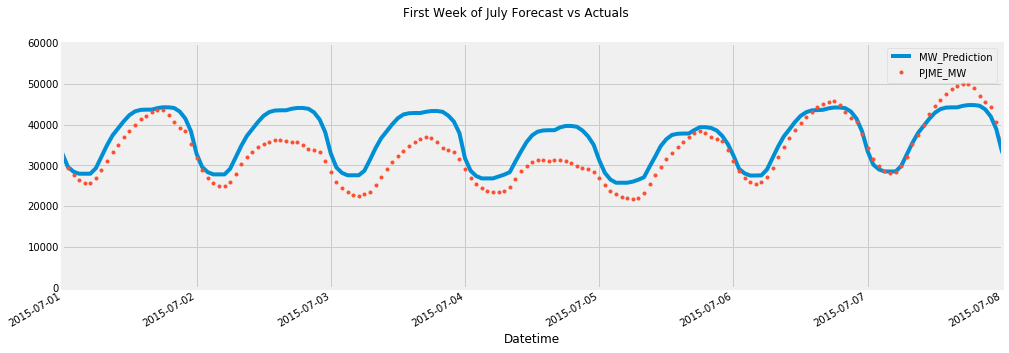
根据error降序排序
对测试集的预测结果增加两列,分别是‘error’,‘abs_error’。然后对abs_error按照天来求平均,得到每天的MAE。然后按照error排序。
节假日的预测结果都偏小。如果增加一个节假日的特征,应该对预测的结果有好处。
- 7月4日 - 美国国庆.
- 12月25日 - 圣诞节
pjme_test['error'] = pjme_test['PJME_MW'] - pjme_test['MW_Prediction']
pjme_test['abs_error'] = pjme_test['error'].apply(np.abs)
error_by_day = pjme_test.groupby(['year','month','dayofmonth']) \
.mean()[['PJME_MW','MW_Prediction','error','abs_error']]
# Over forecasted days
error_by_day.sort_values('error', ascending=True).head(10)
| PJME_MW | MW_Prediction | error | abs_error | |||
|---|---|---|---|---|---|---|
| year | month | dayofmonth | ||||
| 2016 | 7 | 4 | 28399.958333 | 36986.964844 | -8587.006429 | 8587.006429 |
| 2017 | 2 | 24 | 26445.083333 | 33814.503906 | -7369.422445 | 7369.422445 |
| 2015 | 12 | 25 | 24466.083333 | 31584.923828 | -7118.841390 | 7118.841390 |
| 2017 | 2 | 20 | 27070.583333 | 34100.781250 | -7030.197754 | 7030.197754 |
| 2015 | 7 | 3 | 30024.875000 | 37021.031250 | -6996.156169 | 6996.156169 |
| 2017 | 6 | 28 | 30531.208333 | 37526.589844 | -6995.380371 | 6995.380371 |
| 2 | 8 | 28523.833333 | 35511.699219 | -6987.864258 | 6987.864258 | |
| 9 | 2 | 24201.458333 | 31180.390625 | -6978.933105 | 6978.933105 | |
| 2 | 25 | 24344.458333 | 31284.279297 | -6939.820150 | 6939.820150 | |
| 2018 | 2 | 21 | 27572.500000 | 34477.417969 | -6904.919352 | 6904.919352 |
按照abs_error 降序排序
那些预测的最好的天,似乎总是在十月份,因为十月份没有太多的节假日,气候也较为温和。
# Worst absolute predicted days
error_by_day.sort_values('abs_error', ascending=False).head(10)
| PJME_MW | MW_Prediction | error | abs_error | |||
|---|---|---|---|---|---|---|
| year | month | dayofmonth | ||||
| 2016 | 8 | 13 | 45185.833333 | 31753.224609 | 13432.608887 | 13432.608887 |
| 14 | 44427.333333 | 31058.818359 | 13368.514404 | 13368.514404 | ||
| 9 | 10 | 40996.166667 | 29786.179688 | 11209.987793 | 11209.987793 | |
| 9 | 43836.958333 | 32831.035156 | 11005.923828 | 11005.923828 | ||
| 2015 | 2 | 20 | 44694.041667 | 33814.503906 | 10879.535889 | 10879.535889 |
| 2018 | 1 | 6 | 43565.750000 | 33435.265625 | 10130.485921 | 10130.485921 |
| 2016 | 8 | 12 | 45724.708333 | 35609.312500 | 10115.394287 | 10115.394287 |
| 2017 | 5 | 19 | 38032.583333 | 28108.976562 | 9923.606689 | 9923.606689 |
| 12 | 31 | 39016.000000 | 29314.683594 | 9701.315430 | 9701.315430 | |
| 2015 | 2 | 21 | 40918.666667 | 31284.279297 | 9634.388184 | 9634.388184 |
按照abs_error 升序排序
# Best predicted days
error_by_day.sort_values('abs_error', ascending=True).head(10)
| PJME_MW | MW_Prediction | error | abs_error | |||
|---|---|---|---|---|---|---|
| year | month | dayofmonth | ||||
| 2016 | 10 | 3 | 27705.583333 | 27775.351562 | -69.768148 | 229.585205 |
| 2015 | 10 | 28 | 28500.958333 | 28160.875000 | 340.083740 | 388.023356 |
| 2016 | 10 | 8 | 25183.333333 | 25535.669922 | -352.337402 | 401.017090 |
| 5 | 1 | 24503.625000 | 24795.419922 | -291.794515 | 428.289307 | |
| 2017 | 10 | 29 | 24605.666667 | 24776.271484 | -170.605225 | 474.628988 |
| 2016 | 9 | 16 | 29258.500000 | 29397.271484 | -138.770833 | 491.070312 |
| 3 | 20 | 27989.416667 | 27620.132812 | 369.284831 | 499.750488 | |
| 10 | 2 | 24659.083333 | 25134.919922 | -475.836670 | 516.188232 | |
| 2017 | 10 | 14 | 24949.583333 | 25399.728516 | -450.145996 | 520.855794 |
| 2015 | 5 | 6 | 28948.666667 | 28710.271484 | 238.396077 | 546.640544 |
最好和最差的那一天
f, ax = plt.subplots(1)
f.set_figheight(5)
f.set_figwidth(10)
_ = pjme_all[['MW_Prediction','PJME_MW']].plot(ax=ax,
style=['-','.'])
ax.set_ylim(0, 60000)
ax.set_xbound(lower='08-13-2016', upper='08-14-2016')
plot = plt.suptitle('Aug 13, 2016 - Worst Predicted Day')
![[外链图片转存失败(img-9qWBVJSB-1562403427679)(output_38_0.png)]](https://img-blog.csdnimg.cn/20190706165704302.png?x-oss-process=image/watermark,type_ZmFuZ3poZW5naGVpdGk,shadow_10,text_aHR0cHM6Ly9ibG9nLmNzZG4ubmV0L3MwOTA5NDAzMQ==,size_16,color_FFFFFF,t_70)
f, ax = plt.subplots(1)
f.set_figheight(5)
f.set_figwidth(10)
_ = pjme_all[['MW_Prediction','PJME_MW']].plot(ax=ax,
style=['-','.'])
ax.set_ylim(0, 60000)
ax.set_xbound(lower='10-03-2016', upper='10-04-2016')
plot = plt.suptitle('Oct 3, 2016 - Best Predicted Day')
