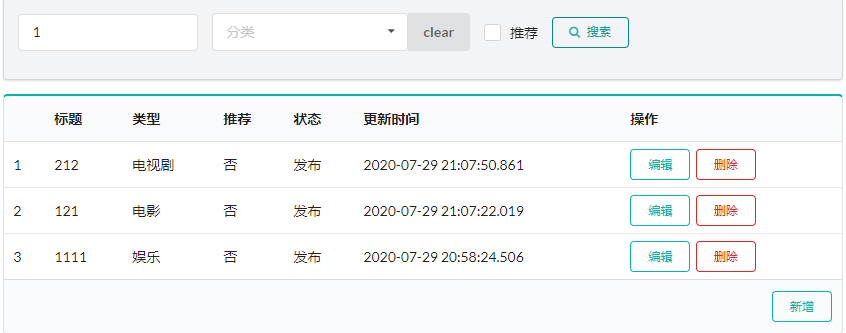实现
从TNewsApplication类中的main方法启动
@SpringBootApplication
public class TNewsApplication {
public static void main(String[] args) {
SpringApplication.run(TNewsApplication.class,args);
}
}
实体类News
@Entity
@Table(name = "t_News")
public class News {
@Id
@GeneratedValue
private Long id;
private String title;
@Basic(fetch = FetchType.LAZY)
@Lob
private String content;
private String firstPicture;
private String flag;
private Integer views;
private boolean appreciation;
private boolean shareStatement;
private boolean commentabled;
private boolean published;
private boolean recommend;
@Temporal(TemporalType.TIMESTAMP)
private Date createTime;
@Temporal(TemporalType.TIMESTAMP)
private Date updateTime;
@ManyToOne
private Type type;
@ManyToMany(cascade = {CascadeType.PERSIST})
private List<Tag> tags = new ArrayList<>();
@ManyToOne
private User user;
@OneToMany(mappedBy = "news")
private List<Comment> comments = new ArrayList<>();
@Transient
private String tagIds;
private String description;
public News() {
}
public Long getId() {
return id;
}
public void setId(Long id) {
this.id = id;
}
public String getTitle() {
return title;
}
public void setTitle(String title) {
this.title = title;
}
public String getContent() {
return content;
}
public void setContent(String content) {
this.content = content;
}
public String getFirstPicture() {
return firstPicture;
}
public void setFirstPicture(String firstPicture) {
this.firstPicture = firstPicture;
}
public String getFlag() {
return flag;
}
public void setFlag(String flag) {
this.flag = flag;
}
public Integer getViews() {
return views;
}
public void setViews(Integer views) {
this.views = views;
}
public boolean isAppreciation() {
return appreciation;
}
public void setAppreciation(boolean appreciation) {
this.appreciation = appreciation;
}
public boolean isShareStatement() {
return shareStatement;
}
public void setShareStatement(boolean shareStatement) {
this.shareStatement = shareStatement;
}
public boolean isCommentabled() {
return commentabled;
}
public void setCommentabled(boolean commentabled) {
this.commentabled = commentabled;
}
public boolean isPublished() {
return published;
}
public void setPublished(boolean published) {
this.published = published;
}
public boolean isRecommend() {
return recommend;
}
public void setRecommend(boolean recommend) {
this.recommend = recommend;
}
public Date getCreateTime() {
return createTime;
}
public void setCreateTime(Date createTime) {
this.createTime = createTime;
}
public Date getUpdateTime() {
return updateTime;
}
public void setUpdateTime(Date updateTime) {
this.updateTime = updateTime;
}
public Type getType() {
return type;
}
public void setType(Type type) {
this.type = type;
}
public List<Tag> getTags() {
return tags;
}
public void setTags(List<Tag> tags) {
this.tags = tags;
}
public User getUser() {
return user;
}
public void setUser(User user) {
this.user = user;
}
public List<Comment> getComments() {
return comments;
}
public void setComments(List<Comment> comments) {
this.comments = comments;
}
public String getTagIds() {
return tagIds;
}
public void setTagIds(String tagIds) {
this.tagIds = tagIds;
}
public String getDescription() {
return description;
}
public void setDescription(String description) {
this.description = description;
}
public void init() {
this.tagIds = tagsToIds(this.getTags());
}
//1,2,3
private String tagsToIds(List<Tag> tags) {
if (!tags.isEmpty()) {
StringBuffer ids = new StringBuffer();
boolean flag = false;
for (Tag tag : tags) {
if (flag) {
ids.append(",");
} else {
flag = true;
}
ids.append(tag.getId());
}
return ids.toString();
} else {
return tagIds;
}
}
@Override
public String toString() {
return "News{" +
"id=" + id +
", title='" + title + '\'' +
", content='" + content + '\'' +
", firstPicture='" + firstPicture + '\'' +
", flag='" + flag + '\'' +
", views=" + views +
", appreciation=" + appreciation +
", shareStatement=" + shareStatement +
", commentabled=" + commentabled +
", published=" + published +
", recommend=" + recommend +
", createTime=" + createTime +
", updateTime=" + updateTime +
", type=" + type +
", tags=" + tags +
", user=" + user +
", comments=" + comments +
", tagIds='" + tagIds + '\'' +
", description='" + description + '\'' +
'}';
}
public void initTags(Long id) {
//3,4,5
List<Tag> tags = this.getTags();
StringBuffer ids=new StringBuffer();
if(!tags.isEmpty()){
Boolean flag=false;
for(Tag t:tags){
if(flag){
ids.append(t.getId());
flag=true;
}else {
ids.append(",");
ids.append(t.getId());
}
}
this.setTagIds(ids.toString());
}
}
}
实体类NewsQuery
通过新闻的标题、类型和是否被推荐三个条件来搜索新闻
public class NewsQuery {
private String title;
private String typeId;
private Boolean recommend;
public String getTitle() {
return title;
}
public void setTitle(String title) {
this.title = title;
}
public String getTypeId() {
return typeId;
}
public void setTypeId(String typeId) {
this.typeId = typeId;
}
public Boolean getRecommend() {
return recommend;
}
public void setRecommend(Boolean recommend) {
this.recommend = recommend;
}
@Override
public String toString() {
return "NewsQuery{" +
"title='" + title + '\'' +
", typeId='" + typeId + '\'' +
", recommend=" + recommend +
'}';
}
}
dao层:在dao中,创建继承JpaRepository、JpaSpecificationExecutor类的NewsDao接口
Specification是JPA中用于动态构造查询条件的接口,可以将传入的查询条件动态构建,用于查询
public interface NewsDao extends JpaRepository<News,Long> , JpaSpecificationExecutor<News> {
}
service层
(1)在service中,创建NewsService接口
public interface NewsServcie {
Page<News> findByPageable(Pageable pageable);
void input(News news);
News findNewsById(Long id);
Page<News> searchNews(Pageable pageable, NewsQuery newsQuery);
}
(2)在service下的impl中,实现NewsService接口
input:如果news的id为空,则将news的createTime设置为当前时间,调用dao层的save方法完成新增;
如果news的id不为空,则将updateTime设置为当前时间,再根据news的id调用dao层的getOne方法得到n,然后调用BeanUtils的copyProperties方法给n的属性赋值,最后调用dao层的save方法完成编辑
searchNews:根据title、typeId、recommend进行查询并以此new一个Specification
再以new出来的Specification以及pageable作为参数调用dao层的findAll方法完成搜索
@Service
public class NewsServiceImpl implements NewsServcie {
@Autowired
private NewsDao newsDao;
@Override
public Page<News> findByPageable(Pageable pageable) {
return newsDao.findAll(pageable);
}
@Override
public void input(News news) {
if (news.getId()==null){
news.setCreateTime(new Date());
newsDao.save(news);
}else {
news.setUpdateTime(new Date());
News n = newsDao.getOne(news.getId());
BeanUtils.copyProperties(news,n, MyBeanUtils.getNullPropertyNames(news));
newsDao.save(n);
}
}
@Override
public News findNewsById(Long id) {
return newsDao.getOne(id);
}
@Override
public Page<News> searchNews(Pageable pageable, NewsQuery newsQuery) {
Page<News> news=newsDao.findAll(new Specification<News>() {
@Override
public Predicate toPredicate(Root<News> root, CriteriaQuery<?> query, CriteriaBuilder criteriaBuilder) {
List<Predicate> predicates=new ArrayList<>();
if(!StringUtils.isEmpty(newsQuery.getTitle())){
predicates.add(criteriaBuilder.like(root.<String>get("title"),"%"+newsQuery.getTitle()+"%"));
}
if(!StringUtils.isEmpty(newsQuery.getTypeId())){
predicates.add(criteriaBuilder.equal(root.<Type>get("type").get("id"),newsQuery.getTypeId()));
}
if(!StringUtils.isEmpty(newsQuery.getRecommend())){
predicates.add(criteriaBuilder.equal(root.<Boolean>get("recommend"),newsQuery.getRecommend()));
}
query.where(predicates.toArray(new Predicate[predicates.size()]));
return null;
}
},pageable);
return news;
}
}
controller层
在Controller中创建NewsController类,在类中写list、toinput、input、search方法,控制页面的跳转
list:新闻列表
ssm项目中,需要自定义PageInfo类实现分页,现在可以使用内置的Pageable来实现分页,简化了编程工作
调用typeService的listType方法得到type列表,将model的types属性设置为得到的type列表
toInput:新增/编辑
如果输入的id为1,则进人新增界面;
如果输入的id不为1,则进入编辑界面:根据id查找出新闻news;再调用news的getTags方法,得到news的tag列表,然后调用tagservice的getTagIds方法,将tag列表转换为tagIds字符串;最后将tagIds字符串赋值给news;
分别调用typeService的listType方法、tagService的listTag方法,得到type、tag列表,将model的types属性设置为得到的type列表、tags属性设置为得到的tag列表
input:完成新增、编辑
从session中取出用户user,将news的User属性设置为user
调用news的getTagIds方法,得到news的tagIds字符串,然后调用tagservice的findTagByTagId方法,将tagIds字符串转换为tags列表;最后将tags列表赋值给news
调用service层的input方法,完成新增、编辑
search:搜索
page对象用于分页,newQuery对象用于查询,model对象用于将结果传递到前端
@Controller
@RequestMapping("/admin/news")
public class NewsController {
@Autowired
private NewsServcie newsServcie;
@Autowired
private TypeService typeService;
@Autowired
private TagService tagService;
@RequestMapping
public String list(@PageableDefault(size = 5,sort={"updateTime"},direction = Sort.Direction.DESC)Pageable pageable,Model model){
Page<News> page=newsServcie.findByPageable(pageable);
model.addAttribute("page",page);
model.addAttribute("types",typeService.listType());
return "admin/news";
}
@RequestMapping("input/{id}")
public String toInput(@PathVariable Long id,Model model){
if(id==-1){
model.addAttribute("news",new News());
}else {
News news=newsServcie.findNewsById(id);
String tagIds=tagService.getTagIds(news.getTags());
news.setTagIds(tagIds);
model.addAttribute("news",news);
}
List<Type> types=typeService.listType();
model.addAttribute("types",types);
model.addAttribute("tags",tagService.listTag());
return "admin/news-input";
}
@RequestMapping("input")
public String input(News news, HttpSession session){
User user= (User) session.getAttribute("user");
news.setUser(user);
List<Tag> tags=tagService.findTagByTagId(news.getTagIds());
news.setTags(tags);
newsServcie.input(news);
return "redirect:/admin/news";
}
@RequestMapping("search")
public String search(@PageableDefault(size = 5,sort={"updateTime"},direction = Sort.Direction.DESC)Pageable pageable,NewsQuery newsQuery,Model model){
Page<News> page=newsServcie.searchNews(pageable,newsQuery);
model.addAttribute("page",page);
return "admin/news :: newsList";
}
}
界面
news.html
遍历page对象,显示页面信息:
Thymeleaf中th:each属性用于迭代循环,语法:th:each=“obj,iterStat:${objList}”
迭代对象可以是java.util.List,java.util.Map,数组等
<tr th:each="news,iterStat : ${page.content}">
<td th:text="${iterStat.count}">1</td>
<td th:text="${news.title}">刻意练习清单</td>
<td th:text="${news.type.name}">认知升级</td>
<td th:text="${news.recommend} ? '是':'否'">是</td>
<td th:text="${news.published} ? '发布':'草稿'">草稿</td>
<td th:text="${news.updateTime}">2017-10-02 09:45</td>
</tr>
上下页:
若总页数大于1,显示上一页、下一页
若当前页是首页,不显示上一页
若当前页是尾页,不显示下一页
<div class="ui mini pagination menu" th:if="${page.totalPages}>1" >
<a onclick="page(this)" th:attr="data-page=${page.number}-1" class="item" th:unless="${page.first}">上一页</a>
<a onclick="page(this)" th:attr="data-page=${page.number}+1" class=" item" th:unless="${page.last}">下一页</a>
</div>
进入新增界面:
<a href="#" th:href="@{/admin/news/input/{id}(id=-1)}" class="ui mini right floated teal basic button">新增</a>
进入编辑界面:
<a href="#" th:href="@{/admin/news/input/{id}(id=${news.id})}" class="ui mini teal basic button">编辑</a>
搜索:
在界面上通过输入的条件,生成NewsQuery对象传给后台
$("#search-btn").click(function () {
$("[name='page']").val(0);
load();
});
function load() {
$("#table-container").load("/admin/news/search",{
title : $("[name='title']").val(),
typeId : $("[name='typeId']").val(),
recommend : $("[name='recommend']").prop('checked'),
page : $("[name='page']").val()}
)
}
news-input.html
完成新增、编辑
<form id="news-form" action="#" th:object="${news}" th:action="@{/admin/news/input}" method="post" class="ui form">
...
</form>
运行结果
分页
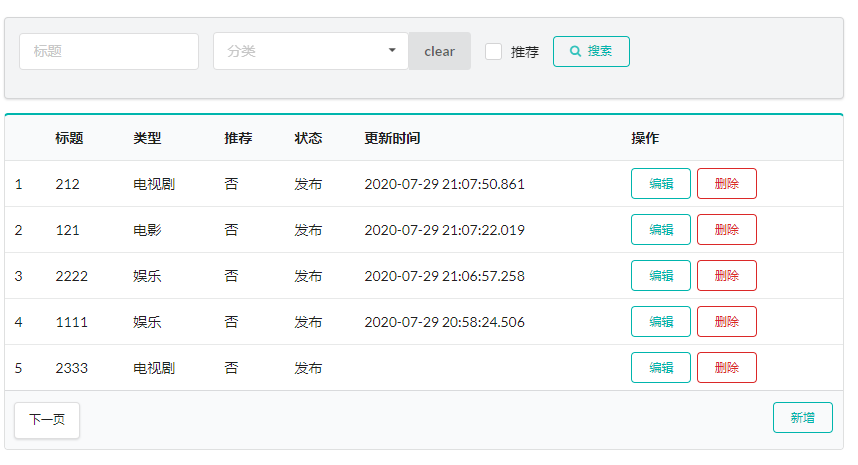
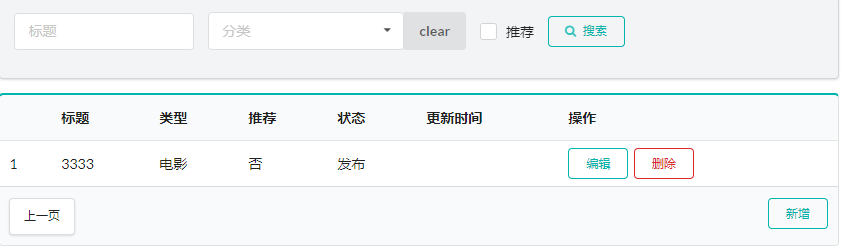
新增
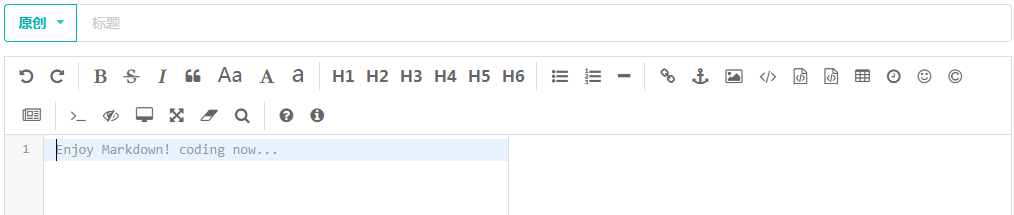
编辑
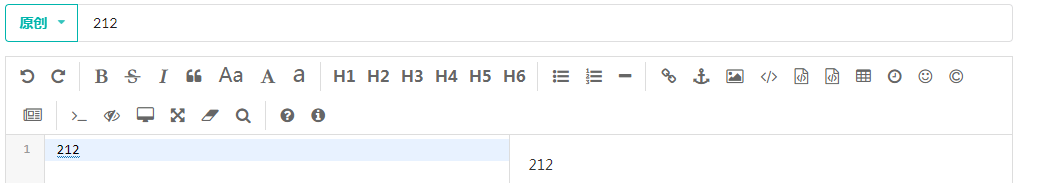
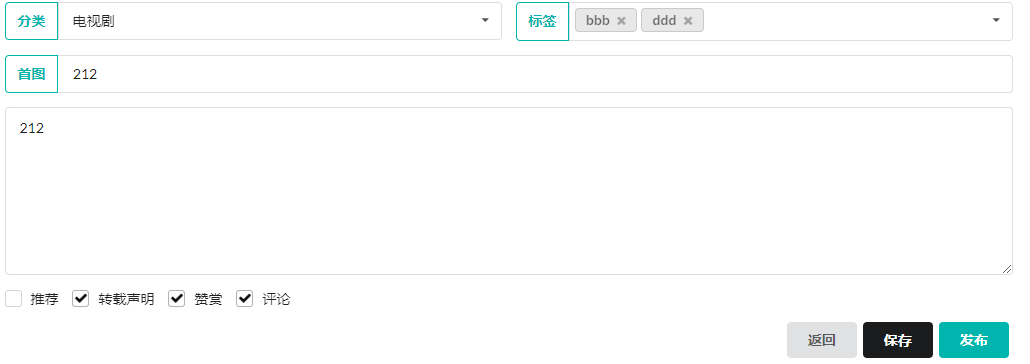
搜索