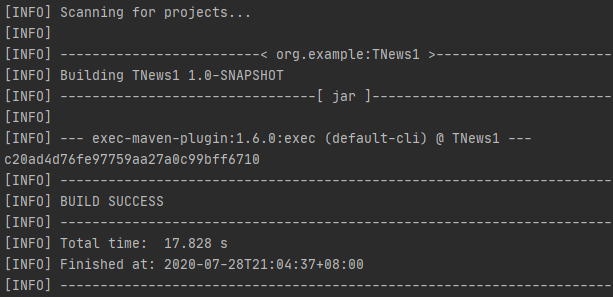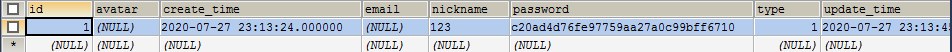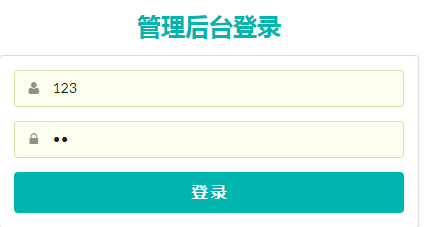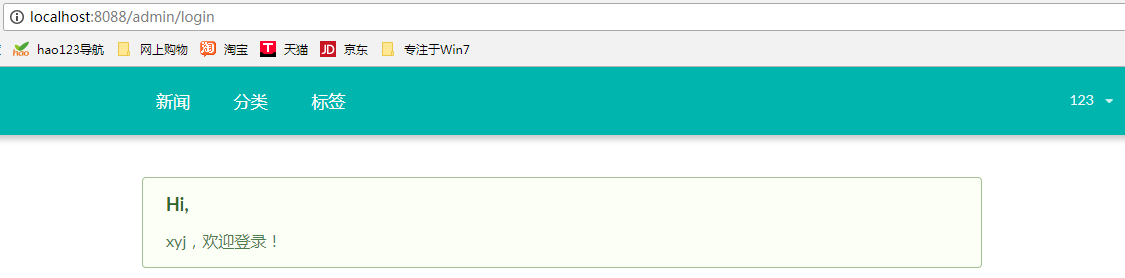实现
从TNewsApplication类中的main方法启动
@SpringBootApplication
public class TNewsApplication {
public static void main(String[] args) {
SpringApplication.run(TNewsApplication.class,args);
}
}
Type增删改
(1)在service下的TypeService接口中,声明deleteById、findById、input方法
void deleteById(Long id);
Type findById(Long id);
void input(Type type);
(2)在service下的impl中,实现TypeService接口中声明的deleteById、findById、input方法
@Override
public void deleteById(Long id) {
typeDao.deleteById(id);
}
@Override
public Type findById(Long id) {
return typeDao.getOne(id);
}
@Override
public void input(Type type) {
typeDao.save(type);
}
(3)在Controller下的TypeController类中,写delete、input(@PathVariable Long id,Model model)、input(Type type)方法
分别用于删除、进入编辑/新增界面、完成编辑/新增,控制页面的跳转
@RequestMapping("delete/{id}")
public String delete(@PathVariable Long id){
typeService.deleteById(id);
return "redirect:/admin/types";
}
@GetMapping("input/{id}")
public String input(@PathVariable Long id,Model model){
Type type=null;
if(id!=-1){
type=typeService.findById(id);
}else {
type=new Type();
}
model.addAttribute("type",type);
return "admin/types-input";
}
@PostMapping("input")
public String input(Type type){
typeService.input(type);
return "redirect:/admin/types";
}
types.html
进入编辑界面
或者进行删除并刷新界面
<td>
<a href="#" th:href="@{/admin/types/input/{id}(id=${type.id})}" class="ui mini teal basic button">编辑</a>
<a href="#" th:href="@{/admin/types/delete/{id}(id=${type.id})}" class="ui mini red basic button">删除</a>
</td>
进入新增界面
<a href="#" th:href="@{/admin/types/input/{id}(id=-1)}" class="ui mini right floated teal basic button">新增</a>
types-input.html:完成编辑/新增
<form action="#" method="post" th:object="${type}" th:action="@{/admin/types/input}" class="ui form">
<input type="hidden" name="id" th:value="*{id}">
<div class=" field">
<div class="ui left labeled input">
<label class="ui teal basic label">名称</label>
<input type="text" name="name" placeholder="分类名称" th:value="*{name}" >
</div>
</div>
<div class="ui error message"></div>
<div class="ui right aligned container">
<button type="button" class="ui button" onclick="window.history.go(-1)" >返回</button>
<button class="ui teal submit button">提交</button>
</div>
</form>
Tag增删改查(分页)
实体类Tag
@Entity
@Table(name = "t_tag")
public class Tag {
@Id
@GeneratedValue
private Long id;
private String name;
@ManyToMany(mappedBy = "tags")
private List<News> newsList = new ArrayList<>();
public Tag() {
}
public Long getId() {
return id;
}
public void setId(Long id) {
this.id = id;
}
public String getName() {
return name;
}
public void setName(String name) {
this.name = name;
}
public List<News> getNewsList() {
return newsList;
}
public void setNewsList(List<News> newsList) {
this.newsList = newsList;
}
@Override
public String toString() {
return "Tag{" +
"id=" + id +
", name='" + name + '\'' +
'}';
}
}
(1)在dao中,创建继承JpaRepository类的TagDao接口
public interface TagDao extends JpaRepository<Tag,Long> {}
(2)在service中,创建TagService接口
public interface TagService {
Page<Tag> listTag(Pageable pageable);
void delete(Long id);
Tag findTagById(Long id);
void input(Tag tag);
}
(3)在service下的impl中,实现TagService接口
@Service
public class TagServiceImpl implements TagService {
@Autowired
private TagDao tagDao;
@Override
public Page<Tag> listTag(Pageable pageable) {
return tagDao.findAll(pageable);
}
@Override
public void delete(Long id) {
tagDao.deleteById(id);
}
@Override
public Tag findTagById(Long id) {
return tagDao.getOne(id);
}
@Override
public void input(Tag tag) {
tagDao.save(tag);
}
}
(4)在Controller中创建TagController类,在类中写list、delete、toinput、input方法,控制页面的跳转
ssm项目中,需要自定义PageInfo类实现分页,现在可以使用内置的Pageable来实现分页,简化了编程工作
@Controller
@RequestMapping("/admin/tags")
public class TagController {
@Autowired
private TagService tagService;
@RequestMapping
public String list(@PageableDefault(size = 5,sort = {"id"},direction = Sort.Direction.DESC) Pageable pageable, Model model){
Page<Tag> page=tagService.listTag(pageable);
model.addAttribute("page",page);
return "admin/tags";
}
@GetMapping("{id}/delete")
public String delete(@PathVariable Long id){
tagService.delete(id);
return "redirect:/admin/tags";
}
@GetMapping("input/{id}")
public String toInput(@PathVariable Long id,Model model){
if(id==-1){
Tag tag=new Tag();
model.addAttribute("tag",tag);
}else {
Tag tag=tagService.findTagById(id);
model.addAttribute("tag",tag);
}
return "admin/tags-input";
}
@RequestMapping("input")
public String input(Tag tag){
tagService.input(tag);
return "redirect:/admin/tags";
}
}
Tag有关HTML文件:与Type有关HTML文件,写法基本一致,略
MD5加密
(1)在util中,创建MD5Util类
public class MD5Util {
/**
* MD5加密类
* @param str 要加密的字符串
* @return 加密后的字符串
*/
public static String code(String str){
try {
MessageDigest md = MessageDigest.getInstance("MD5");
md.update(str.getBytes());
byte[]byteDigest = md.digest();
int i;
StringBuffer buf = new StringBuffer("");
for (int offset = 0; offset < byteDigest.length; offset++) {
i = byteDigest[offset];
if (i < 0)
i += 256;
if (i < 16)
buf.append("0");
buf.append(Integer.toHexString(i));
}
//32位加密
return buf.toString();
// 16位的加密
//return buf.toString().substring(8, 24);
} catch (NoSuchAlgorithmException e) {
e.printStackTrace();
return null;
}
}
public static void main(String[] args) {
System.out.println(code("12"));
}
}
(2)在service下的impl中,改写UserService接口中声明的checkUser方法
@Override
public User checkUser(String username, String password) {
return userDao.findByUsernameAndPassword(username, MD5Util.code(password));
}
运行结果
分类——新增
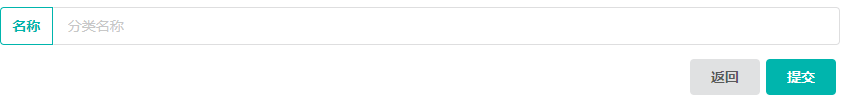
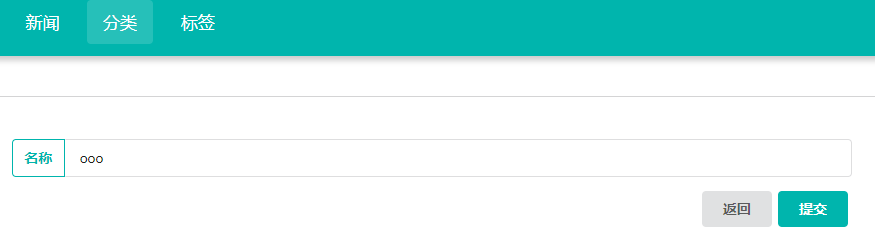

分类——编辑
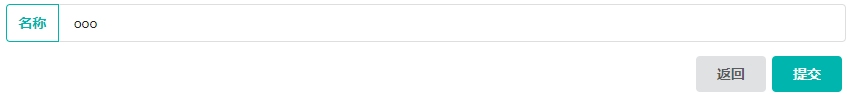
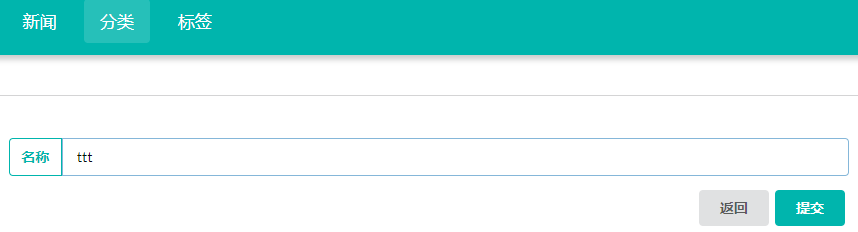

分类——删除ttt

标签——分页


标签——新增
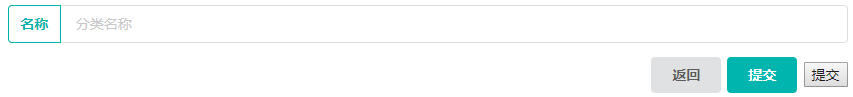
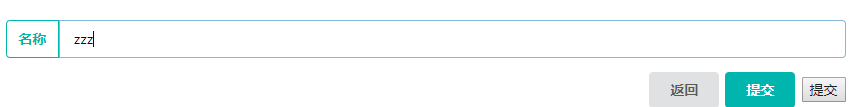
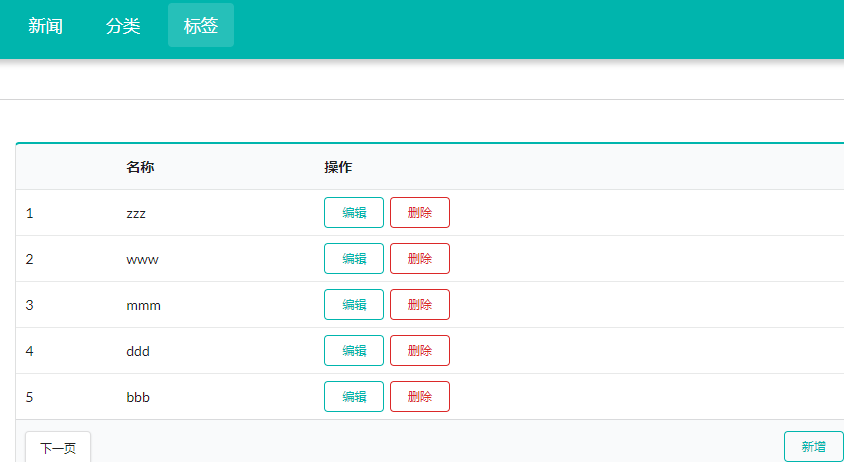
标签——编辑
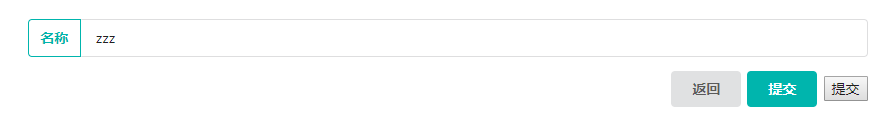
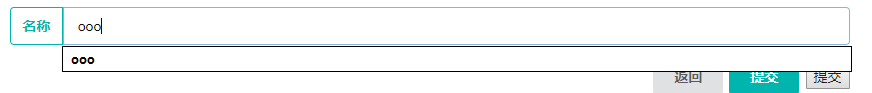
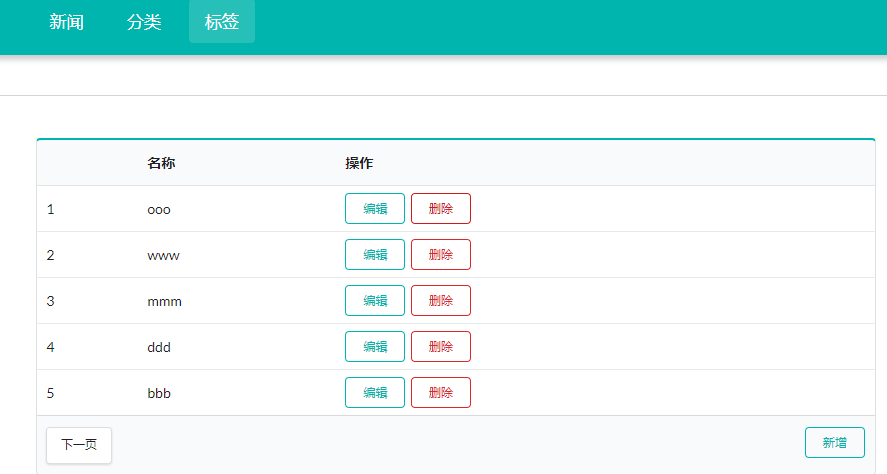
标签——删除

MD5加密——“12”