Linux云上环境搭建
一.在centos 7 64位环境下
更新软件源并升级系统
yum update&& yum install wqy-microhei-fonts
安装Gnome+VNC一键包
wget https://gist.githubusercontent.com/ivmm/d93138038edbd551def09205bb61ae11/raw/8ed82411926acb3ab331d293f6200447ad2c85cf/gnome_install.sh&& bash gnome_install.sh
其中要设置一下VNC密码
之后使用软件TightVNc 的 VNC_Viewer 的绿色包
访问公网IP:5901即可。
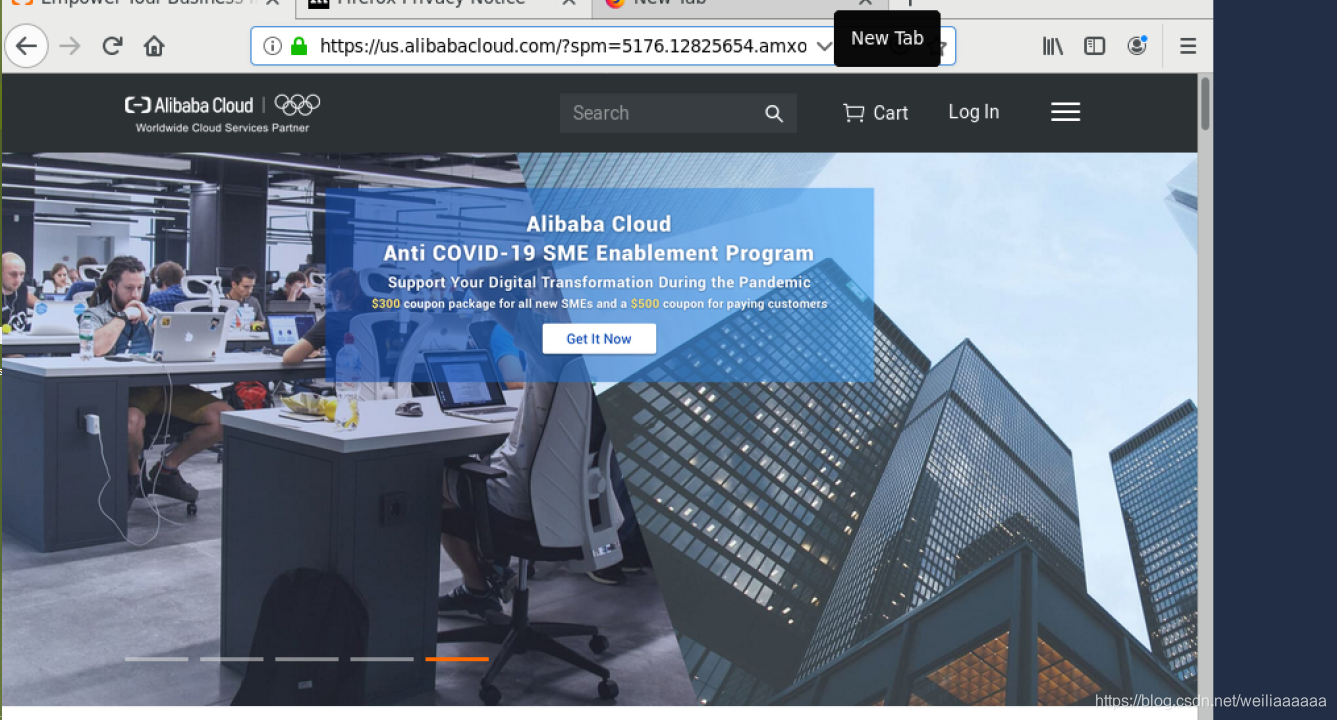
二.一些基本命令
1.查看系统、内核
cat /etc/redhat-release
uname -r
2.查看CPU
grep “CPU” /proc/cpuinfo
3.运行时间
uptime
4.查看系统位数
getconf LONG_BIT
5.查看硬盘和分区
df -h
6.软件安装与卸载
yum update #更新系统
yum makecache #更新软件源缓存
yum search 软件名 #搜索软件
yum install 软件名 #安装软件
yum remove 软件名 #卸载软件
7.软件的管理
service软件名 start #启动
service软件名 restart #重启
service软件名 stop #关闭
service软件名 status #状态
8.文件与文件夹管理
touch 文件名 #创建文件
mkdir –p a/b/c/d #递归创建文件夹
cp a.a b.b #复制文件
mv a.a c.c #重命名或者复制
chmod 0755 d/ #目录权限
chown –R 用户名:用户组 e/ #目录归属
rm a.bc -rf #删除文件/文件夹
9.文件的下载
wget http://下载地址
wget https://mirrors.aliyun.com/centos/7.3.1611/isos/x86_64/CentOS-7-x86_64-DVD-1611.torrent
10.压缩与解压
压缩:tar zcvf node-v4.5.0.tar.gz
解压:tar zxvf node-v4.5.0.tar.gz
最后放上我们阿里云高校计划的活动网站
https://developer.aliyun.com/adc/college/