概述
某些业务场景下,为了提高用户体验,我们可能需要在前一个页面就将下一个页面的数据准备好,减少用户后续操作的时间。因为Activity在设计上采用了低耦合,高度的隔离使得传统的预加载Activity方案不够优雅,现提供一种更加优雅的预加载方案,可以预先加载好布局和页面数据。
github:https://github.com/long8313002/PreloadingActivity
效果展示
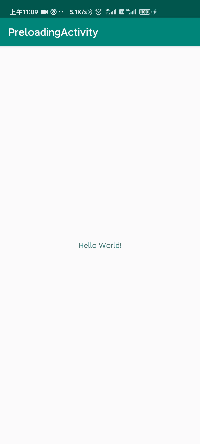
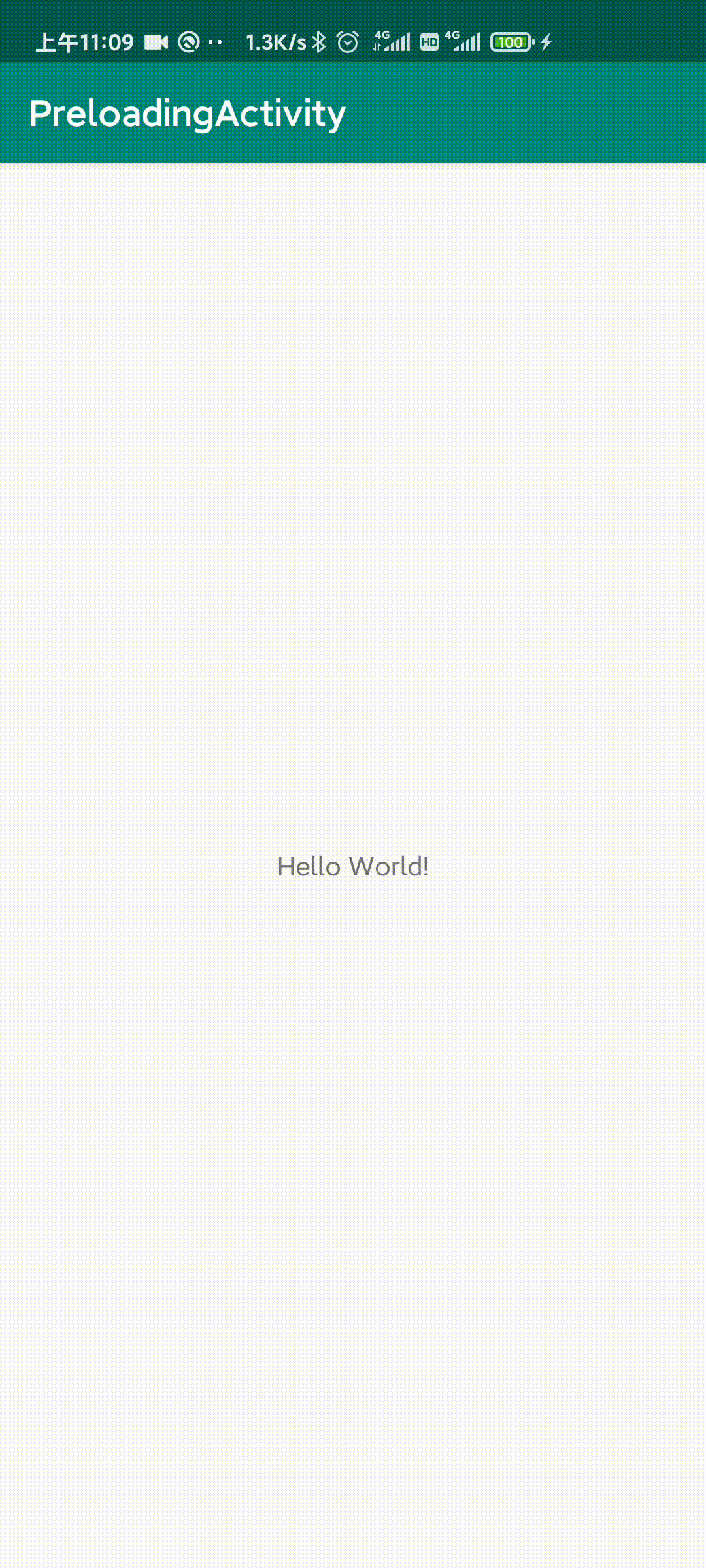
使用
说明:因为库使用的是kotlin开发,需要在项目配置kotlin开发环境
库引用
implementation 'com.zhangzheng.preloading.activity:library:1.0.0'使用示例
val intent = Intent(this,TestActivity::class.java)
intent.putExtra("id",1111)
PreLoading.preLoading(this,intent,TestPreLoadingView::class.java)
textView.setOnClickListener {
startActivity(intent)
}默认情况下,当打开预加载页面后,页面销毁后,预加载的实例也会一起被销毁。当下次再进行就需要重新加载布局和数据,如果需要保留预加载的数据,多次重复使用,可以设置参数 autoDestroy = false ,如下:
PreLoading.preLoading(this,intent,TestPreLoadingView::class.java,false)预加载页面实现
考虑到不同的项目使用的基类Activity会有所不同,为了通用性,未直接定制Activity,而是提供 AbsPreLoadingView 来通过组合的方式来实现。为了使用方便,这边提供了一个继承于Activity的基类,实际使用中可以参考这个类来实现自己的基类,如下:
示范基类
abstract class AbsPreLoadingActivity : Activity() {
abstract fun preLoadingViewClass() : KClass<out AbsPreLoadingView>
private lateinit var preLoadingView: AbsPreLoadingView
override fun onCreate(savedInstanceState: Bundle?) {
super.onCreate(savedInstanceState)
preLoadingView =preLoadingViewClass().getOrCreate(intent, this)
setContentView(preLoadingView)
preLoadingView.callCreate(savedInstanceState)
}
override fun onStart() {
super.onStart()
preLoadingView.callStart()
}
override fun onResume() {
super.onResume()
preLoadingView.callResume()
}
override fun onPause() {
super.onPause()
preLoadingView.callPause()
}
override fun onStop() {
super.onStop()
preLoadingView.callStop()
}
override fun onDestroy() {
super.onDestroy()
preLoadingView.callDestroy()
}
override fun onActivityResult(requestCode: Int, resultCode: Int, data: Intent?) {
super.onActivityResult(requestCode, resultCode, data)
preLoadingView.onActivityResult(requestCode, resultCode, data)
}
}使用示范
class TestActivity : AbsPreLoadingActivity() {
override fun preLoadingViewClass() = TestPreLoadingView::class
}
class TestPreLoadingView(context: Context) : AbsPreLoadingView(context) {
override fun resId() = R.layout.activity_test_list
override fun onCreate(savedInstanceState: Bundle?) {
super.onCreate(savedInstanceState)
requestTestData(intent?.getIntExtra("id",0)?:0)
}
override fun onResume() {
super.onResume()
}
private fun requestTestData(id:Int){
Thread {
Thread.sleep(1000)
val listData = ArrayList<String>()
listData.add("$id === > 1")
listData.add("$id === > 2")
listData.add("$id === > 3")
listData.add("$id === > 4")
listData.add("$id === > 5")
listData.add("$id === > 6")
listData.add("$id === > 7")
listData.add("$id === > 8")
listData.add("$id === > 9")
listData.add("$id === > 10")
listData.add("$id === > 11")
listData.add("$id === > 12")
Handler(Looper.getMainLooper()).post {
listview.adapter = ArrayAdapter(context,android.R.layout.simple_list_item_1,listData)
}
}.start()
}
}