目录导航:
《Qt 第一步 HelloWorld 的第一个程序》
《Qt 第二步 槽与信号(一) 实现点击按钮并弹窗》
本文参考《Qt5.9 c++开发》
上一篇文使用了槽与信号完成了点击按钮并弹窗的程序效果,这一篇文将会了解Qt的项目文件组成。本节将会了解Qt 项目中的项目文件部分内容。
在一个原始项目中包含:
- 项目组织文件. *.pro
- 入口文件main.cpp
- 窗体头文件widget.h
- 窗体文件widget.ui
首先查看项目组织文件. *.pro
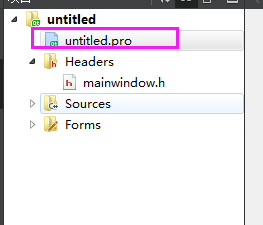
代码为:
QT += core gui
greaterThan(QT_MAJOR_VERSION, 4): QT += widgets
CONFIG += c++11
DEFINES += QT_DEPRECATED_WARNINGS
SOURCES += \
main.cpp \
mainwindow.cpp
HEADERS += \
mainwindow.h
FORMS += \
mainwindow.ui
# Default rules for deployment.
qnx: target.path = /tmp/$${
TARGET}/bin
else: unix:!android: target.path = /opt/$${
TARGET}/bin
!isEmpty(target.path): INSTALLS += target
先看第一行 QT += core gui,core gui 是Qt中的GUI模块,在这表示添加该模块。
greaterThan(QT_MAJOR_VERSION, 4): QT += widgets 使用 QT_MAJOR_VERSION 判断 QT_MAJOR_VERSION 当前的版本是否大于4,如果大于则执行 QT += widgets加入widgets模块。
CONFIG += c++11 表示使用C++ 11标准进行编译。
DEFINES += QT_DEPRECATED_WARNINGS 表示当前某些过时函数或功能过时则警告。
SOURCES += \main.cpp \mainwindow.cpp 表示当前工程中的源文件。
HEADERS += \mainwindow.h 表示当前工程中的头文件。
FORMS += \mainwindow.ui 表示当前工程中的ui 文件。
其它代码之后的文章将会再了解。
接下来打开入口文件:

代码如下:
#include "mainwindow.h"
#include <QApplication>
int main(int argc, char *argv[])
{
QApplication a(argc, argv);
MainWindow w;
w.show();
return a.exec();
}
入口函数主要是实现创建应用程序以及窗口,并且显示窗口,最后运行应用程序。
- QApplication a(argc, argv); 创建应用程序实例。
- MainWindow w; 创建窗口实例。
- w.show();显示窗口
- return a.exec(); 最后运行开始消息循环以及事件处理。
mainwindow.h 头文件
#ifndef MAINWINDOW_H
#define MAINWINDOW_H
#include <QMainWindow>
QT_BEGIN_NAMESPACE
namespace Ui {
class MainWindow; }
QT_END_NAMESPACE
class MainWindow : public QMainWindow
{
Q_OBJECT
public:
MainWindow(QWidget *parent = nullptr);
~MainWindow();
private slots:
void on_pushButton_clicked();
private:
Ui::MainWindow *ui;
};
#endif // MAINWINDOW_H
在这个头文件中现在主要看 Q_OBJECT,这是实现信号与槽必须加入的一个宏。
再看Ui::MainWindow *ui;,在这里这个 ui 属于命名空间UI,这个指针是指向可视化界面,需要访问界面上的组件需要通过 ui。
mainwindow.cpp 文件
#include "mainwindow.h"
#include "ui_mainwindow.h"
#include <QMessageBox>
MainWindow::MainWindow(QWidget *parent)
: QMainWindow(parent)
, ui(new Ui::MainWindow)
{
ui->setupUi(this);
}
MainWindow::~MainWindow()
{
delete ui;
}
void MainWindow::on_pushButton_clicked()
{
QMessageBox::information(NULL, "这是标题", "@1_bit", QMessageBox::Yes | QMessageBox::No, QMessageBox::Yes);
}
在当前类的构造函数中执行了 ui->setupUi(this);,它是执行了 Ui::MainWindow 类的 setupUi 函数,这个函数实现窗口的省城与各种属性的设置、信号与槽到的关联。
mainwindow.ui
<?xml version="1.0" encoding="UTF-8"?>
<ui version="4.0">
<class>MainWindow</class>
<widget class="QMainWindow" name="MainWindow">
<property name="geometry">
<rect>
<x>0</x>
<y>0</y>
<width>800</width>
<height>600</height>
</rect>
</property>
<property name="windowTitle">
<string>MainWindow</string>
</property>
<widget class="QWidget" name="centralwidget">
<widget class="QPushButton" name="pushButton">
<property name="geometry">
<rect>
<x>170</x>
<y>150</y>
<width>75</width>
<height>23</height>
</rect>
</property>
<property name="text">
<string>PushButton</string>
</property>
</widget>
</widget>
<widget class="QMenuBar" name="menubar">
<property name="geometry">
<rect>
<x>0</x>
<y>0</y>
<width>800</width>
<height>23</height>
</rect>
</property>
</widget>
<widget class="QStatusBar" name="statusbar"/>
</widget>
<resources/>
<connections/>
</ui>
该ui文件为窗体定义的XML文件,定义了窗口所有组件的属性设置及布局,信号与槽的关联等。