最近需要做一个网络流量的实时可视化,决定采用Kafka+WebSocket的方式实现。
一、WebSocket简介
WebSocket网上很多教程,这里不详细描述。简单来说:WebSocket协议是基于TCP的一种新的网络协议。它实现了浏览器与服务器全双工(full-duplex)通信——允许服务器主动发送信息给客户端。
二、SpringBoot实现WebSocket
maven依赖如下
<!--Web项目必须加上-->
<dependency>
<groupId>org.springframework.boot</groupId>
<artifactId>spring-boot-starter-web</artifactId>
</dependency>
<dependency>
<groupId>org.springframework.boot</groupId>
<artifactId>spring-boot-starter</artifactId>
</dependency>
<!-- springboot websocket -->
<dependency>
<groupId>org.springframework.boot</groupId>
<artifactId>spring-boot-starter-websocket</artifactId>
</dependency>
<dependency>
<groupId>org.springframework.boot</groupId>
<artifactId>spring-boot-starter-test</artifactId>
<scope>test</scope>
</dependency>
<!--Kafka依赖包-->
<dependency>
<groupId>org.apache.kafka</groupId>
<artifactId>kafka_2.12</artifactId>
<version>2.3.0</version>
</dependency>
编写以下代码启用WebSocket
import org.springframework.context.annotation.Bean;
import org.springframework.context.annotation.Configuration;
import org.springframework.web.socket.server.standard.ServerEndpointExporter;
/**
* @author 李奇峰
* 2019年5月10日11:08:22
* websocket的配置
*/
@Configuration
public class WebSocketStompConfig{
@Bean
public ServerEndpointExporter serverEndpointExporter()
{
return new ServerEndpointExporter();
}
}
编写WebSockerServer类
此类中的session连接会话全都保存在了一个静态的Map对象websocketClients 中,在开启连接时将连接会话根据连接名保存在此Map中,方便后续Kafka发送消息时进行全局调用。
package com.fsl.springbootwebsocket.config;
import com.alibaba.fastjson.JSONObject;
import org.slf4j.Logger;
import org.slf4j.LoggerFactory;
import org.springframework.stereotype.Component;
import javax.websocket.*;
import javax.websocket.server.PathParam;
import javax.websocket.server.ServerEndpoint;
import java.io.IOException;
import java.util.Map;
import java.util.concurrent.ConcurrentHashMap;
/**
* @author 2019年5月10日11:08:16
*/
@Component
@ServerEndpoint("/websocket/{socketname}")
public class WebSocketServer {
private Logger logger = LoggerFactory.getLogger(this.getClass());
/**
* 以通道名称为key,连接会话为对象保存起来
*/
public static Map<String, Session> websocketClients = new ConcurrentHashMap<String, Session>();
/**
* 会话
*/
private Session session;
/**
* 通道名称
*/
private String socketname;
/**
* 发送消息到指定连接
* @param socketname 连接名
* @param jsonString 消息
*/
public static void sendMessage(String socketname,String jsonString){
Session nowsession = websocketClients.get(socketname);
if(nowsession!=null){
try {
nowsession.getBasicRemote().sendText(jsonString);
} catch (IOException e) {
e.printStackTrace();
}
}
}
@OnOpen
public void onOpen(@PathParam("socketname") String socketname, Session session)
{
this.socketname = socketname;
this.session = session;
if(websocketClients.get(socketname)==null){
websocketClients.put(socketname, session);
System.out.println("当前socket通道"+socketname+"已加入连接");
}
}
@OnError
public void onError(Session session, Throwable error) {
logger.info("服务端发生了错误"+error.getMessage());
}
/**
* 连接关闭
*/
@OnClose
public void onClose()
{
websocketClients.remove(socketname);
System.out.println("当前socket通道"+socketname+"已退出连接");
}
/**
* 收到客户端的消息
*
* @param message 消息
* @param session 会话
*/
@OnMessage
public void onMessage(String message, Session session){
System.out.println("当前收到了消息:"+message);
session.getAsyncRemote().sendText("来自服务器:"+this.socketname+"你的消息我收到啦");
};
/**
* 向所有连接主动推送消息
* @param jsonObject 消息体
* @throws IOException
*/
public void sendMessageAll(JSONObject jsonObject) throws IOException {
for (Session item : websocketClients.values()) {
item.getAsyncRemote().sendText(jsonObject.toJSONString());
}
}
}
三、Kafka实现
此消费者在消费消息时,会调用WebSockerServer类中的sendMessage函数,将消息发送到websocket中
此类继承了Thread类,因为Kafka运行时会一直监听通道中的消息,为了避免进程阻塞,我们将其作为单独的线程来运行
import org.apache.kafka.clients.consumer.Consumer;
import org.apache.kafka.clients.consumer.ConsumerRecord;
import org.apache.kafka.clients.consumer.ConsumerRecords;
import org.apache.kafka.clients.consumer.KafkaConsumer;
import java.util.*;
import static com.fsl.springbootwebsocket.config.WebSocketServer.sendMessage;
public class SocketConsumer extends Thread {
@Override
public void run(){
Properties prop = new Properties();
System.out.println("启动kafka消费者....");
prop.put("bootstrap.servers","cdh3:9092");
prop.put("group.id","socket");
prop.put("key.deserializer", "org.apache.kafka.common.serialization.StringDeserializer");
prop.put("value.deserializer", "org.apache.kafka.common.serialization.StringDeserializer");
//如果是之前存在的group.id
Consumer consumer = new KafkaConsumer(prop);
consumer.subscribe(Arrays.asList("zeek_test"));
while (true) {
ConsumerRecords<String, String> c = consumer.poll(100);
for(ConsumerRecord<String, String> c1: c) {
System.out.println(c1.value());
sendMessage("socket",c1.value());
}
}
}
}
在此类在SpringBoot注册并启动
import org.springframework.stereotype.Component;
@Component
public class ConsumerLinster {
public ConsumerLinster(){
System.out.println("启用Kafka监听器");
SocketConsumer socketConsumer = new SocketConsumer();
socketConsumer.start();
System.out.println("Kafka监听器启用成功");
}
}
此项目整体的目录结构如下图所示
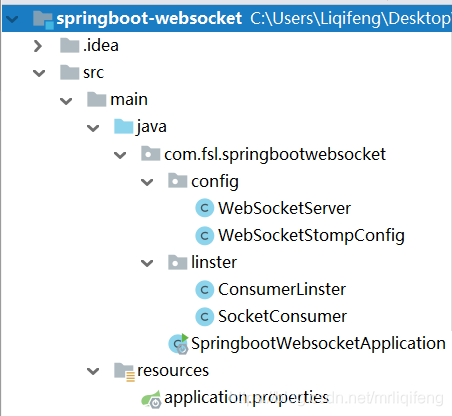
四、测试
将此项目运行后,打开http://www.websocket-test.com/此网址即可进行在线测试
