c++日志库实战——spdlog,是不是感觉log4cxx有点笨重,不妨试一试spdlog
背景
在最近新入职同事的推荐下,作者在一个小工具中学习和使用了spdlog,且已发布到线上运行,以下是学习记录。
spdlog是什么
Fast C++ logging library
按照官方介绍,是一个高性能的C++日志组件,支持跨平台,兼容 C++11。原来项目中使用的是log4cxx,我感觉稍微有点笨重,并且很久没有更新了。
在新项目中,我只需要一款轻量级的日志组件,能:
- 存文件
- 按照天数切分
快速的浏览了spdlog,满足我的需求,于是开搞!
spdlog快速入门
github:https://github.com/gabime/spdlog
以下内容来自spdlog的 README
编译
$ git clone https://github.com/gabime/spdlog.git
$ cd spdlog && mkdir build && cd build
$ cmake .. && make -j
PS:使用cmake来编译,cmake 命令会生成makefile。如果机器上没有cmake,请先安装一下,我的cmake3.14.5,macos 10.15,
meki-mac-pro:~ xuyc$ cmake -version
cmake version 3.14.5
CMake suite maintained and supported by Kitware (kitware.com/cmake).
使用
#include "spdlog/spdlog.h"
#include "spdlog/sinks/basic_file_sink.h"
int main()
{
spdlog::info("Welcome to spdlog!");
spdlog::error("Some error message with arg: {}", 1);
spdlog::warn("Easy padding in numbers like {:08d}", 12);
spdlog::critical("Support for int: {0:d}; hex: {0:x}; oct: {0:o}; bin: {0:b}", 42);
spdlog::info("Support for floats {:03.2f}", 1.23456);
spdlog::info("Positional args are {1} {0}..", "too", "supported");
spdlog::info("{:<30}", "left aligned");
spdlog::set_level(spdlog::level::debug); // Set global log level to debug
spdlog::debug("This message should be displayed..");
// change log pattern
spdlog::set_pattern("[%H:%M:%S %z] [%n] [%^---%L---%$] [thread %t] %v");
// Compile time log levels
// define SPDLOG_ACTIVE_LEVEL to desired level
SPDLOG_TRACE("Some trace message with param {}", 42);
SPDLOG_DEBUG("Some debug message");
// Set the default logger to file logger
auto file_logger = spdlog::basic_logger_mt("basic_logger", "logs/basic.txt");
spdlog::set_default_logger(file_logger);
}
官方的代码大概知道怎么使用spdlog了,点个赞。但是可能会遇到一些问题,下面笔者遇到问题的记录。
常见问题
打印行号
// 先设置日志输出格式
// %s:文件名,my_file.cpp
// %#:行号,123
// %!:函数名,my_func
spdlog::set_pattern("%Y-%m-%d %H:%M:%S [%l] [%t] - <%s>|<%#>|<%!>,%v");
// 使用宏才会有行号
SPDLOG_DEBUG("Some debug message");
spdlog::info("Welcome to spdlog!");
具体见:https://github.com/gabime/spdlog/wiki/3.-Custom-formatting
推荐写法:
#define DEBUG(...) SPDLOG_LOGGER_DEBUG(spdlog::default_logger_raw(), __VA_ARGS__)
#define LOG(...) SPDLOG_LOGGER_INFO(spdlog::default_logger_raw(), __VA_ARGS__)
#define WARN(...) SPDLOG_LOGGER_WARN(spdlog::default_logger_raw(), __VA_ARGS__)
#define ERROR(...) SPDLOG_LOGGER_ERROR(spdlog::default_logger_raw(), __VA_ARGS__)
DEBUG("debug");
LOG("info");
怎么控制台看不到log
设置默认logger为控制台即可
// 设置默认logger,这里是控制台,所以spdlog::info的内容会输出到控制台
auto console = spdlog::stdout_color_mt("console");
spdlog::set_default_logger(console);
官方代码
#include "spdlog/spdlog.h"
#include "spdlog/sinks/stdout_color_sinks.h"
void stdout_example()
{
// create color multi threaded logger
auto console = spdlog::stdout_color_mt("console");
//auto err_logger = spdlog::stderr_color_mt("stderr");
spdlog::get("console")->info("loggers can be retrieved from a global registry using the spdlog::get(logger_name)");
}
同时输出控制台和文件
- 先注册
// 每天2:30 am 新建一个日志文件
auto logger = spdlog::daily_logger_mt("daily_logger", "logs/daily.txt", 2, 30);
// 遇到warn flush日志,防止丢失
logger->flush_on(spdlog::level::warn);
- 通过宏来同时输出console和文件,注意logger名字和上面的对应。
// spd 带行号的打印,同时输出console和文件
#define DEBUG(...) SPDLOG_LOGGER_DEBUG(spdlog::default_logger_raw(), __VA_ARGS__);SPDLOG_LOGGER_DEBUG(spdlog::get("daily_logger"), __VA_ARGS__)
#define LOG(...) SPDLOG_LOGGER_INFO(spdlog::default_logger_raw(), __VA_ARGS__);SPDLOG_LOGGER_INFO(spdlog::get("daily_logger"), __VA_ARGS__)
#define WARN(...) SPDLOG_LOGGER_WARN(spdlog::default_logger_raw(), __VA_ARGS__);SPDLOG_LOGGER_WARN(spdlog::get("daily_logger"), __VA_ARGS__)
#define ERROR(...) SPDLOG_LOGGER_ERROR(spdlog::default_logger_raw(), __VA_ARGS__);SPDLOG_LOGGER_ERROR(spdlog::get("daily_logger"), __VA_ARGS__)
文件按天分割
#include "spdlog/sinks/daily_file_sink.h"
void daily_example()
{
// Create a daily logger - a new file is created every day on 2:30am
auto logger = spdlog::daily_logger_mt("daily_logger", "logs/daily.txt", 2, 30);
}
停止调试log没有写文件?
spdlog为了提高性能,降低对磁盘的写操作,通过flush机制来一次性把日志写入到文件里面持久化。所以如果没有恰当的配置,停止调试或者进程崩溃的时候会有日志丢失的问题。
定时flush到文件:
//每三秒刷新一次
spdlog::flush_every(std::chrono::seconds(3));
遇到error级别,立即flush到文件:
enum level_enum
{
trace = SPDLOG_LEVEL_TRACE, // 最低
debug = SPDLOG_LEVEL_DEBUG,
info = SPDLOG_LEVEL_INFO,
warn = SPDLOG_LEVEL_WARN,
err = SPDLOG_LEVEL_ERROR,
critical = SPDLOG_LEVEL_CRITICAL, // 最高
off = SPDLOG_LEVEL_OFF,
n_levels
};
auto logger = spdlog::daily_logger_mt("daily_logger", "log/daily.txt", 2, 30);
// 遇到warn或者更高级别,比如err,critical 立即flush日志,防止丢失
logger->flush_on(spdlog::level::warn);
完整代码
// spdlog
#include "spdlog/spdlog.h"
#include "spdlog/sinks/rotating_file_sink.h"
#include "spdlog/sinks/daily_file_sink.h"
#include "spdlog/sinks/stdout_color_sinks.h"
#include <iostream>
#include <memory>
// spd 带行号的打印,同时输出console和文件
#define DEBUG(...) SPDLOG_LOGGER_DEBUG(spdlog::default_logger_raw(), __VA_ARGS__);SPDLOG_LOGGER_DEBUG(spdlog::get("daily_logger"), __VA_ARGS__)
#define LOG(...) SPDLOG_LOGGER_INFO(spdlog::default_logger_raw(), __VA_ARGS__);SPDLOG_LOGGER_INFO(spdlog::get("daily_logger"), __VA_ARGS__)
#define WARN(...) SPDLOG_LOGGER_WARN(spdlog::default_logger_raw(), __VA_ARGS__);SPDLOG_LOGGER_WARN(spdlog::get("daily_logger"), __VA_ARGS__)
#define ERROR(...) SPDLOG_LOGGER_ERROR(spdlog::default_logger_raw(), __VA_ARGS__);SPDLOG_LOGGER_ERROR(spdlog::get("daily_logger"), __VA_ARGS__)
int main(int argc, char *argv[]) {
// 按文件大小
//auto file_logger = spdlog::rotating_logger_mt("file_log", "log/log.log", 1024 * 1024 * 100, 3);
// 每天2:30 am 新建一个日志文件
auto logger = spdlog::daily_logger_mt("daily_logger", "logs/daily.txt", 2, 30);
// 遇到warn flush日志,防止丢失
logger->flush_on(spdlog::level::warn);
//每三秒刷新一次
spdlog::flush_every(std::chrono::seconds(3));
// Set the default logger to file logger
auto console = spdlog::stdout_color_mt("console");
spdlog::set_default_logger(console);
spdlog::set_level(spdlog::level::debug); // Set global log level to debug
// change log pattern
// %s:文件名
// %#:行号
// %!:函数名
spdlog::set_pattern("%Y-%m-%d %H:%M:%S [%l] [%t] - <%s>|<%#>|<%!>,%v");
LOG("test info");
ERROR("test error");
// Release and close all loggers
spdlog::drop_all();
}
控制台输出
/Users/xuyc/repo/sd_linux/cmake-build-debug/sd_linux
[2020-04-30 16:14:41.816] [console] [info] [main.cpp:608] test info
[2020-04-30 16:14:41.816] [console] [error] [main.cpp:609] test error
Process finished with exit code 0
文件
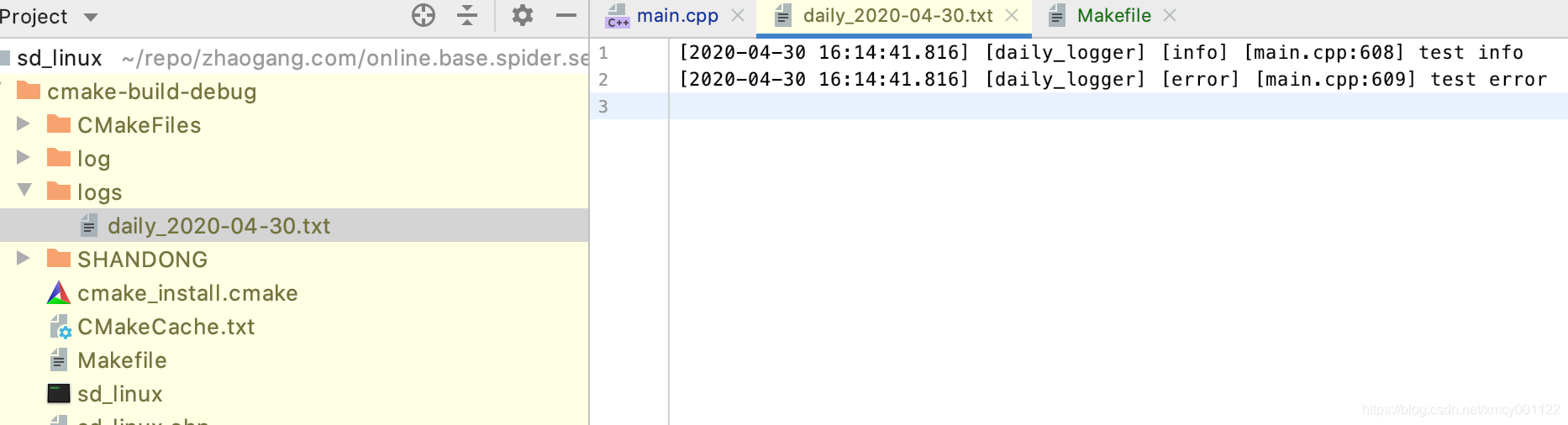
附录
网上说只需要头文件即可,不过我还是链接了。。。
CMakeList.txt
cmake_minimum_required(VERSION 3.15)
project(sd_linux)
set(CMAKE_CXX_STANDARD 14)
AUX_SOURCE_DIRECTORY(./ SRC_LIST)
AUX_SOURCE_DIRECTORY(./jsoncpp SRC_LIST)
// 包含spdlog的头文件
INCLUDE_DIRECTORIES(./jsoncpp ./spdlog/include)
// 包含spdlog的动态库目录
LINK_DIRECTORIES(./ ./spdlog/build)
add_executable(sd_linux ${
SRC_LIST})
// 链接spdlog动态库
TARGET_LINK_LIBRARIES(sd_linux curl iconv spdlog)
关于
推荐下自己的开源IM,纯Golang编写:
CoffeeChat:
https://github.com/xmcy0011/CoffeeChat
opensource im with server(go) and client(flutter+swift)
参考了TeamTalk、瓜子IM等知名项目,包含服务端(go)和客户端(flutter),单聊和机器人(小微、图灵、思知)聊天功能已完成,目前正在研发群聊功能,欢迎对golang和跨平台开发flutter技术感兴趣的小伙伴Star加关注。
————————————————
版权声明:本文为CSDN博主「许非」的原创文章,遵循CC 4.0 BY-SA版权协议,转载请附上原文出处链接及本声明。
原文链接:https://blog.csdn.net/xmcy001122/article/details/105665732