Android 中导航栏文字居中
1. 隐藏原来的导航栏
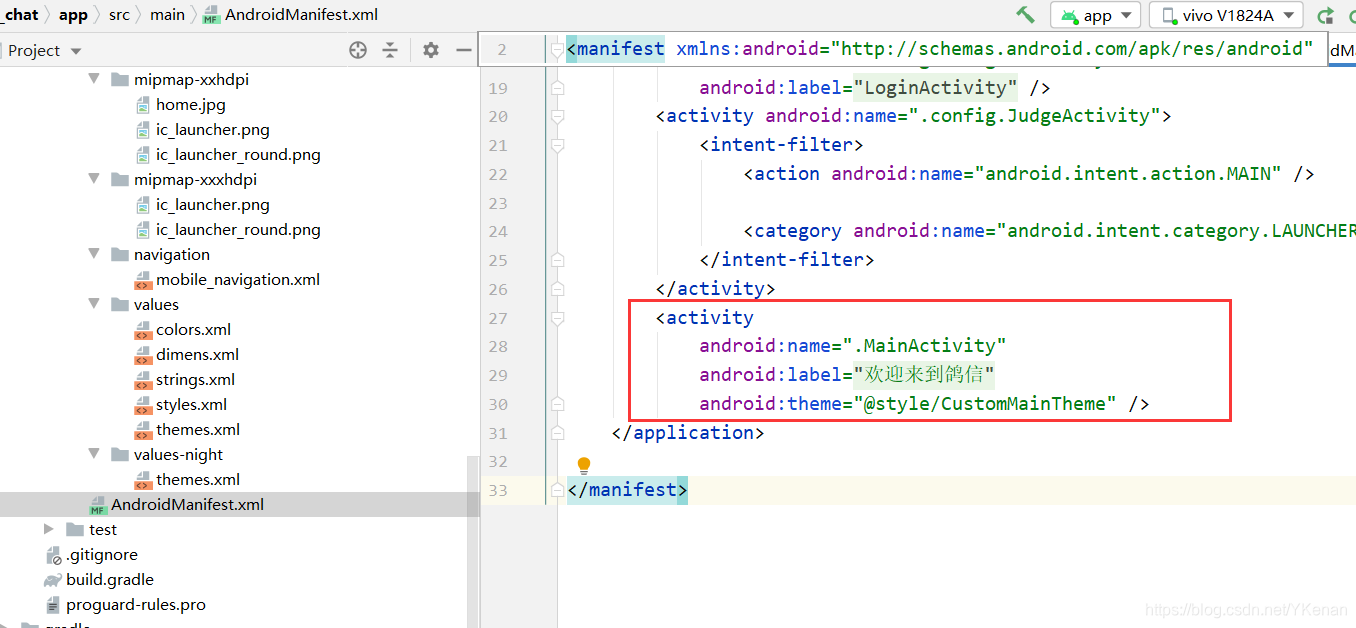
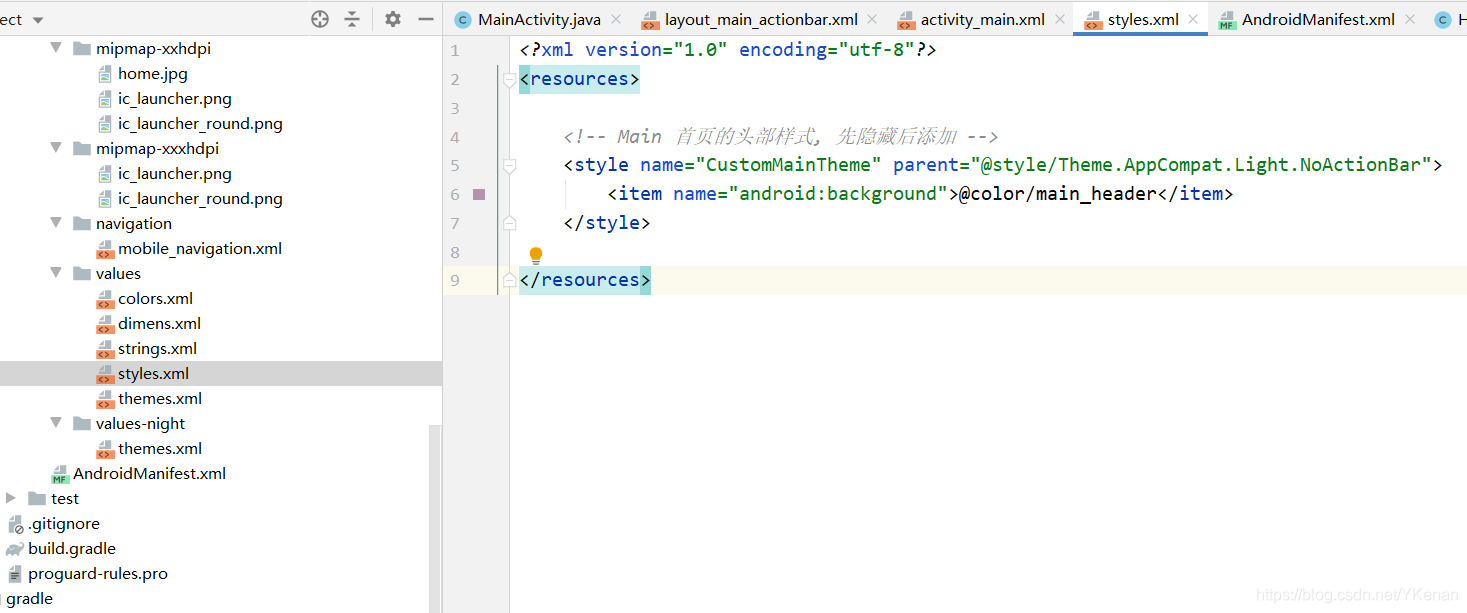
<activity
android:name=".MainActivity"
android:label="@string/main_title"
android:theme="@style/CustomMainTheme" />
<?xml version="1.0" encoding="utf-8"?>
<resources>
<!-- Main 首页的头部样式, 先隐藏后添加 -->
<style name="CustomMainTheme" parent="@style/Theme.AppCompat.Light.NoActionBar">
<item name="android:background">@color/main_header</item>
</style>
</resources>
2. 添加导航栏
先建立一个布局: layout_main_actionbar.xml
<?xml version="1.0" encoding="utf-8"?>
<RelativeLayout xmlns:android="http://schemas.android.com/apk/res/android"
android:layout_width="match_parent"
android:layout_height="40dp">
<TextView
android:id="@+id/main_title"
android:layout_width="wrap_content"
android:layout_height="wrap_content"
android:layout_centerInParent="true"
android:text="@string/main_title"
android:textColor="@color/white" />
</RelativeLayout>
嵌入这个布局
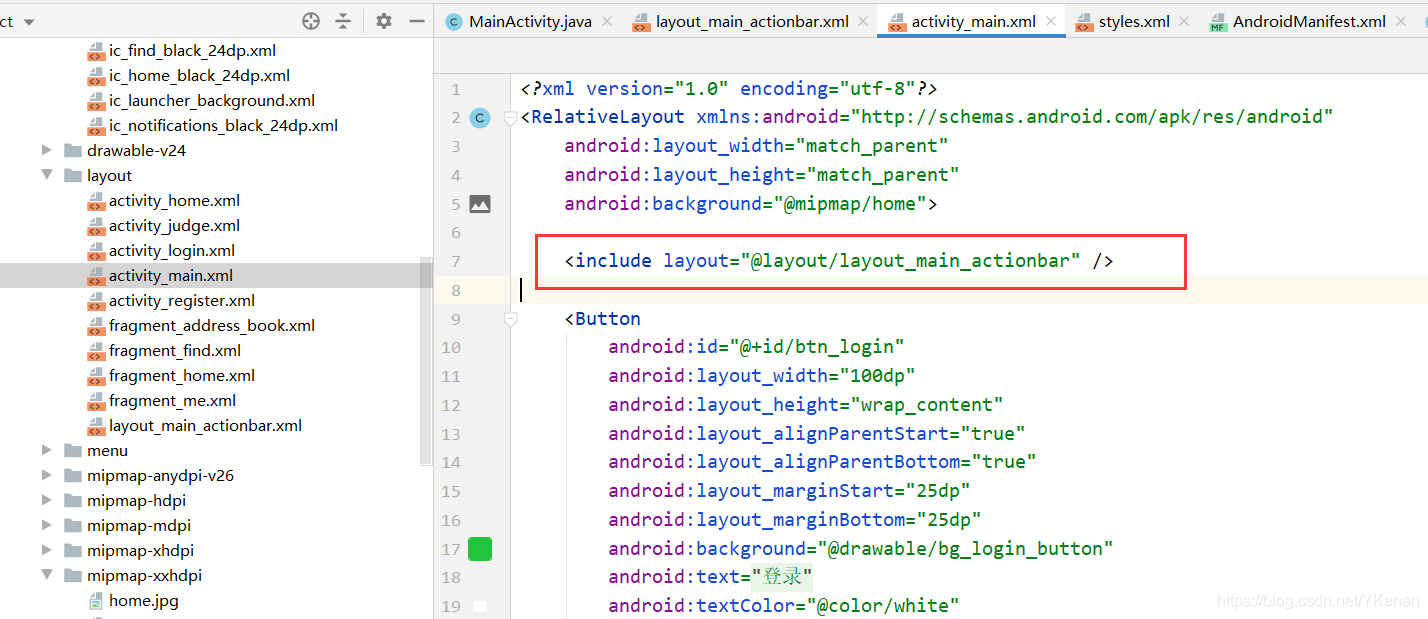
是标题居中
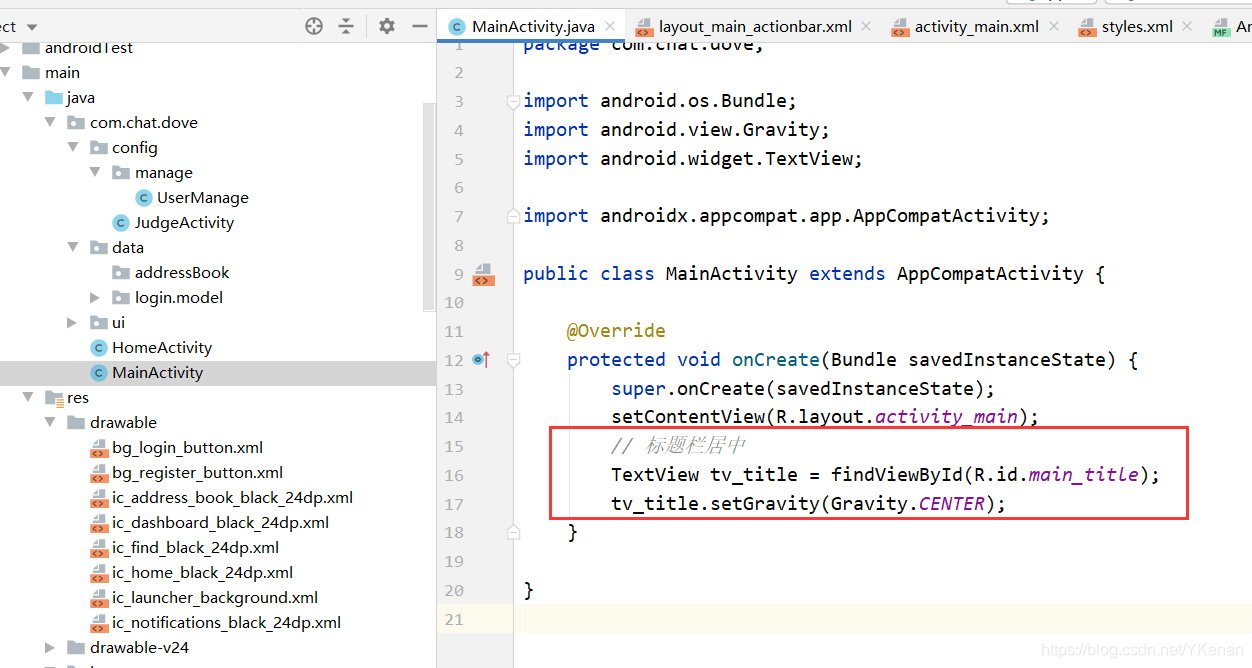
// 标题栏居中
TextView tv_title = findViewById(R.id.main_title);
tv_title.setGravity(Gravity.CENTER);