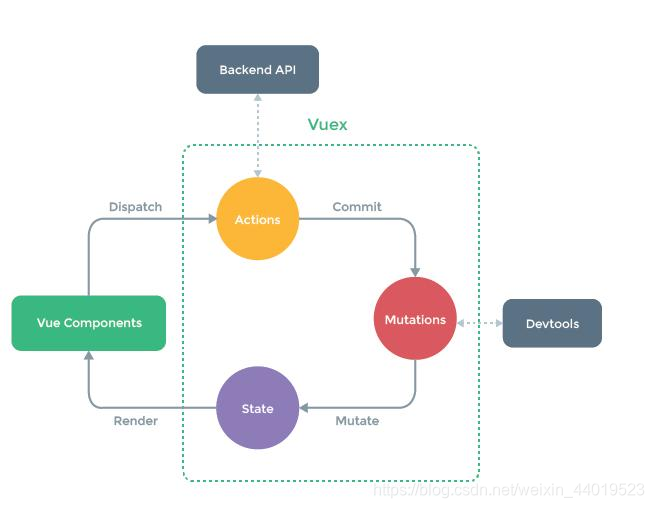一、什么情况下应该使用 Vuex?
Vuex 可以帮助我们
管理共享状态,并附带了更多的概念和框架。这需要对短期和长期效益进行权衡。
如果不打算开发大型单页应用,应用够简单,最好不要使用 Vuex。一个简单的 store 模式就足够了。但是,如果需要构建一个中大型单页应用,就要考虑如何更好地在组件外部管理状态,Vuex 是不错的选择。
二、基本使用
在 Vue 的单页面应用中使用,需要使用Vue.use(Vuex)调用插件。将其注入到Vue根实例中。
import Vuex from 'vuex'
Vue.use(Vuex)
const store = new Vuex.Store({
state: {
count: 0
},
getter: {
doneTodos: (state, getters) => {
return state.todos.filter(todo => todo.done)
}
},
mutations: {
increment (state, payload) {
state.count++
}
},
actions: {
addCount(context) {
// 可以包含异步操作
// context 是一个与 store 实例具有相同方法和属性的 context 对象
}
}
})
// 注入到根实例
new Vue({
render: h => h(App),
store
}).$mount('#app')
然后改变状态:
this.$store.commit('increment')
三、核心
Vuex 主要有四部分:
1.
state:包含了store中存储的各个状态。
2.getter:类似于 Vue 中的计算属性,根据其他 getter 或 state 计算返回值。
3.mutation:一组方法,是改变store中状态的执行者,只能是同步操作。
4.action:一组方法,其中可以包含异步操作。
1、State:
Vuex 使用 state 来存储应用中需要共享的状态。为了能让 Vue 组件在 state更改后也随着更改,需要基于state 创建计算属性。
// 创建一个 Counter 组件
const Counter = {
template: `<div>{
{ count }}</div>`,
computed: {
count () {
return this.$store.state.count // count 为某个状态
}
}
}
注意:一般不通过state来直接修改属性,而是通过mutations来修改。
2、Getters
类似于 Vue 中的 计算属性(可以认为是 store 的计算属性),getter 的返回值会根据它的依赖被缓存起来,且只有当它的依赖值发生了改变才会被重新计算。
Getters中的方法有两个默认参数:
state当前VueX对象中的状态对象
getters当前getters对象,用于将getters下的其他getter拿来用
Getter 方法接受 state 作为其第一个参数:
const store = new Vuex.Store({
state: {
todos: [
{
id: 1, text: '...', done: true },
{
id: 2, text: '...', done: false }
]
},
getters: {
doneTodos: state => {
return state.todos.filter(todo => todo.done)
}
}
})
通过属性访问:
Getter 会暴露为 store.getters 对象,可以以属性的形式访问这些值:
store.getters.doneTodos // -> [{ id: 1, text: '...', done: true }]
Getter 方法也接受 state和当前getters对象作为前两个参数:
getters: {
doneTodos: state => {
return state.todos.filter(todo => todo.done)
}
doneTodosCount: (state, getters) => {
return getters.doneTodos.length //调用当前getter下的其他getter函数
}
}
store.getters.doneTodosCount // -> 1
在任何组件中使用它:
computed: {
doneTodosCount () {
return this.$store.getters.doneTodosCount
}
}
注意: getter 在通过属性访问时是作为 Vue 的响应式系统的一部分缓存其中的。
通过方法访问:
也可以通过让 getter 返回一个函数,来实现给 getter 传参。在对 store 里的数组进行查询时非常有用。
getters: {
// ...
getTodoById(state){
return (id) => {
return state.todos.find(todo => todo.id === id)
}
}
store.getters.getTodoById(2) // -> { id: 2, text: '...', done: false }
3、Mutation
更改 Vuex 的 store 中的状态的唯一方法是提交 mutation。也就是说,前面两个都是状态值本身,mutations才是改变状态的执行者。
注意:mutations只能是同步地更改状态。
Vuex 中的 mutation 非常类似于事件:每个 mutation 都有一个字符串的 事件类型 (type)和 一个回调函数 (handler)。这个回调函数就是我们实际进行状态更改的地方,并且它会接受 state 作为第一个参数:
const store = new Vuex.Store({
state: {
count: 1
},
mutations: {
increment (state) {
// 变更状态
state.count++
}
}
})
调用 store.commit 方法:
store.commit('increment')
提交载荷(Payload):
// ...
mutations: {
increment (state, n) {
state.count += n
}
}
this.$store.commit('increment', 10)
其中,第一个参数是state,后面的参数是向 store.commit 传入的额外的参数,即 mutation 的 载荷(payload)。
store.commit方法的第一个参数是要发起的mutation类型名称,后面的参数均当做额外数据传入mutation定义的方法中。
规范的发起mutation的方式如下:
// 以载荷形式
store.commit('increment',{
amount: 10 //这是额外的参数
})
// 或者使用对象风格的提交方式
store.commit({
type: 'increment',
amount: 10 //这是额外的参数
})
额外的参数会封装进一个对象,作为第二个参数传入mutation定义的方法中。
mutations: {
increment (state, payload) {
state.count += payload.amount
}
}
4、Actions
想要异步地更改状态,就需要使用action。action并不直接改变state,而是发起mutation。
const store = new Vuex.Store({
state: {
count: 0
},
mutations: {
increment (state) {
state.count++
}
},
actions: {
increment (context) {
context.commit('increment')
}
}
})
Actions中的方法有两个默认参数:
1.context上下文(相当于箭头函数中的this)对象。
2.payload挂载参数。
因此你可以调用 context.commit 提交一个 mutation,或者通过 context.state 和 context.getters 来获取 state 和 getters。当我们在之后介绍到 Modules 时,你就知道 context 对象为什么不是 store 实例本身了。
actions: {
increment ((context,payload)) {
context.commit('increment')
}
}
在action内部执行异步操作:
actions: {
incrementAsync ((context,payload)) {
setTimeout(() => {
context.commit('increment',payload)
}, 1000)
}
}
在组件中调用:
this.$store.dispatch('incrementAsync ',10)
// 以对象形式分发Action
store.dispatch({
type: 'incrementAsync',
amount: 10
})
Actions 支持同样的载荷方式和对象方式进行分发。
由于是异步操作,所以我们可以为我们的异步操作封装为一个Promise对象:
incrementAsync (context,payload){
return new Promise((resolve,reject)=>{
setTimeout(()=>{
context.commit('increment',payload)
resolve()
},2000)
})
}
现在可以写成:
store.dispatch('actionA').then(() => {
// ...
})
Action与Mutation的区别:
Action 类似于 mutation,不同在于:
- Action 提交的是 mutation,而不是直接变更状态。
- Action 可以包含任意异步操作,而Mutation只能且必须是同步操作。
5、Module
由于使用单一状态树,应用的所有状态会集中到一个比较大的对象。当应用变得非常复杂时,store 对象就有可能变得相当臃肿。
这时我们可以将 store 分割为模块(module),每个模块拥有自己的 state 、 getters 、mutations 、actions 、甚至是嵌套子模块——从上至下进行同样方式的分割。
const moduleA = {
state: {
... },
mutations: {
... },
actions: {
... },
getters: {
... }
}
const moduleB = {
state: {
... },
mutations: {
... },
actions: {
... }
}
const store = new Vuex.Store({
modules: {
a: moduleA,
b: moduleB
}
})
store.state.a // -> moduleA 的状态
store.state.b // -> moduleB 的状态
组件内调用模块a的状态:
this.$store.state.a
而提交或者dispatch某个方法和以前一样,会自动执行所有模块内的对应type的方法:
this.$store.commit('increment')
this.$store.dispatch('incrementAsync ')
嵌套子模块:
首先创建子模块的文件:
// products.js
// initial state
const state = {
added: [],
checkoutStatus: null
}
// getters
const getters = {
checkoutStatus: state => state.checkoutStatus
}
// actions
const actions = {
checkout ({
commit, state }, products) {
}
}
// mutations
const mutations = {
mutation1 (state, {
id }) {
}
}
export default {
state,
getters,
actions,
mutations
}
然后在总模块中引入:
import Vuex from 'vuex'
import products from './modules/products' //引入子模块
Vue.use(Vuex)
export default new Vuex.Store({
modules: {
products // 添加进模块中
}
})
模块中的细节:
1.模块中mutations和getters中的方法接受的第一个参数是自身局部模块内部的state:
models:{
a:{
state:{
count:1},
mutations:{
editKey(state){
state.count= 2
}
},
}
}
2.getters中方法的第三个参数是根节点状态
models:{
a:{
state:{
count:1},
getters:{
getCount(state,getter,rootState){
return rootState.count+ state.count
}
},
....
}
}
3.actions中方法获取局部模块状态是context.state,根节点状态是context.rootState
models:{
a:{
state:{
count:5},
actions:{
incrementAsync (context){
if(context.state.count=== context.rootState.count){
context.commit('increment')
}
}
},
....
}
}
模块的目录结构:
如果把整个store都放在index.js中是不合理的,所以需要拆分。比较合适的目录格式如下:
store:.
│ actions.js
│ getters.js
│ index.js
│ mutations.js
│ mutations_type.js ##该项为存放mutaions方法常量的文件,按需要可加入
│
└─modules
Astore.js
参考:
https://www.jianshu.com/p/2e5973fe1223
https://segmentfault.com/a/1190000019077663