寒假已经到了,玩是要玩的,作为一个地地道道的重庆电网小哥,今天想用python爬虫+数据分析 的方式告诉你重庆哪些地方好玩。
先上一张最后景区地点分布结果图
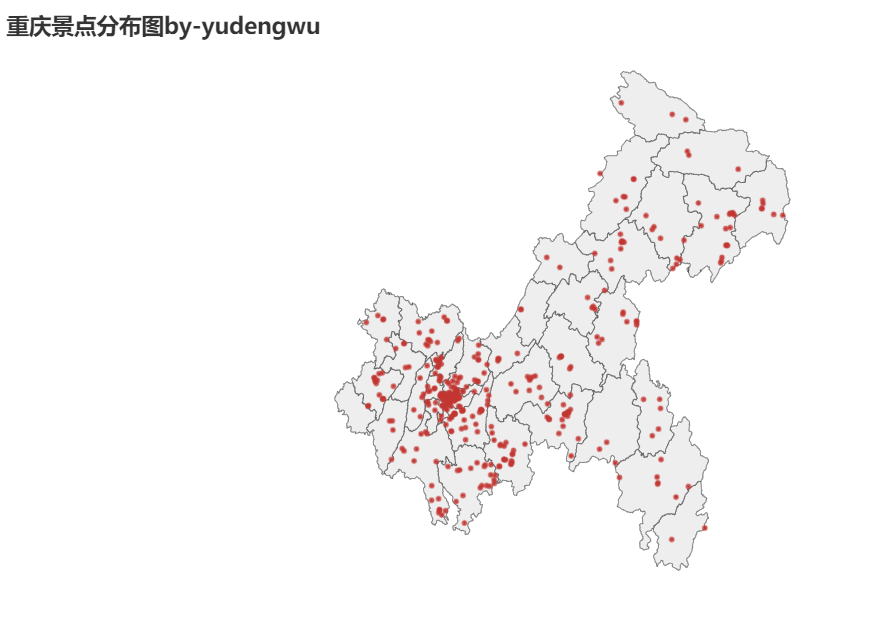
数据来源:去哪儿旅行

用request请求到json数据

第一部分:爬虫
数据搜索:小试牛刀
import requests
keyword = "重庆"
page=1#打印第一页
headers = {
"User-Agent": "Mozilla/5.0 (Windows NT 10.0; WOW64) AppleWebKit/537.36 (KHTML, like Gecko) Chrome/69.0.3947.100 Safari/537.36"}
url = f'http://piao.qunar.com/ticket/list.json?keyword={keyword}®ion=&from=mpl_search_suggest&page={page}'
res = requests.request("GET", url, headers=headers)
try:
res_json = res.json()
data = res_json['data']
print(data)
except:
pass
结果

json返回的数据格式是字典型,我们需要从中找到我感兴趣的关键词
搜索结果
发现我们感兴趣的是sightList

于是可以修改代码为
import requests
keyword = "重庆"
page=1
headers = {
"User-Agent": "Mozilla/5.0 (Windows NT 10.0; WOW64) AppleWebKit/537.36 (KHTML, like Gecko) Chrome/69.0.3947.100 Safari/537.36"}
url = f'http://piao.qunar.com/ticket/list.json?keyword={keyword}®ion=&from=mpl_search_suggest&page={page}'
res = requests.request("GET", url, headers=headers)
res_json = res.json()
sightLists = res_json['data']['sightList']#sightList是感兴趣的
for sight in sightLists:
print(sight)
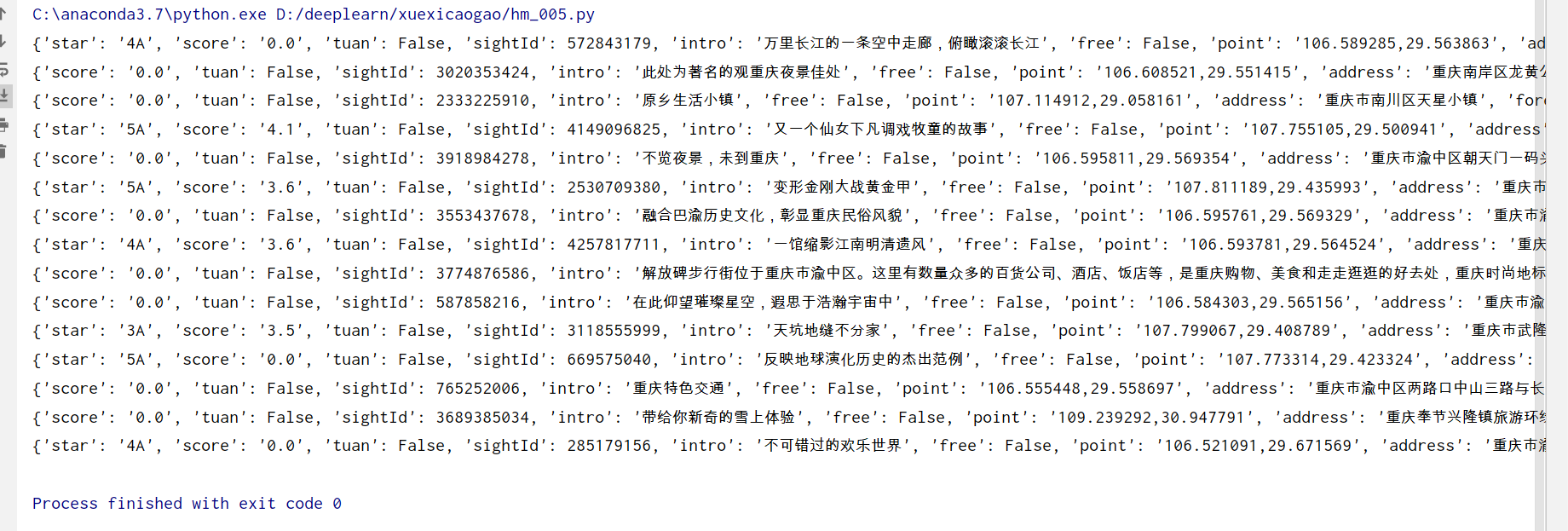
再次提取信息,修改代码为
import requests
import pandas as pd
keyword = "重庆"
page=1#查看第一页
headers = {
"User-Agent": "Mozilla/5.0 (Windows NT 10.0; WOW64) AppleWebKit/537.36 (KHTML, like Gecko) Chrome/69.0.3947.100 Safari/537.36"}
url = f'http://piao.qunar.com/ticket/list.json?keyword={keyword}®ion=&from=mpl_search_suggest&page={page}'
res = requests.request("GET", url, headers=headers)
res_json = res.json()
sightLists = res_json['data']['sightList']#sightList是感兴趣的
for sight in sightLists:
name=(sight['sightName'] if 'sightName' in sight.keys() else None)#名称
districts=(sight['districts'] if 'districts' in sight.keys() else None)#地址
star=(sight['star'] if 'star' in sight.keys() else None) #星级
qunarPrice=(sight['qunarPrice'] if 'qunarPrice' in sight.keys() else None)#最低价格
saleCount=(sight['saleCount'] if 'saleCount' in sight.keys() else None)#购买人数
score=(sight['score'] if 'score' in sight.keys() else None )#评分
point=(sight['point'] if 'point' in sight.keys() else None )#坐标位置
intro=(sight['intro'] if 'intro' in sight.keys() else None)#介绍
print('名称:{0},地址:{1},星级:{2},价格:{3},saleCount:{4},评分:{5},坐标:{6},介绍:{7}'.format(name,districts,star,qunarPrice,saleCount,score,point,intro))
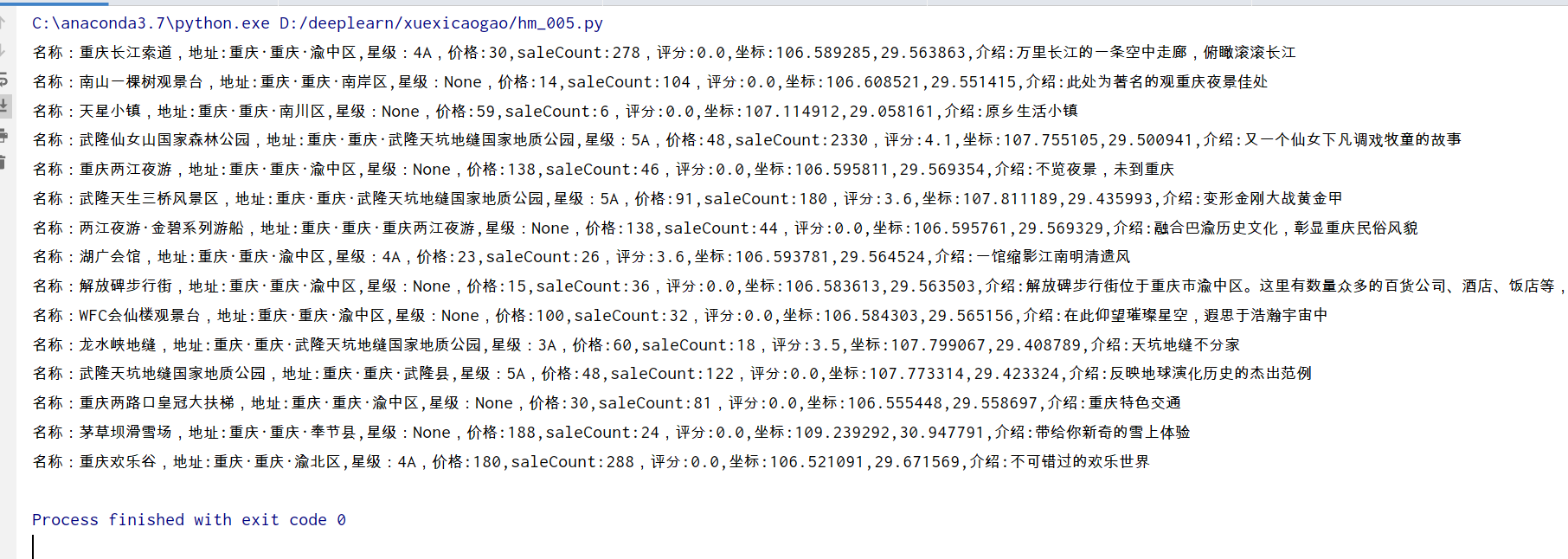
我们需要将数据写入表格。
import requests
import pandas as pd
import numpy as np
keyword = "重庆"
page=1#查看第一页
headers = {
"User-Agent": "Mozilla/5.0 (Windows NT 10.0; WOW64) AppleWebKit/537.36 (KHTML, like Gecko) Chrome/69.0.3947.100 Safari/537.36"}
url = f'http://piao.qunar.com/ticket/list.json?keyword={keyword}®ion=&from=mpl_search_suggest&page={page}'
res = requests.request("GET", url, headers=headers)
res_json = res.json()
sightLists = res_json['data']['sightList']#sightList是感兴趣的
for sight in sightLists:
name=(sight['sightName'] if 'sightName' in sight.keys() else None)#名称
districts=(sight['districts'] if 'districts' in sight.keys() else None)#地址
star=(sight['star'] if 'star' in sight.keys() else None) #星级
qunarPrice=(sight['qunarPrice'] if 'qunarPrice' in sight.keys() else None)#最低价格
saleCount=(sight['saleCount'] if 'saleCount' in sight.keys() else None)#购买人数
score=(sight['score'] if 'score' in sight.keys() else None )#评分
point=(sight['point'] if 'point' in sight.keys() else None )#坐标位置
intro=(sight['intro'] if 'intro' in sight.keys() else None)#介绍
#print('名称:{0},地址:{1},星级:{2},价格:{3},saleCount:{4},评分:{5},坐标:{6},介绍:{7}'.format(name,districts,star,qunarPrice,saleCount,score,point,intro))
shuju=np.array((name,districts,star,qunarPrice,saleCount,score,point,intro))
shuju=shuju.reshape(-1,8)
shuju=pd.DataFrame(shuju,columns=['名称','地址','星级','最低价格','购买人数','评分','坐标位置','介绍'])
#print(shuju)
shuju.to_csv('重庆景点数据.csv', mode='a+', index=False,header=False) # mode='a+'追加写入
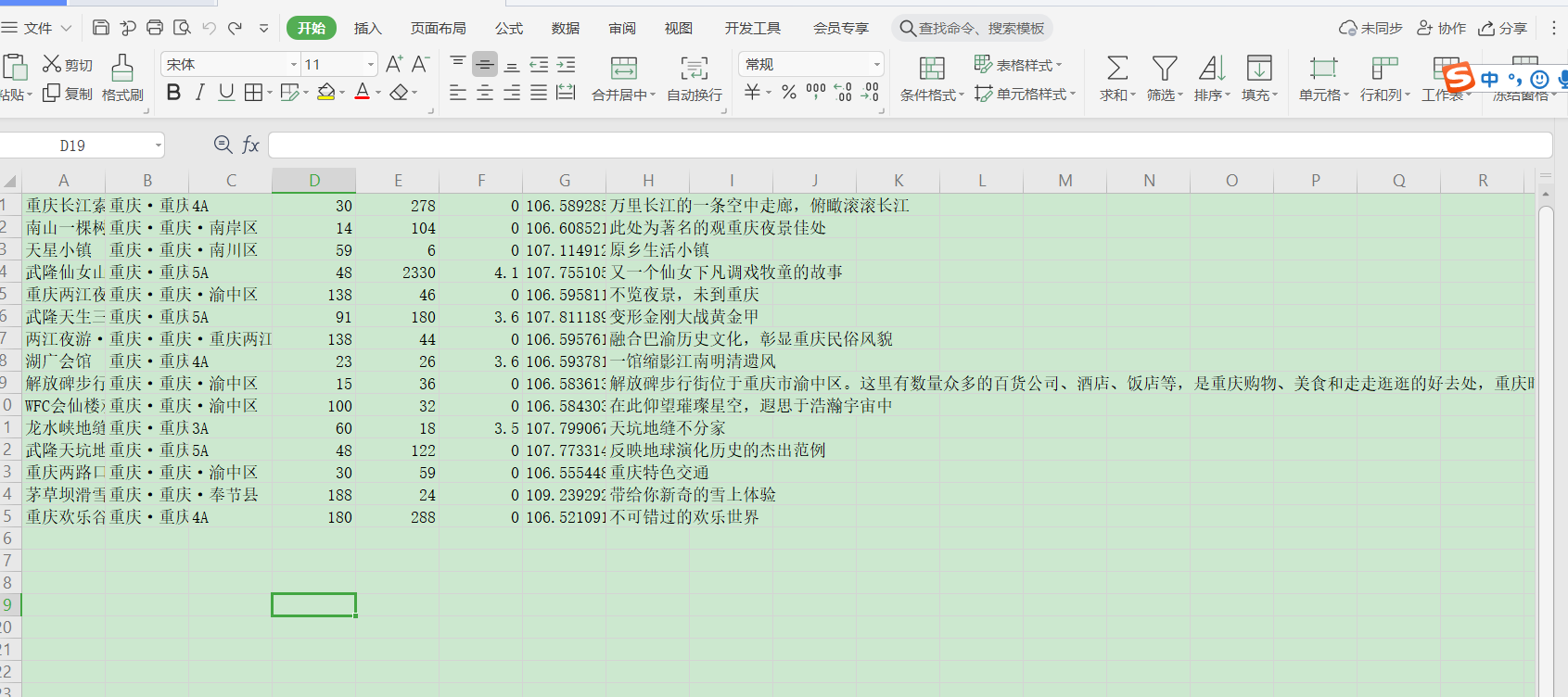
多页爬取
前面以一页数据为例,整理出啦大概代码,现在需要爬取多页
#!/usr/bin/env python3
# -*- coding: utf-8 -*-
# @Author: yudengwu 余登武
# @Date : 2021/1/30
import requests
import pandas as pd
import numpy as np
import random
from time import sleep
def get_data(keyword, page):
headers = {
"User-Agent": "Mozilla/5.0 (Windows NT 10.0; WOW64) AppleWebKit/537.36 (KHTML, like Gecko) Chrome/69.0.3947.100 Safari/537.36"}
url = f'http://piao.qunar.com/ticket/list.json?keyword={keyword}®ion=&from=mpl_search_suggest&page={page}'
res = requests.request("GET", url, headers=headers)
sleep(random.uniform(1, 2))
try:
res_json = res.json()
sightLists = res_json['data']['sightList'] # sightList是感兴趣的
for sight in sightLists:
name = (sight['sightName'] if 'sightName' in sight.keys() else None) # 名称
districts = (sight['districts'] if 'districts' in sight.keys() else None) # 地址
star = (sight['star'] if 'star' in sight.keys() else None) # 星级
qunarPrice = (sight['qunarPrice'] if 'qunarPrice' in sight.keys() else None) # 最低价格
saleCount = (sight['saleCount'] if 'saleCount' in sight.keys() else None) # 购买人数
score = (sight['score'] if 'score' in sight.keys() else None) # 评分
point = (sight['point'] if 'point' in sight.keys() else None) # 坐标位置
intro = (sight['intro'] if 'intro' in sight.keys() else None) # 介绍
# print('名称:{0},地址:{1},星级:{2},价格:{3},saleCount:{4},评分:{5},坐标:{6},介绍:{7}'.format(name,districts,star,qunarPrice,saleCount,score,point,intro))
shuju = np.array((name, districts, star, qunarPrice, saleCount, score, point, intro))
shuju = shuju.reshape(-1, 8)
shuju = pd.DataFrame(shuju, columns=['名称', '地址', '星级', '最低价格', '购买人数', '评分', '坐标位置', '介绍'])
# print(shuju)
shuju.to_csv('重庆景点数据.csv', mode='a+', index=False, header=False) # mode='a+'追加写入
except:
pass
if __name__ == '__main__':
keyword = "重庆"
for page in range(1, 75): # 控制页数
print(f"正在提取第{page}页")
sleep(random.uniform(1, 2))
get_data(keyword, page)
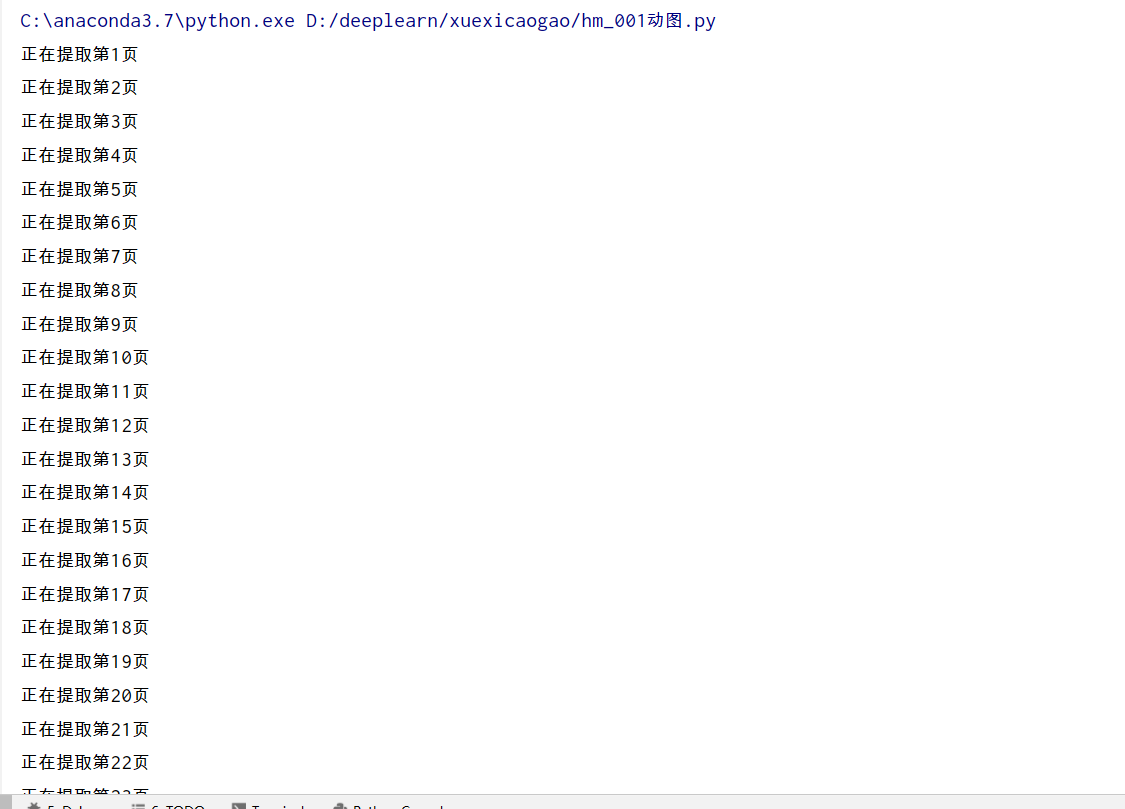 1000多条数据,原来重庆这么多好玩的
1000多条数据,原来重庆这么多好玩的
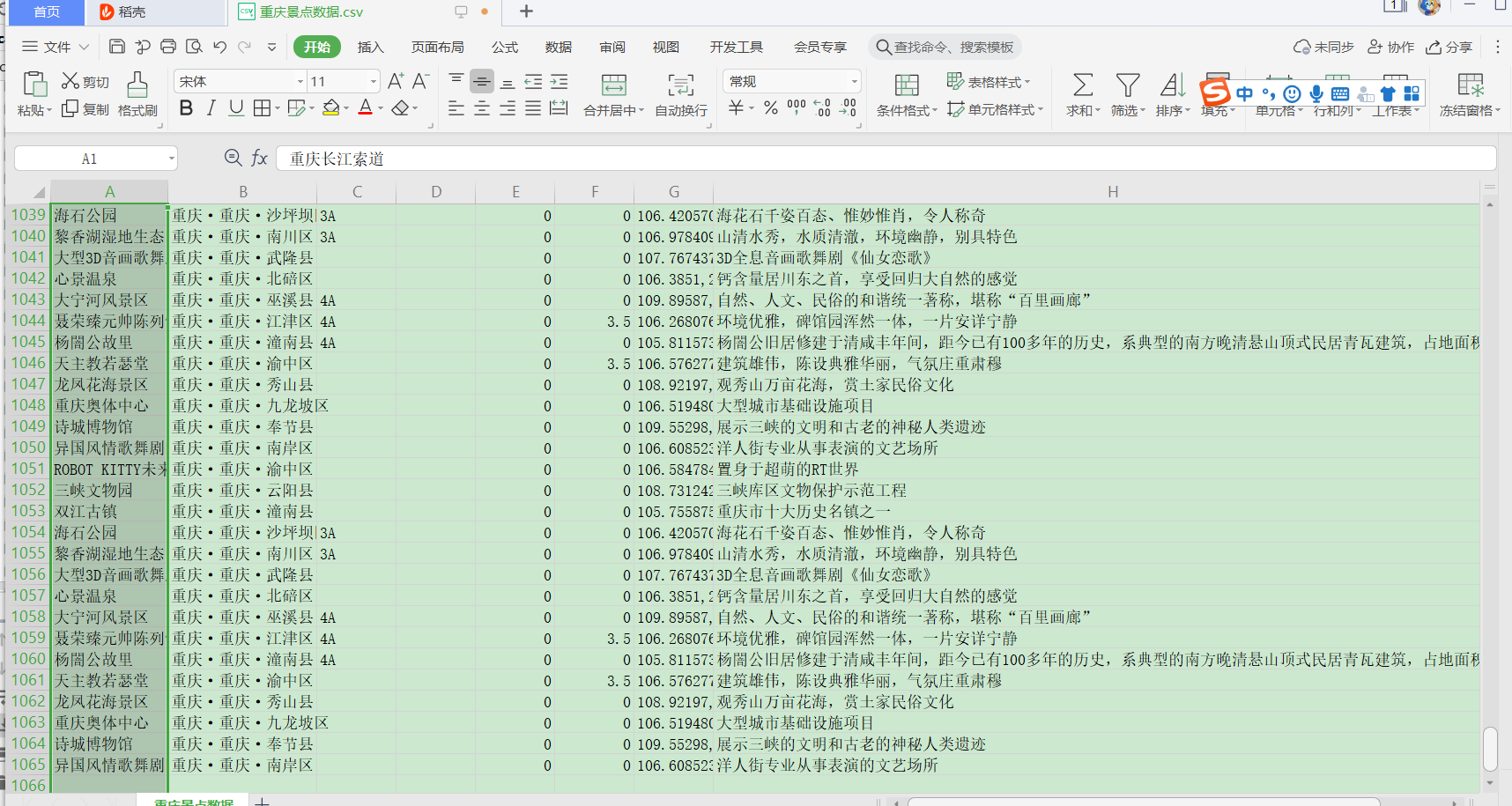
第二部分:数据分析
前面我们爬取了数据,现在来分析下。
1.读取数据
import pandas as pd
import numpy as np
import matplotlib.pyplot as plt
import seaborn as sns
plt.rcParams['font.sans-serif'] = ['SimHei'] # 设置加载的字体名
plt.rcParams['axes.unicode_minus'] = False#
df=pd.read_csv('重庆景点数据.csv',header=None,names=list(['名称', '地址', '星级', '最低价格', '购买人数', '评分', '坐标位置', '介绍']))
df = df.drop_duplicates()#删除重复数据。得到470行数据
print(df.head())
去除重复数据后,得到重庆有470处景点

2.景点价格分析
最高Top20
df_qunarPrice = df.pivot_table(index='名称',values='最低价格')
df_qunarPrice.sort_values('最低价格',inplace=True,ascending=False)#降序
#print(df_qunarPrice[:20])#最高价格top20
df_qunarPrice[:20].plot(kind='barh')
plt.title('价格最高Top20')
plt.show()
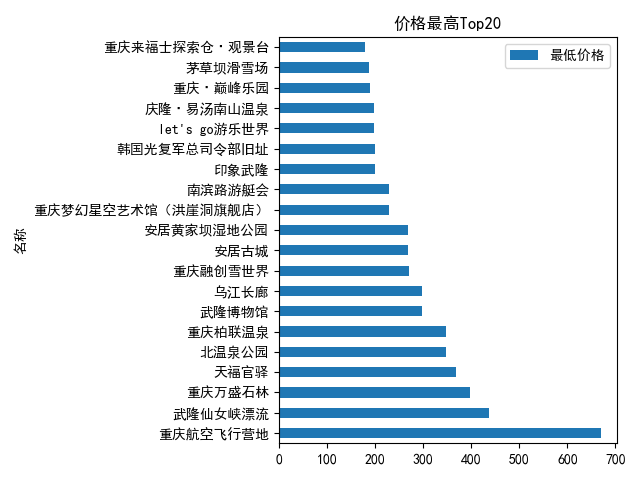
最低Top20
df_qunarPrice = df.pivot_table(index='名称',values='最低价格')
df_qunarPrice.sort_values('最低价格',inplace=True,ascending=True)
#print(df_qunarPrice[:20])#最高价格top20
df_qunarPrice[:20].plot(kind='barh')
plt.title('最低Top20')
plt.show()
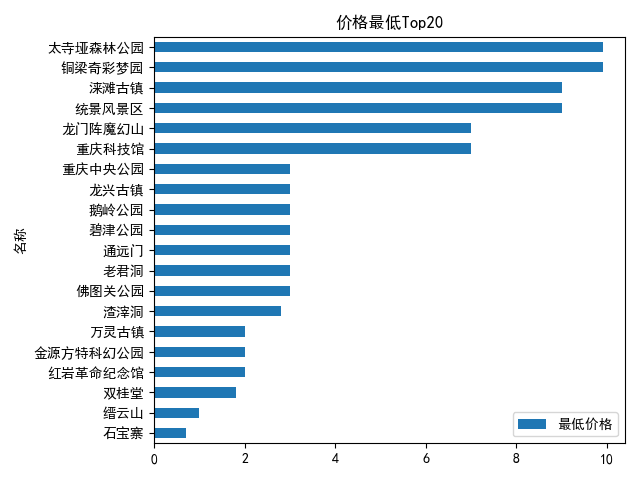
3.景点评分分析
评分最高Top20
#评分TOP20景点
df_score = df.pivot_table(index='名称',values='评分')
df_score.sort_values('评分',inplace=True,ascending=False)
df_score[:20].plot(kind='barh',color='red')#barh横条形图
plt.title('评分最高Top20')
plt.show()
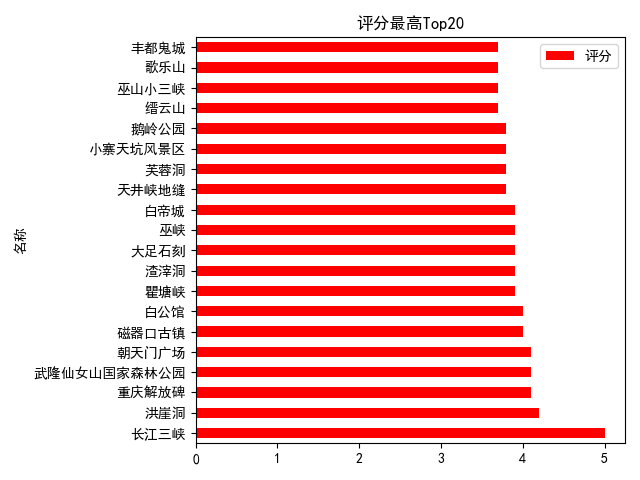 评分最低Top20
评分最低Top20
df_score = df.pivot_table(index='名称',values='评分')
df_score.sort_values('评分',inplace=True,ascending=True )
df_score[:20].plot(kind='barh',color='red')#barh横条形图
plt.title('评分最低Top20')
plt.show()
没有评分(可能是网站还未收录该地方评分吧…)

4.月销售额分析
最高Top20
df_saleCount = df.pivot_table(index='名称',values='购买人数')
df_saleCount.sort_values('购买人数',inplace=True,ascending=False)
df_saleCount[:20].plot(kind='barh',color='green')#barh横条形图
plt.title('月销售额最高Top20')
plt.show()
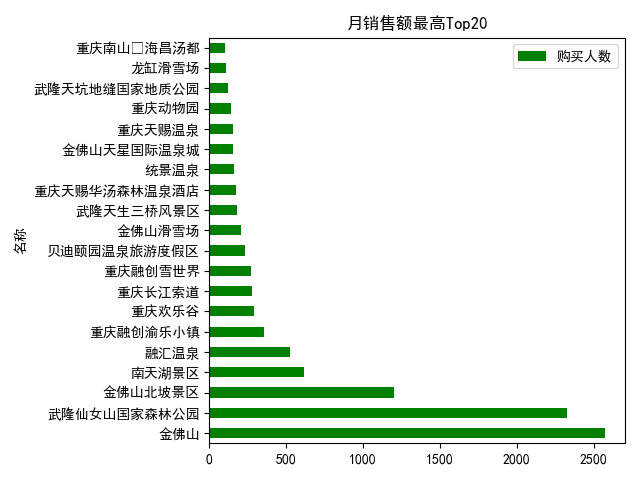
最低Top20(可能未收录该地方数据把,可能该地方免费吧)

5.景点等级分布
from pyecharts.charts import *
from pyecharts import options as opts
from pyecharts.globals import ThemeType
df_star = df["星级"].value_counts()
df_star = df_star.sort_values(ascending=False)
print(df_star)
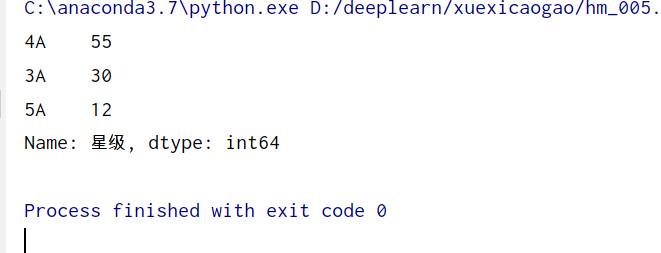
查找有等级的景点名称,即3星级及其以上
print(df[df["星级"]!='无'].sort_values("星级",ascending=False)['名称'])
展示部分图,太多啦

6.景点地址地图绘图
先保存文本地文件
df["lon"] = df["坐标位置"].str.split(",",expand=True)[0]#经度
df["lat"] = df["坐标位置"].str.split(",",expand=True)[1]#纬度
df.to_csv("data重庆.csv")
绘制地图
import pandas as pd
stations = pd.read_csv('data重庆.csv',delimiter=',')
from pyecharts.charts import Geo
from pyecharts import options
from pyecharts.globals import GeoType
g = Geo().add_schema(maptype="重庆")
# 给所有点附上标签 'StationID'
for i in stations.index:
s = stations.iloc[i]
g.add_coordinate(s['名称'],s['lon'],s['lat'])#地区名称,经度,纬度
# 给每个点的值赋为 1
data_pair = [(stations.iloc[i]['名称'],1) for i in stations.index]
# 画图
g.add('',data_pair, type_=GeoType.EFFECT_SCATTER, symbol_size=2)
g.set_series_opts(label_opts=options.LabelOpts(is_show=False))
g.set_global_opts(title_opts=options.TitleOpts(title="重庆景点分布图by-yudengwu"))
# 保存结果到 html
result = g.render('stations.html')
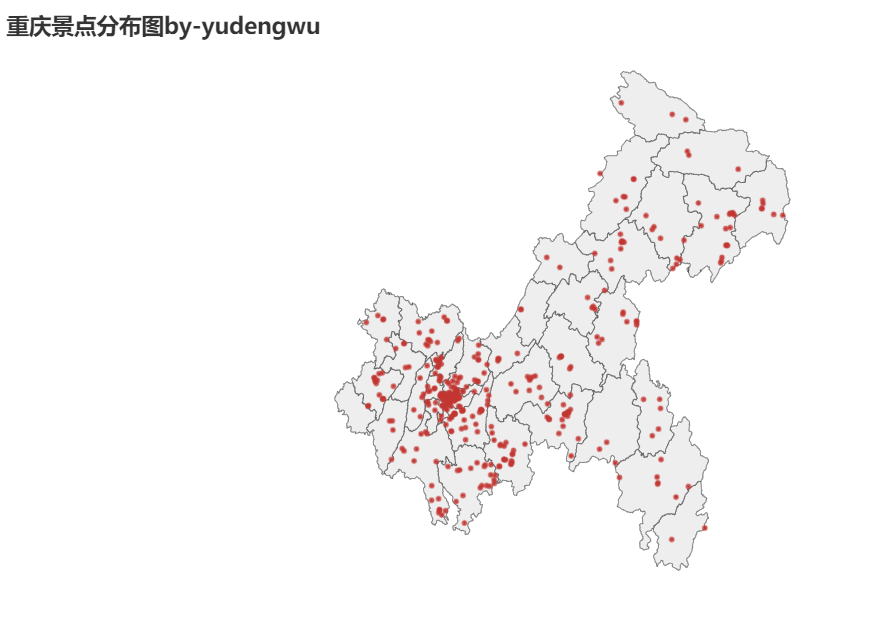 主城区那边好玩的多
主城区那边好玩的多

作者:电气-余登武。写作属实不易,如果你觉得很好,动个手点个赞再走。