官方文档:https://doc.xiaominfo.com/knife4j/documentation/description.html
一开始项目初衷是为了写一个增强版本的swagger的前端ui,但是随着项目的发展,面对越来越多的个性化需求,不得不编写后端Java代码以满足新的需求,在swagger-bootstrap-ui的1.8.5~1.9.6版本之间,采用的是后端Java代码和Ui都混合在一个Jar包里面的方式提供给开发者使用.这种方式虽说对于集成swagger来说很方便,只需要引入jar包即可,但是在微服务架构下显得有些臃肿。
试了一下,还是蛮不错的~~
好,添加启动器
<!--knife4j-->
<dependency>
<groupId>com.github.xiaoymin</groupId>
<artifactId>knife4j-spring-boot-starter</artifactId>
<version>2.0.8</version>
</dependency>
再编写配置类
@Configuration
@EnableSwagger2WebMvc // 更换注解
public class Knife4jConfiguration {
@Bean
public Docket createRestApi() {
ApiInfo apiInfo = new ApiInfoBuilder()
// 文档标题
.title("Spring-boot项目")
//文档描述
.description("V2.0接口规范")
//服务条款URL
.termsOfServiceUrl("http://127.0.0.1:80/")
//版本号
.version("2.0.0")
.build();
return new Docket(DocumentationType.SWAGGER_2)
.apiInfo(apiInfo)
//是否开启
.enable(true)
.select()
//设置basePackage会将包下的所有被@Api标记类的所有方法作为api
.apis(RequestHandlerSelectors.basePackage("com.knife4j.demo.controller"))
//指定路径处理PathSelectors.any()代表所有的路径
.paths(PathSelectors.any())
.build();
}
}
然后在controller写注解
@Controller
@Api(value = "页面接口",description = "跳转接口测试")
public class HelloController {
@RequestMapping("/hello")
@ApiImplicitParam(name = "url",value = "null",required = true)
@ApiOperation(value = "跳转hello页面")
public String index(){
return "hello";
}
}
以防万一,添加一个@EnableKnife4j注解在启动类
启动…
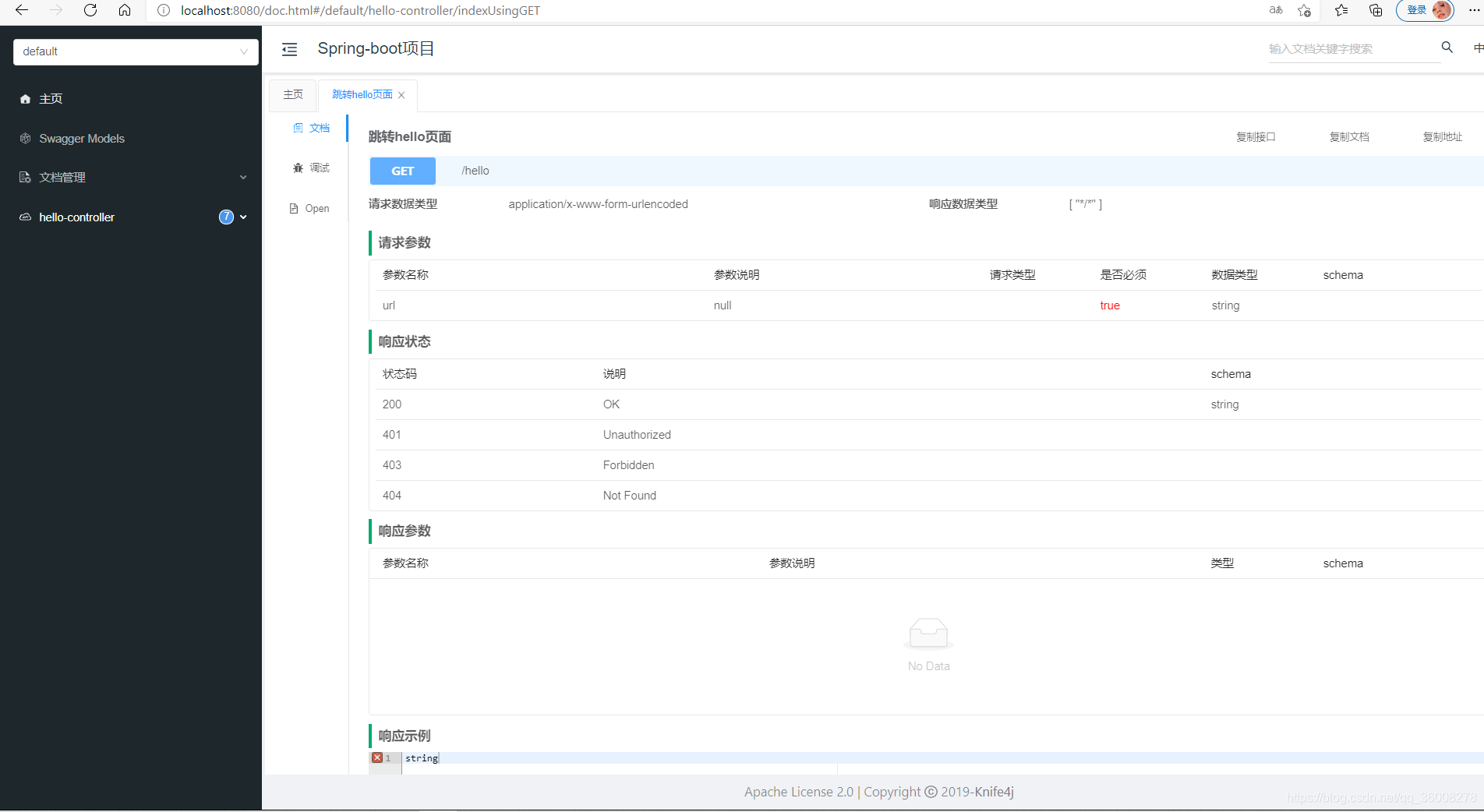
对于开发来说还是挺好的,减少编写开发文档的时间