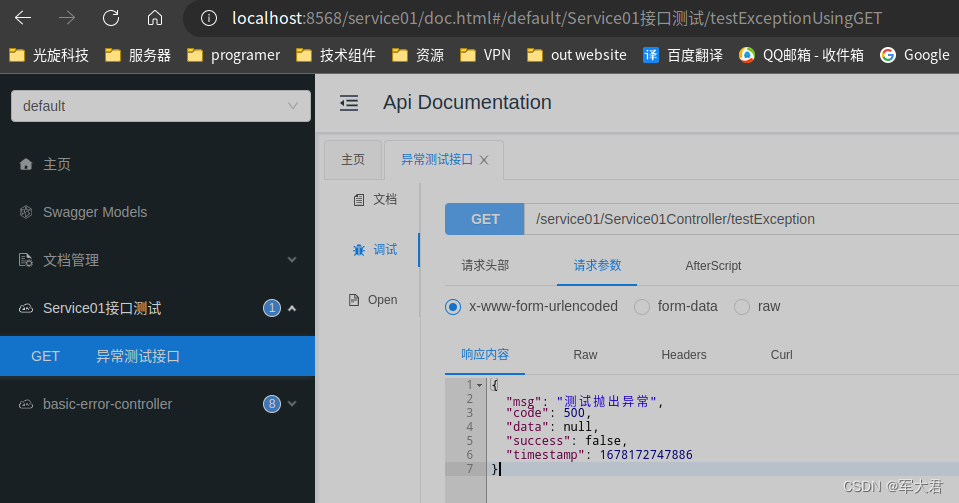官方文档
https://doc.xiaominfo.com/docs/quick-start
个人建议技术学习最好参考技术文档,若是英文的技术文档难以阅读,可以参考部分的中文文档。
1.添加依赖
maven
<dependency>
<groupId>com.github.xiaoymin</groupId>
<artifactId>knife4j-openapi3-jakarta-spring-boot-starter</artifactId>
<version>4.0.0</version>
</dependency>
gradle
implementation "com.github.xiaoymin:knife4j-spring-boot-starter:4.0.0"
2.编写配置文件
spring:
mvc:
pathmatch:
matching-strategy: ant_path_matcher
# knife4j文档配置
knife4j:
enable: true
title: service01
description: service01描述
contact:
name: 军大的springcloud项目
url: https://www.XXXXXXX.XX
email: [email protected]
cors: true
basic:
enable: true
username: admin
password: admin
3.填写注解
其中@Api 和 @ApiOperation 是关键注解
@RestController
@RequestMapping("/Service01Controller")
@Api(tags = "Service01接口测试")
public class Service01Controller {
@GetMapping("/testException")
@ApiOperation("异常测试接口")
public Result<Object> testException() {
return null;
}
}
4.测试查看
http://localhost:8568/doc.html 这个地址一般都是在你自己的端口号后加上doc.html就可以了