文章目录
1, 快速安装, 并查看集群状态
安装包下载:https://www.elastic.co/cn/downloads/elasticsearch
官方文档:https://www.elastic.co/guide/en/elasticsearch/reference/current/index.html
以下使用 cmder终端模拟器 ,来在windows环境使用linux常用命令
1.1 单机启动一个或多个节点
#1, 启动第一个节点
#D:\download\elk-stack\elasticsearch-7.11.2\bin
cd elasticsearch-7.11.2\bin
.\elasticsearch.bat
MK@DESKTOP-wang /d/download/elk-stack/elasticsearch-7.11.2/bin
λ ./elasticsearch.bat --help
Option Description
------ -----------
-E <KeyValuePair Configure a setting
-V, --version Prints Elasticsearch version information and exits
-d, --daemonize Starts Elasticsearch in the background
-h, --help Show help
-p, --pidfile <Path Creates a pid file in the specified path on start
-q, --quiet Turns off standard output/error streams logging in console
-s, --silent Show minimal output
-v, --verbose Show verbose output
#2,启动第二,三个节点(现在可以只启动一个节点就行,可以作为后续添加节点的场景,数据是自动同步的)
Linux and macOS:
./elasticsearch -Epath.data=data2 -Epath.logs=log2
./elasticsearch -Epath.data=data3 -Epath.logs=log3
Windows:
.\elasticsearch.bat -E path.data=data2 -E path.logs=log2
.\elasticsearch.bat -E path.data=data3 -E path.logs=log3
1.2 查看集群/索引状态:_cat/health,indices
添加了样例数据后,磁盘中数据存放:data/nodes/0/indices/索引名对应的uuid
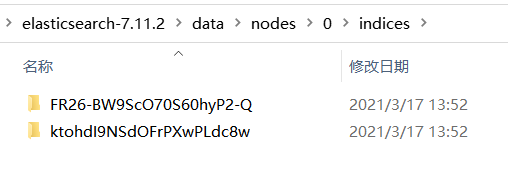
#0,查看集群版本信息
λ curl localhost:9200/?pretty
{
"name" : "DESKTOP-WANG",
"cluster_name" : "elasticsearch",
"cluster_uuid" : "cpp0VGxDQGqqgSXhP4YYlw",
"version" : {
"number" : "7.11.2",
...
"lucene_version" : "8.7.0",
"minimum_wire_compatibility_version" : "6.8.0",
"minimum_index_compatibility_version" : "6.0.0-beta1"
},
"tagline" : "You Know, for Search"
}
#1,查看集群状态: 多个节点,端口递增(9200, 9201,9202..)
λ curl -X GET "localhost:9200/_cat/health?v=true&pretty"
epoch timestamp cluster status node.total node.data shards pri relo init unassign pending_tasks max_task_wait_time active_shards_percent
1615960346 05:52:26 elasticsearch yellow 1 1 2 2 0 0 2 0 - 50.0%
#2,查看索引状态
λ curl "localhost:9200/_cat/indices?v=true"
health status index uuid pri rep docs.count docs.deleted store.size pri.store.size
yellow open bank ktohdI9NSdOFrPXwPLdc8w 1 1 1000 0 379.2kb 379.2kb
yellow open customer FR26-BW9ScO70S60hyP2-Q 1 1 1 0 3.8kb 3.8kb
2, 添加/删除 索引数据,并查询
2.1 添加一条数据:接口(索引名/_doc/id值)
#1,添加一条数据
λ curl -X PUT "localhost:9200/customer/_doc/1?pretty" -H 'Content-Type: application/json' -d'
{
"name": "John Doe"
}
'
#2,查询数据
λ curl -X GET "localhost:9200/customer/_doc/1?pretty"
返回数据:
{
"_index" : "customer",
"_type" : "_doc",
"_id" : "1",
"_version" : 1,
"_seq_no" : 0,
"_primary_term" : 1,
"found" : true,
"_source" : {
"name" : "John Doe"
}
}
2.2 批量添加数据:接口(索引名/_bulk)
样例数据 accounts.json 下载:(共1000条json数据)https://github.com/elastic/elasticsearch/blob/master/docs/src/test/resources/accounts.json?raw=true
λ head accounts.json
{
"index":{
"_id":"1"}}
{
"account_number":1,"balance":39225,"firstname":"Amber","lastname":"Duke","age":32,"gender":"M","address":"880 Holmes Lane","employer":"Pyrami","email":"[email protected]","city":"Brogan","state":"IL"}
{
"index":{
"_id":"6"}}
{
"account_number":6,"balance":5686,"firstname":"Hattie","lastname":"Bond","age":36,"gender":"M","address":"671 Bristol Street","employer":"Netagy","email":"[email protected]","city":"Dante","state":"TN"}
{
"index":{
"_id":"13"}}
....
#批量添加
λ curl -H "Content-Type: application/json" -XPOST "localhost:9200/bank/_bulk?pretty&refresh" --data-binary "@accounts.json"
2.3 删除数据
#删除一条数据: 根据_id删
curl -X DELETE "localhost:9200/bank/_doc/1?pretty"
#删除多条数据: 根据匹配的条件删
curl -X POST "localhost:9200/test4/_delete_by_query?pretty" -H 'Content-Type: application/json' -d'
{
"query": {
"match_all": {}
}
}
'
#删除整个index
curl -X DELETE "localhost:9200/test4?pretty"
3, 一般查询样例:接口(索引名/_search)
3.1 分页,单词包含,短语包含,复合条件筛选
curl -X GET "localhost:9200/bank/_search?pretty" -H 'Content-Type: application/json' -d'json参数如下'
--单词包含(包含mill 或 lane)
{
"query": {
"match": {
"address": "mill lane" } }
}
--短语包含(包含'mill lane'字符串)
{
"query": {
"match_phrase": {
"address": "mill lane" } }
}
-- 分页
{
"query": {
"match_all": {
} },
"sort": [
{
"age": "asc" }
],
"from": 10,
"size": 3
}
--复合条件查询:must, must_not, should
{
"query": {
"bool": {
"must": [
{
"match": {
"age": "40" } },
{
"match": {
"gender" : "M" } },
{
"match_phrase": {
"address": "Ovington Court" } }
],
"must_not": [
{
"match": {
"state": "ID" } }
],
"filter": {
"range": {
"balance字段名(工资)": {
"gte": 20000,
"lte": 50000
}
}
}
}
}
}
3.2 聚合分析查询:类似sql中的count, avg, order by
统计各州的总人数,并计算各州的平均工资,并且按平均工资倒序排列(而非按总人数倒序排)
#Because the request set size=0, the response only contains the aggregation results
curl -X GET "localhost:9200/bank/_search?pretty" -H 'Content-Type: application/json' -d'
{
"size": 0,
"aggs": {
"group_by_state": {
"terms": {
"field": "state.keyword",
"order": {
"average_balance": "desc"
}
},
"aggs": {
"average_balance": {
"avg": {
"field": "balance"
}
}
}
}
}
}
'
返回数据:
"aggregations" : {
"group_by_state" : {
"doc_count_error_upper_bound" : -1,
"sum_other_doc_count" : 827,
"buckets" : [
{
"key" : "CO",
"doc_count" : 22,
"average_balance" : {
"value" : 32460.35714285714
}
},
{
"key" : "NE",
"doc_count" : 16,
"average_balance" : {
"value" : 32041.5625
}
},
4, 生产环境配置和优化
4.1 系统环境优化
#文件句柄数,使用内存大小,线程数
ulimit -n 65535; echo 'elasticsearch - nofile 65535' >> /etc/security/limits.conf
ulimit -u 65535 ; echo 'elasticsearch - memlock unlimited' >> /etc/security/limits.conf
ulimit -l unlimited; echo 'elasticsearch - nproc 65535' >> /etc/security/limits.conf
#不用swap缓存
sed -i 's@^/swapfile@#&@' /etc/fstab
swapoff -a
#sysctl -w vm.swappiness=1
#echo vm.swappiness=1 >> /etc/sysctl.conf
#默认65530, 可能导致 out of memory exceptions.
sysctl -w vm.max_map_count=262144
echo 'vm.max_map_count=262144' >> /etc/sysctl.conf
#默认15,减少以加速识别失败的节点
sysctl -w net.ipv4.tcp_retries2=5
echo 'net.ipv4.tcp_retries2=5' >> /etc/sysctl.conf
4.2 elasticsearch.yml配置
#只有设置了相同的cluster.name的节点,才能加入到同一个集群:默认elasticsearch
cluster.name: els-cluster
node.name: node-117
#默认绑定回环网卡: 127.0.0.1 和 [::1]
network.host: 192.168.1.10
#集群通信端口,默认9300
#/etc/hosts 需要配置域名解析
discovery.seed_hosts: ["node-117", "node-1"]
#初始化时,默认的master节点: 仅当集群第一次启动时才设置,启动后需要删除
#必须与 node.name 相同
#cluster.initial_master_nodes: ["node-1"]