Python、Matplot的subplot实现一行3列的子图绘制,并添加背景色
1. 可能遇到的问题
AttributeError: ‘AxesSubplot’ object has no property ‘axisbg’
问题描述:使用 Matplotlib subplot绘制2行2列的子图,并带有背景色时报如上错误
错误原因,subplot中没有 axisbg 属性
解决办法:把axisbg 改成 facecolor
2. 示例
1)绘制2*2(俩行俩列)的子图,并设置背景色
#!/usr/bin/env python
# !encoding=utf-8
import matplotlib.pyplot as plt
if __name__ == '__main__':
for i, color in enumerate("rgby"):
# 报错:AttributeError: 'AxesSubplot' object has no property 'axisbg'
# plt.subplot(221 + i, axisbg=color)
# 成功
plt.subplot(221 + i, facecolor=color)
plt.show()
修改后成功如图:
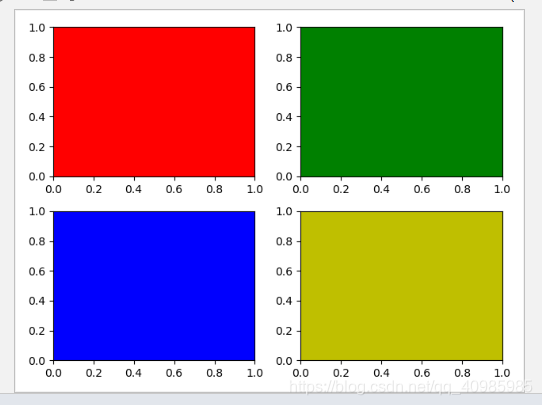
2) 绘制1*3(一行三列)的子图,并设置横轴纵轴值
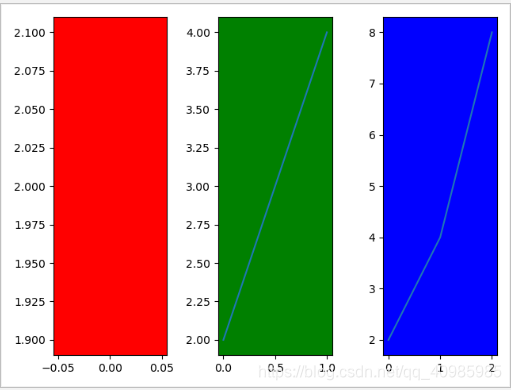
#!/usr/bin/env python
# !encoding=utf-8
import matplotlib.pyplot as plt
import numpy as np
if __name__ == '__main__':
for i, color in enumerate("rgb"):
# 报错:AttributeError: 'AxesSubplot' object has no property 'axesbg'
# plt.subplot(221 + i, axesbg=color)
# 成功
plt.subplot(131 + i, facecolor=color)
# x轴等差数列,y轴等比数列
x = i + 1
x1 = np.arange(0, x, 1)
y1 = np.logspace(1, x, num=x, base=2)
print(x1, ' ', y1)
plt.plot(x1, y1)
plt.show()
3)绘制1*3(一行三列)的复杂子图
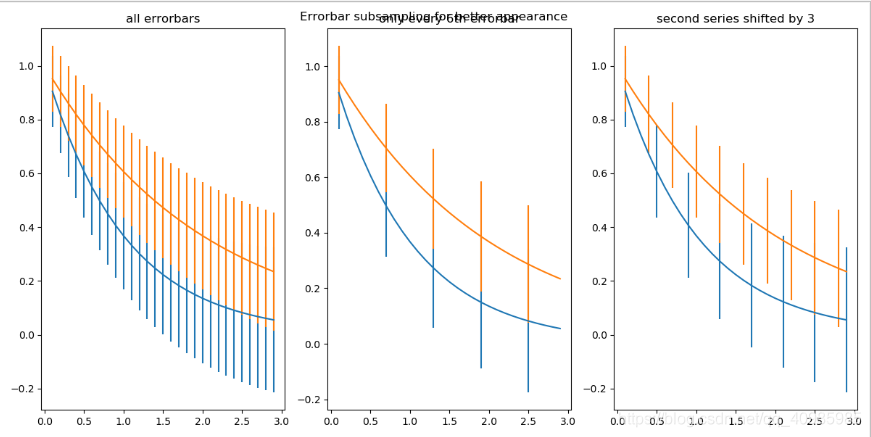
import numpy as np
import matplotlib.pyplot as plt
# example data
x = np.arange(0.1, 4, 0.1)
y1 = np.exp(-1.0 * x)
y2 = np.exp(-0.5 * x)
# example variable error bar values
y1err = 0.1 + 0.1 * np.sqrt(x)
y2err = 0.1 + 0.1 * np.sqrt(x / 2)
# Now switch to a more OO interface to exercise more features.
fig, (ax_l, ax_c, ax_r) = plt.subplots(nrows=1, ncols=3,
sharex=True, figsize=(12, 6))
ax_l.set_title('all errorbars')
ax_l.errorbar(x, y1, yerr=y1err)
ax_l.errorbar(x, y2, yerr=y2err)
ax_c.set_title('only every 6th errorbar')
ax_c.errorbar(x, y1, yerr=y1err, errorevery=6)
ax_c.errorbar(x, y2, yerr=y2err, errorevery=6)
ax_r.set_title('second series shifted by 3')
ax_r.errorbar(x, y1, yerr=y1err, errorevery=4)
ax_r.errorbar(x, y2, yerr=y2err, errorevery=3)
fig.suptitle('Errorbar subsampling for better appearance')
plt.show()
4)将多个图4*5(四行五列)显示在一张图像上

import os
import matplotlib.image as mpimg
import matplotlib.pyplot as plt
folder_path = os.getcwd().replace('\\', '/')
imgpath = folder_path + "/images/001.jpg"
# matplot读出来是RGB
image = mpimg.imread(imgpath)
for i in range(20):
plt.subplot(4, 5, i + 1)
plt.imshow(image) # 通过for循环逐个显示图像
plt.xticks([]) # 去掉x轴的刻度
plt.yticks([]) # 去掉y轴的刻度
plt.show()