一、搭建环境
打开IDEA,创建一个不使用骨架的Maven项目,打开pom.xml,导入springFreamwork和Junit依赖:
<dependencies>
<!-- https://mvnrepository.com/artifact/junit/junit -->
<dependency>
<groupId>junit</groupId>
<artifactId>junit</artifactId>
<version>4.12</version>
<scope>test</scope>
</dependency>
<!-- https://mvnrepository.com/artifact/org.springframework/spring-webmvc -->
<dependency>
<groupId>org.springframework</groupId>
<artifactId>spring-webmvc</artifactId>
<version>5.2.12.RELEASE</version>
</dependency>
</dependencies>
创建User的实体类:
package com.wzq.pojo;
public class User {
private String name;
private int age;
public User() {
}
public User(String name, int age) {
this.name = name;
this.age = age;
}
public String getName() {
return name;
}
public void setName(String name) {
this.name = name;
}
public int getAge() {
return age;
}
public void setAge(int age) {
this.age = age;
}
@Override
public String toString() {
return "User{" +
"name='" + name + '\'' +
", age=" + age +
'}';
}
}
创建Userbean.xml文件:
<?xml version="1.0" encoding="UTF-8"?>
<beans xmlns="http://www.springframework.org/schema/beans"
xmlns:xsi="http://www.w3.org/2001/XMLSchema-instance"
xsi:schemaLocation="http://www.springframework.org/schema/beans
https://www.springframework.org/schema/beans/spring-beans.xsd">
</beans>
无参构造器是默认的,不讨论他,下面全都是关于有参构造器注入的
二、使用构造器注入的三种方式
1、通过数组下标创建【不建议使用】
打开Userbean.xml:
<?xml version="1.0" encoding="UTF-8"?>
<beans xmlns="http://www.springframework.org/schema/beans"
xmlns:xsi="http://www.w3.org/2001/XMLSchema-instance"
xsi:schemaLocation="http://www.springframework.org/schema/beans
https://www.springframework.org/schema/beans/spring-beans.xsd">
<!-- 第一种方式:数组下标 -->
<bean id="user" class="com.wzq.pojo.User">
<constructor-arg index="0" value="wzq"/>
<constructor-arg index="1" value="18"/>
</bean>
</beans>
通过<constructor-arg>标签,使用数组下标创建
测试:
import com.wzq.pojo.Student;
import com.wzq.pojo.User;
import org.junit.Test;
import org.springframework.context.ApplicationContext;
import org.springframework.context.support.ClassPathXmlApplicationContext;
public class MyTest {
@Test
public void Test(){
ApplicationContext context = new ClassPathXmlApplicationContext("Userbean.xml");
User user = context.getBean("user", User.class);
System.out.println(user.toString());
}
}
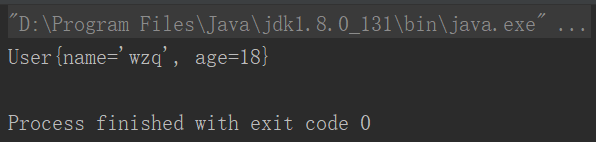
需要注意的是:使用下标的方式,需要与pojo类元素声明的顺序保持一致,所以不建议使用
2、通过类型创建【不建议使用】
打开Userbean.xml:
扫描二维码关注公众号,回复:
13123208 查看本文章


<?xml version="1.0" encoding="GBK"?>
<beans xmlns="http://www.springframework.org/schema/beans"
xmlns:xsi="http://www.w3.org/2001/XMLSchema-instance"
xsi:schemaLocation="http://www.springframework.org/schema/beans
https://www.springframework.org/schema/beans/spring-beans.xsd">
<!-- 第二种:通过类型创建,不建议使用 -->
<bean id="user" class="com.wzq.pojo.User">
<constructor-arg type="java.lang.String" value="wzq" />
<constructor-arg type="java.lang.Integer" value="18" />
</bean>
</beans>
测试:
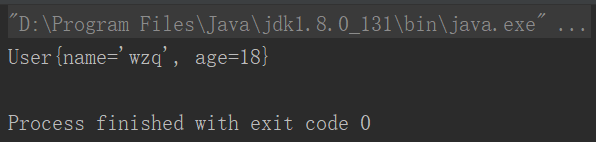
需要注意的是:如果有多个String类型的就会报错!非常不建议用这种方式搞!
3、通过参数名创建【建议使用】
打开Userbean.xml:
<?xml version="1.0" encoding="GBK"?>
<beans xmlns="http://www.springframework.org/schema/beans"
xmlns:xsi="http://www.w3.org/2001/XMLSchema-instance"
xsi:schemaLocation="http://www.springframework.org/schema/beans
https://www.springframework.org/schema/beans/spring-beans.xsd">
<!-- 第三种:直接通过参数名来设置 -->
<bean id="user" class="com.wzq.pojo.User">
<constructor-arg name="name" value="wzq"/>
<constructor-arg name="age" value="18"/>
</bean>
</beans>
测试:
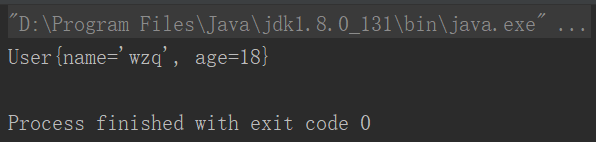
这种方式可以通过属性名字实现依赖注入!推荐使用!