Hadoop-java
我们学习了HDFS架构及原理,此时我们来学习如何将Hadoop与Java相结合进行开发,这也是大家学习大数据最后打交道最多的内容,毕竟在linux上未免不是那么顺手… …是吧 …
…
1.首先配置好环境变量
新建一个系统变量

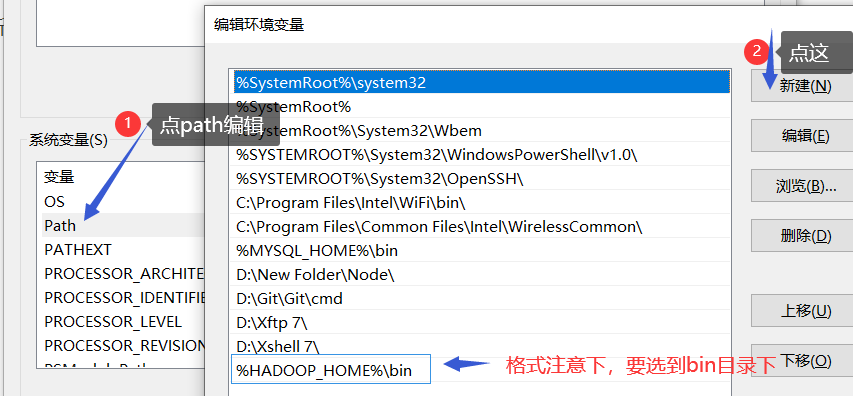
2 新建Maven工程。
添加pom依赖,这里注意对应的hadoop版本
<dependencies>
<dependency>
<groupId>junit</groupId>
<artifactId>junit</artifactId>
<version>4.13</version>
</dependency>
<dependency>
<groupId>org.apache.logging.log4j</groupId>
<artifactId>log4j-core</artifactId>
<version>2.12.1</version>
</dependency>
<dependency>
<groupId>org.projectlombok</groupId>
<artifactId>lombok</artifactId>
<version>1.16.18</version>
</dependency>
<!--hadoop-->
<dependency>
<groupId>org.apache.hadoop</groupId>
<artifactId>hadoop-common</artifactId>
<version>2.8.2</version>
</dependency>
<dependency>
<groupId>org.apache.hadoop</groupId>
<artifactId>hadoop-client</artifactId>
<version>2.8.2</version>
</dependency>
<dependency>
<groupId>org.apache.hadoop</groupId>
<artifactId>hadoop-hdfs</artifactId>
<version>2.8.2</version>
</dependency>
</dependencies>
3 .开始测试
创建一个java类
package com.hdfs;
import org.apache.hadoop.conf.Configuration;
import org.apache.hadoop.fs.FileSystem;
import org.apache.hadoop.fs.Path;
import java.io.IOException;
import java.net.URI;
import java.net.URISyntaxException;
/**
* 测试一下向hdfs新建目录,类HdfsClient.java
*/
public class HdfsClient {
public static void main(String[] args) throws IOException, URISyntaxException, InterruptedException {
Configuration conf = new Configuration();
//获取hdfs客户端对象
URI uri = new URI("hdfs://hadoop01:9000");
//返回默认文件系统
FileSystem fileSystem = FileSystem.get(uri,conf,"root");
//在hdfs上创建路径
Path path = new Path("/man");
fileSystem.mkdirs(path);
//关闭资源
fileSystem.close();
}
}
4.可以进行一些其他的操作
创文件夹 上传文件到HDFS 将文件从hdfs 拷贝到本地
查看文件详情 判断是文件还是文件夹 …
package com.hdfs;
import org.apache.hadoop.conf.Configuration;
import org.apache.hadoop.fs.*;
import java.io.IOException;
import java.net.URI;
import java.net.URISyntaxException;
public class HdfsClient {
public static void main(String[] args) throws IOException, URISyntaxException, InterruptedException {
listStatus();
}
/**
* 创建目录
*/
public static void createDir() throws URISyntaxException, IOException, InterruptedException {
Configuration conf = new Configuration();
//获取hdfs客户端对象
URI uri = new URI("hdfs://hadoop01:9000");
FileSystem fileSystem = FileSystem.get(uri, conf, "root");
//在hdfs上创建路径
Path path = new Path("/man1");
fileSystem.mkdirs(path);
//关闭资源
fileSystem.close();
}
/**
* 上传文件到HDFS
*/
public static void copyFromLocal() throws URISyntaxException, IOException, InterruptedException {
Configuration conf = new Configuration();
//获取hdfs客户端对象
URI uri = new URI("hdfs://hadoop01:9000");
FileSystem fileSystem = FileSystem.get(uri, conf, "root");
Path localPath = new Path("C:/Users/Administrator/Desktop/songjiang.txt");//本地地址
Path hdfsPath = new Path("/man/songjiang.txt");//目标地址
fileSystem.copyFromLocalFile(localPath,hdfsPath);
fileSystem.close();
}
/**
* 将文件从hdfs拷贝到本地
*/
public static void copyToLocal() throws IOException, InterruptedException, URISyntaxException {
Configuration conf = new Configuration();
//获取hdfs客户端对象
URI uri = new URI("hdfs://hadoop01:9000");
FileSystem fileSystem = FileSystem.get(uri, conf, "root");
Path localPath = new Path("C:/Users/Administrator/Desktop/down.txt");
Path hdfsPath = new Path("/man/songjiang.txt");
fileSystem.copyToLocalFile(false,hdfsPath,localPath,true);
fileSystem.close();
}
/**
* 文件更名
*/
public static void reName() throws URISyntaxException, IOException, InterruptedException {
Configuration conf = new Configuration();
//获取hdfs客户端对象
URI uri = new URI("hdfs://hadoop01:9000");
FileSystem fileSystem = FileSystem.get(uri, conf, "root");
Path hdfsOldPath = new Path("/man/songjiang.txt");
Path hdfsNewPath = new Path("/man/shuihu.txt");
fileSystem.rename(hdfsOldPath,hdfsNewPath);
fileSystem.close();
}
/**
* 查看文件详情
*/
public static void listFile() throws URISyntaxException, IOException, InterruptedException {
Configuration conf = new Configuration();
//获取hdfs客户端对象
URI uri = new URI("hdfs://hadoop01:9000");
FileSystem fileSystem = FileSystem.get(uri, conf, "root");
RemoteIterator<LocatedFileStatus> listFiles = fileSystem.listFiles(new Path("/"), true);
while (listFiles.hasNext()){
LocatedFileStatus fileStatus = listFiles.next();
System.out.println("============="+fileStatus.getPath().getName()+"=============");
System.out.println("文件名称:"+fileStatus.getPath().getName()+"\n文件路径:"+fileStatus.getPath()+"\n文件权限:"+fileStatus.getPermission()+"\n文件大小:"+fileStatus.getLen()
+"\n分区大小:"+fileStatus.getBlockSize()+"\n文件分组:"+fileStatus.getGroup()+"\n文件所有者:"+fileStatus.getOwner());
BlockLocation[] blockLocations = fileStatus.getBlockLocations();
for (BlockLocation blockLocation:blockLocations){
String[] hosts = blockLocation.getHosts();
System.out.printf("所在区间:");
for (String host:hosts){
System.out.printf(host+"\t");
}
System.out.println();
}
}
fileSystem.close();
}
/**
* 判断是文件还是文件夹
*/
public static void listStatus() throws URISyntaxException, IOException, InterruptedException {
System.out.println(111111111);
Configuration conf = new Configuration();
//获取hdfs客户端对象
URI uri = new URI("hdfs://hadoop01:9000");
FileSystem fileSystem = FileSystem.get(uri, conf, "root");
FileStatus[] fileStatuses = fileSystem.listStatus(new Path("/"));
for (FileStatus fileStatuse:fileStatuses){
if (fileStatuse.isFile()){
System.out.println("文件:"+fileStatuse.getPath().getName());
}else {
System.out.println("文件夹:"+fileStatuse.getPath().getName());
}
}
fileSystem.close();
}
}
System.out.println("文件:"+fileStatuse.getPath().getName());
}else {
System.out.println("文件夹:"+fileStatuse.getPath().getName());
}
}
fileSystem.close();
}
}