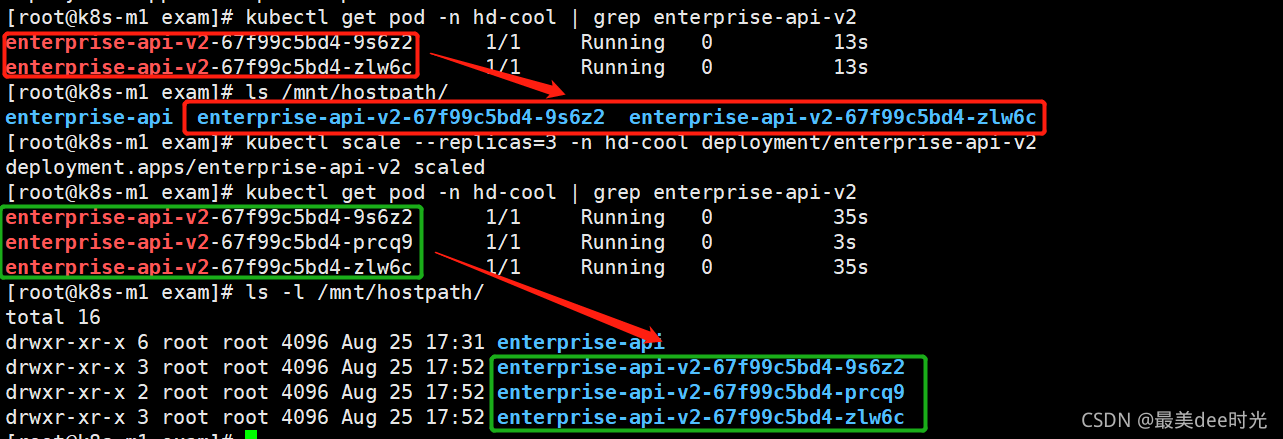前置条件:
- 考虑到pod的多副本,但同时需要将日志集中收集起来,所以采用hostpath的方式将同一个服务的多pod的日志持久化到一起,日志穿插性的写在一个文件中。
- 由于pod重启会打散分配到不同节点上,所以基于nfs的网络文件系统通过共享目录的方式挂载到客户端节点(nfs-server:/mnt/hostpath; nfs-client: /mnt/hostpath,将nfs-server的/mnt/hostpath挂载到nfs-client的/mnt/hostpath下,从而达到同服务多pod可以写到一个文件中 )。
step1:修改服务的yaml文件
在原有的yaml文件中添加数据持久化配置(如截图中红框所示)
cat enterprise-api.yaml
apiVersion: apps/v1
kind: Deployment
metadata:
labels:
app: enterprise-api-v1
name: enterprise-api-v1
namespace: hd-cool
spec:
replicas: 2
selector:
matchLabels:
app: enterprise-api-v1
template:
metadata:
labels:
app: enterprise-api-v1
spec:
imagePullSecrets:
- name: hd-admin-token
containers:
- image: harbor.my.cn/hd-k8s/enterprise-api:latest
name: enterprise-api-v1
imagePullPolicy: IfNotPresent
volumeMounts:
- name: data-log
mountPath: /data/log
volumes:
- name: data-log
hostPath:
path: /mnt/hostpath
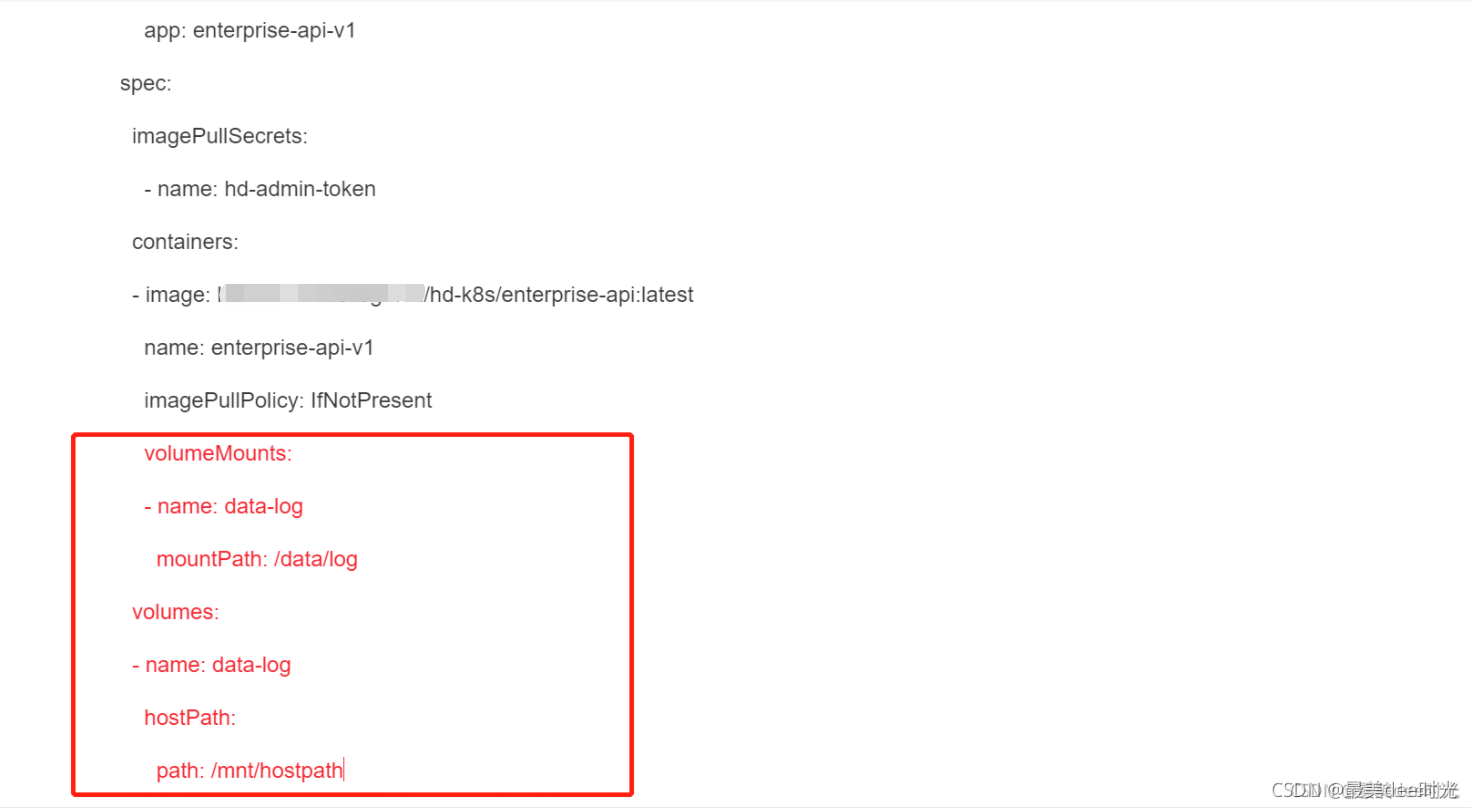
可以看到初次启动pod的时候定义了两个副本,但是日志都只持久化到了/mnt/hostpath/下
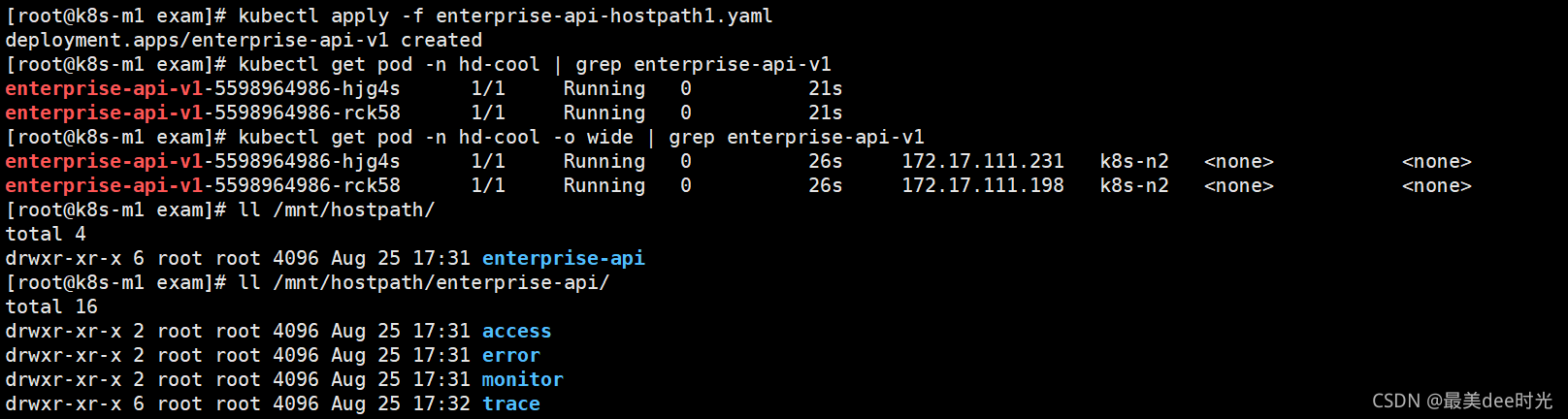
将pod的副本数调整到三个,依然在/mnt/hostpath/只有enterprise-api这个目录,同时打开access的日志,会发现有三个pod服务启动加载时要读取的配置参数,说明pod的日志是穿插写入到文件中的。
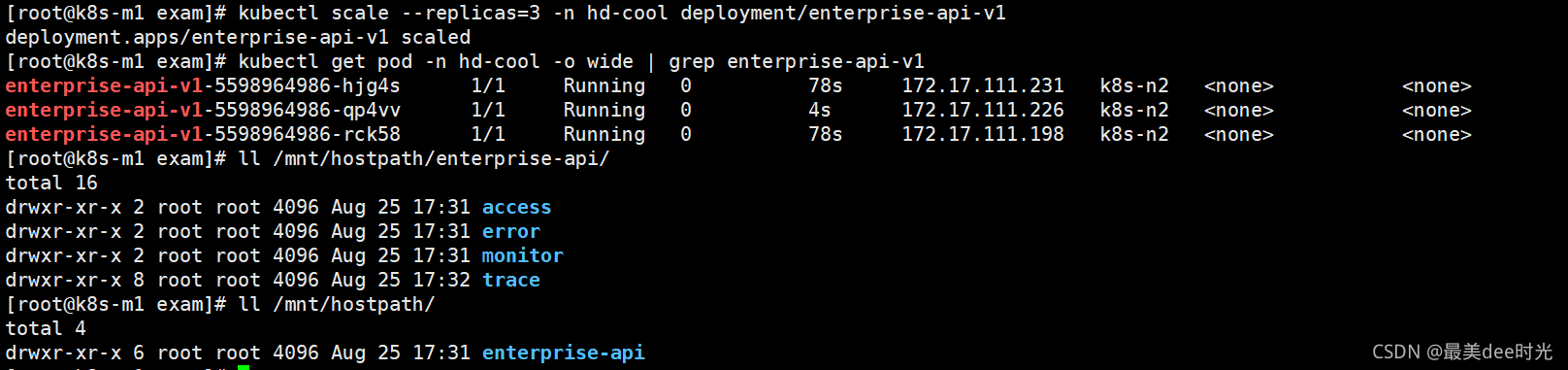
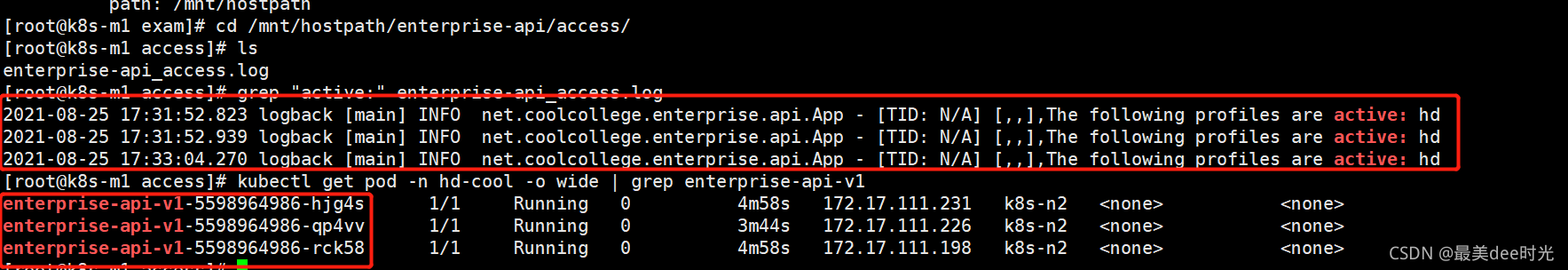
step2:推送日志到minio版保存
由于已经将nfs-server的共享目录已经挂载到所有的nfs-client上,所以在任一节点配置minio客户端工具,将/mnt/hostpath的数据定期推到minio服务中存储起来(结合crontab和清理策略),方便后期需要和查询。
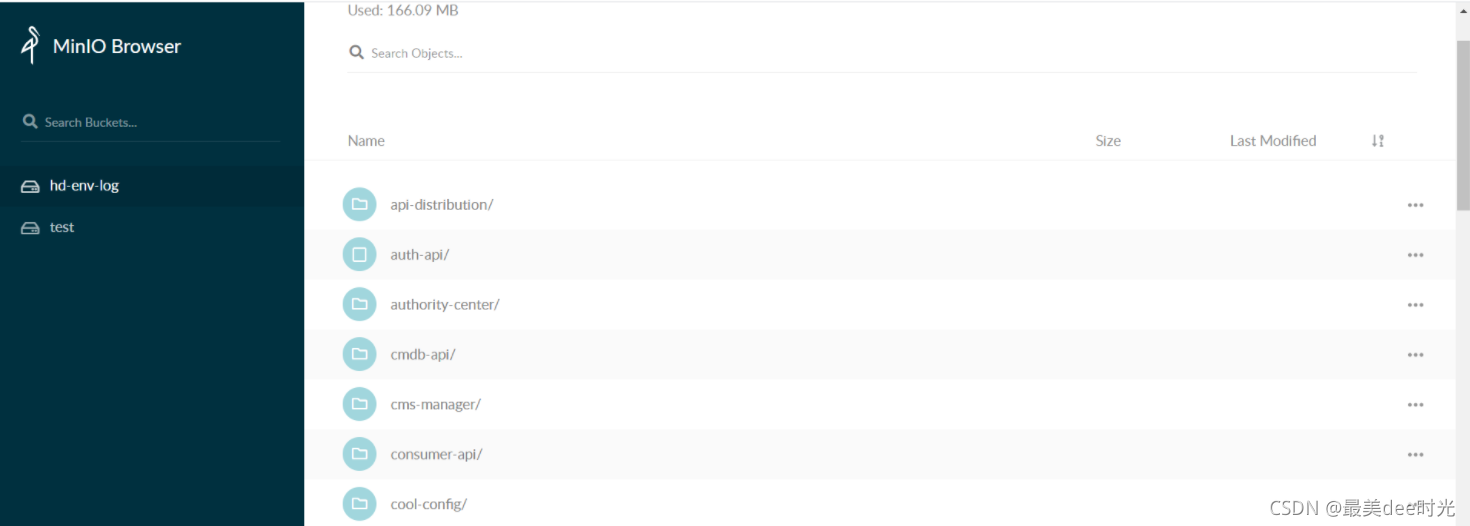
step3:优化
也可以无需挂载,直接将nfs挂载到pod中,(如截图中红框所示)。
cat enterprise-api.yaml
apiVersion: apps/v1
kind: Deployment
metadata:
labels:
app: enterprise-api-v1
name: enterprise-api-v1
namespace: hd-cool
spec:
replicas: 2
selector:
matchLabels:
app: enterprise-api-v1
template:
metadata:
labels:
app: enterprise-api-v1
spec:
imagePullSecrets:
- name: hd-admin-token
containers:
- image: harbor.my.cn/hd-k8s/enterprise-api:latest
name: enterprise-api-v1
imagePullPolicy: IfNotPresent
volumeMounts:
- name: data-log
mountPath: /data/log
volumes:
- name: data-log
nfs:
server: 172.16.99.140
path: /mnt/hostpath

附加:简单了解
有时间需要将同一个服务的多副本pod的日志持久化到本地,方便更加pod的名称更加快速的查看完整的日志,则可以通过subpathexpr可以实现,详见官网文档介绍。
修改yaml文件为,(如截图中红框所示):
cat enterprise-api.yaml
apiVersion: apps/v1
kind: Deployment
metadata:
labels:
app: enterprise-api-v1
name: enterprise-api-v1
namespace: hd-cool
spec:
replicas: 2
selector:
matchLabels:
app: enterprise-api-v1
template:
metadata:
labels:
app: enterprise-api-v1
spec:
imagePullSecrets:
- name: hd-admin-token
containers:
- image: harbor.my.cn/hd-k8s/enterprise-api:latest
name: enterprise-api-v1
env:
- name: POD_NAME
valueFrom:
fieldRef:
apiVersion: v1
fieldPath: metadata.name
imagePullPolicy: IfNotPresent
volumeMounts:
- name: data-log
mountPath: /data/log
subPathExpr: $(POD_NAME)
volumes:
- name: data-log
hostPath:
path: /mnt/hostpath
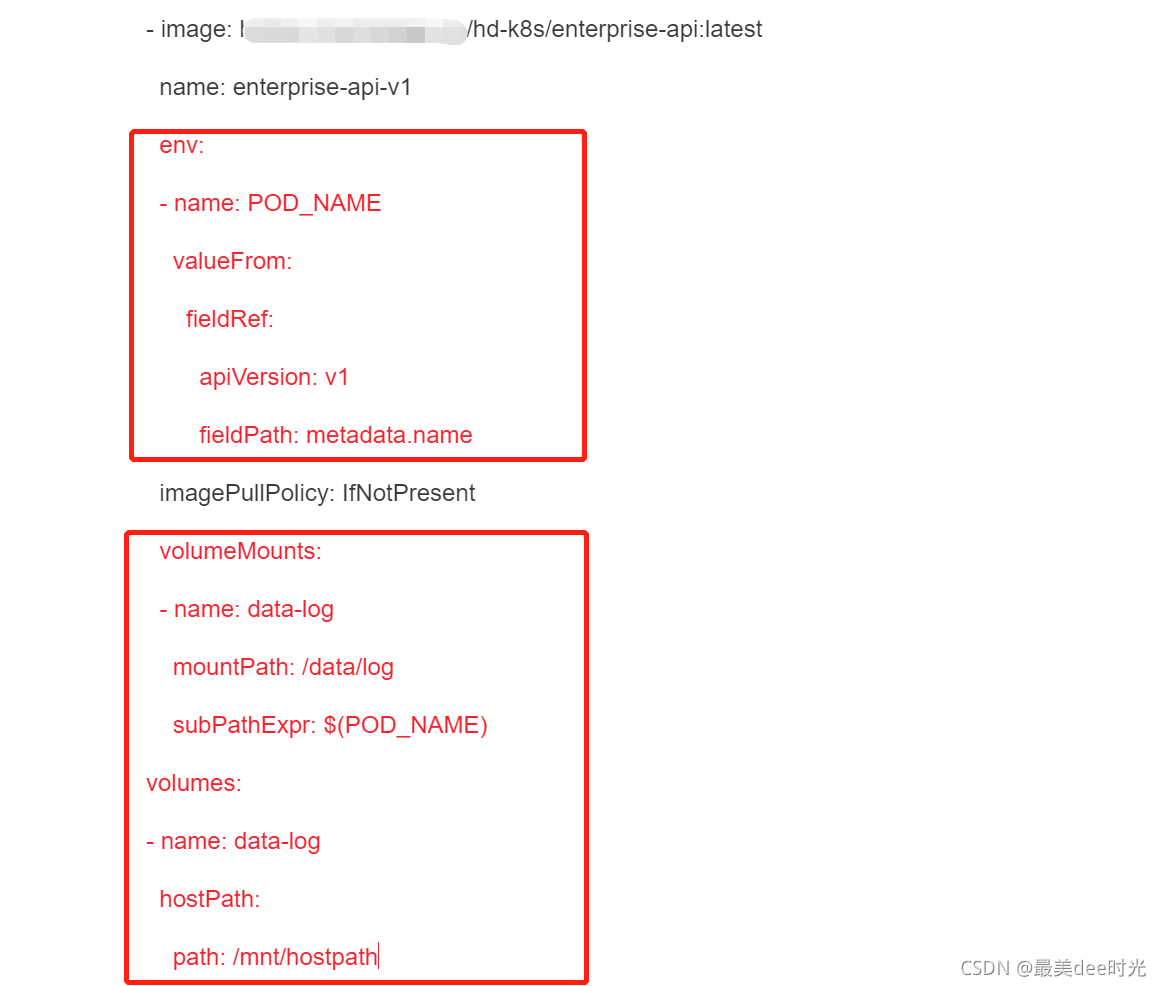
可以看到不管是同一个服务的几个副本,日志都是独立持久化到对应的podname的文件夹中