一、前提:
我们写的Driver类,提交之后,根据默认的FileInputFormat的getSplit() 方法之后,将切片信息和配置信息还有jar包上传到指定目录之后,yarn根据切片信息,启动相应的MapTask,然后去执行任务。
二、通过源码的方式,详解MapTask:
下面是MapTask类的run() 方法:
@Override
public void run(final JobConf job, final TaskUmbilicalProtocol umbilical)
throws IOException, ClassNotFoundException, InterruptedException {
this.umbilical = umbilical;
if (isMapTask()) {
// If there are no reducers then there won't be any sort. Hence the map
// phase will govern the entire attempt's progress.
if (conf.getNumReduceTasks() == 0) {
mapPhase = getProgress().addPhase("map", 1.0f);
} else {
// If there are reducers then the entire attempt's progress will be
// split between the map phase (67%) and the sort phase (33%).
mapPhase = getProgress().addPhase("map", 0.667f);
sortPhase = getProgress().addPhase("sort", 0.333f);
}
}
TaskReporter reporter = startReporter(umbilical);
boolean useNewApi = job.getUseNewMapper();
initialize(job, getJobID(), reporter, useNewApi);
// check if it is a cleanupJobTask
if (jobCleanup) {
runJobCleanupTask(umbilical, reporter);
return;
}
if (jobSetup) {
runJobSetupTask(umbilical, reporter);
return;
}
if (taskCleanup) {
runTaskCleanupTask(umbilical, reporter);
return;
}
if (useNewApi) {
runNewMapper(job, splitMetaInfo, umbilical, reporter);
} else {
runOldMapper(job, splitMetaInfo, umbilical, reporter);
}
done(umbilical, reporter);
}根据上述代码块:

如果没有reduce任务,就没有必要为map的结果进行归并排序操作了,那么整个map过程将以100%资源执行;相反,如果其中含有reduce任务,那么map的任务被分成两部分,map函数执行的部分占整个资源的66.7%(此时我们在RecordReader中的getProgress仅仅给出的是相对这部分的百分比值),剩下的33.3%资源赋予归并排序的过程。

使用新的api,并且进行初始化。
进入initialize()方法,如下图:
public void initialize(JobConf job, JobID id,
Reporter reporter,
boolean useNewApi) throws IOException,
ClassNotFoundException,
InterruptedException {
jobContext = new JobContextImpl(job, id, reporter);
taskContext = new TaskAttemptContextImpl(job, taskId, reporter);
if (getState() == TaskStatus.State.UNASSIGNED) {
setState(TaskStatus.State.RUNNING);
}
if (useNewApi) {
if (LOG.isDebugEnabled()) {
LOG.debug("using new api for output committer");
}
outputFormat =
ReflectionUtils.newInstance(taskContext.getOutputFormatClass(), job);
committer = outputFormat.getOutputCommitter(taskContext);
} else {
committer = conf.getOutputCommitter();
}
Path outputPath = FileOutputFormat.getOutputPath(conf);
if (outputPath != null) {
if ((committer instanceof FileOutputCommitter)) {
FileOutputFormat.setWorkOutputPath(conf,
((FileOutputCommitter)committer).getTaskAttemptPath(taskContext));
} else {
FileOutputFormat.setWorkOutputPath(conf, outputPath);
}
}
committer.setupTask(taskContext);
Class<? extends ResourceCalculatorProcessTree> clazz =
conf.getClass(MRConfig.RESOURCE_CALCULATOR_PROCESS_TREE,
null, ResourceCalculatorProcessTree.class);
pTree = ResourceCalculatorProcessTree
.getResourceCalculatorProcessTree(System.getenv().get("JVM_PID"), clazz, conf);
LOG.info(" Using ResourceCalculatorProcessTree : " + pTree);
if (pTree != null) {
pTree.updateProcessTree();
initCpuCumulativeTime = pTree.getCumulativeCpuTime();
}
}就是对jobContext和taskContext进行实例化,
对committer尽行实例化:

通过反射获取对应的FileOutputFormat类,获取它的输出路径。

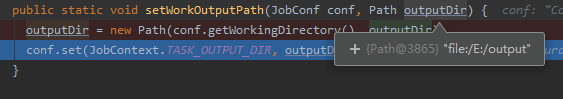
![]()
然后设置它的输出路径为E:/output
----------------------------------------------------由此 mapTask 初始化完成--------------------------------------------------------------
继续回到代码段一:

检查它是否是清理作业任务

点击进入runNewMapper()方法,如下代码段:
private <INKEY,INVALUE,OUTKEY,OUTVALUE>
void runNewMapper(final JobConf job,
final TaskSplitIndex splitIndex,
final TaskUmbilicalProtocol umbilical,
TaskReporter reporter
) throws IOException, ClassNotFoundException,
InterruptedException {
// make a task context so we can get the classes
org.apache.hadoop.mapreduce.TaskAttemptContext taskContext =
new org.apache.hadoop.mapreduce.task.TaskAttemptContextImpl(job,
getTaskID(),
reporter);
// make a mapper
org.apache.hadoop.mapreduce.Mapper<INKEY,INVALUE,OUTKEY,OUTVALUE> mapper =
(org.apache.hadoop.mapreduce.Mapper<INKEY,INVALUE,OUTKEY,OUTVALUE>)
ReflectionUtils.newInstance(taskContext.getMapperClass(), job);
// make the input format
org.apache.hadoop.mapreduce.InputFormat<INKEY,INVALUE> inputFormat =
(org.apache.hadoop.mapreduce.InputFormat<INKEY,INVALUE>)
ReflectionUtils.newInstance(taskContext.getInputFormatClass(), job);
// rebuild the input split
org.apache.hadoop.mapreduce.InputSplit split = null;
split = getSplitDetails(new Path(splitIndex.getSplitLocation()),
splitIndex.getStartOffset());
LOG.info("Processing split: " + split);
org.apache.hadoop.mapreduce.RecordReader<INKEY,INVALUE> input =
new NewTrackingRecordReader<INKEY,INVALUE>
(split, inputFormat, reporter, taskContext);
job.setBoolean(JobContext.SKIP_RECORDS, isSkipping());
org.apache.hadoop.mapreduce.RecordWriter output = null;
// get an output object
if (job.getNumReduceTasks() == 0) {
output =
new NewDirectOutputCollector(taskContext, job, umbilical, reporter);
} else {
output = new NewOutputCollector(taskContext, job, umbilical, reporter);
}
org.apache.hadoop.mapreduce.MapContext<INKEY, INVALUE, OUTKEY, OUTVALUE>
mapContext =
new MapContextImpl<INKEY, INVALUE, OUTKEY, OUTVALUE>(job, getTaskID(),
input, output,
committer,
reporter, split);
org.apache.hadoop.mapreduce.Mapper<INKEY,INVALUE,OUTKEY,OUTVALUE>.Context
mapperContext =
new WrappedMapper<INKEY, INVALUE, OUTKEY, OUTVALUE>().getMapContext(
mapContext);
try {
input.initialize(split, mapperContext);
mapper.run(mapperContext);
mapPhase.complete();
setPhase(TaskStatus.Phase.SORT);
statusUpdate(umbilical);
input.close();
input = null;
output.close(mapperContext);
output = null;
} finally {
closeQuietly(input);
closeQuietly(output, mapperContext);
}
}具体分析上述代码段:

无非就是用反射的方式获取我们自己编写的Mapper类,TextInputFormat实例,切片信息,RecordReader input的实例对象是Maptask内部类的NewTrackingRecordReader
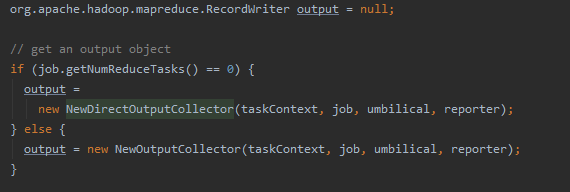
对RecordWriter 进行赋值 进入方法:

对我们的mapContext 和mapperContext上下文环境进行赋值:

整个map执行过程大概如下:

首先对RecordRead (input) 进行初始化:

它是个抽象方法,我们用的是LineRecordReader
进入方法:如下代码段:
public void initialize(InputSplit genericSplit,
TaskAttemptContext context) throws IOException {
FileSplit split = (FileSplit) genericSplit;
Configuration job = context.getConfiguration();
this.maxLineLength = job.getInt(MAX_LINE_LENGTH, Integer.MAX_VALUE);
start = split.getStart();
end = start + split.getLength();
final Path file = split.getPath();
// open the file and seek to the start of the split
final FileSystem fs = file.getFileSystem(job);
fileIn = fs.open(file);
CompressionCodec codec = new CompressionCodecFactory(job).getCodec(file);
if (null!=codec) {
isCompressedInput = true;
decompressor = CodecPool.getDecompressor(codec);
if (codec instanceof SplittableCompressionCodec) {
final SplitCompressionInputStream cIn =
((SplittableCompressionCodec)codec).createInputStream(
fileIn, decompressor, start, end,
SplittableCompressionCodec.READ_MODE.BYBLOCK);
in = new CompressedSplitLineReader(cIn, job,
this.recordDelimiterBytes);
start = cIn.getAdjustedStart();
end = cIn.getAdjustedEnd();
filePosition = cIn;
} else {
if (start != 0) {
// So we have a split that is only part of a file stored using
// a Compression codec that cannot be split.
throw new IOException("Cannot seek in " +
codec.getClass().getSimpleName() + " compressed stream");
}
in = new SplitLineReader(codec.createInputStream(fileIn,
decompressor), job, this.recordDelimiterBytes);
filePosition = fileIn;
}
} else {
fileIn.seek(start);
in = new UncompressedSplitLineReader(
fileIn, job, this.recordDelimiterBytes, split.getLength());
filePosition = fileIn;
}
// If this is not the first split, we always throw away first record
// because we always (except the last split) read one extra line in
// next() method.
if (start != 0) {
start += in.readLine(new Text(), 0, maxBytesToConsume(start));
}
this.pos = start;
}读取文件的第一行内容,和对他的偏移量进行复制。
进入mapper.run()方法:如下图:

这里的context就是mapperContext

while 循环 获取下一行的偏移量和下一行的内容,传递到我们自定义的Mapper类的map()方法。至此开始执行我们在map()方法的逻辑。
我们具体来看一下map()方法,这是我的map() 方法逻辑:如下图:

打断点来看一下 context.write()方法
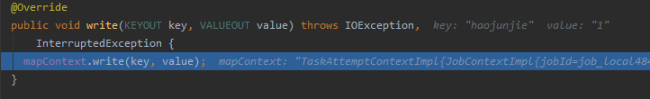
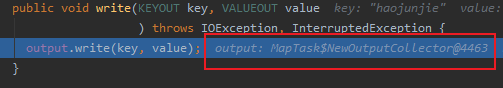
结合下图来看,
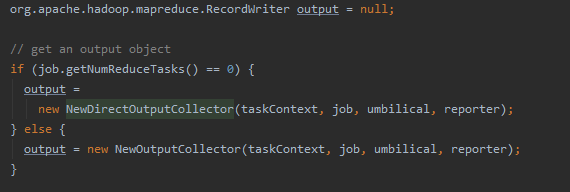
就是将MapTask内部类NewOutputCollector 封装到mapperContext,而map()方法里的逻辑是context.write() ,所以就是调用NewOutputCollector.write()方法。
NewOutputCollector.write()方法:如下图
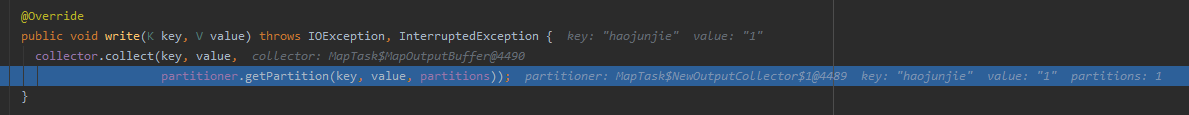
进入collect() 方法 如下代码段:MapOutputBuffer.collect() 方法:
public synchronized void collect(K key, V value, int partition) throws IOException {
this.reporter.progress();//汇报进程状态
if (key.getClass() != this.keyClass) {
throw new IOException("Type mismatch in key from map: expected " + this.keyClass.getName() + ", received " + key.getClass().getName());
} else if (value.getClass() != this.valClass) {
throw new IOException("Type mismatch in value from map: expected " + this.valClass.getName() + ", received " + value.getClass().getName());
} else if (partition >= 0 && partition < this.partitions) {
this.checkSpillException();
this.bufferRemaining -= 16;
int kvbidx;
int kvbend;
int bUsed;
if (this.bufferRemaining <= 0) {
this.spillLock.lock();
try {
if (!this.spillInProgress) {
kvbidx = 4 * this.kvindex;
kvbend = 4 * this.kvend;
bUsed = this.distanceTo(kvbidx, this.bufindex);
boolean bufsoftlimit = bUsed >= this.softLimit;
if ((kvbend + 16) % this.kvbuffer.length != this.equator - this.equator % 16) {
this.resetSpill();//核心方法,重新开始溢写
this.bufferRemaining = Math.min(this.distanceTo(this.bufindex, kvbidx) - 32, this.softLimit - bUsed) - 16;
} else if (bufsoftlimit && this.kvindex != this.kvend) {
this.startSpill();//核心方法,开始溢写(因为溢写会有触发条件,所以我们如果一步一步Debug很难触发该操作,所以一会我们单独触发它。)
int avgRec = (int)(this.mapOutputByteCounter.getCounter() / this.mapOutputRecordCounter.getCounter());
int distkvi = this.distanceTo(this.bufindex, kvbidx);
int newPos = (this.bufindex + Math.max(31, Math.min(distkvi / 2, distkvi / (16 + avgRec) * 16))) % this.kvbuffer.length;
this.setEquator(newPos);
this.bufmark = this.bufindex = newPos;
int serBound = 4 * this.kvend;
this.bufferRemaining = Math.min(this.distanceTo(this.bufend, newPos), Math.min(this.distanceTo(newPos, serBound), this.softLimit)) - 32;
}
}
} finally {
this.spillLock.unlock();
}
}
try {
kvbidx = this.bufindex;
this.keySerializer.serialize(key);//序列化key
if (this.bufindex < kvbidx) {
this.bb.shiftBufferedKey();//写入keyBuffer
kvbidx = 0;
}
kvbend = this.bufindex;
this.valSerializer.serialize(value);//序列化value值
this.bb.write(this.b0, 0, 0);//写入值
bUsed = this.bb.markRecord();
this.mapOutputRecordCounter.increment(1L);//计数器+1
this.mapOutputByteCounter.increment((long)this.distanceTo(kvbidx, bUsed, this.bufvoid));
this.kvmeta.put(this.kvindex + 2, partition);//维护K-V元数据,分区相关
this.kvmeta.put(this.kvindex + 1, kvbidx);//
this.kvmeta.put(this.kvindex + 0, kvbend);//维护K-V元数据
this.kvmeta.put(this.kvindex + 3, this.distanceTo(kvbend, bUsed));//维护K-V元数据
this.kvindex = (this.kvindex - 4 + this.kvmeta.capacity()) % this.kvmeta.capacity();
} catch (MapTask.MapBufferTooSmallException var15) {
MapTask.LOG.info("Record too large for in-memory buffer: " + var15.getMessage());
this.spillSingleRecord(key, value, partition);
this.mapOutputRecordCounter.increment(1L);
}
} else {
throw new IOException("Illegal partition for " + key + " (" + partition + ")");
}
}上面源码我们看到,在我们自定义的Mapper类中,会循环调用我们写的map方法,而在map方法内,我们使用context.write()将K-V值通过MapOutputBuffer类中的collect方法不停的往内存缓存区中写数据,这些数据的元数据包含了分区信息等,在内存缓存区到达一定的大小时,他就开始往外溢写数据,也就是collect方法中的this.startSpill();那么现在我们需要看的是Spill都干了什么事情。我们停止Debug,重新打断点,这次我们只在collect方法的this.startSpill();处打上断点。如下图所示:
我去,没有触发。。。好像是文件大小太小了,没有触发溢出条件好吧,我们先不看spill,我们在flush处打断点:
为什么要在flush 处打断点呢?虽然因为我们的输入文件太小没有触发spill操作,但是shullfe阶段总得将数据溢出,所以我们看到在flush阶段,它会触发 如图:

关闭输入流。

当关闭输出流时:如下图,进入output.close()方法:

发现会执行flush() 方法,如下图:
public void flush() throws IOException, ClassNotFoundException, InterruptedException {
MapTask.LOG.info("Starting flush of map output");
if (this.kvbuffer == null) {
MapTask.LOG.info("kvbuffer is null. Skipping flush.");
} else {
this.spillLock.lock();//溢出加锁
try {
while(this.spillInProgress) {//判断当前进度是否事溢写进度,如果是
this.reporter.progress();//汇报进度
this.spillDone.await();//等待当前溢写完成。
}
this.checkSpillException();
int kvbend = 4 * this.kvend;
if ((kvbend + 16) % this.kvbuffer.length != this.equator - this.equator % 16) {
this.resetSpill();//重置溢写的条件。
}
if (this.kvindex != this.kvend) {//如果当前kvindex不是kv的最后下标
this.kvend = (this.kvindex + 4) % this.kvmeta.capacity();
this.bufend = this.bufmark;
MapTask.LOG.info("Spilling map output");
MapTask.LOG.info("bufstart = " + this.bufstart + "; bufend = " + this.bufmark + "; bufvoid = " + this.bufvoid);
MapTask.LOG.info("kvstart = " + this.kvstart + "(" + this.kvstart * 4 + "); kvend = " + this.kvend + "(" + this.kvend * 4 + "); length = " + (this.distanceTo(this.kvend, this.kvstart, this.kvmeta.capacity()) + 1) + "/" + this.maxRec);
this.sortAndSpill();//核心代码,排序并溢出。一会我们详细看一下方法
}
} catch (InterruptedException var7) {
throw new IOException("Interrupted while waiting for the writer", var7);
} finally {
this.spillLock.unlock();
}
assert !this.spillLock.isHeldByCurrentThread();
try {
this.spillThread.interrupt();
this.spillThread.join();
} catch (InterruptedException var6) {
throw new IOException("Spill failed", var6);
}
this.kvbuffer = null;
this.mergeParts();//核心代码,合并操作
Path outputPath = this.mapOutputFile.getOutputFile();
this.fileOutputByteCounter.increment(this.rfs.getFileStatus(outputPath).getLen());
}
}进入sortAndSpill();
private void sortAndSpill() throws IOException, ClassNotFoundException, InterruptedException {
long size = (long)(this.distanceTo(this.bufstart, this.bufend, this.bufvoid) + this.partitions * 150);//获取写出长度
FSDataOutputStream out = null;//新建输出流
try {
SpillRecord spillRec = new SpillRecord(this.partitions);
Path filename = this.mapOutputFile.getSpillFileForWrite(this.numSpills, size);//确认将数据溢出到那个文件中
out = this.rfs.create(filename);
int mstart = this.kvend / 4;
int mend = 1 + (this.kvstart >= this.kvend ? this.kvstart : this.kvmeta.capacity() + this.kvstart) / 4;
this.sorter.sort(this, mstart, mend, this.reporter);//核心方法,对MapOutPutBuffer缓存进行排序方法,默认为快速排序。(这里就是对key的排序)
int spindex = mstart;
IndexRecord rec = new IndexRecord();
MapTask.MapOutputBuffer<K, V>.InMemValBytes value = new MapTask.MapOutputBuffer.InMemValBytes();
for(int i = 0; i < this.partitions; ++i) //循环分区{
Writer writer = null;
try {
long segmentStart = out.getPos();
FSDataOutputStream partitionOut = CryptoUtils.wrapIfNecessary(this.job, out);
writer = new Writer(this.job, partitionOut, this.keyClass, this.valClass, this.codec, this.spilledRecordsCounter);
if (this.combinerRunner == null) {
for(DataInputBuffer key = new DataInputBuffer(); spindex < mend && this.kvmeta.get(this.offsetFor(spindex % this.maxRec) + 2) == i; ++spindex)//循环写入k-v {
int kvoff = this.offsetFor(spindex % this.maxRec);
int keystart = this.kvmeta.get(kvoff + 1);
int valstart = this.kvmeta.get(kvoff + 0);
key.reset(this.kvbuffer, keystart, valstart - keystart);
this.getVBytesForOffset(kvoff, value);
writer.append(key, value);
}
} else {
int spstart;
for(spstart = spindex; spindex < mend && this.kvmeta.get(this.offsetFor(spindex % this.maxRec) + 2) == i; ++spindex) {
;
}
if (spstart != spindex) {
this.combineCollector.setWriter(writer);
RawKeyValueIterator kvIter = new MapTask.MapOutputBuffer.MRResultIterator(spstart, spindex);
this.combinerRunner.combine(kvIter, this.combineCollector);//满足combiner的条件还会进行combiner
}
}
writer.close();
rec.startOffset = segmentStart;
rec.rawLength = writer.getRawLength() + (long)CryptoUtils.cryptoPadding(this.job);
rec.partLength = writer.getCompressedLength() + (long)CryptoUtils.cryptoPadding(this.job);
spillRec.putIndex(rec, i);
writer = null;
} finally {
if (null != writer) {
writer.close();
}
}
}
if (this.totalIndexCacheMemory >= this.indexCacheMemoryLimit) {
Path indexFilename = this.mapOutputFile.getSpillIndexFileForWrite(this.numSpills, (long)(this.partitions * 24));
spillRec.writeToFile(indexFilename, this.job);//写如文件,从这里看,排序是在内存中完成的。
} else {
this.indexCacheList.add(spillRec);
this.totalIndexCacheMemory += spillRec.size() * 24;
}
MapTask.LOG.info("Finished spill " + this.numSpills);
++this.numSpills;
} finally {
if (out != null) {
out.close();
}
}
}this.sorter.sort(this, mstart, mend, this.reporter);//核心方法,排序方法,默认为快速排序。(这里就是对key的排序)可以看出排序是在内存中完成的 如下图:

进入sortInternal()方法:
private static void sortInternal(final IndexedSortable s, int p, int r,
final Progressable rep, int depth) {
if (null != rep) {
rep.progress();
}
while (true) {
if (r-p < 13) {
for (int i = p; i < r; ++i) {
for (int j = i; j > p && s.compare(j-1, j) > 0; --j) {
s.swap(j, j-1);
}
}
return;
}
if (--depth < 0) {
// give up
alt.sort(s, p, r, rep);
return;
}
// select, move pivot into first position
fix(s, (p+r) >>> 1, p);
fix(s, (p+r) >>> 1, r - 1);
fix(s, p, r-1);
// Divide
int i = p;
int j = r;
int ll = p;
int rr = r;
int cr;
while(true) {
while (++i < j) {
if ((cr = s.compare(i, p)) > 0) break;
if (0 == cr && ++ll != i) {
s.swap(ll, i);
}
}
while (--j > i) {
if ((cr = s.compare(p, j)) > 0) break;
if (0 == cr && --rr != j) {
s.swap(rr, j);
}
}
if (i < j) s.swap(i, j);
else break;
}
j = i;
// swap pivot- and all eq values- into position
while (ll >= p) {
s.swap(ll--, --i);
}
while (rr < r) {
s.swap(rr++, j++);
}
// Conquer
// Recurse on smaller interval first to keep stack shallow
assert i != j;
if (i - p < r - j) {
sortInternal(s, p, i, rep, depth);
p = j;
} else {
sortInternal(s, j, r, rep, depth);
r = i;
}
}
}排序方法完毕。
继续分析sortandspill()方法:
![]()
这个创建溢出文件:如下图
目录:E:\tmp\hadoop-user01\mapred\local\localRunner\user01\jobcache\job_local1765558676_0001\attempt_local1765558676_0001_m_000000_0\output

![]()
排序,这里是对MapOutputBuffer缓存中的key进行排序。

我这里是一个分区,如果是两个分区的话,会将不同的分区排序溢出到不同的文件。
如果combinerRunner 是null的话,就写入溢出文件 如下:
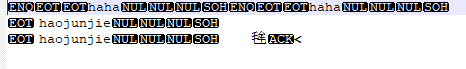
溢写完成后如图:
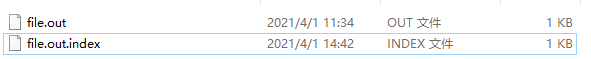
我的原文件如图:
![]()
溢写完成后在回到flush()方法如图:

溢写完成后会合并相同Key的小文件mergeParts,这部分代码就不看了。合并完成就代表这map端结束。
我们大概总结一下:
Key–>Partion–>[触发溢出]–>SortAndSpill–>Merge–>Reduce
如果想要了解MapReduce 的shuffle机制 请看我的下一篇博客
hadoop mapreducer ——>shuffle机制:https://blog.csdn.net/Hao_JunJie/article/details/115375468