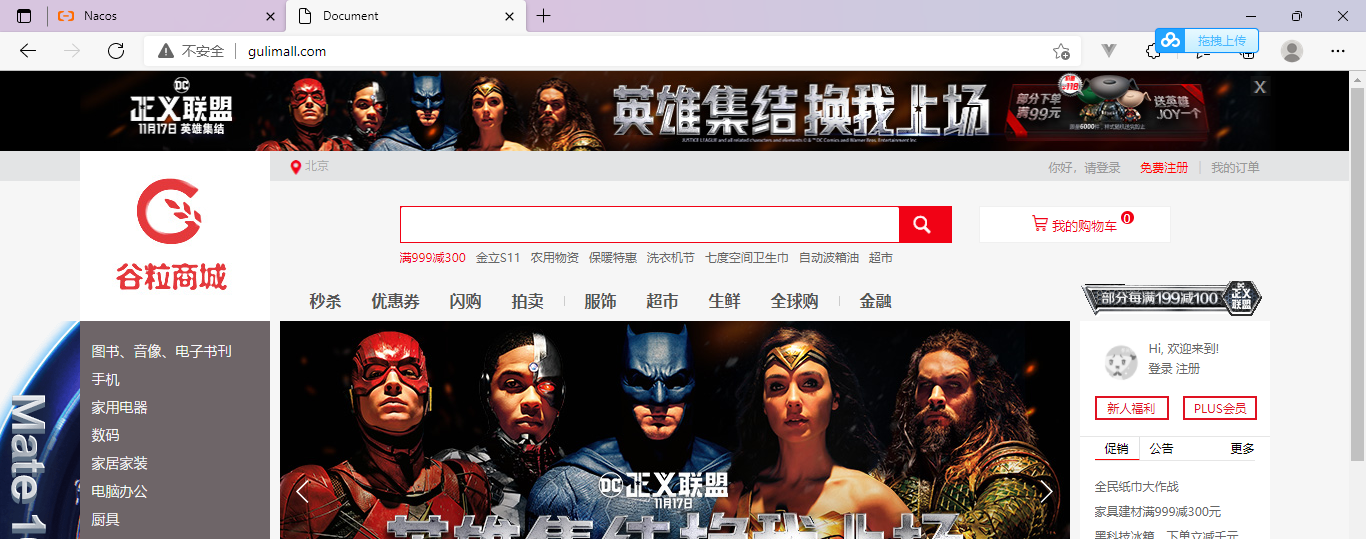谷粒商城–nginx–高级篇笔记四
1. nginx搭建域名访问 (反向代理)
1.1 动静分离
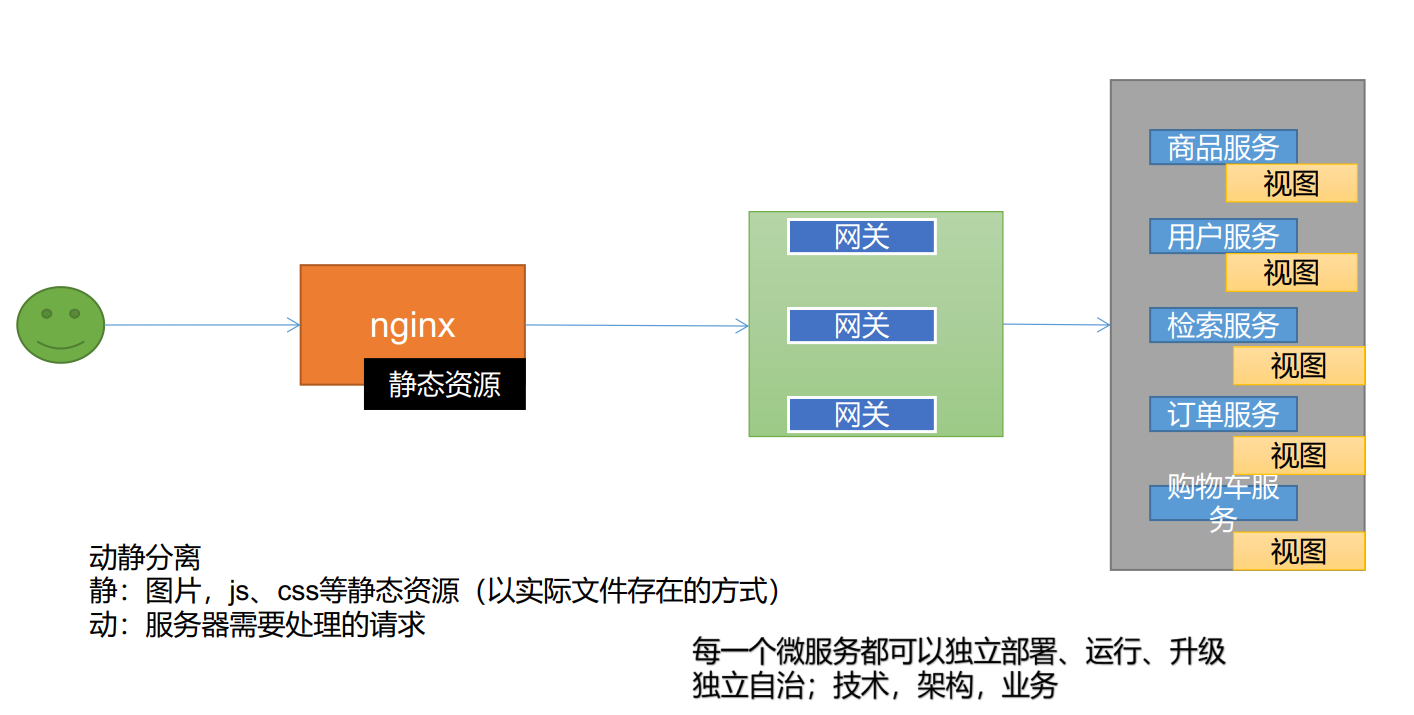
1.2 正向代理与反向代理
- 正向代理隐藏客户端
- 反向代理隐藏服务端
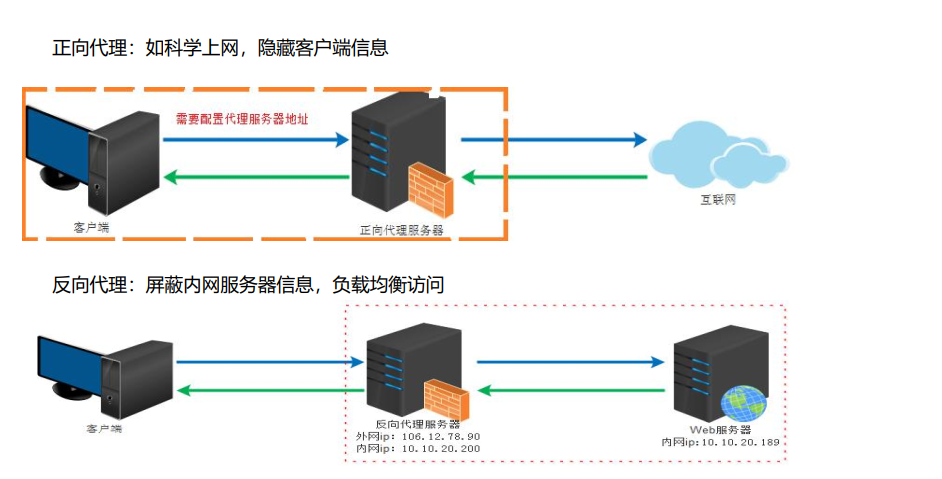
1.3 nginx与windows搭建域名访问环境
为什么能够通过修改host文件来实现域名访问?
众所周知域名解析是通过dns来解析的,但是在通过网络的dns解析之前需要找到本机的host文件查询是否有对应的域名映射,如果有就通过映射的域名地址访问,如果没有再访问dns
1.3.1 通过改host文件的方法就可以实现
host文件地址C:\Windows\System32\drivers\etc
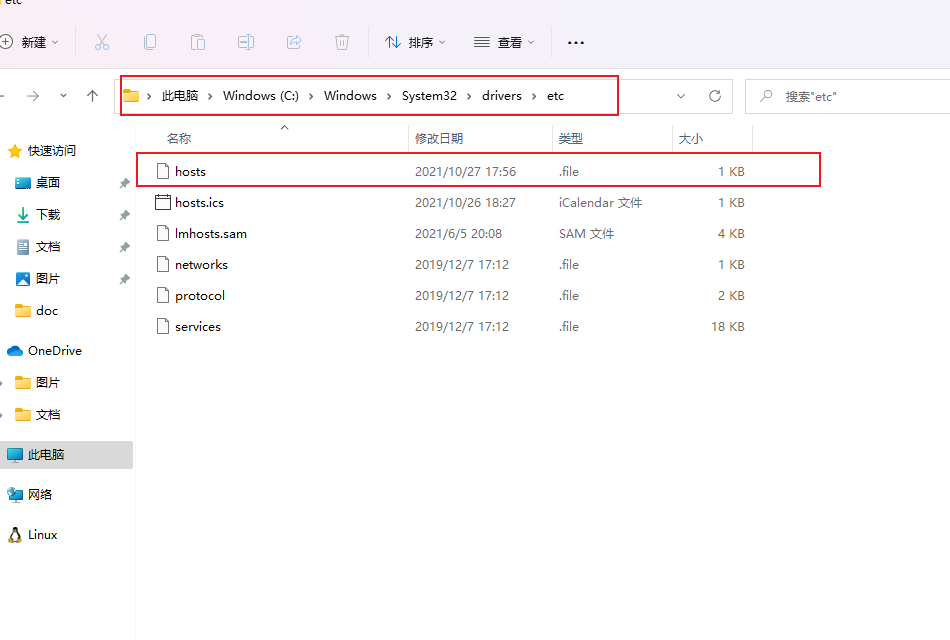
也可以使用工具SwitchHosts
注意:启动SwitchHosts必须以管理员身份启动
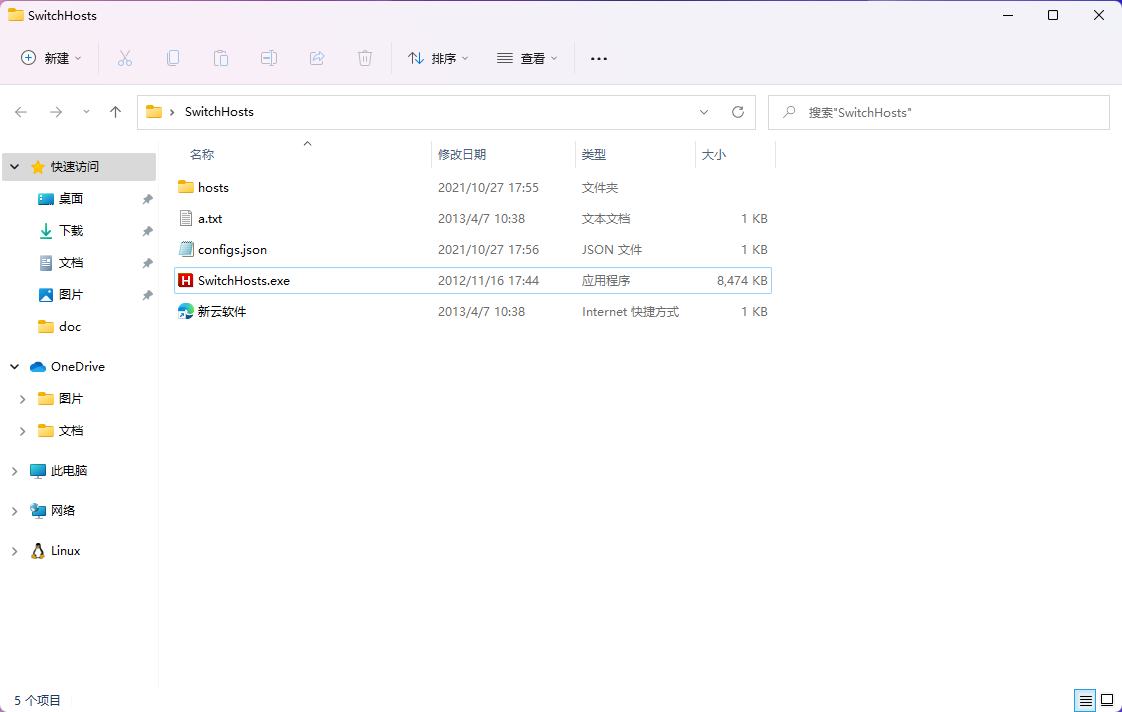
1.3.2 配置host
新建本地方案,IP地址为虚拟机地址
192.168.157.128 gulimall.com
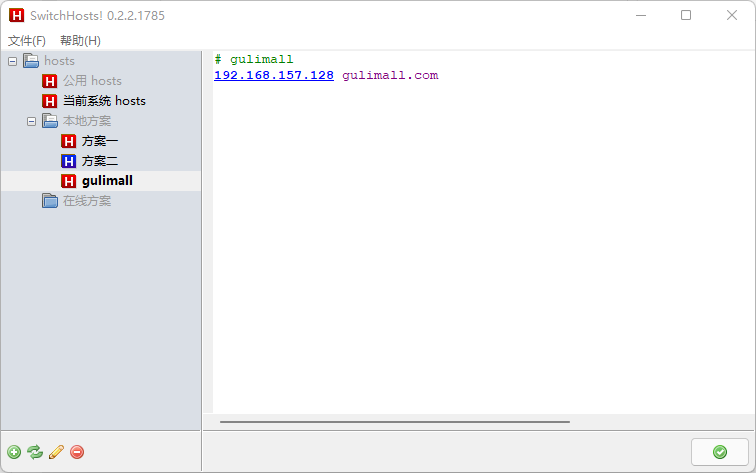
1.3.3 域名测试
之前虚拟机配置的nginx的index.html页面显示出来了,域名访问配置成功
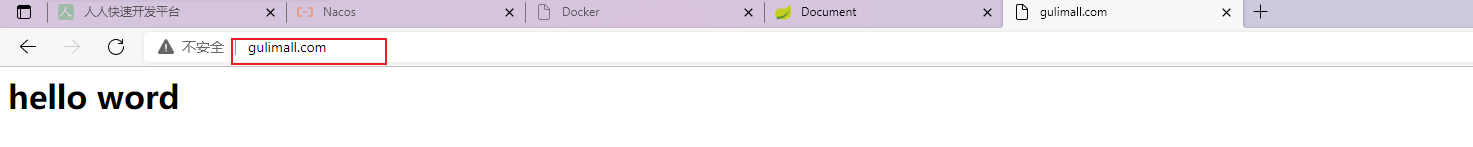
1.1.4 nginx搭建域名访问(nginx转发网关)
1.1.4.1 实现
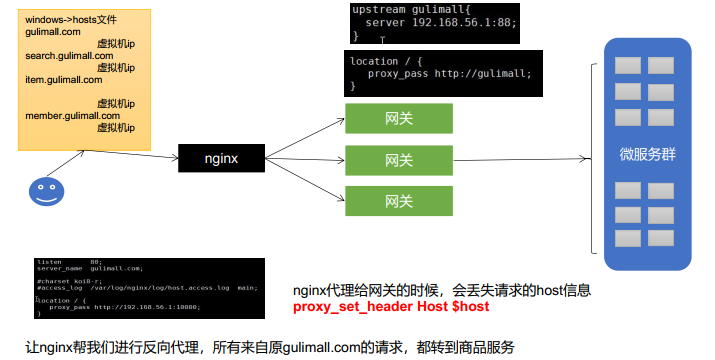
1.1.4.1 nginx配置文件结构
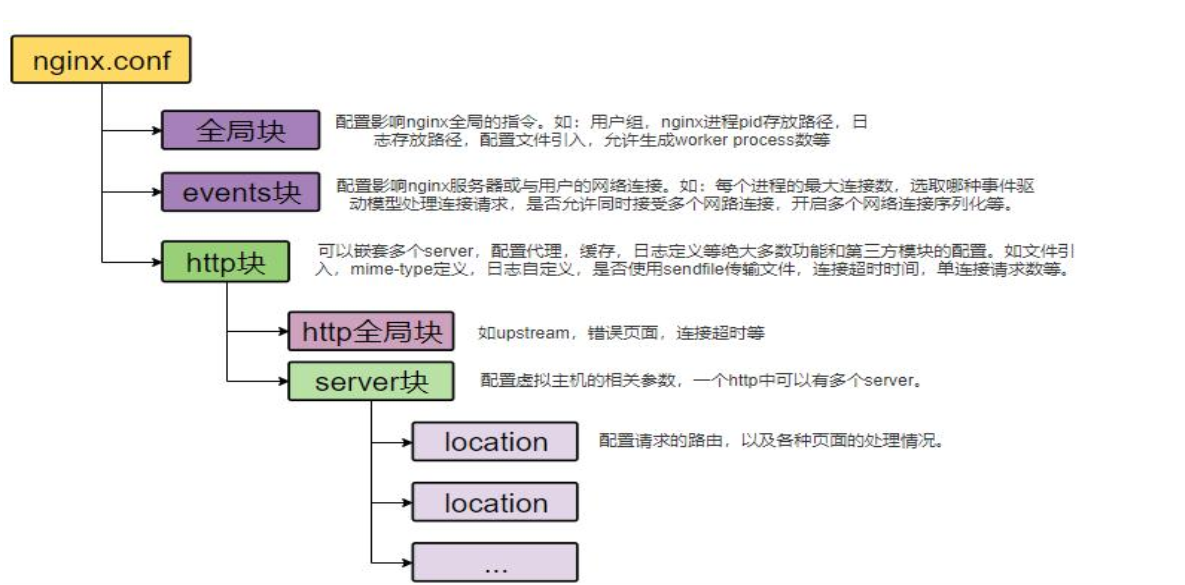
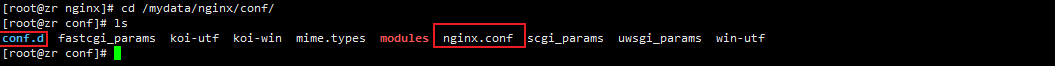
nginx.config文件对应的http块
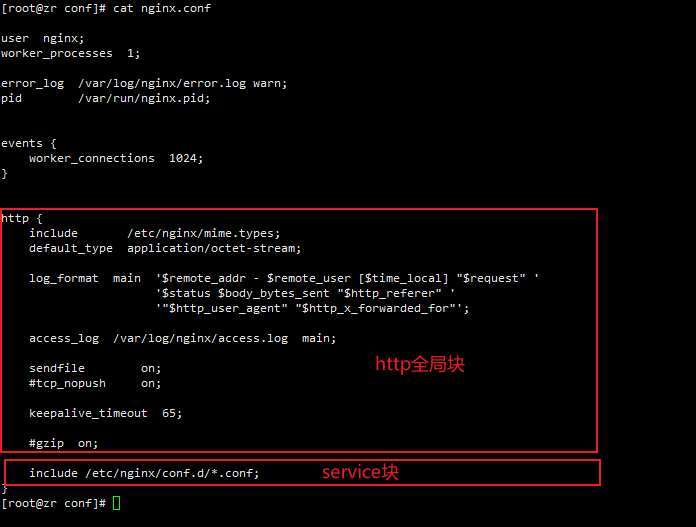
conf.d下的default.conf对应真实的server块
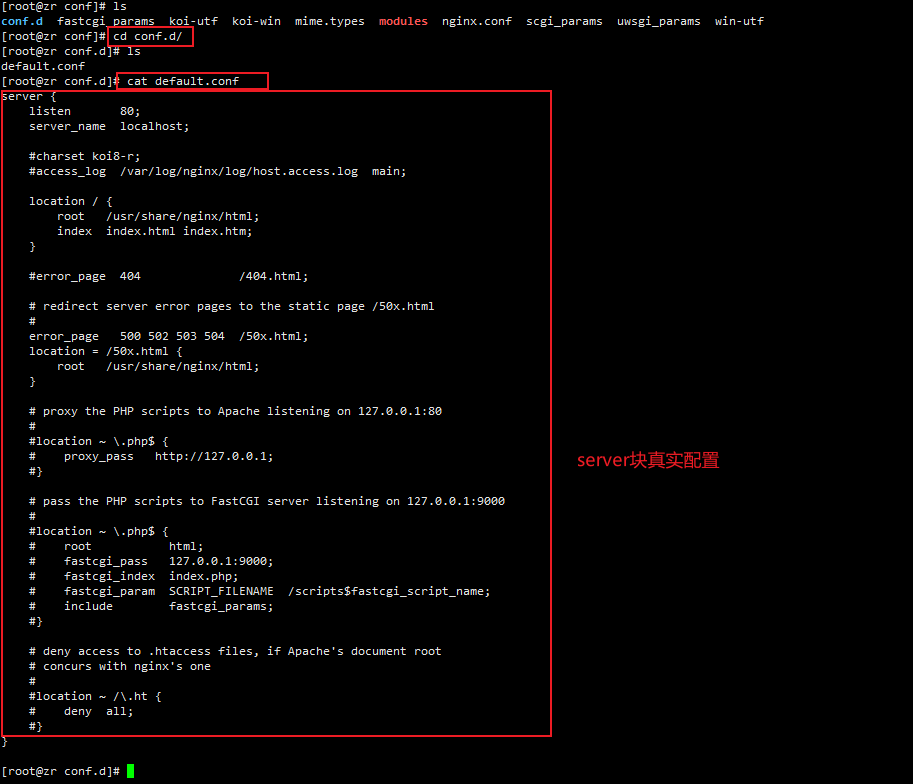
1.1.4.2 http块配置上游服务器
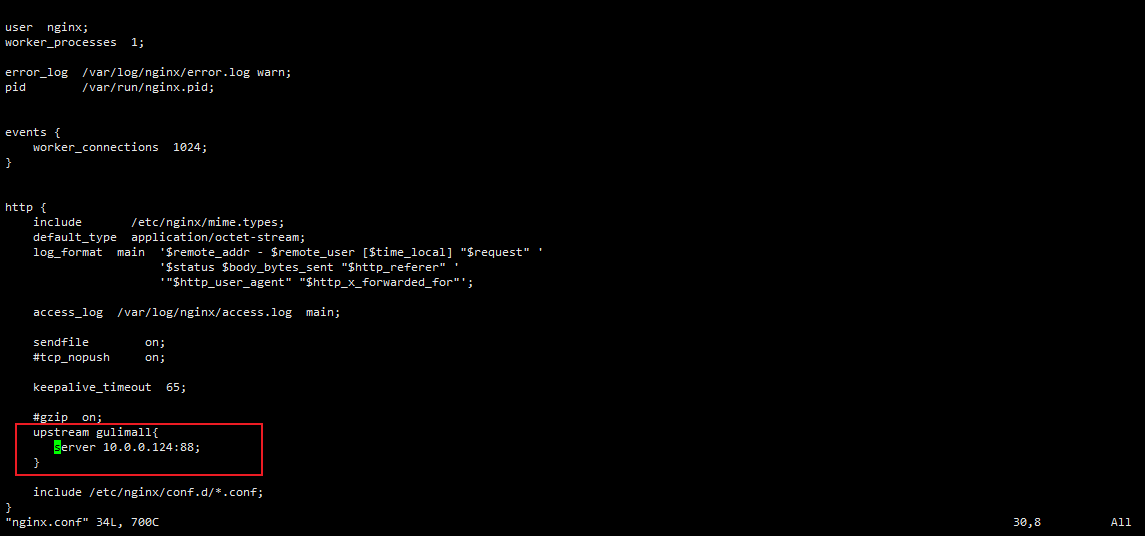
http {
upstream gulimall{
server 192.168.157.128:88 #配置网关为上游服务器
}
1.1.4.3 server块配置域名监听并转发
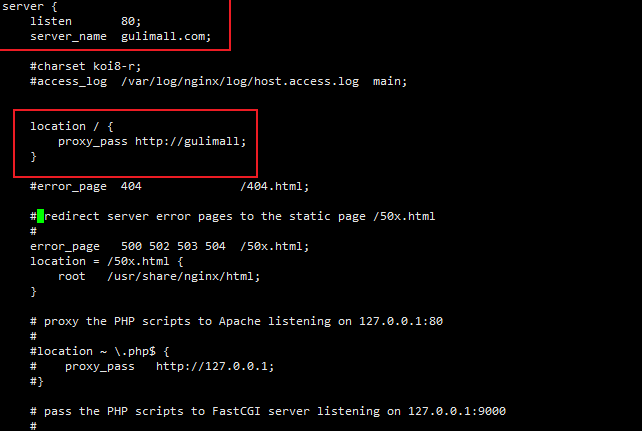
server {
listen 80;
server_name gulimall.com;
#charset koi8-r;
#access_log /var/log/nginx/log/host.access.log main;
#配置域名转发到上游服务器
location / {
proxy_pass http://gulimall;
}
#下面配置为默认配置
1.1.4.4 网关服务配置
gulimall-gateway/src/main/resources/application.yml
- id: gulimall_host_route
uri: lb://gulimall-product
predicates:
- Host=gulimall.com,item.gulimall.com
1.1.4.5 nginx反向代理host信息丢失问题
解决 server块新增
proxy_set_header Host $host;配置
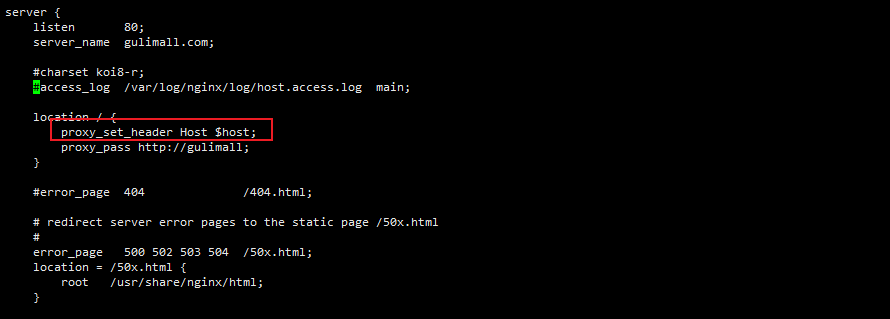
重启nginx 访问gulimall.com