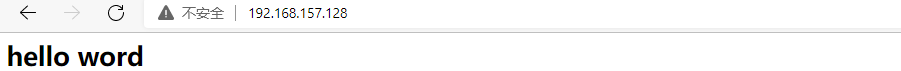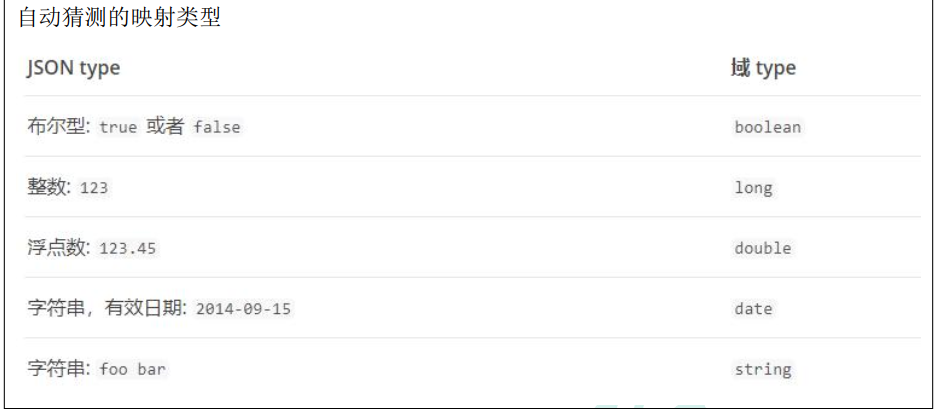谷粒商城–elasticsearch–高级篇笔记一
1.elasticsearch是什么?
Elasticsearch 是位于 Elastic Stack 核心的分布式搜索和分析引擎。Logstash 和 Beats 有助于收集、聚合和丰富您的数据并将其存储在 Elasticsearch 中。Kibana 使您能够以交互方式探索、可视化和共享对数据的洞察,并管理和监控堆栈。Elasticsearch 是索引、搜索和分析发生的地方。
Elasticsearch 为所有类型的数据提供近乎实时的搜索和分析。无论您拥有结构化或非结构化文本、数值数据还是地理空间数据,Elasticsearch 都可以以支持快速搜索的方式高效地存储和索引它。您可以超越简单的数据检索和聚合信息来发现数据中的趋势和模式。随着您的数据和查询量的增长,Elasticsearch 的分布式特性使您的部署能够随之无缝增长。
虽然并非所有问题都是搜索问题,但 Elasticsearch 提供了在各种用例中处理数据的速度和灵活性:
- 向应用或网站添加搜索框
- 存储和分析日志、指标和安全事件数据
- 使用机器学习实时自动建模数据的行为
- 使用 Elasticsearch 作为存储引擎自动化业务工作流
- 使用 Elasticsearch 作为地理信息系统 (GIS) 管理、集成和分析空间信息
- 使用 Elasticsearch 作为生物信息学研究工具存储和处理遗传数据
我们不断对人们使用搜索的新颖方式感到惊讶。但是,无论您的用例是否与其中之一类似,或者您正在使用 Elasticsearch 来解决新问题,您在 Elasticsearch 中处理数据、文档和索引的方式都是相同的。
2.简介
全文搜索属于最常见的需求, 开源的 Elasticsearch 是目前全文搜索引擎的首选。它可以快速地储存、 搜索和分析海量数据。 维基百科、 Stack Overflow、 Github 都采用它Elastic 的底层是开源库 Lucene。 但是, 你没法直接用 Lucene, 必须自己写代码去调用它的
接口。 Elastic 是 Lucene 的封装, 提供了 REST API 的操作接口, 开箱即用。
REST API: 天然的跨平台。
官方文档
3.基本概念
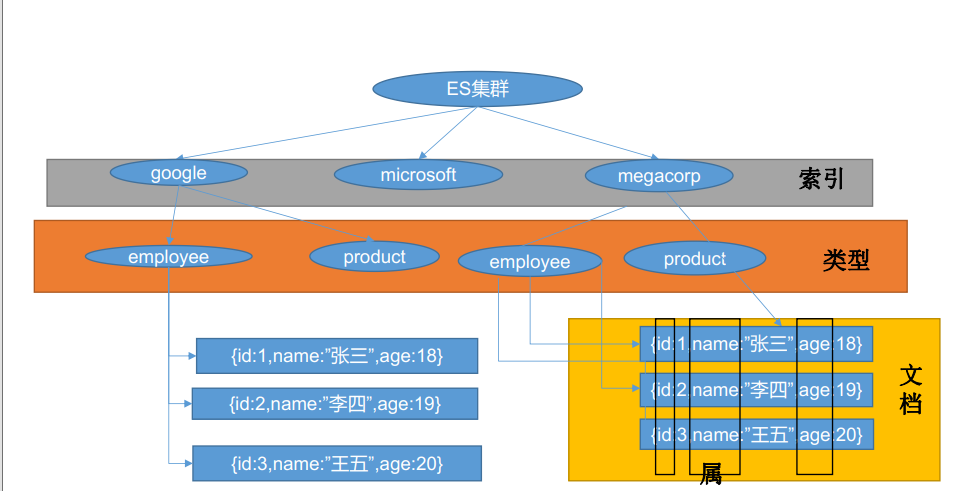
3.1 Index(索引)
- 动词,相当于MySQL中的insert.
- 名词,相当于MySQL中的Database.
3.2 Type (类型)
3.2.1 概念
在Index(索引)中,可以定义一个或多个类型,每种类型的数据放一起.
类似于MySQL中数据库中可以定义一个或多个表(Table);
3.2.2 ElasticSearch7-去掉type概念
Elasticsearch 7. X URL中的type参数为可选。比如,索引一个文档不再要求提供文档类型。
Elasticsearch 8.X 不再支持URL中的type参数。
原因
关系型数据库中两个数据表示是独立的,即使他们里面有相同名称的列也不影响使用,但ES中不是这样的。elasticsearch是基于Lucene开发的搜索引擎,而ES中不同type下名称相同的filed最终在Lucene中的处理方式是一样的。
- 两个不同type下的两个user_name,在ES同一个索引下其实被认为是同一个filed,你必须在两个不同的type中定义相同的filed映射。否则,不同type中的相同字段名称就会在处理中出现冲突的情况,导致Lucene处理效率下降。
- 去掉type就是为了提高ES处理数据的效率。
3.2.3 Elasticsearch 版本升级问题(升级到8)
解决:将索引从多类型迁移到单类型,每种类型文档一个独立索引
3.3 Document(文档)
保存到某个索引(Index)下,某种类型(Type)的一个数据(Document),文档是JSON格式的
一个Document就像是MySQL中某个表的一条记录.
3.4 倒排索引
倒排索引:由于不是由记录来确定属性值,而是由属性值来确定记录的位置,因而称为倒排索引(inverted index)。
索引存储示例
将整句拆分为单词,将单词的值与索引存储起来,就可以根据单词查询索引位置,然后根据检索条件的相关性得分进行排序
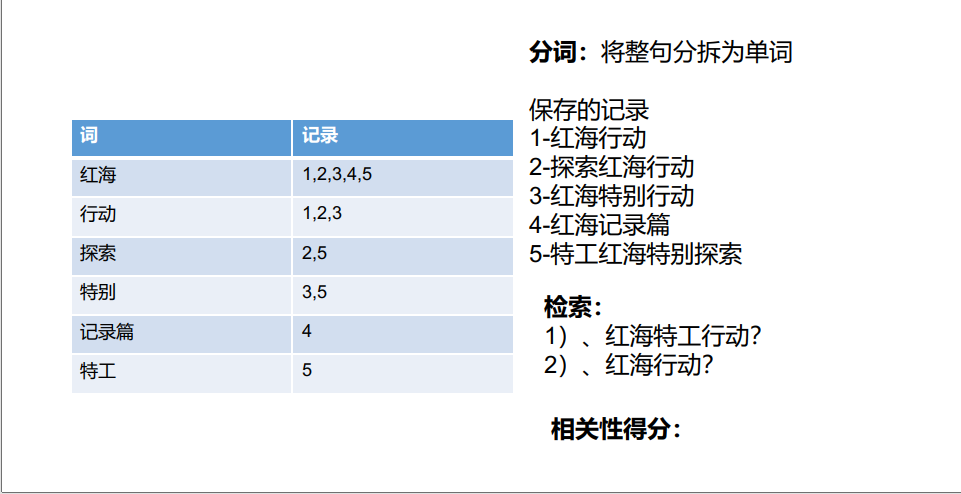
4.Docker 安装ES 与 kibana
4.1下载镜像文件
elasticsearch与kibana版本是同步的
docker pull elasticsearch:7.4.2 #存储和检索数据
docker pull kibana:7.4.2 #可视化检索数据
4.2 创建实例
4.2.1创建ElasticSearch实例
#先将es的数据与配置与需要映射的文件夹创建好
mkdir -p /mydata/elasticsearch/config
mkdir -p /mydata/elasticsearch/data
#配置es地址
echo "http.host: 0.0.0.0" >> /mydata/elasticsearch/config/elasticsearch.yml
#保证权限
chmod -R 777 /mydata/elasticsearch/
#创建并启动实例
docker run --name elasticsearch -p 9200:9200 -p 9300:9300 \
-e "discovery.type=single-node" \-e ES_JAVA_OPTS="-Xms64m -Xmx512m" \
-v /mydata/elasticsearch/config/elasticsearch.yml:/usr/share/elasticsearch/config/elasticsearch.yml \
-v /mydata/elasticsearch/data:/usr/share/elasticsearch/data \
-v /mydata/elasticsearch/plugins:/usr/share/elasticsearch/plugins \
-d elasticsearch:7.4.2
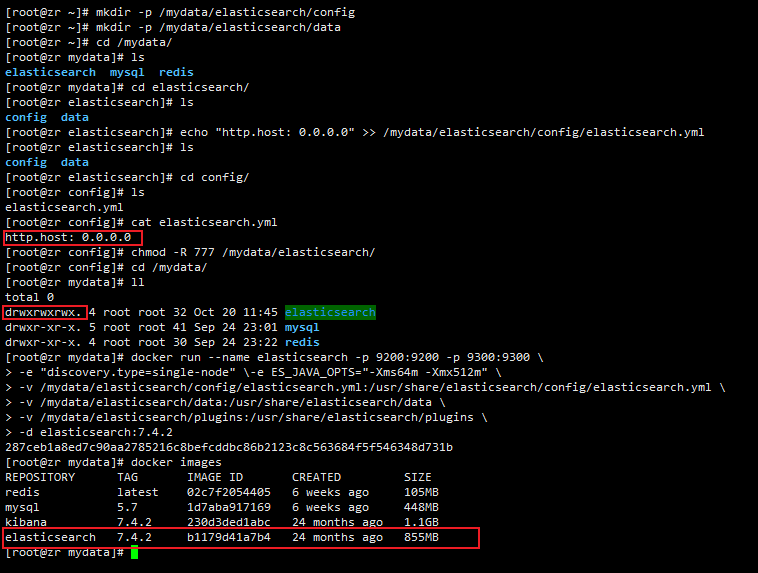
**特别注意:
-e ES_JAVA_OPTS="-Xms64m -Xmx256m" \ 测试环境下, 设置 ES 的初始内存和最大内存, 否则导
致过大启动不了 ES **
4.2.2关于ElasticSearch的9200和9300端口区别
-
9200作为Http协议,主要用于外部通讯
-
9300作为Tcp协议,jar之间就是通过tcp协议通讯 .ES集群之间是通过9300进行通讯
测试是否创建成功
192.168.157.128:9200 虚拟机地址+9200
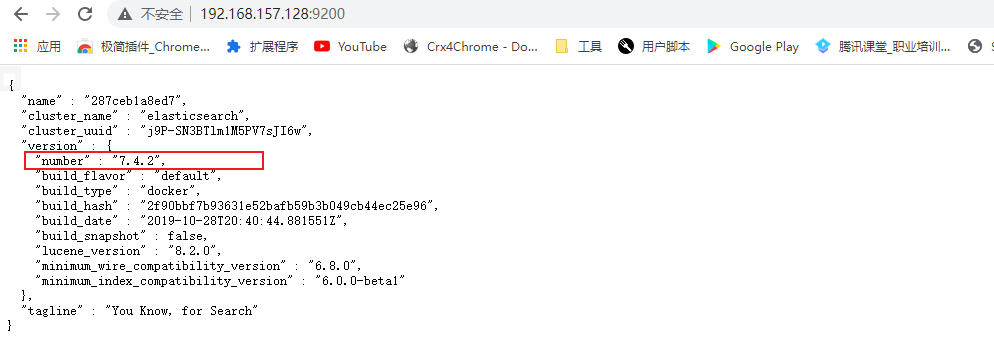
4.2.3创建Kibana实例
docker run --name kibana -e ELASTICSEARCH_HOSTS=http://192.168.157.128:9200 -p 5601:5601 \
-d kibana:7.4.2
测试是否创建成功
192.168.157.128:5601
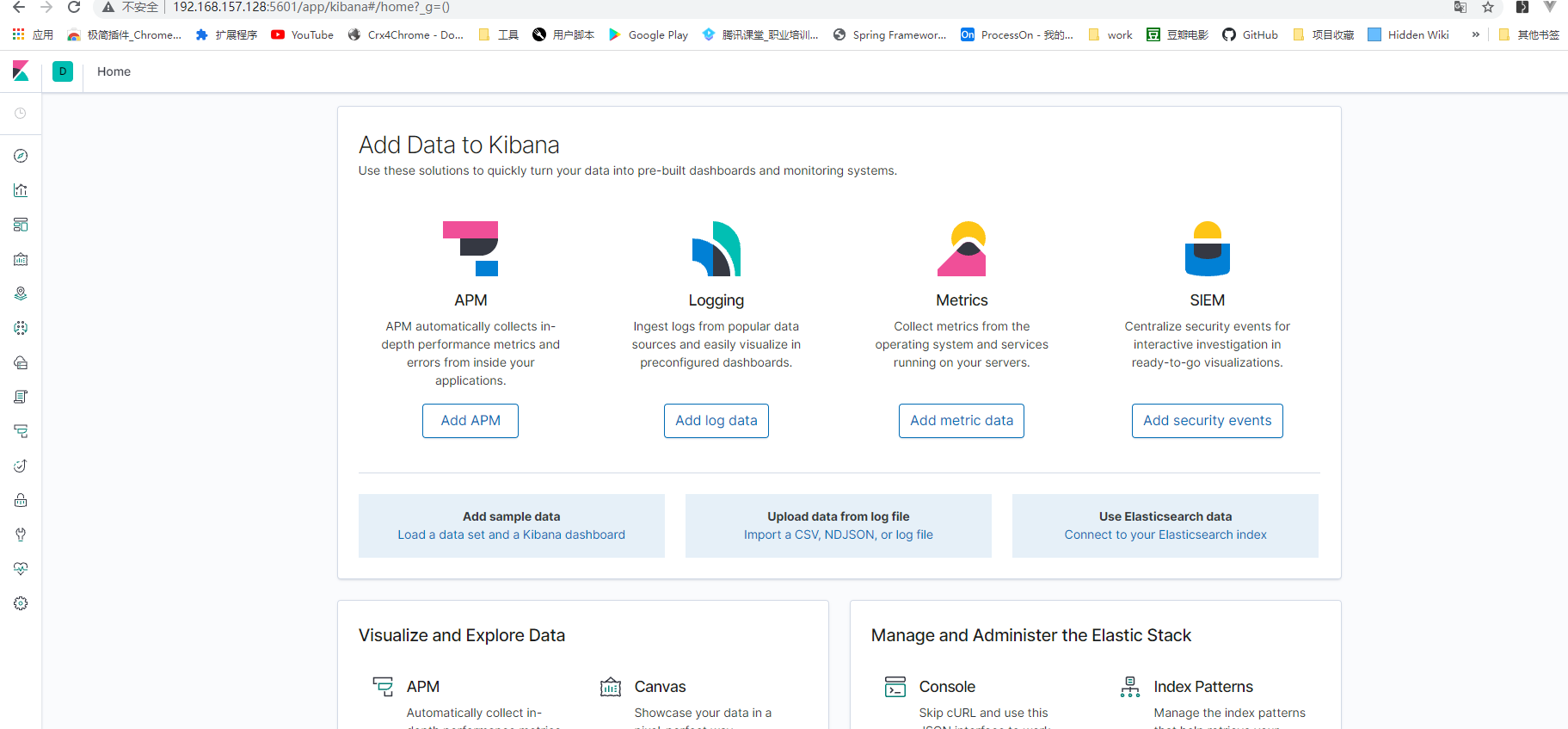
4.3设置es与Kibana在docker启动时启动
#设置es在docker开启的时候启动
docker update elasticsearch --restart=always
#设置Kibana在docker开启的时候启动
docker update kibana --restart=always
重启docker发现es与Kibana仍然可以使用
5.初步检索
5.1_cat
- GET /_cat/nodes: 查看所有节点
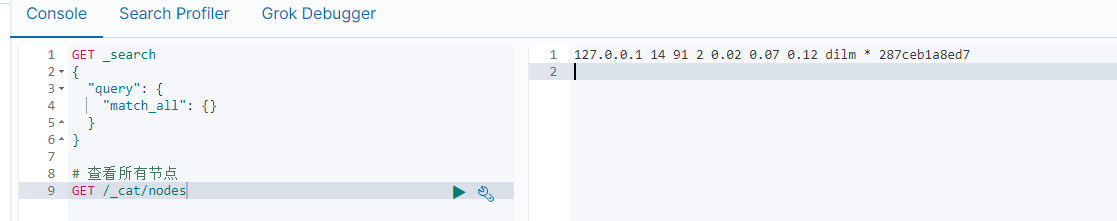
- GET /_cat/health: 查看 es 健康状况
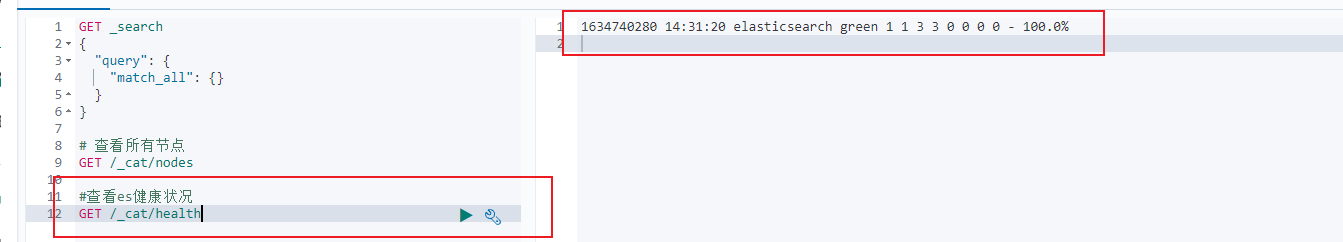
- GET /_cat/master: 查看主节点
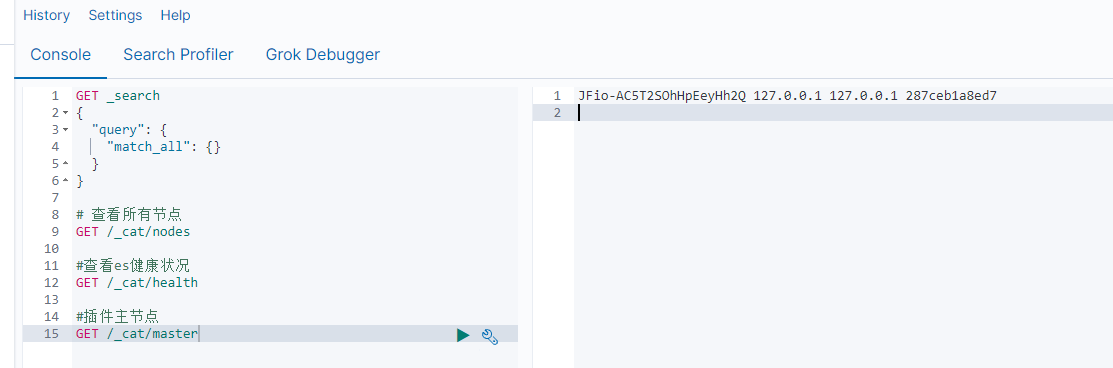
- GET /_cat/indices: 查看所有索引 show databases;
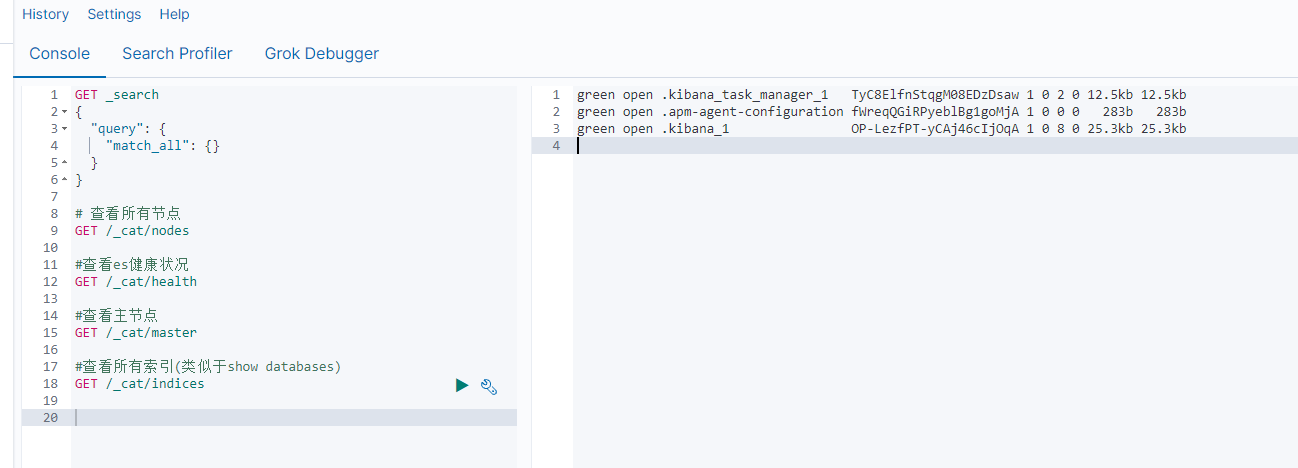
5.2索引(保存)一个文档
5.2.1 PUT方法(必须带id)
保存一个数据, 保存在哪个索引的哪个类型下, 指定用哪个唯一标识
#在 customer 索引下的 external 类型下保存 1 号数据
PUT customer/external/1
{
"name": "Zhang shan"
}
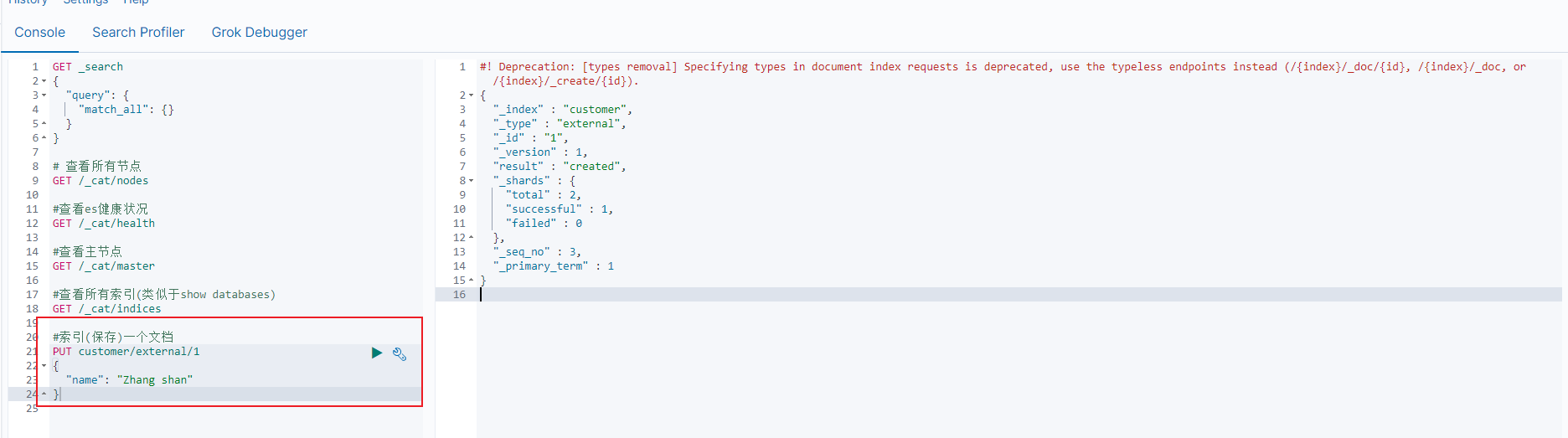
5.2.2POST方法(可以不带id)
#索引(保存)一个文档 (POST)
GET customer/external/2
{
"name":"Li Si"
}

5.2.3使用GET方法与使用PUT方法索引(保存)文档的区别
个人理解:
PUT与POST都可以新增与修改文档
PUT与POST修改文档都是指定id再索引一次
POST新增可以不带id(自动生成),也可以自定义id
PUT新增只能自定义id,不能自动生成(PUT本就是设定用来修改的)
PUT 和 POST 都可以对文档进行新增,修改
POST 新增。 如果不指定 id, 会自动生成 id。 指定 id 就会修改这个数据, 并新增版本号.
- POST新增带id:如5.2.2
- POST新增不带id :id自动生成
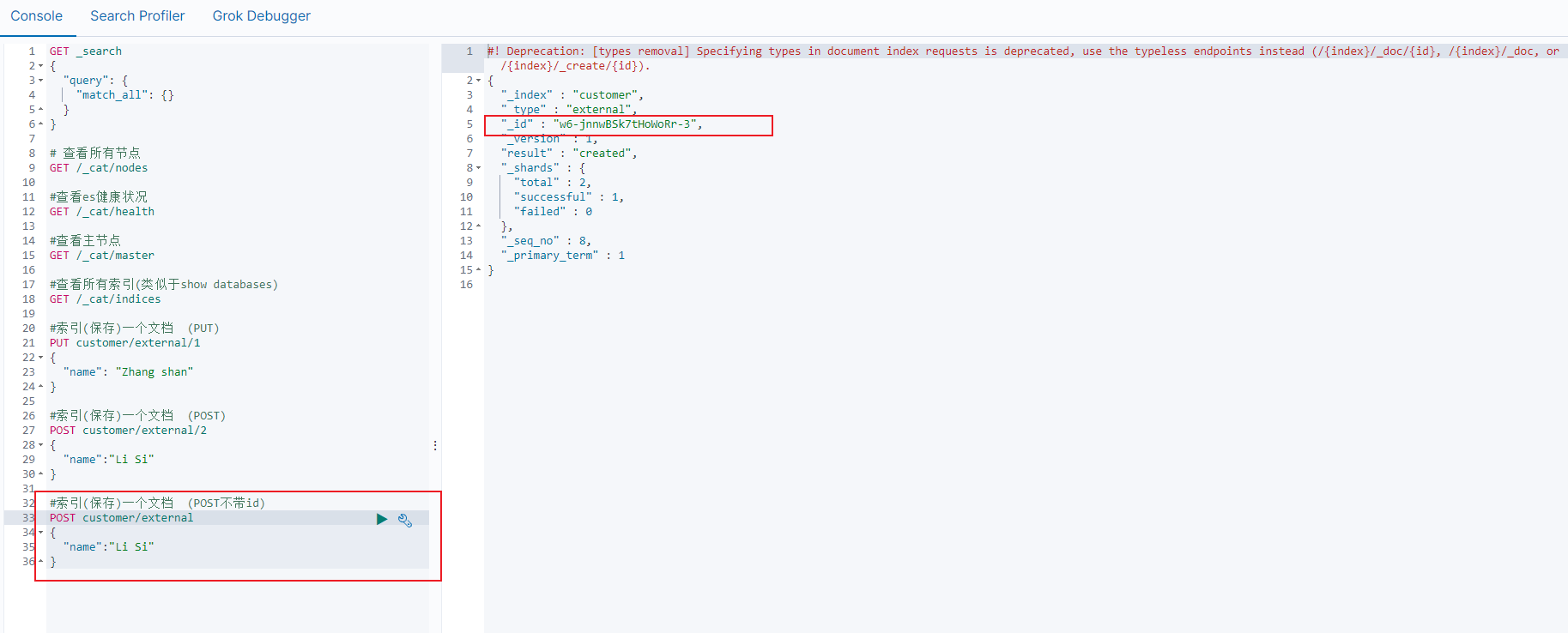
- POST 修改
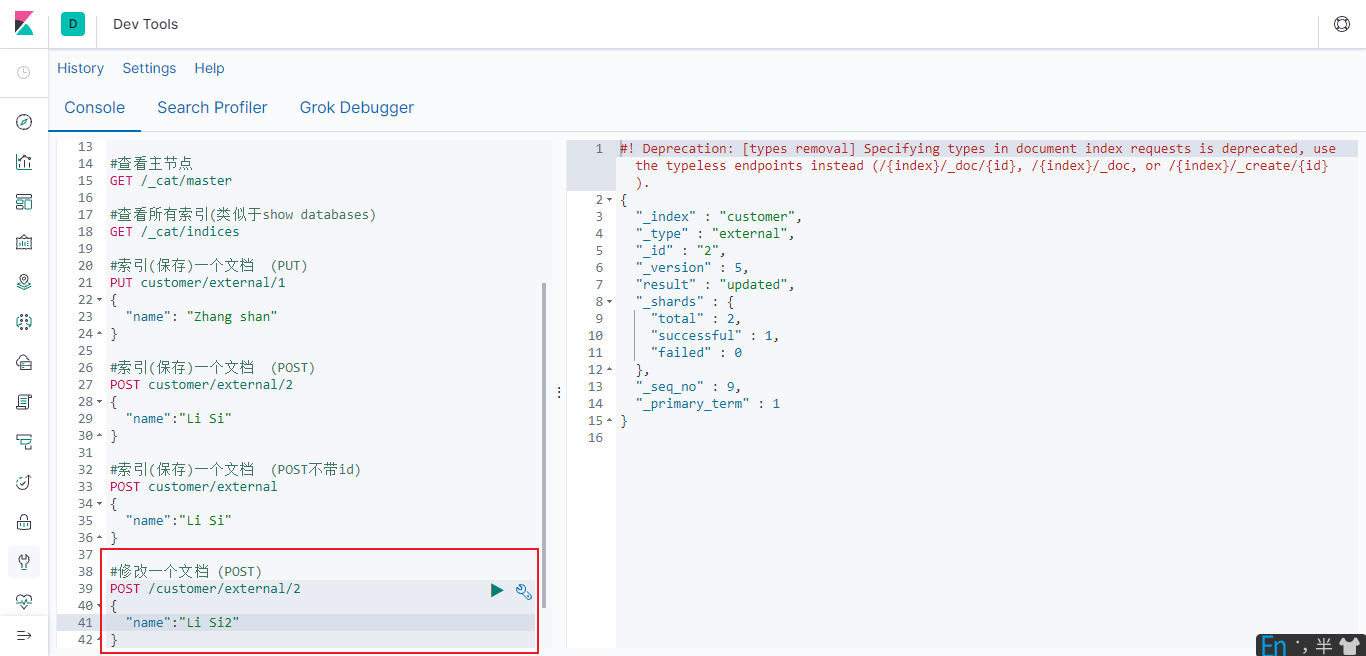
PUT 可以新增可以修改。PUT 必须指定 id; 由于 PUT 需要指定 id, 我们一般都用来做修改 操作, 不指定 id 会报错。
- PUT新增必须带id,不带id会报错
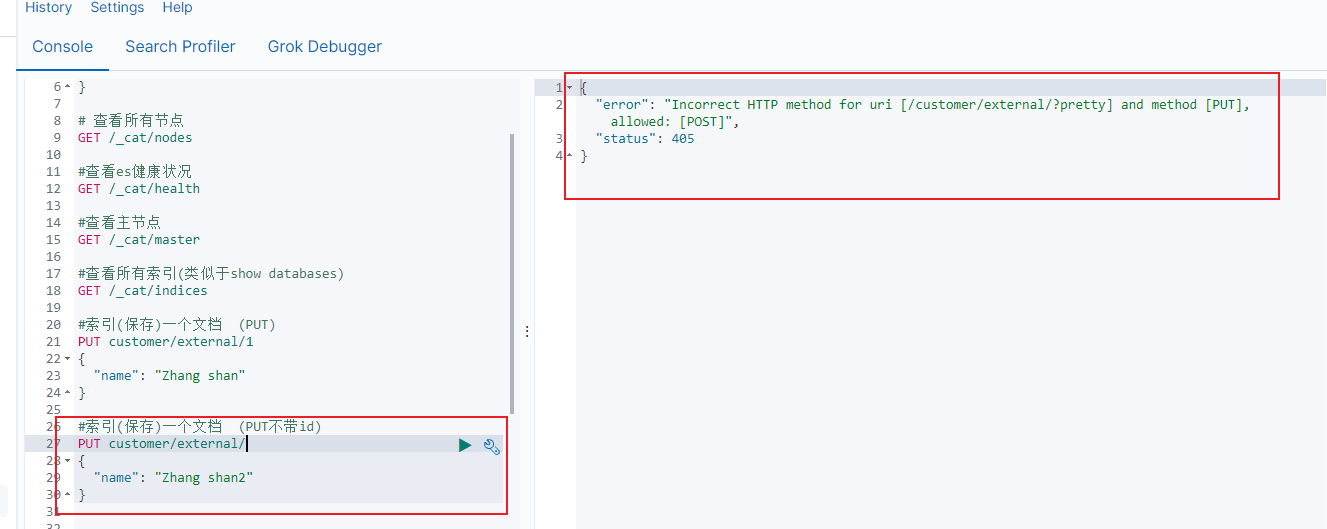
5.3查询指定id文档
#查询文档指定id
GET /customer/external/1
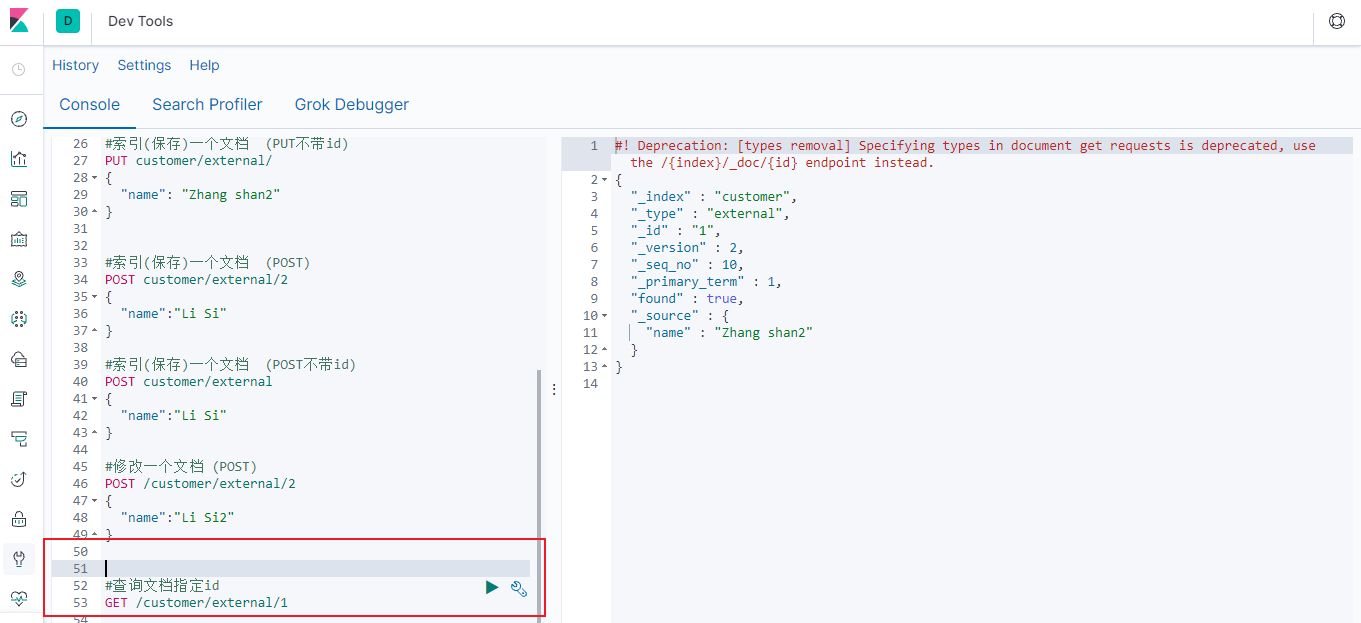
#查询结果
{
"_index" : "customer", //在哪个索引
"_type" : "external", //在哪个类型
"_id" : "1", //记录 id
"_version" : 2, //版本号
"_seq_no" : 10, //并发控制字段, 每次更新就会+1, 用来做乐观锁
"_primary_term" : 1, //同上, 主分片重新分配, 如重启, 就会变化
"found" : true,
"_source" : {
//真正的内容
"name" : "Zhang shan2"
}
}
5.4更新文档
5.4.1 POST更新方式一
POST customer/external/1/_update
{
"doc": {
"name": "John Doew"
}
}
5.4.2 POST更新方式二
#之前就是这种写法
POST customer/external/1
{
"name": "John Doe2"
}
5.4.3 PUT更新
PUT customer/external/1
{
"name": "John Doe3"
}
5.4.3 更新同时增加属性
#更新同时增加属性
POST customer/external/1/_update
{
"doc": {
"name": "Jane Doe",
"age": 20
}
}
5.4.4 三种更新方式的特点
POST方式一与方式二的区别是否带update
- 带_update的POST更新:会对比源文档数据, 如果相同不会有什么操作, 文档 version 不增加
(会对比源文档数据, 如果相同不会有什么操作, 文档 version 不增加)
- 不带_update的POST:总会将数据重新保存并增加 version 版本
POST使用场景
对于大并发更新, 不带 update;
对于大并发查询偶尔更新, 带 update; 对比更新, 重新计算分配规则。
- PUT 操作总会将数据重新保存并增加 version 版本;
5.5删除指定id文档&索引
5.5.1删除指定id文档
#删除文档
DELETE customer/external/1

5.5.2删除索引
#删除索引
DELETE customer
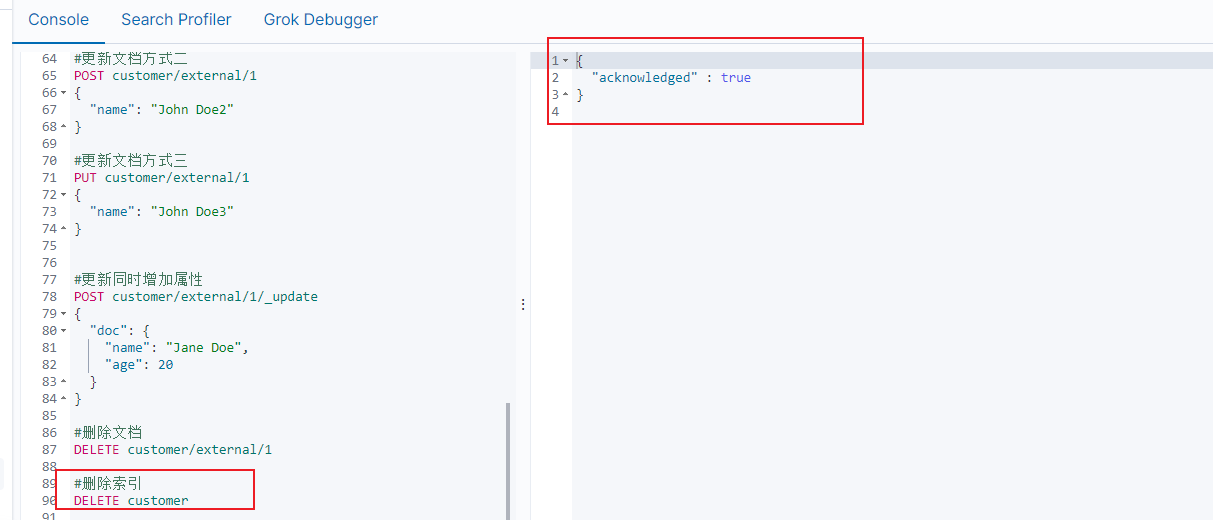
5.6 bulk 批量 API
在单个 API 调用中执行多个索引或删除操作。这减少了开销并且可以大大提高索引速度。
5.6.1 语法格式
{ action: { metadata }} //action: 操作; metadata:对哪一个数据进行操作
{ request body } //操作的内容
{ action: { metadata }}
{ request body }
两个一组
#批量操作
POST customer/external/_bulk //对customer索引下的external类型进行批量操作
{"index":{"_id":"1"}} //索引(添加)一个文档,指定id=1
{"name": "John Doe" } //id=1的属性值
{"index":{"_id":"2"}} //索引(添加)一个文档,指定id=2
{"name": "Jane Doe" } //id=2属性值
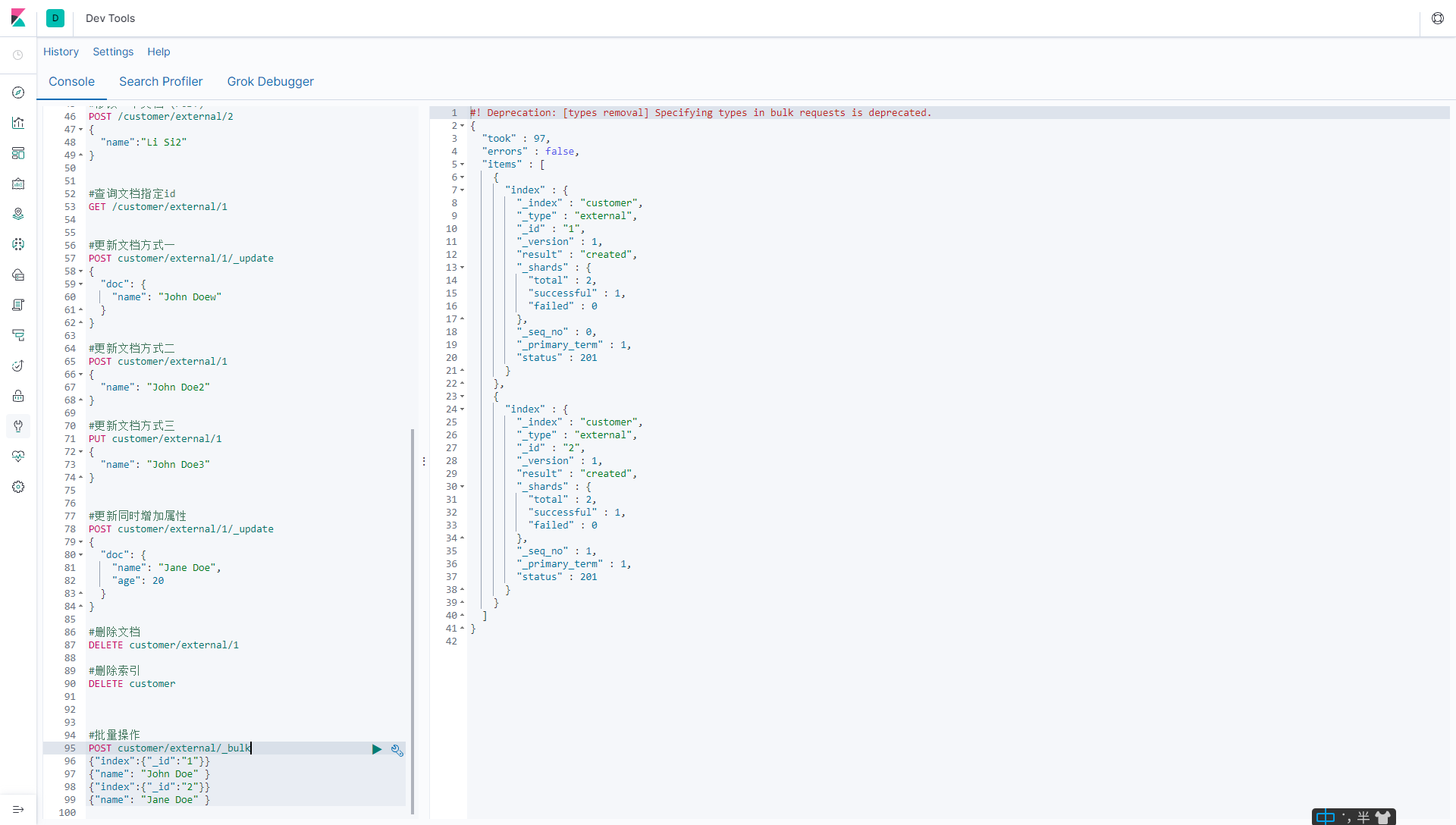
5.6.2 复杂实例
POST /_bulk
{ "delete": { "_index": "website", "_type": "blog", "_id": "123" }}
{ "create": { "_index": "website", "_type": "blog", "_id": "123" }}
{ "title": "My first blog post" }
{ "index": { "_index": "website", "_type": "blog" }}
{ "title": "My second blog post" }
{ "update": { "_index": "website", "_type": "blog", "_id": "123"}}
{ "doc" : {"title" : "My updated blog post"} }
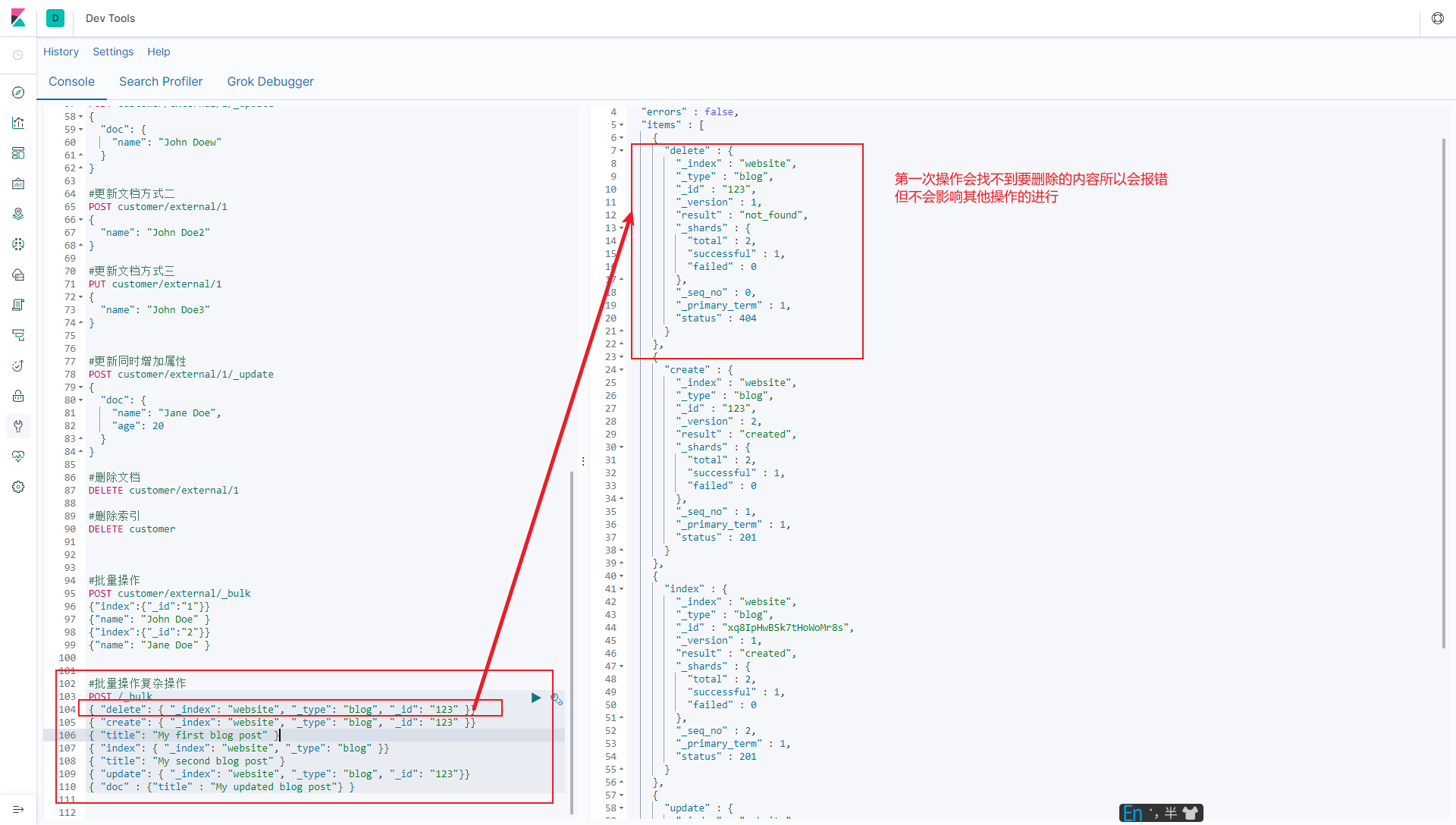
bulk API 以此按顺序执行所有的 action(动作) 。 如果一个单个的动作因任何原因而失败,它将继续处理它后面剩余的动作。 当 bulk API 返回时, 它将提供每个动作的状态(与发送的顺序相同) , 所以您可以检查是否一个指定的动作是不是失败了。
5.6.3 样本测试数据
原测试数据地址已经挂了
新测试数据地址:https://gitee.com/zhourui815/gulimall/blob/master/doc/es%E6%B5%8B%E8%AF%95%E6%95%B0%E6%8D%AE.json
POST bank/account/_bulk
测试数据
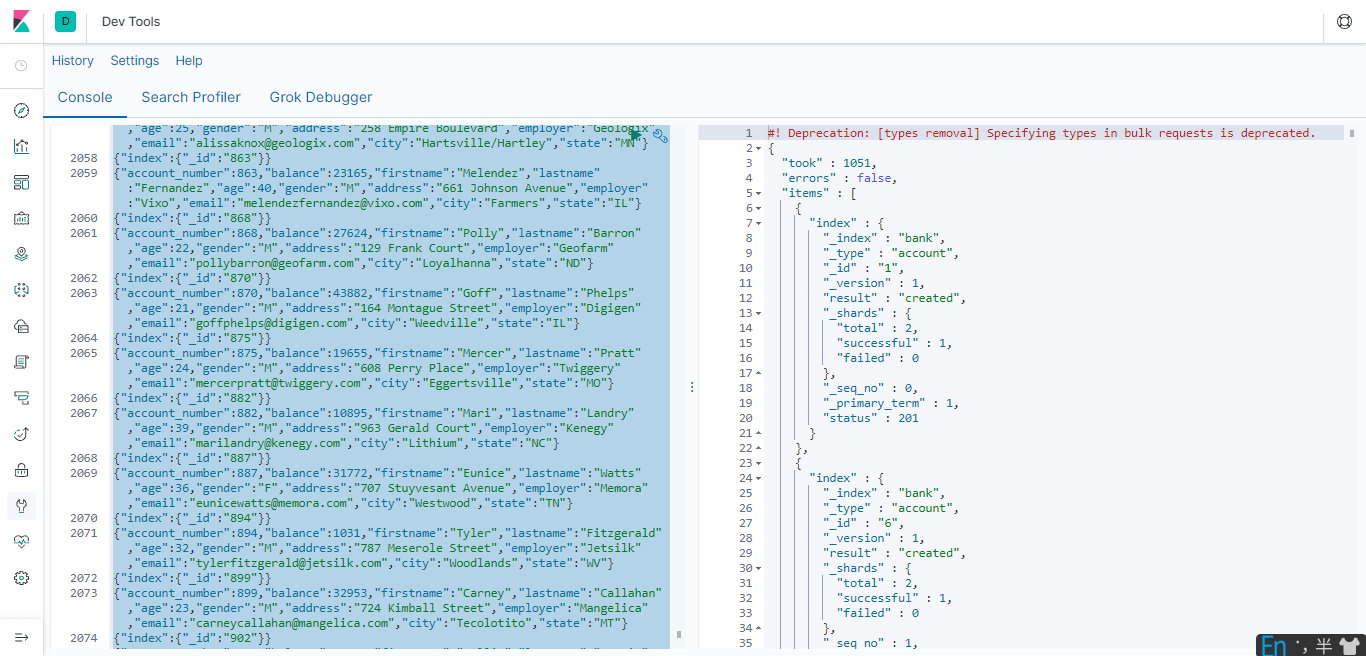
6.进阶检索
6.1 SearchAPI
ES 支持两种基本方式检索 :
- 一个是通过使用 REST request URI 发送搜索参数(uri+检索参数)
- 另一个是通过使用 REST request body 来发送它们(uri+请求体)
6.1.1检索信息
**一切检索从_search 开始 **
#检索 bank 下所有信息, 包括 type 和 docs
GET bank/_search
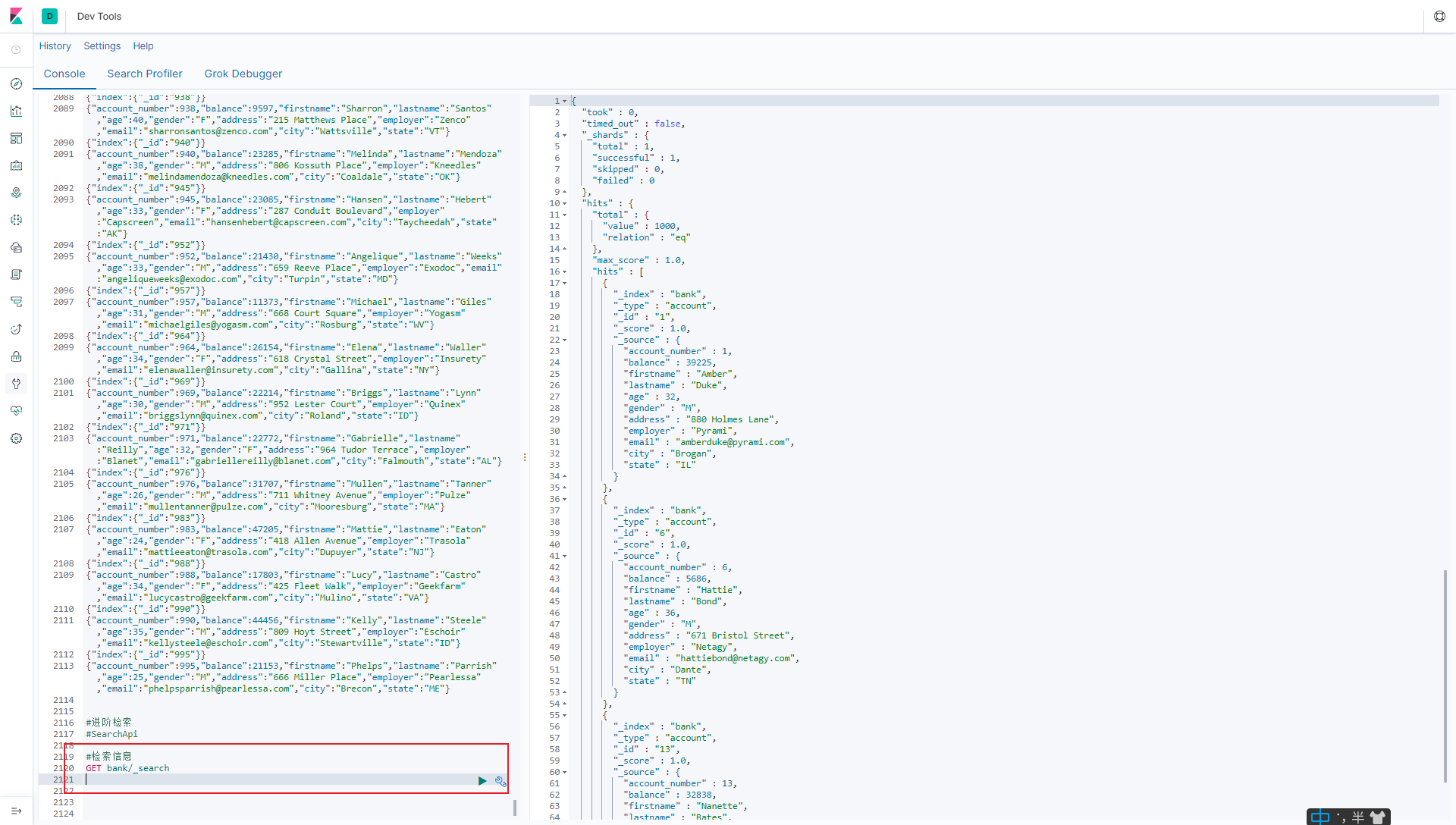
6.1.1.1请求参数方式检索
#请求参数方式检索
q=* 代表要查询的字段类似于select *
sort=account_number:asc 代表按照account_number字段排序,升序
GET bank/_search?q=*&sort=account_number:asc
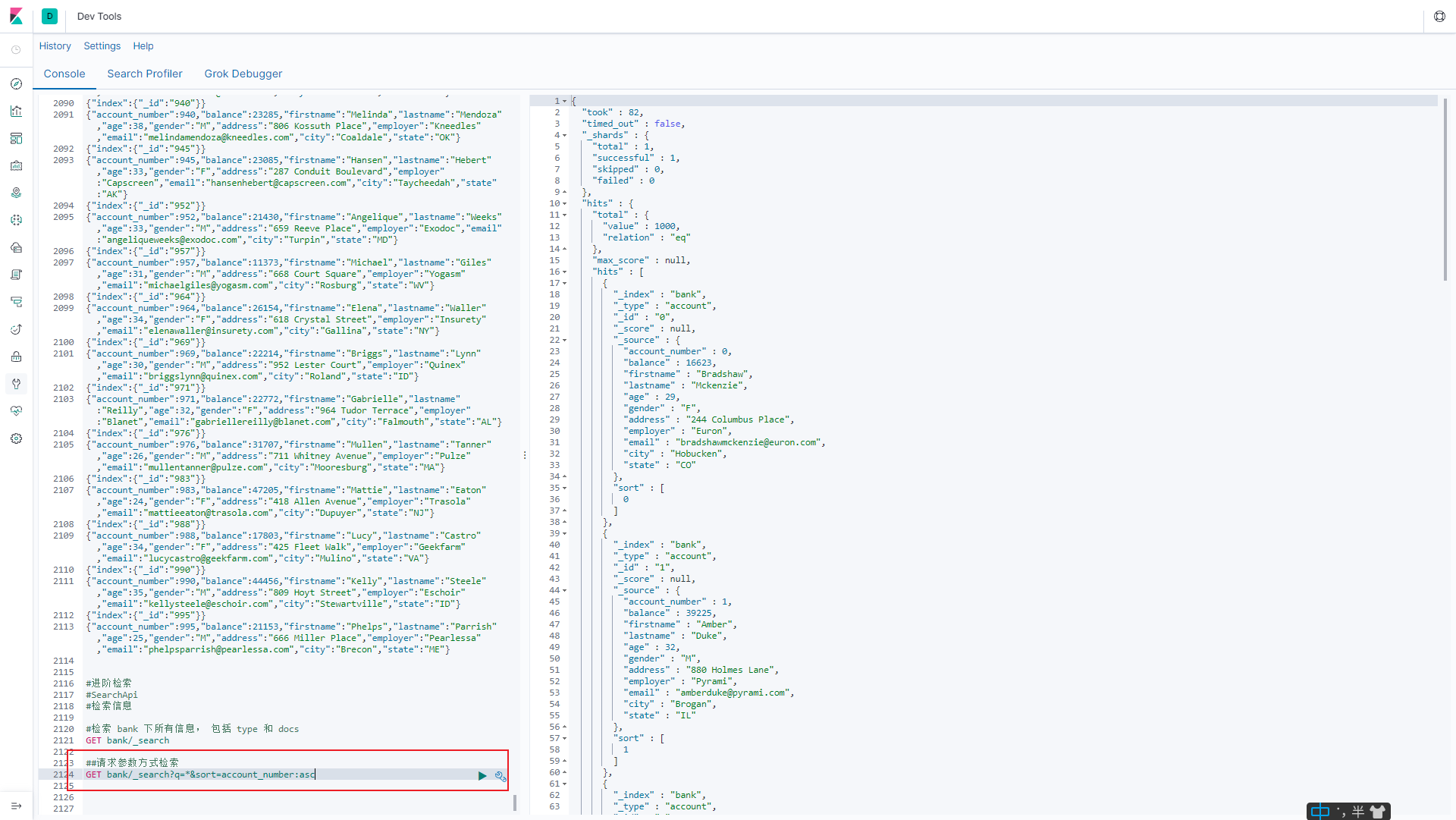
6.1.1.2 uri+请求体进行检索
#uri+请求体进行检索
GET bank/_search
{
"query": {
"match_all": {}
},
"sort": [
{
"account_number": {
"order": "desc"
}
}
]
}
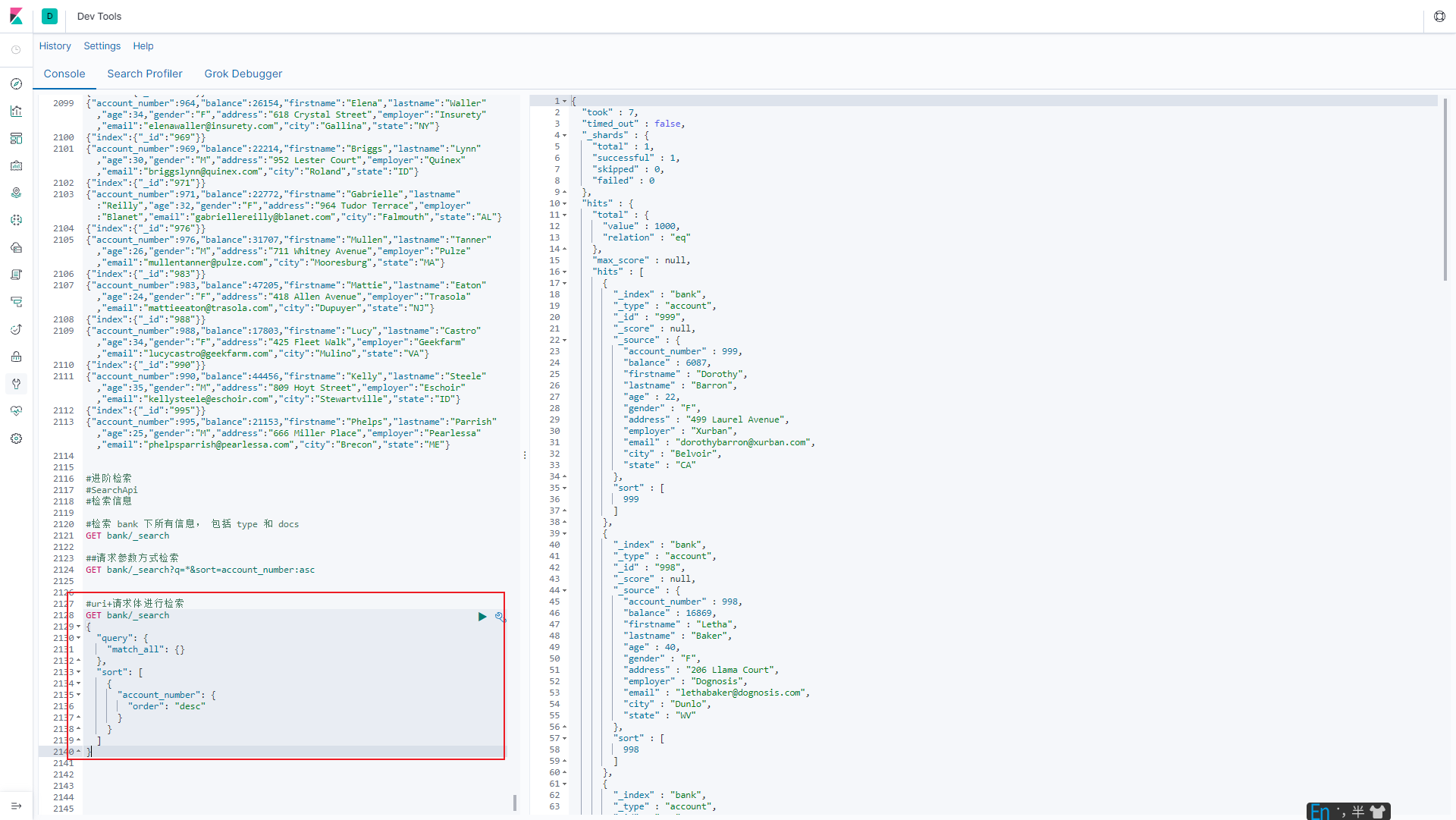
6.2 Query DSL
Elasticsearch 提供了一个可以执行查询的 Json 风格的 DSL( domain-specific language 领域特定语言) 。 这个被称为 Query DSL。 该查询语言非常全面, 并且刚开始的时候感觉有点复杂,真正学好它的方法是从一些基础的示例开始的。
6.2.1 基本语法格式
6.2.1.1 查询结构
#一个查询语句 的典型结构
{
QUERY_NAME: {
ARGUMENT: VALUE,
ARGUMENT: VALUE,...
}
}
#如果是针对某个字段, 那么它的结构如下:
{
QUERY_NAME: {
FIELD_NAME: {
ARGUMENT: VALUE,
ARGUMENT: VALUE,...
}
}
}
6.2.1.2查询示例
查询back索引并按照account_number字段降序排序,分页大小为5
#基本查询示例
GET bank/_search
{
"query": {
"match_all": {}
},
"from": 0,
"size": 5,
"sort": [
{
"account_number": {
"order": "desc"
}
}
]
}
- query 定义如何查询,
- match_all 查询类型【代表查询所有的所有】 , es 中可以在 query 中组合非常多的查 询类型完成复杂查询
- 除了 query 参数之外, 我们也可以传递其它的参数以改变查询结果。 如 sort, size
- from+size 限定, 完成分页功能
- sort 排序, 多字段排序, 会在前序字段相等时后续字段内部排序, 否则以前序为准
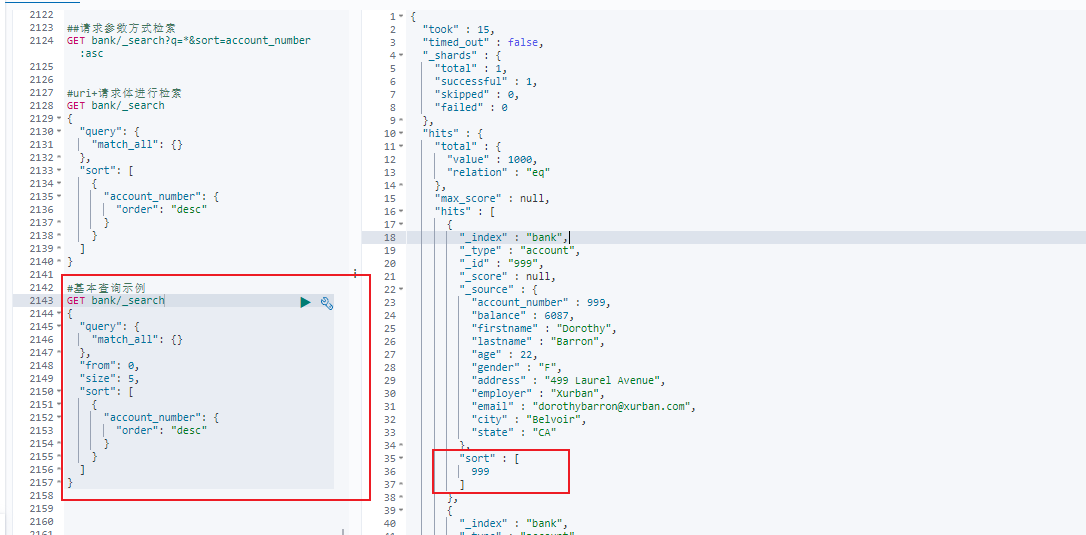
6.2.2 match匹配
#match 基本类型(非字符串类型),精确匹配
GET bank/_search
{
"query": {
"match": {
"account_number": "20"
}
}
}
match 返回 account_number=20 的
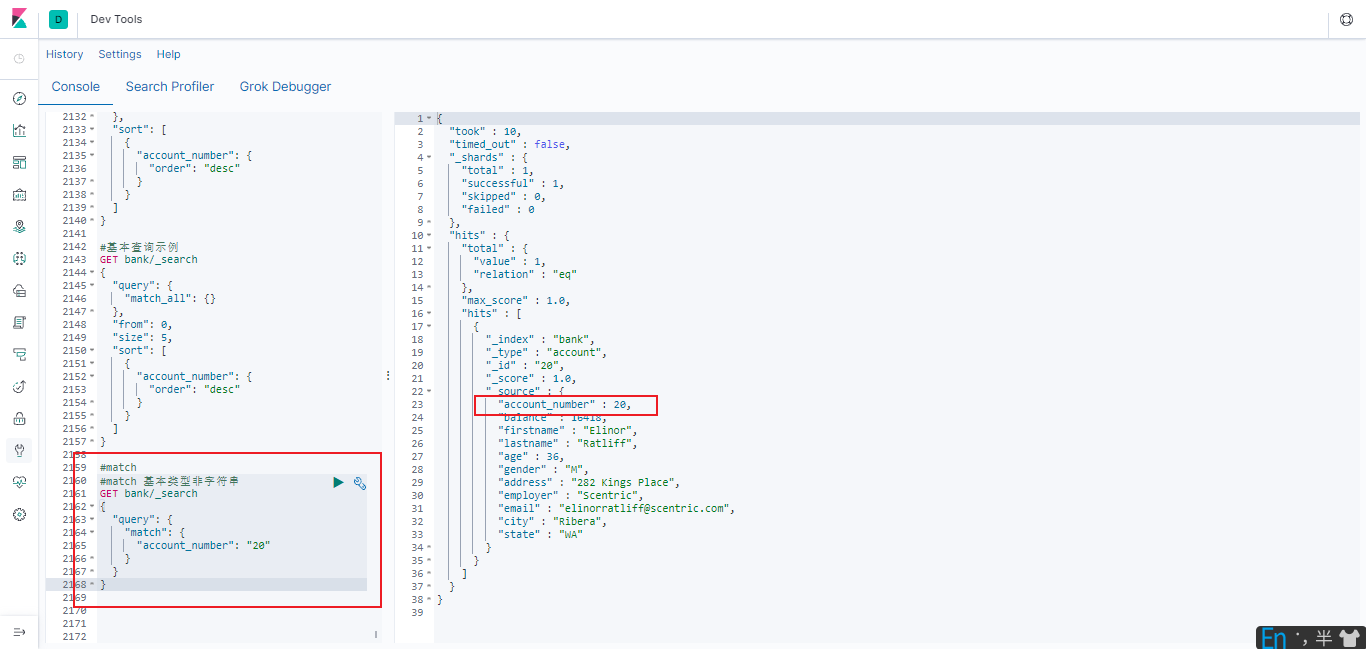
#match 字符串类型,全文检索
GET bank/_search
{
"query": {
"match": {
"address": "mill"
}
}
}
最终查询出 address 中包含 mill 单词的所有记录 match 当搜索字符串类型的时候, 会进行全文检索, 并且每条记录有相关性得分。
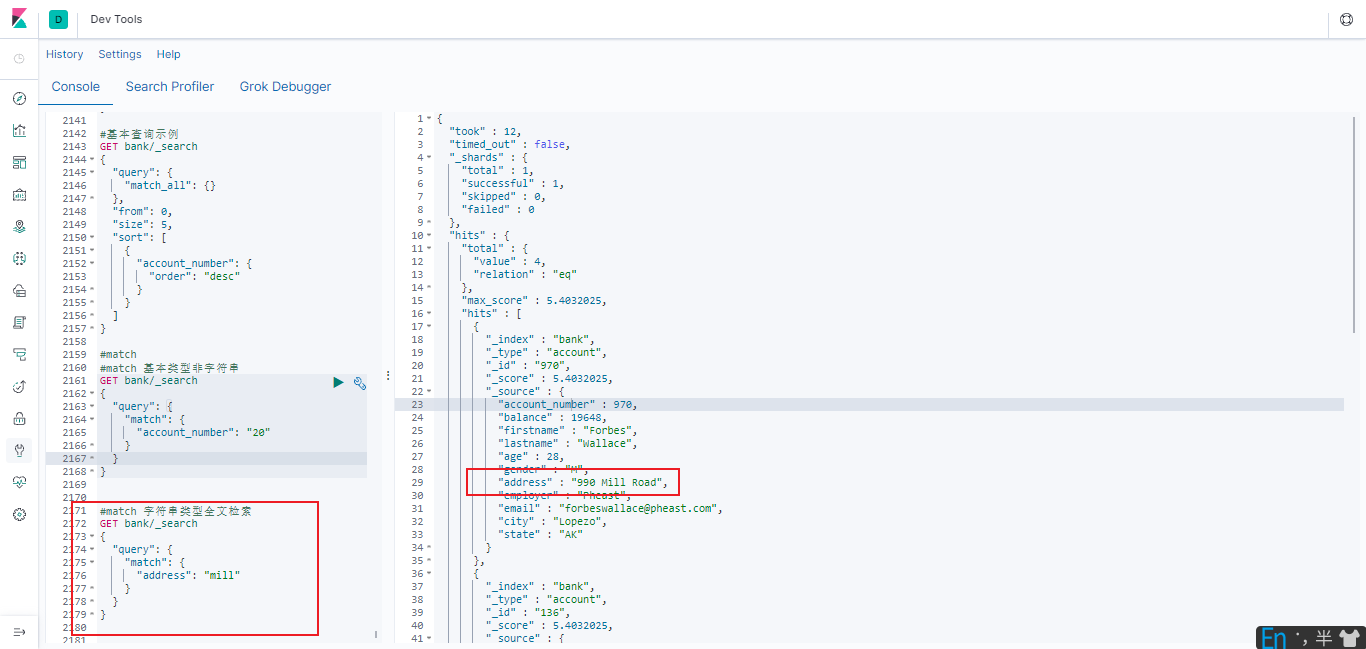
#match 字符串, 多个单词( 分词+全文检索)
GET bank/_search
{
"query": {
"match": {
"address": "mill road"
}
}
}
最终查询出 address 中包含 mill 或者 road 或者 mill road 的所有记录, 并给出相关性得分
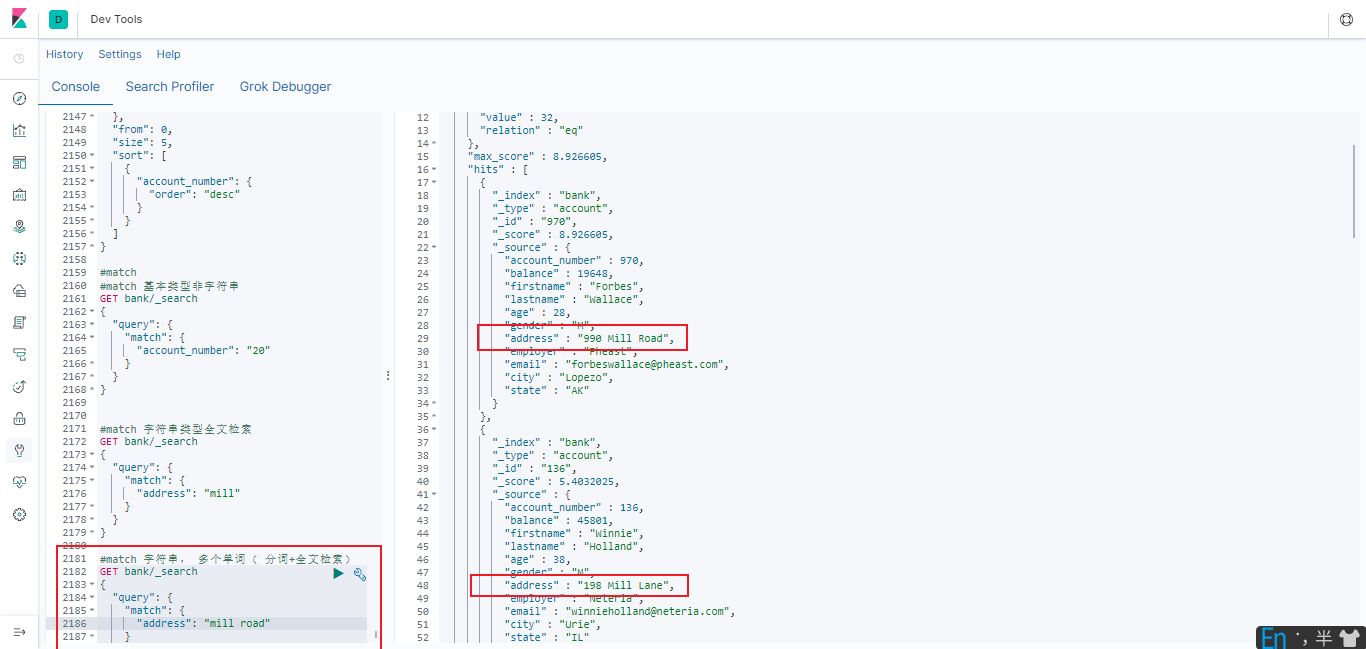
6.2.3 match_phrase 短语匹配
**短语匹配:将需要匹配的值当成一个整体单词( 不分词) 进行检索 **
#match_phrase 短语匹配
GET bank/_search
{
"query": {
"match_phrase": {
"address": "mill road"
}
}
}
查出 address 中包含 mill road 的所有记录, 并给出相关性得分

6.2.4 multi_match 多字段匹配
#multi_match 多字段匹配
GET bank/_search
{
"query": {
"multi_match": {
"query": "mill",
"fields": ["address","state"]
}
}
}
查询 state 或者 address 包含 mill

6.2.5 bool 复合查询
bool 用来做复合查询:
复合语句可以合并 任何 其它查询语句, 包括复合语句, 了解这一点是很重要的。 这就意味着, 复合语句之间可以互相嵌套, 可以表达非常复杂的逻辑。
6.2.5.1 must
必须达到 must 列举的所有条件
#must 必须达到 must 列举的所有条件
GET bank/_search
{
"query": {
"bool": {
"must": [
{
"match": {
"address": "Mill"
}
},
{
"match": {
"gender": "M"
}
}
]
}
}
}

6.2.5.2 should
应该达到 should 列举的条件, 如果达到会增加相关文档的评分, 并不会改变查询的结果。 如果 query 中只有 should 且只有一种匹配规则, 那么 should 的条件就会被作为默认匹配条件而去改变查询结果
# 应该达到 should列举的条件,如果达到会增
#加相关文档的评分,并不会改变查询的结果。
GET bank/_search
{
"query": {
"bool": {
"must": [
{
"match": {
"address": "mill"
}
},
{
"match": {
"gender": "M"
}
}
],
"should": [
{
"match": {
"address": "lane"
}
}
]
}
}
}
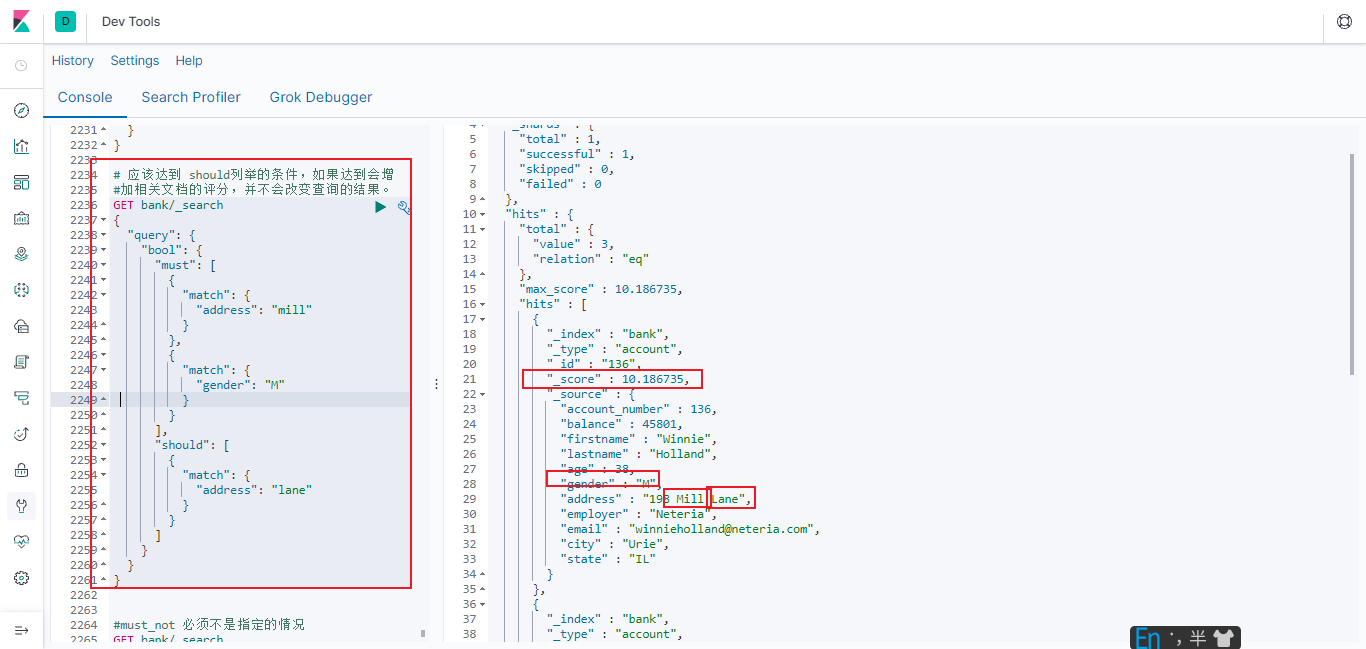
6.2.5.3 must_not
必须不是指定的情况
#must_not 必须不是指定的情况
GET bank/_search
{
"query": {
"bool": {
"must": [
{
"match": {
"address": "mill"
}
},
{
"match": {
"gender": "M"
}
}
],
"should": [
{
"match": {
"address": "lane"
}
}
],
"must_not": [
{"match": {
"FIELD": "TEXT"
}}
]
}
}
}
6.2.5.2中查询的"email" : “[email protected]”,的记录不见了
address 包含 mill, 并且 gender 是 M, 如果 address 里面有 lane 最好不过, 但是 email 必 须不包含 baluba.com

6.2.5.4 filter 结果过滤
并不是所有的查询都需要产生分数, 特别是那些仅用于 “filtering”(过滤) 的文档。 **为了不计算分数 **Elasticsearch 会自动检查场景并且优化查询的执行。
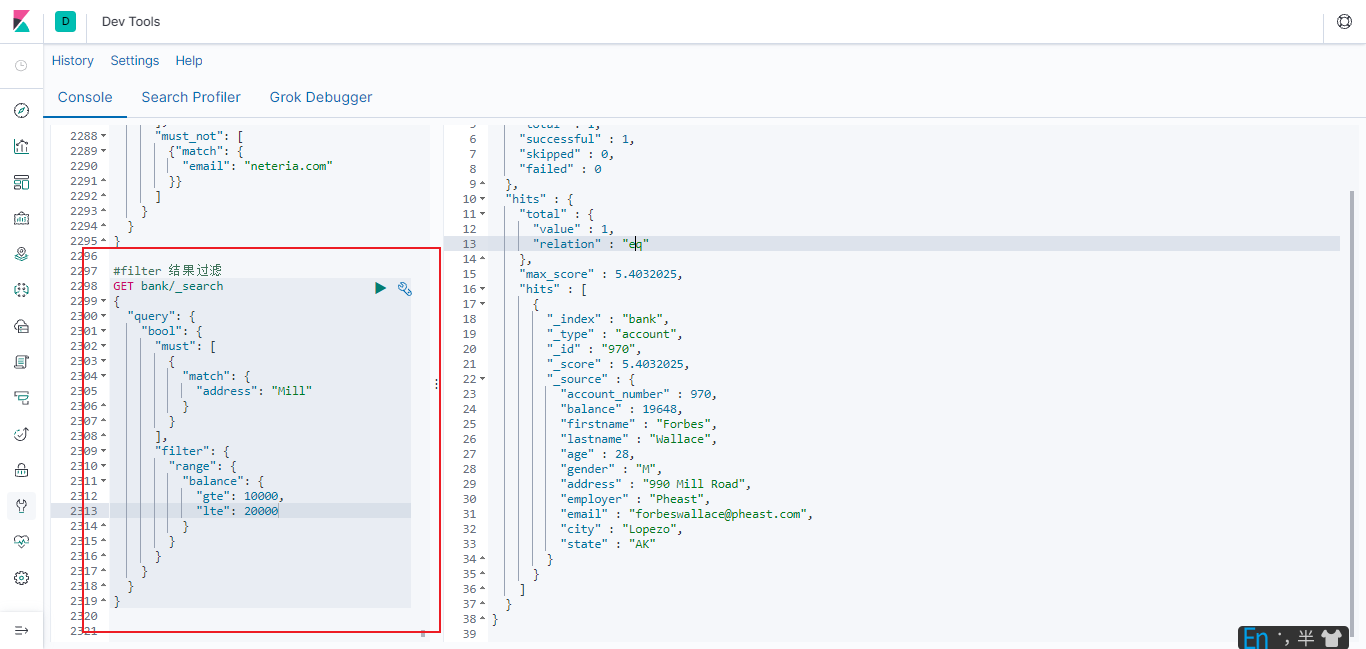
6.2.5.4 总结
| 事件 | 描述 |
|---|---|
| must | 子句(查询)必须出现在匹配的文档中,并将有助于得分。 |
| filter | 子句(查询))必须出现在匹配的文档中。然而不像 must此查询的分数将被忽略。 |
| should | 子句(查询)应出现在匹配文档中。在布尔查询中不包含must或fiter子句,一个或多个should子句必须有相匹配的文件。匹配 should条件的最小数目可通过设置minimum_should_match参数。 |
| must_not | 子句(查询)不能出现在匹配的文档中。 |
6.2.6 term 非 text 字段检索
和 match 一样。 匹配某个属性的值。 全文检索字段用 match, 其他非 text 字段匹配用 term。
#term 其他非 text 字段检索
GET bank/_search
{
"query": {
"bool": {
"must": [
{
"term": {
"account_number": {
"value": "970"
}
}
},
{
"match": {
"address": "Mill"
}
}
]
}
}
}
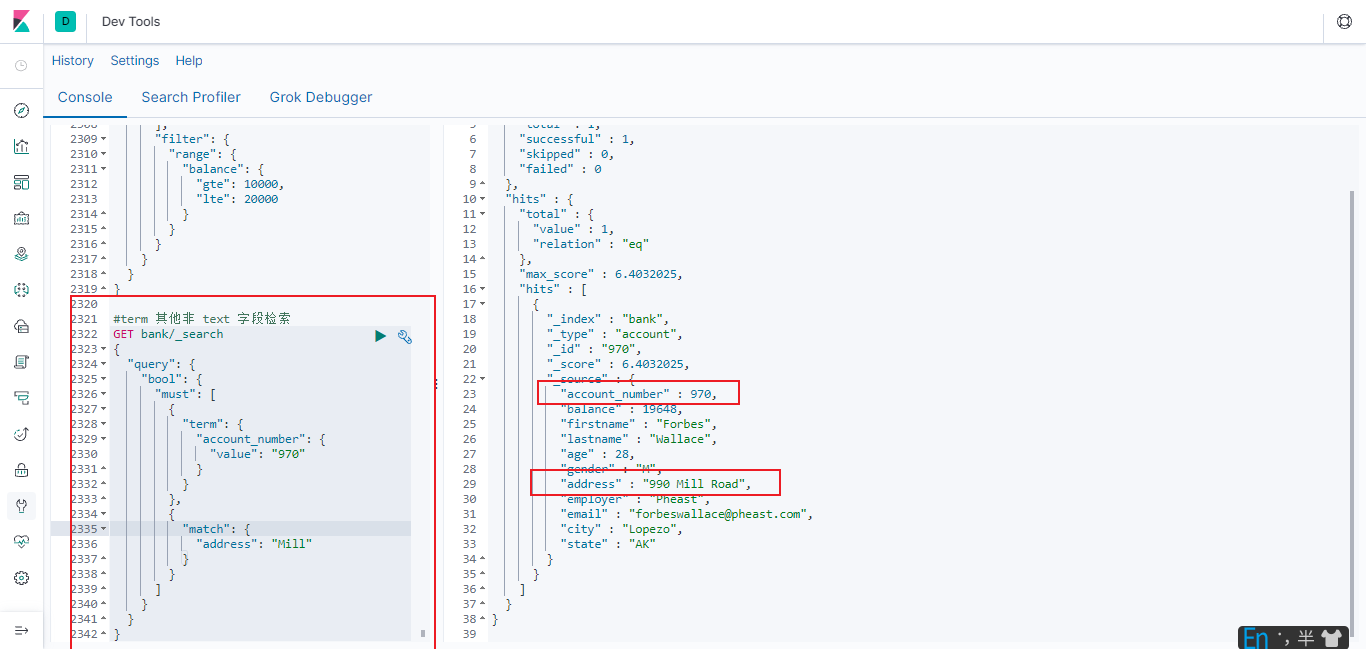
6.2.7 aggregations 聚合检索
聚合提供了从数据中分组和提取数据的能力。 最简单的聚合方法大致等于 SQL GROUP BY 和 SQL 聚合函数。 在 Elasticsearch 中, 您有执行搜索返回 hits( 命中结果) , 并且同时返回聚合结果, 把一个响应中的所有 hits( 命中结果) 分隔开的能力。 这是非常强大且有效的,您可以执行查询和多个聚合, 并且在一次使用中得到各自的( 任何一个的) 返回结果, 使用一次简洁和简化的 API 来避免网络往返。
6.2.7.1 年龄分布 并求出年龄的平均值
搜索 address 中包含 mill 的所有人的年龄分布以及平均年龄, 但不显示这些人的详情
#aggregations 执行聚合
#年龄分布及平均值 聚合
GET bank/_search
{
"query": {
"bool": {
"must": [
{"match": {
"address": "Mill"
}}
]
}
},
"aggs": {
"group_by_state": {
"terms": {
"field": "age",
"size": 10
}
},
"avgAge": {
"avg": {
"field": "age"
}
}
}
}
size: 0 不显示搜索数据
aggs: 执行聚合。 聚合语法如下
“aggs”: {
“aggs_name 这次聚合的名字, 方便展示在结果集中”: {
"AGG_TYPE 聚合的类型(
avg,term,terms) ": {} }
},
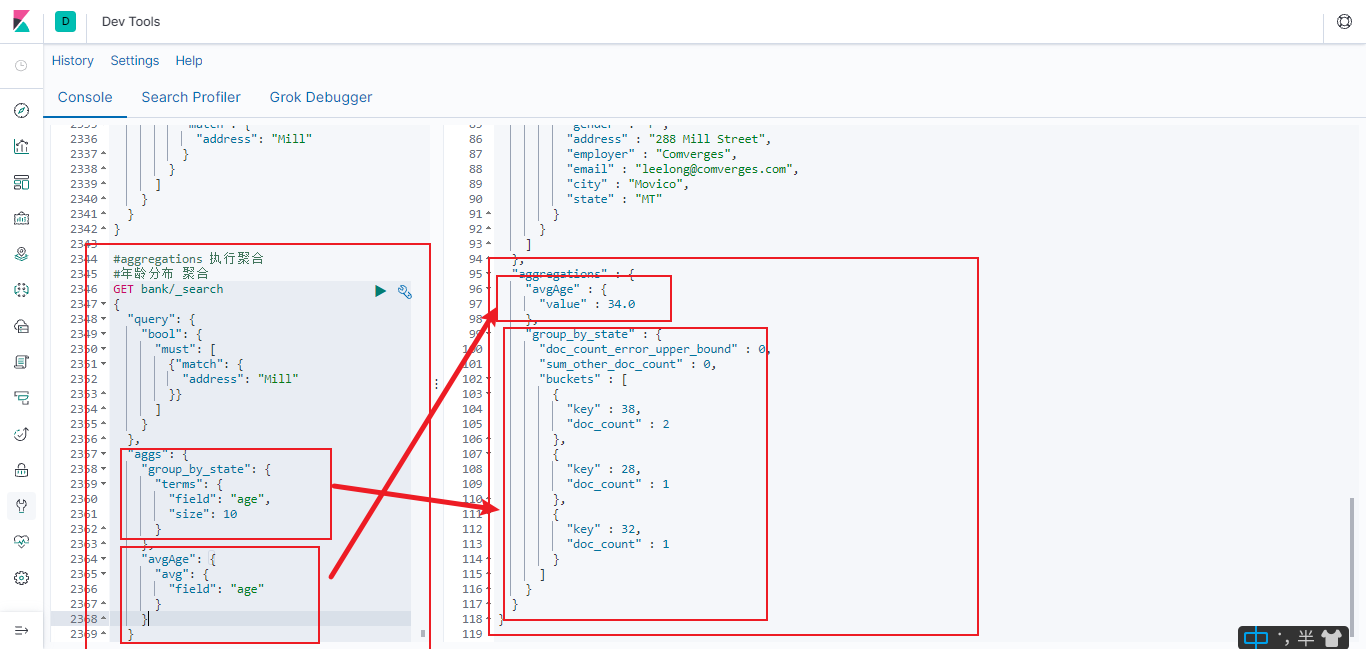
6.2.7.2 求出年龄分布,并在每个年龄求平均薪资
#年龄分布内的平均薪资
GET bank/_search
{
"query": {
"match_all": {}
},
"aggs": {
"agg_avg": {
"terms": {
"field": "age",
"size": 10
}
,
"aggs": {
"banlances_avg": {
"avg": {
"field": "balance"
}
}
}
}
},
"size": 0
}
注意与6.2.7.1区分,6.2.7.1是分为两个聚合
此示例是在一次聚合的基础上再次聚合
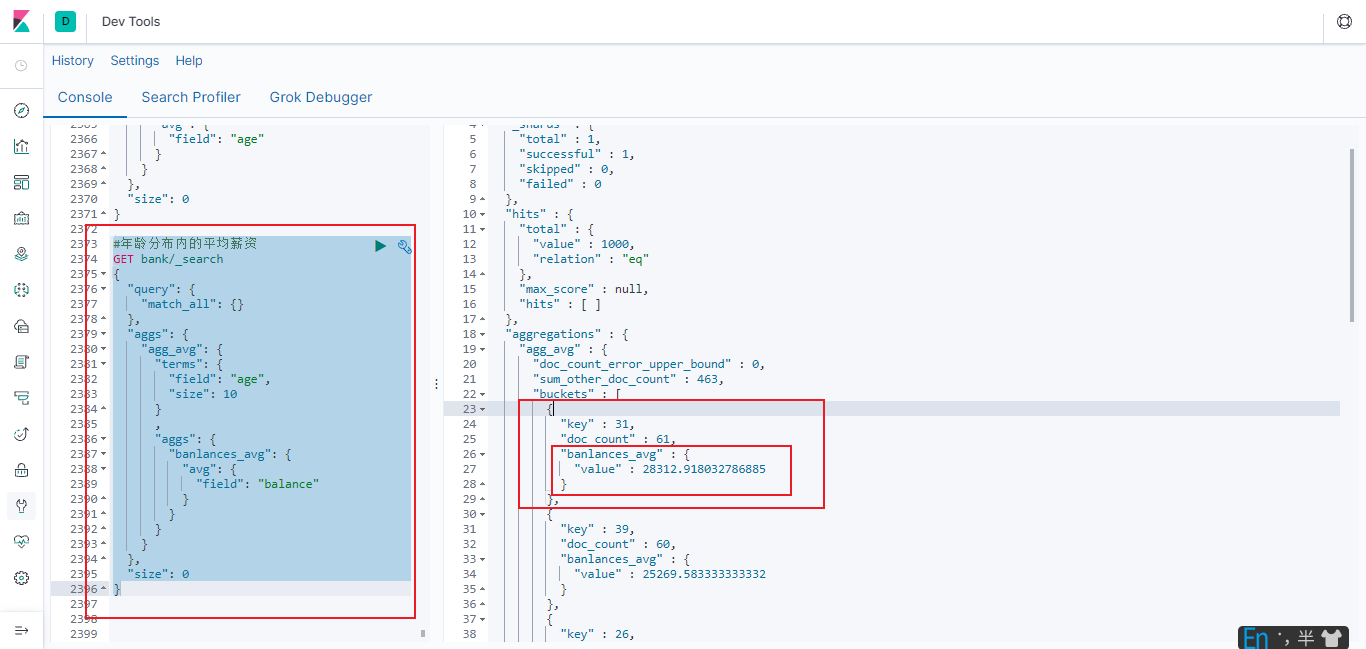
6.2.7.3 年龄分布,性别分布的基础上求平均值
查出所有年龄分布, 并且这些年龄段中 M 的平均薪资和 F 的平均薪资以及这个年龄段的总体平均薪资
#查出所有年龄分布, 并且这些年龄段中 M
#的平均薪资和 F 的平均薪资以及这个年龄
#段的总体平均薪资
GET bank/_search
{
"query": {
"match_all": {}
},
"aggs": {
"age_state": {
"terms": {
"field": "age",
"size": 100
},
"aggs": {
"sex_agg": {
"terms": {
"field": "gender.keyword",
"size": 10
},
"aggs": {
"banlances_avg": {
"avg": {
"field": "balance"
}
}
}
}
}
}
},
"size": 0
}

6.3 Mapping
6.3.1 字段类型
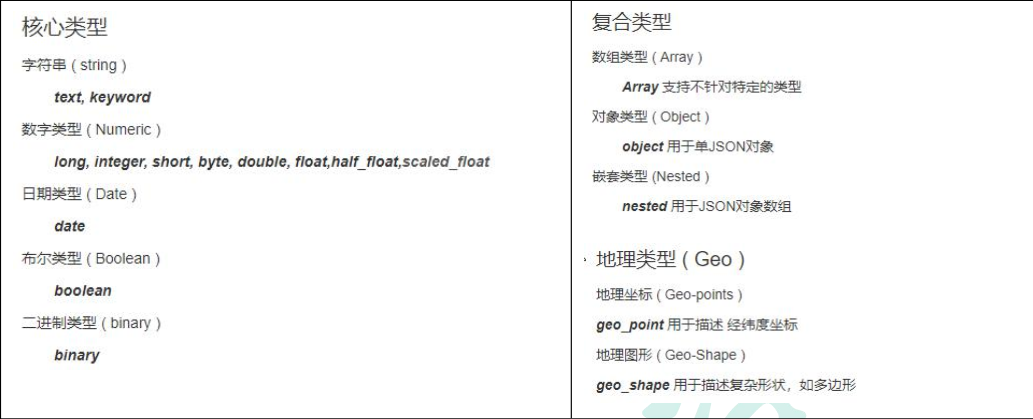
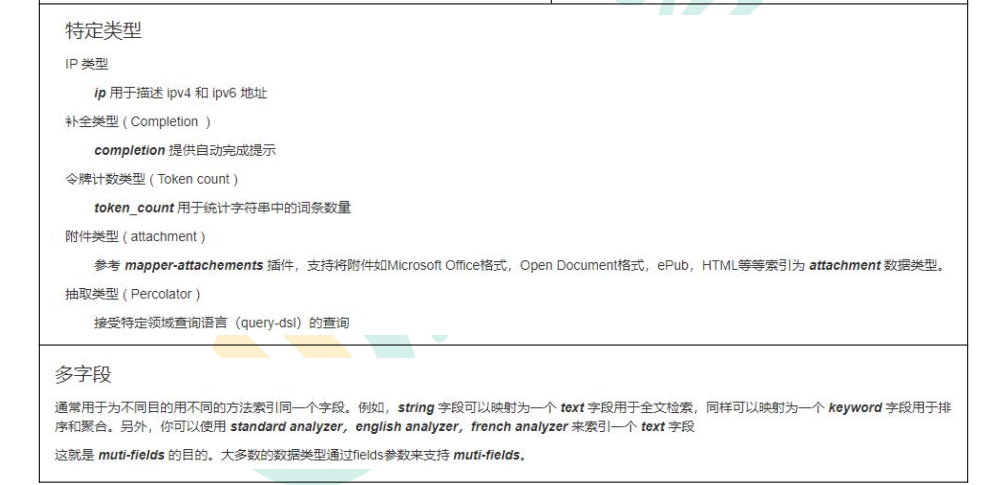
6.3.2 映射
Mapping(映射)
Mapping 是用来定义一个文档( document) , 以及它所包含的属性( field) 是如何存储和
索引的。 比如, 使用 mapping 来定义:
- 哪些字符串属性应该被看做全文本属性(full text fields) 。
- 哪些属性包含数字, 日期或者地理位置。
- 文档中的所有属性是否都能被索引(_all 配置) 。
- 日期的格式。
- 自定义映射规则来执行动态添加属性。
6.3.2.1 查看mapping信息
#查看mapping信息
GET bank/_mapping
我们在创建索引是没有指定类型,为什么会查询出来呢?
答:es会根据数据自动猜测的映射类型
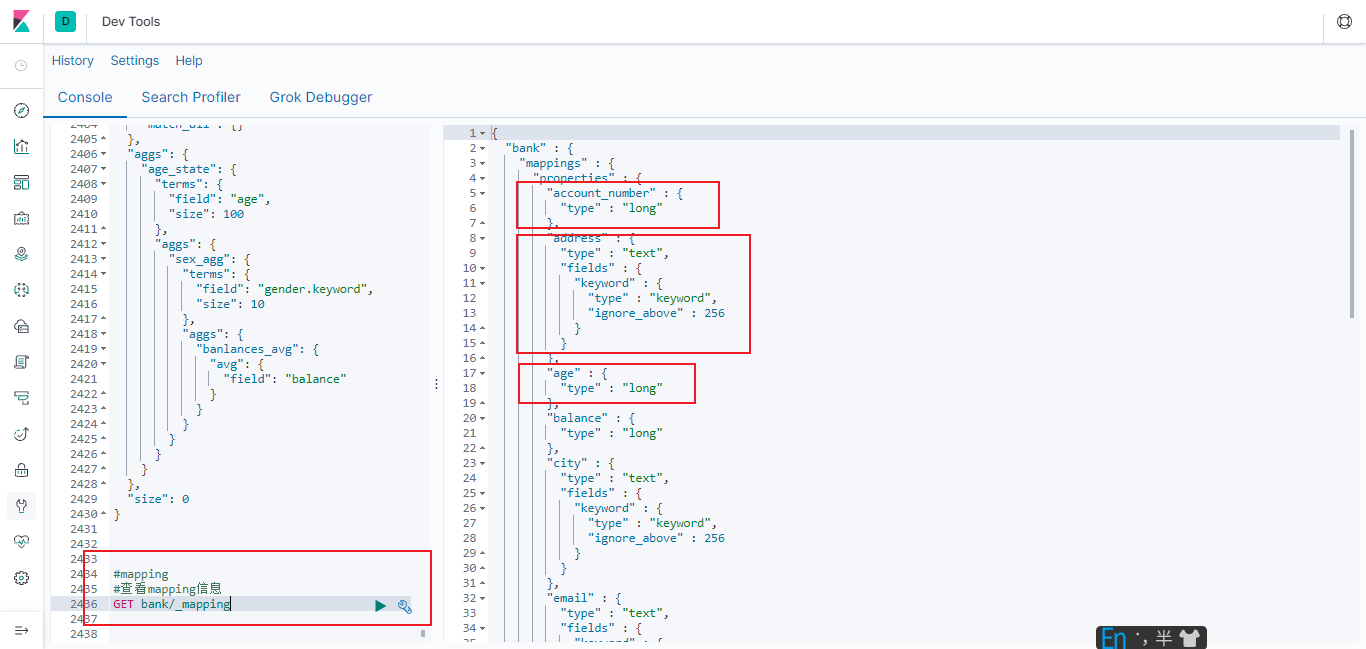
6.3.3 新版本改变
Es7 及以上移除了 type 的概念。
-
关系型数据库中两个数据表示是独立的, 即使他们里面有相同名称的列也不影响使用,但 ES 中不是这样的。 elasticsearch 是基于 Lucene 开发的搜索引擎, 而 ES 中不同 type下名称相同的 filed 最终在 Lucene 中的处理方式是一样的。
-
两个不同 type 下的两个 user_name, 在 ES 同一个索引下其实被认为是同一个 filed,你必须在两个不同的 type 中定义相同的 filed 映射。 否则, 不同 type 中的相同字段名称就会在处理中出现冲突的情况, 导致 Lucene 处理效率下降。
-
去掉 type 就是为了提高 ES 处理数据的效率。
Elasticsearch 7.x
-
URL 中的 type 参数为可选。 比如, 索引一个文档不再要求提供文档类型。
Elasticsearch 8.x
-
不再支持 URL 中的 type 参数。
解决:
1) 、 将索引从多类型迁移到单类型, 每种类型文档一个独立索引
2) 、 将已存在的索引下的类型数据, 全部迁移到指定位置即可。 详见数据迁移
6.3.3.1 创建映射
#创建索引并指定映射
PUT my-index
{
"mappings": {
"properties": {
"age":{
"type": "integer"
},
"emali":{
"type": "keyword"
},
"name":{
"type": "text"
}
}
}
}
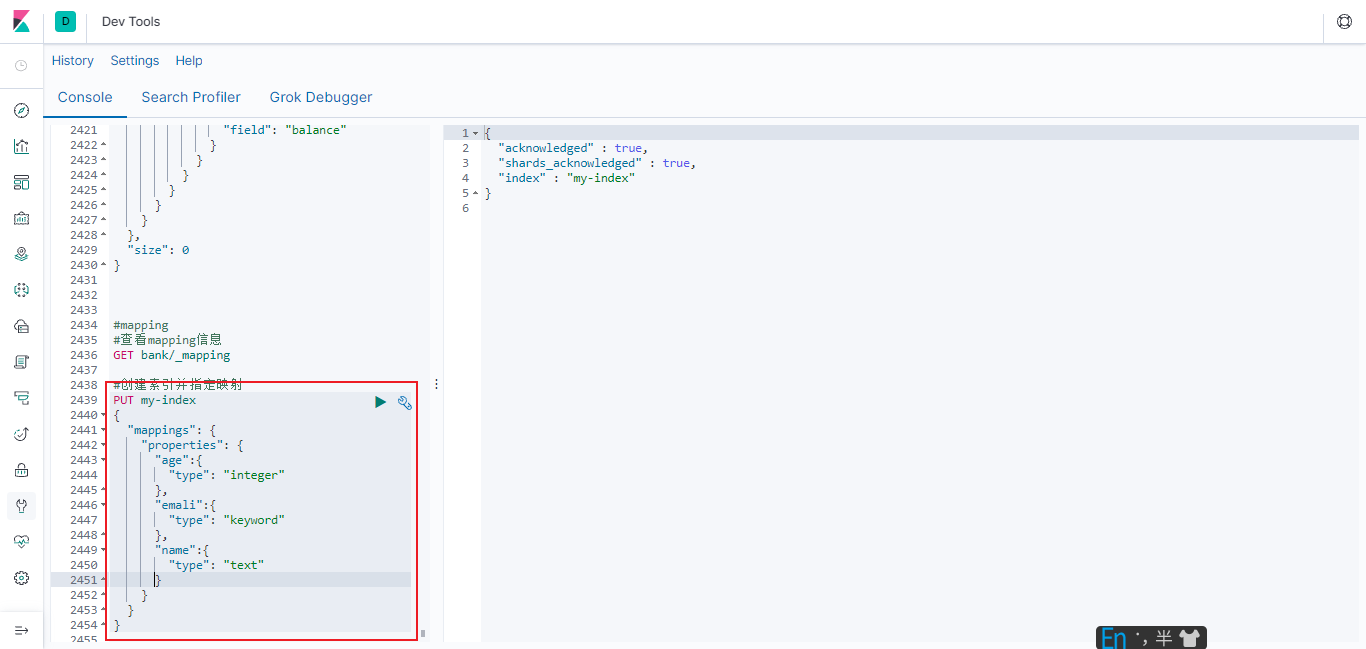
6.3.3.2 添加新的字段映射
#添加新的字段映射
PUT my-index/_mapping
{
"properties": {
"employee-id": {
"type": "text",
"index": false
}
}
}

6.3.3.3 更新映射
对于已经存在的映射字段, 我们不能更新。 更新必须创建新的索引进行数据迁移
6.3.3.4 数据迁移
6.3.3.4.1查询出想要修改的映射类型
GET bank/_mapping
#创建一个新的索引
将一下的属性复制出来
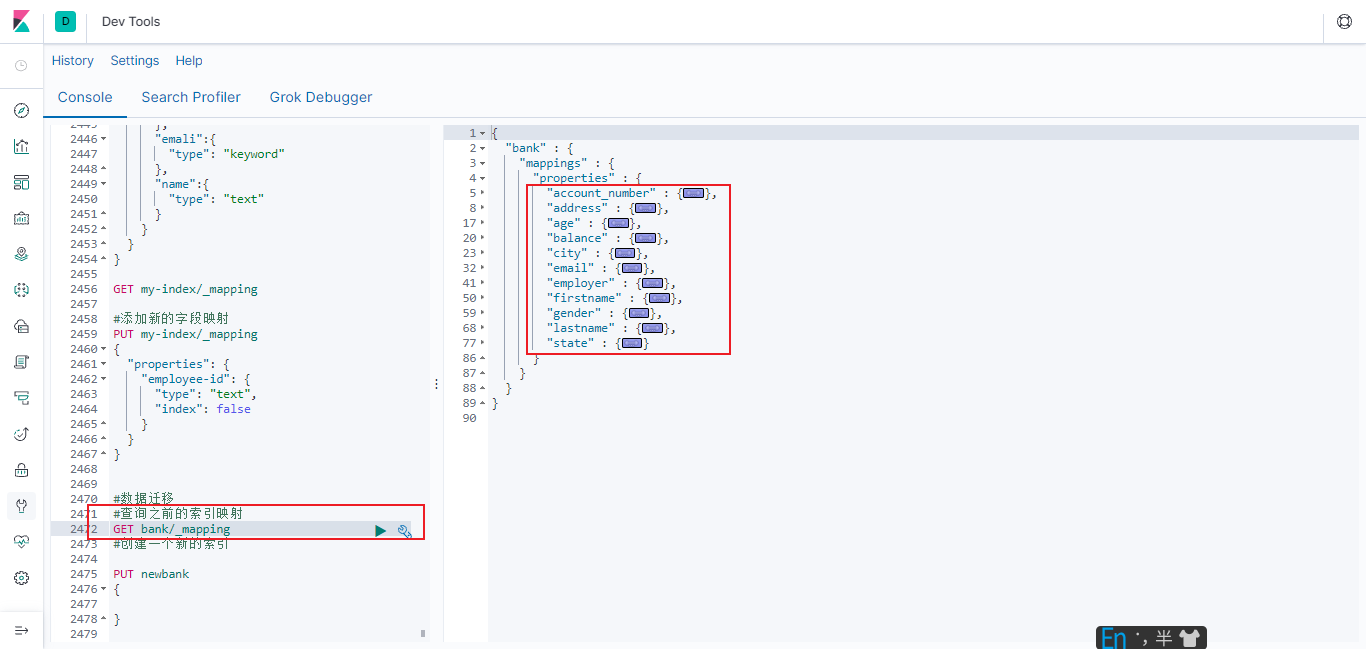
6.3.3.4.2 新增一个新的索引
-
将6.3.3.4.1中复制的属性粘贴至属性中,先不要执行
#创建一个新的索引 PUT newbank { "properties": { "account_number" : { "type" : "long" }, "address" : { "type" : "text", "fields" : { "keyword" : { "type" : "keyword", "ignore_above" : 256 } } }, "age" : { "type" : "long" }, "balance" : { "type" : "long" }, "city" : { "type" : "text", "fields" : { "keyword" : { "type" : "keyword", "ignore_above" : 256 } } }, "email" : { "type" : "text", "fields" : { "keyword" : { "type" : "keyword", "ignore_above" : 256 } } }, "employer" : { "type" : "text", "fields" : { "keyword" : { "type" : "keyword", "ignore_above" : 256 } } }, "firstname" : { "type" : "text", "fields" : { "keyword" : { "type" : "keyword", "ignore_above" : 256 } } }, "gender" : { "type" : "text", "fields" : { "keyword" : { "type" : "keyword", "ignore_above" : 256 } } }, "lastname" : { "type" : "text", "fields" : { "keyword" : { "type" : "keyword", "ignore_above" : 256 } } }, "state" : { "type" : "text", "fields" : { "keyword" : { "type" : "keyword", "ignore_above" : 256 } } } } }

- 将各个字段的映射类型按照自己的需求修改 保存
#创建一个新的索引
PUT /newbank
{
"mappings": {
"properties": {
"account_number": {
"type": "long"
},
"address": {
"type": "text"
},
"age": {
"type": "integer"
},
"balance": {
"type": "long"
},
"city": {
"type": "keyword"
},
"email": {
"type": "keyword"
},
"employer": {
"type": "keyword"
},
"firstname": {
"type": "text"
},
"gender": {
"type": "keyword"
},
"lastname": {
"type": "text",
"fields": {
"keyword": {
"type": "keyword",
"ignore_above": 256
}
}
},
"state": {
"type": "keyword"
}
}
}
}
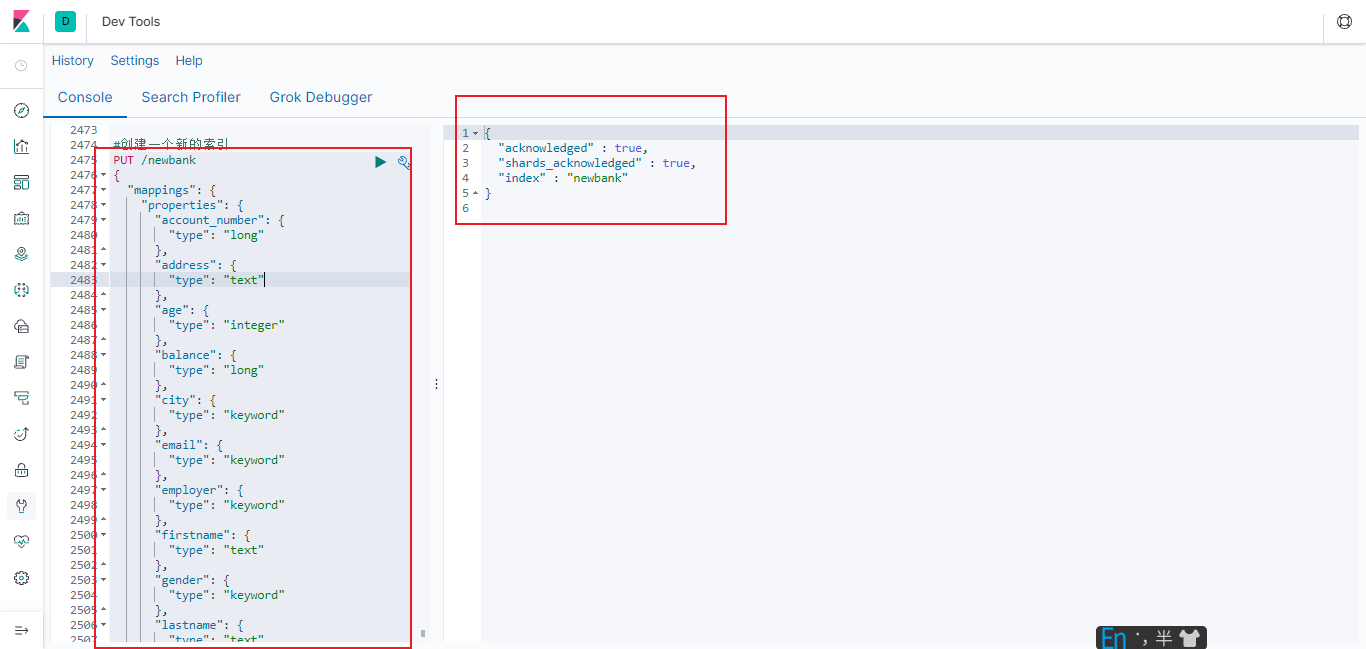
6.3.3.4.3 数据迁移
先创建出 newbank 的正确映射。 然后使用如下方式进行数据迁移
固定语法
POST _reindex
{
“source”: {
“index”: “twitter”
},
“dest”: {
“index”: “new_twitter”
}
}
将 旧索引的 type 下的数据进行迁移
#数据迁移
POST _reindex
{
"source": {
"index": "bank"
},
"dest": {
"index": "newbank"
}
}
迁移成功
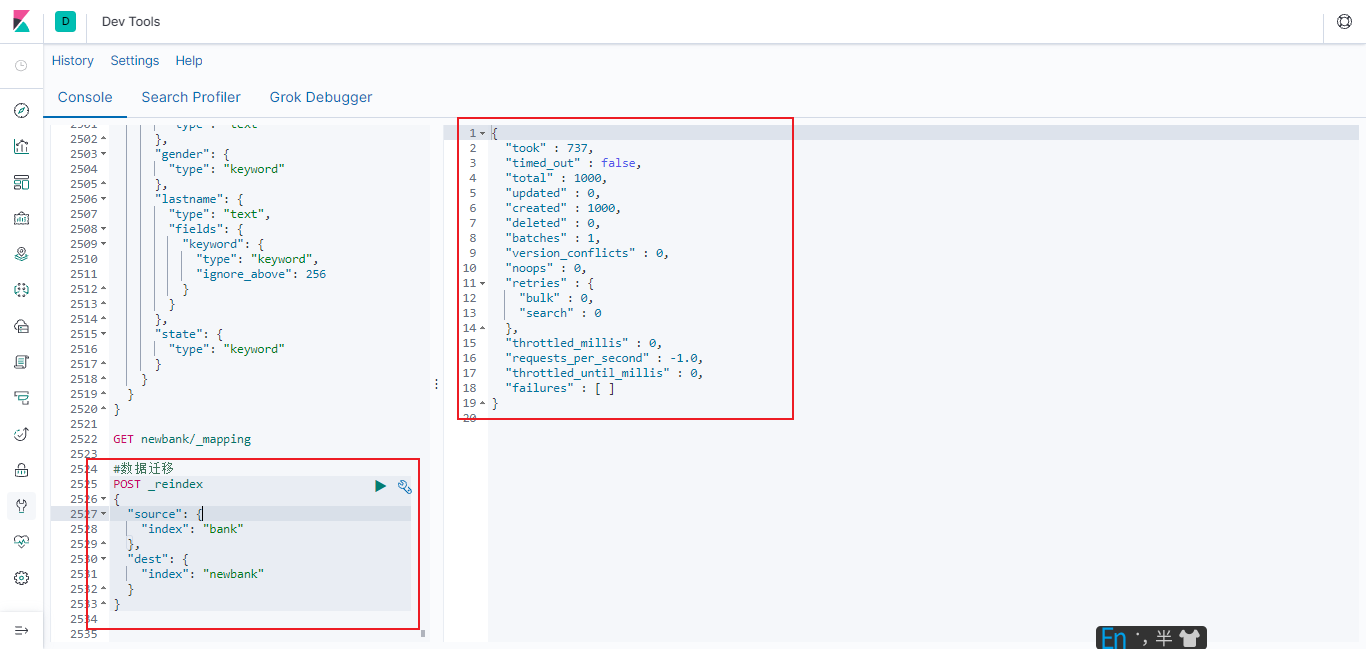
6.4 分词
-
一个 tokenizer( 分词器) 接收一个字符流, 将之分割为独立的 tokens( 词元, 通常是独立的单词) , 然后输出 tokens 流。
-
例如, whitespace tokenizer 遇到空白字符时分割文本。 它会将文本 “Quick brown fox!” 分割为 [Quick, brown, fox!]。
-
该 tokenizer(分词器) 还负责记录各个 term(词条) 的顺序或 position 位置(用于 phrase 短语和 word proximity 词近邻查询) , 以及 term(词条) 所代表的原始 word(单词) 的 start(起始) 和 end(结束) 的 character offsets(字符偏移量) (用于高亮显示搜索的内容) 。
-
Elasticsearch 提供了很多内置的分词器, 可以用来构建 custom analyzers(自定义分词器) 。
6.4.1安装ik分词器
没安装ik分词器之前的效果
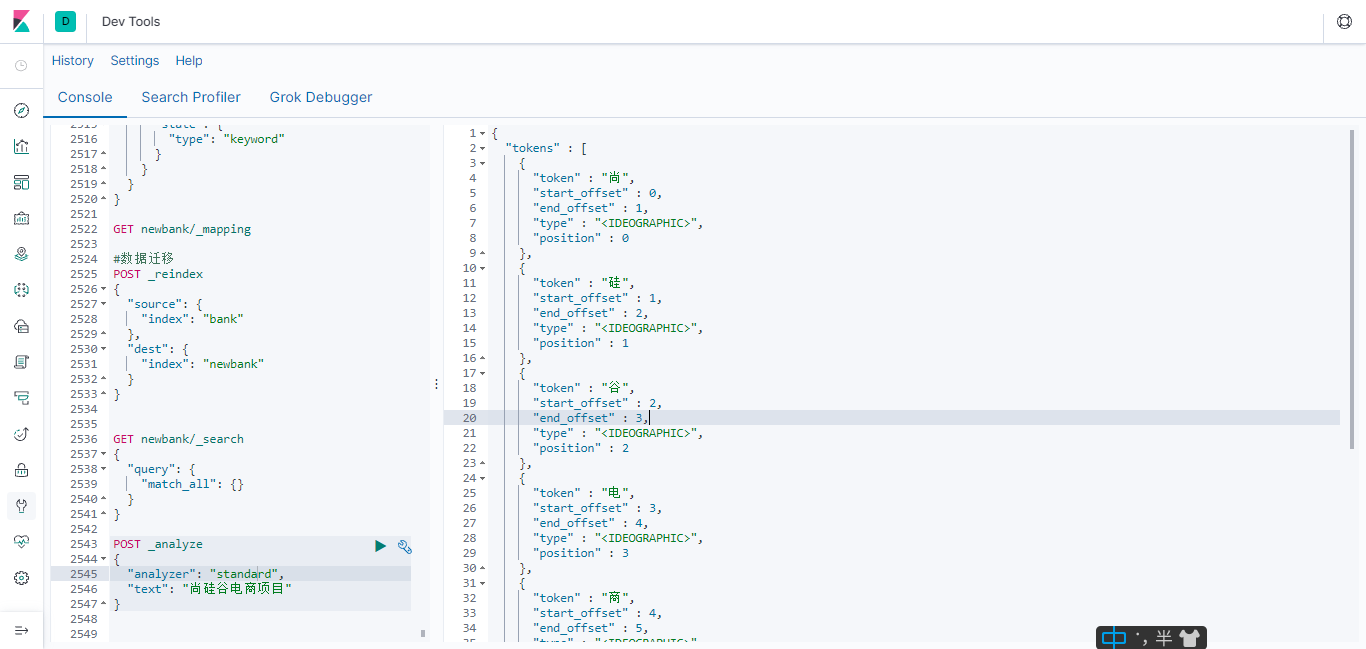
**注意: 不能用默认 elasticsearch-plugin install xxx.zip 进行自动安装 **
https://github.com/medcl/elasticsearch-analysis-ik/releases?after=v6.4.2 对应 es 版本安装 (此处选用的7.4.2版本)
- 由于之前映射了plugins目录,所以在/mydata/elasticsearch/plugins/下载elasticsearch-analysis-ik-7.4.2.zip
wget https://github.com/medcl/elasticsearch-analysis-ik/releases/download/v7.4.2/elasticsearch-analysis-ik-7.4.2.zip
- 解压下载的文件
unzip elasticsearch-analysis-ik-7.4.2.zip
- 删除zip文件
rm –rf *.zip
- 将elasticsearch文件夹下的所有文件 移动至ik目录下(自建目录)
mv elasticsearch/ ik
- 确认是否安装好了分词器
#进入容器内部
docker exec -it 容器 id /bin/bash
#即可列出系统的分词器
cd ../bin
elasticsearch plugin list
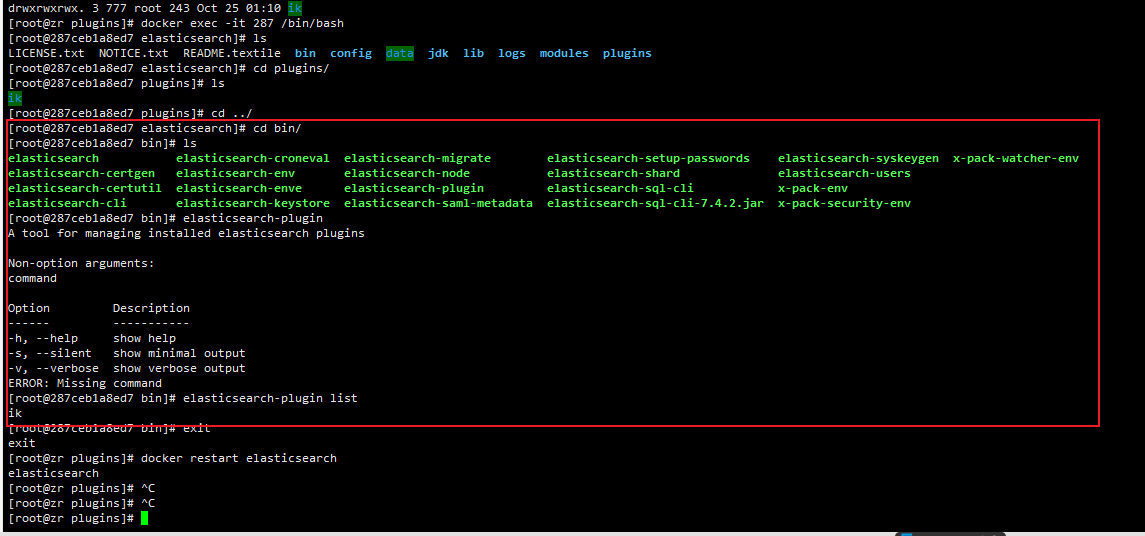
- 发现ik后重启容器
docker restart elasticsearch
6.4.2 测试分词器
6.4.2.1使用默认分词器
#使用默认分词器
POST _analyze
{
"text": "我是中国人"
}
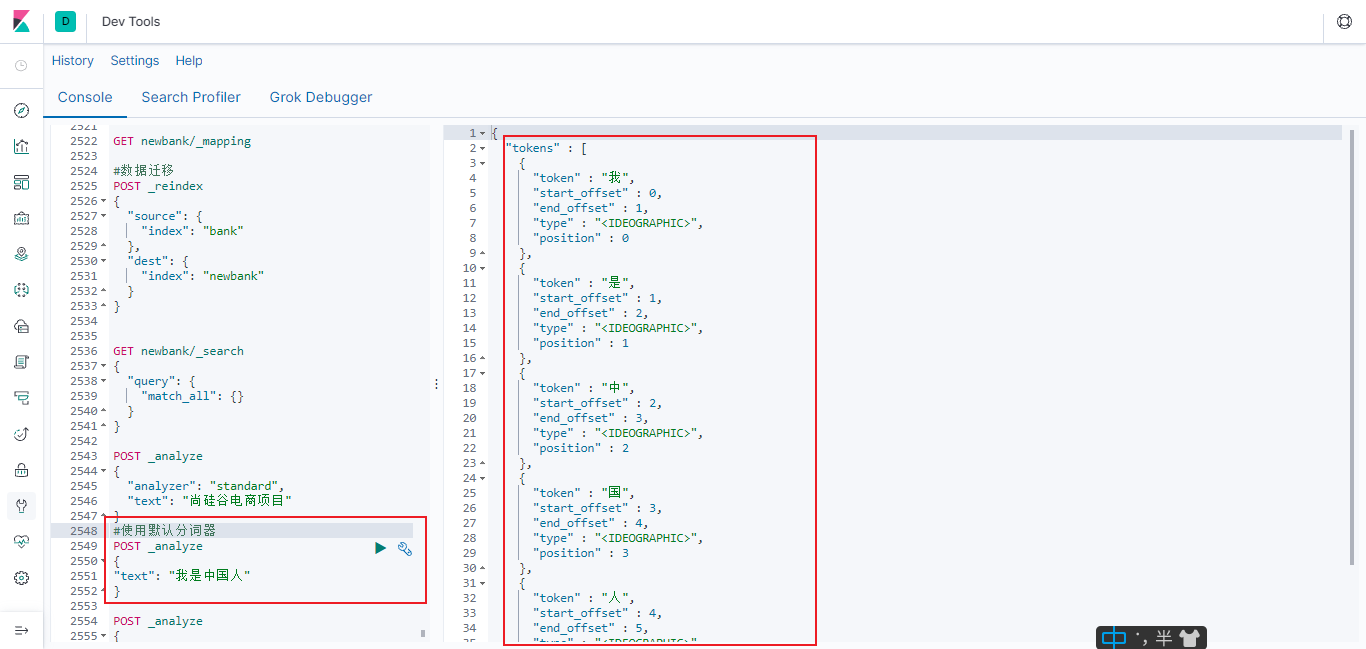
6.4.2.2 使用ik_smart 分词器
POST _analyze
{
"analyzer": "ik_smart",
"text": "我是中国人"
}

6.4.2.3 使用ik_max_word 分词器
#使用ik_max_word 分词器
POST _analyze
{
"analyzer": "ik_max_word",
"text": "我是中国人"
}
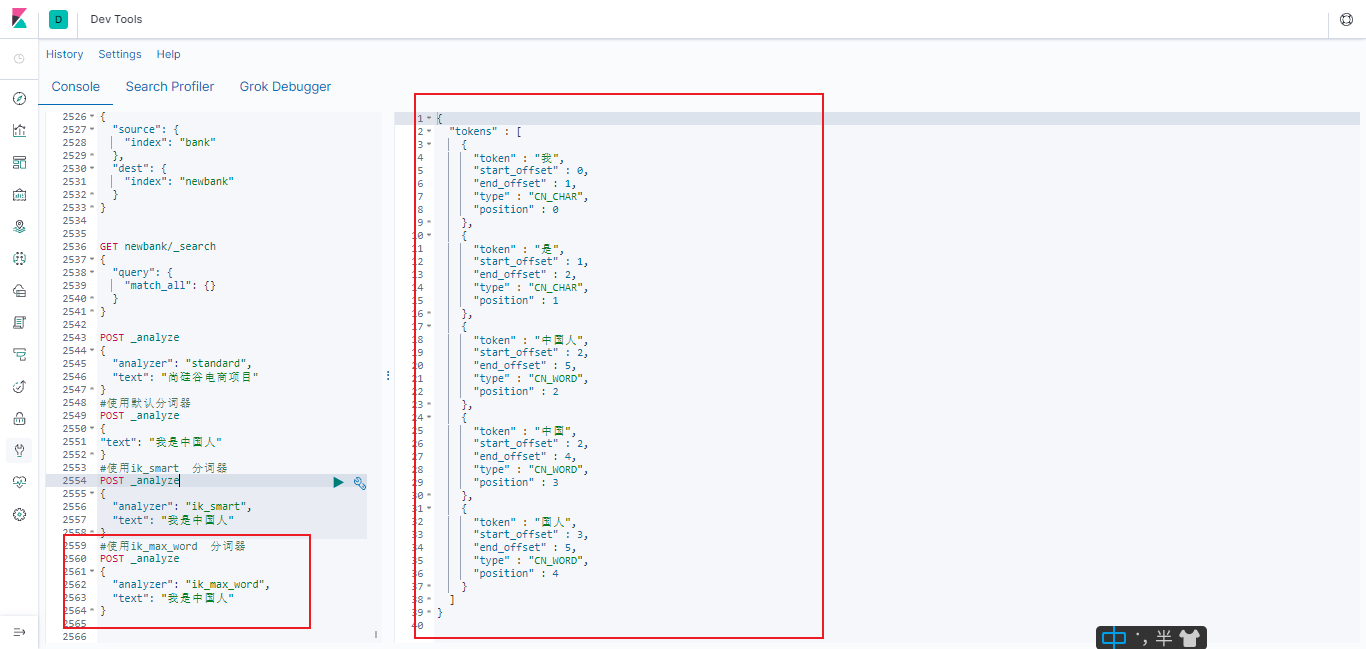
6.4.2.4总结
能够看出不同的分词器, 分词有明显的区别, 所以以后定义一个索引不能再使用默认的 mapping 了, 要手工建立 mapping, 因为要选择分词器。
6.4.4.自定义词库
6.4.4.1 未自定义词库
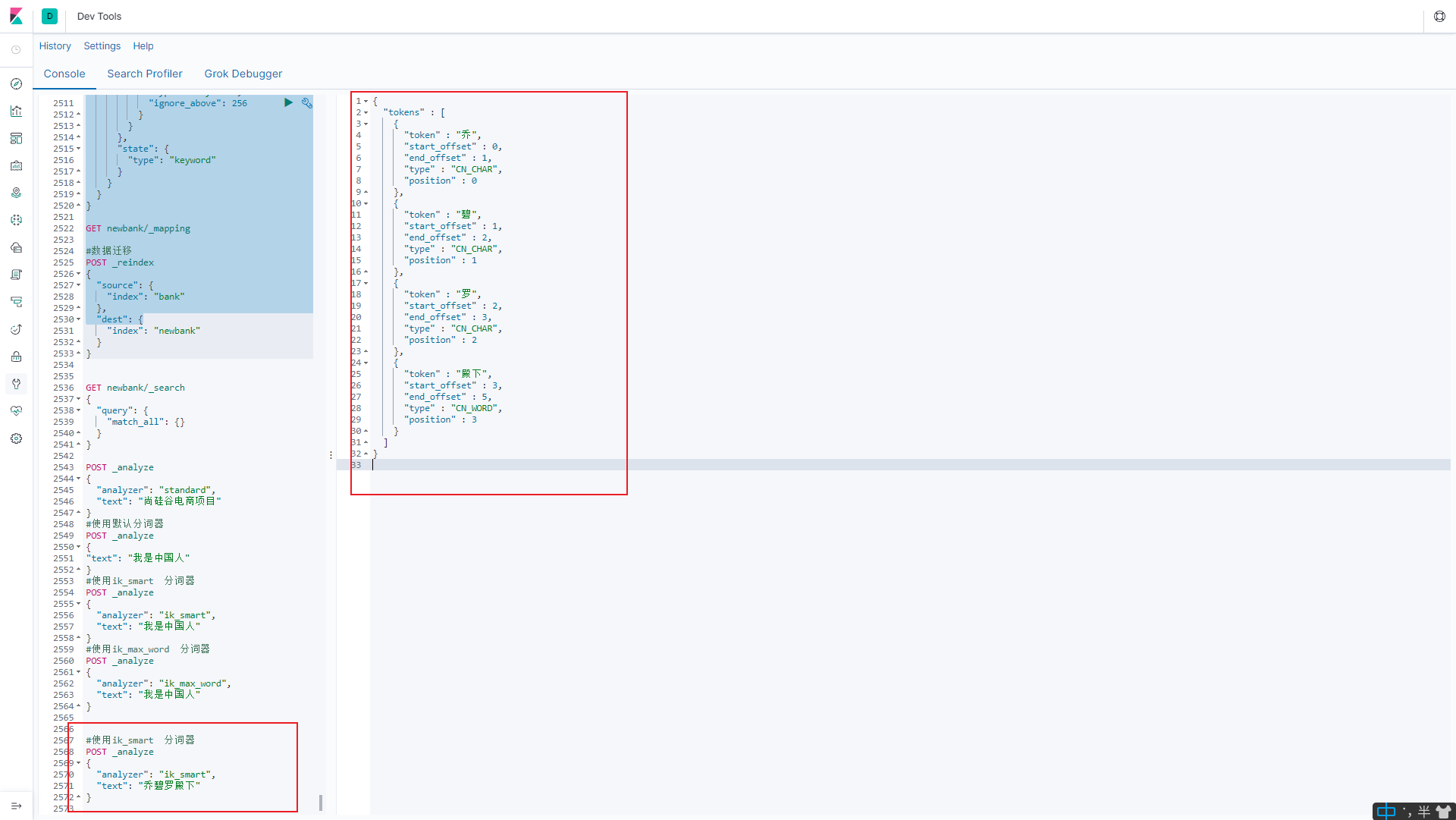
6.4.4.2 自定义词库测试
6.4.4.2.1 创建词库
在搭建好nginx的基础上,搭建nginx在8.x章节
cd /mydata/nginx/html/
#创建自定义词库
vim fenci.txt
添加新词
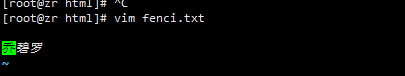
6.4.4.2.1 自定义词库
修改分词器的配置文件
vim /mydata/elasticsearch/plugins/ik/config/IKAnalyzer.cfg.xml
指定自定义词库地址
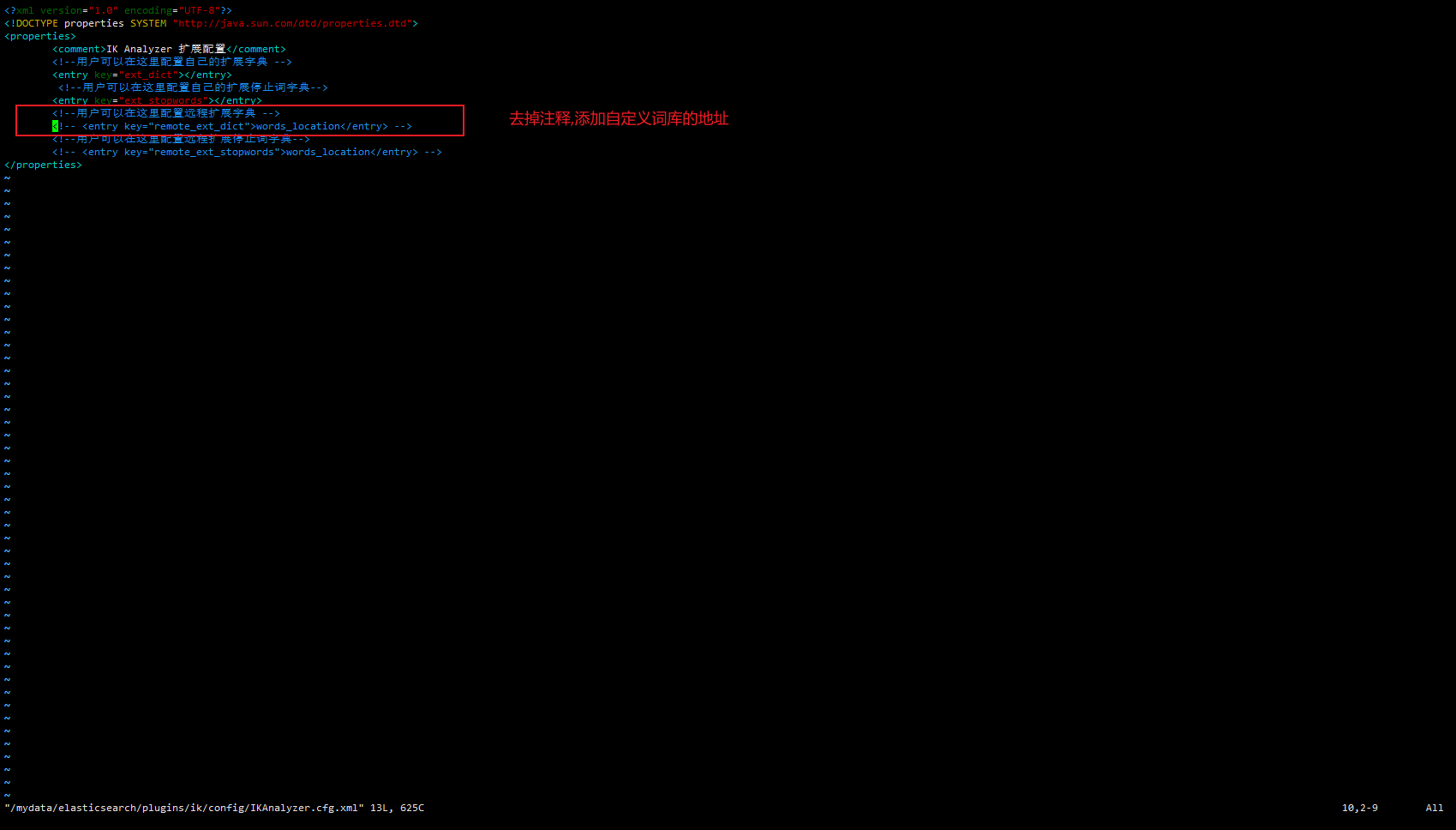

重启es
docker restart elasticsearch
测试结果
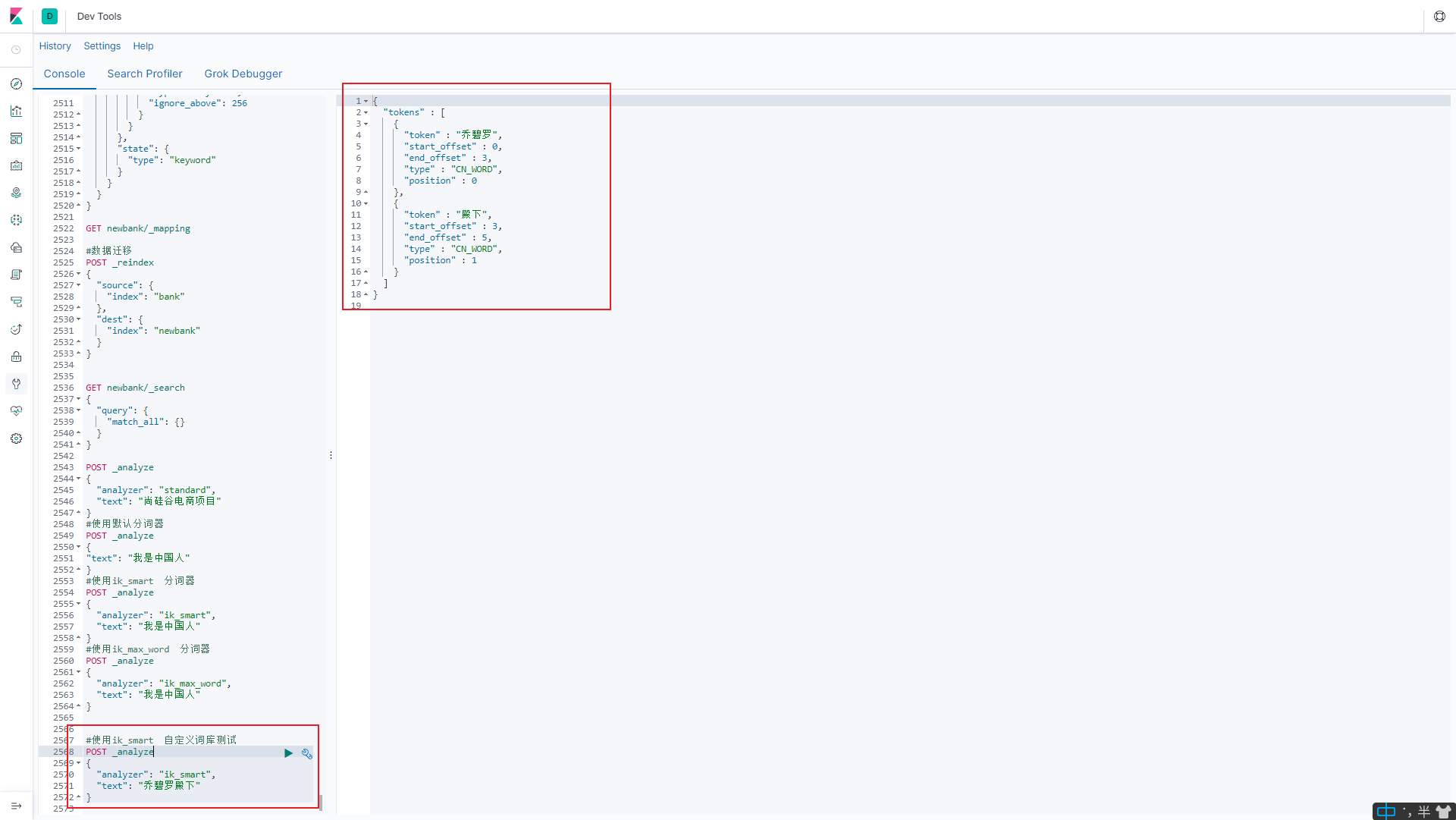
7.Elasticsearch-Rest-Client
7.1 为什么选择Elasticsearch-Rest-Client
9300: TCP
- spring-data-elasticsearch:transport-api.jar;
- springboot 版本不同, transport-api.jar 不同, 不能适配 es 版本
- 7.x 已经不建议使用, 8 以后就要废弃
9200: HTTP
- JestClient: 非官方, 更新慢
- RestTemplate: 模拟发 HTTP 请求, ES 很多操作需要自己封装, 麻烦
- HttpClient: 同上
- Elasticsearch-Rest-Client: 官方 RestClient, 封装了 ES 操作, API 层次分明, 上手简单
最终选择 Elasticsearch-Rest-Client(elasticsearch-rest-high-level-client)
为什么选择用高阶?
低阶与高阶的区别就像是jdbc与mybatis的区别

7.2 SpringBoot整合
7.2.1 新增模块gulimall-search
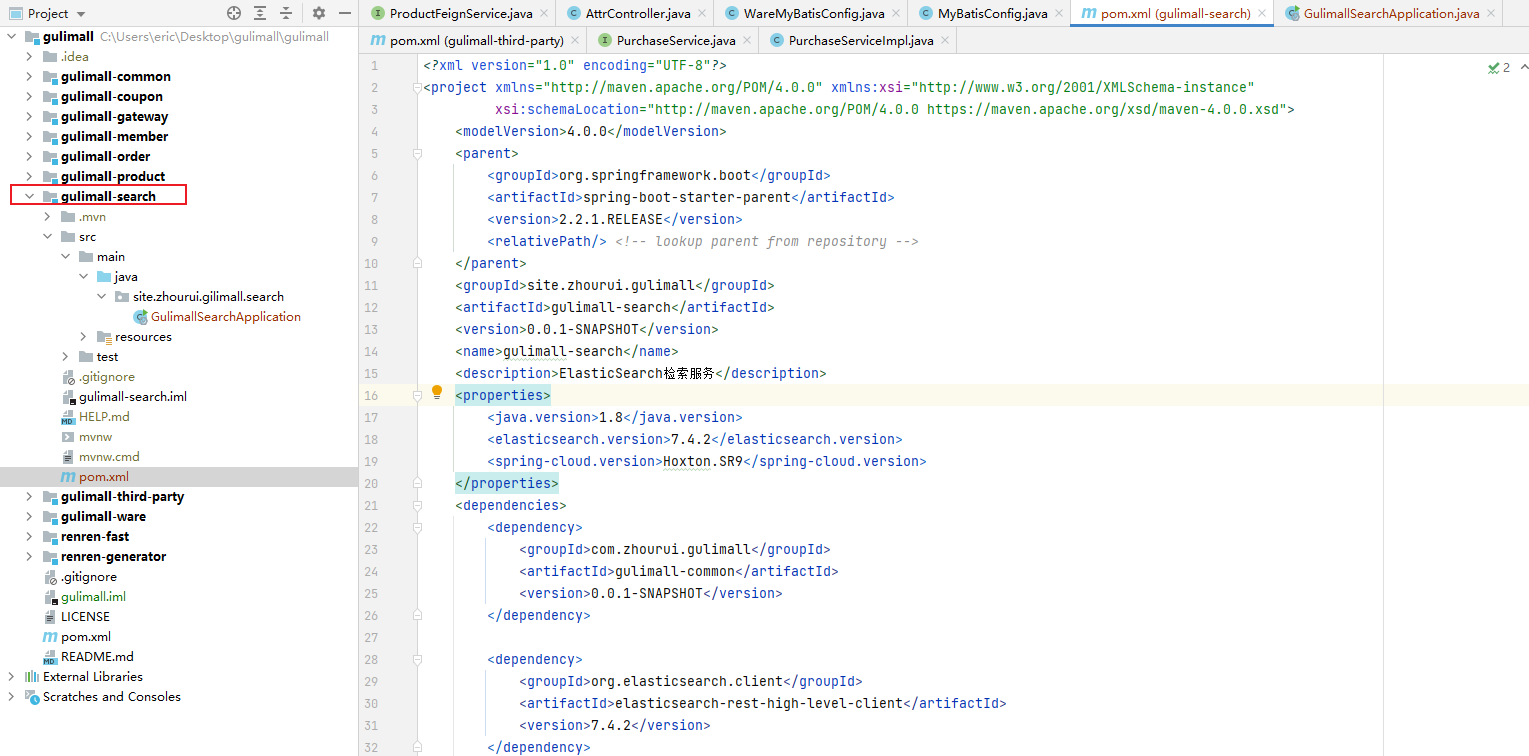
启动类
package site.zhourui.gilimall.search;
import org.springframework.boot.SpringApplication;
import org.springframework.boot.autoconfigure.SpringBootApplication;
import org.springframework.boot.autoconfigure.jdbc.DataSourceAutoConfiguration;
import org.springframework.cloud.client.discovery.EnableDiscoveryClient;
@EnableDiscoveryClient
@SpringBootApplication(exclude = DataSourceAutoConfiguration.class)
public class GulimallSearchApplication {
public static void main(String[] args) {
SpringApplication.run(GulimallSearchApplication.class, args);
}
}
pom文件
<?xml version="1.0" encoding="UTF-8"?>
<project xmlns="http://maven.apache.org/POM/4.0.0" xmlns:xsi="http://www.w3.org/2001/XMLSchema-instance"
xsi:schemaLocation="http://maven.apache.org/POM/4.0.0 https://maven.apache.org/xsd/maven-4.0.0.xsd">
<modelVersion>4.0.0</modelVersion>
<parent>
<groupId>org.springframework.boot</groupId>
<artifactId>spring-boot-starter-parent</artifactId>
<version>2.2.1.RELEASE</version>
<relativePath/> <!-- lookup parent from repository -->
</parent>
<groupId>site.zhourui.gulimall</groupId>
<artifactId>gulimall-search</artifactId>
<version>0.0.1-SNAPSHOT</version>
<name>gulimall-search</name>
<description>ElasticSearch检索服务</description>
<properties>
<java.version>1.8</java.version>
<elasticsearch.version>7.4.2</elasticsearch.version>
<spring-cloud.version>Hoxton.SR9</spring-cloud.version>
</properties>
<dependencies>
<dependency>
<groupId>com.zhourui.gulimall</groupId>
<artifactId>gulimall-common</artifactId>
<version>0.0.1-SNAPSHOT</version>
</dependency>
<dependency>
<groupId>org.elasticsearch.client</groupId>
<artifactId>elasticsearch-rest-high-level-client</artifactId>
<version>7.4.2</version>
</dependency>
<dependency>
<groupId>org.springframework.boot</groupId>
<artifactId>spring-boot-starter-actuator</artifactId>
<version>2.2.0.RELEASE</version>
</dependency>
<dependency>
<groupId>org.springframework.boot</groupId>
<artifactId>spring-boot-starter-web</artifactId>
</dependency>
</dependencies>
<dependencyManagement>
<dependencies>
<dependency>
<groupId>org.springframework.cloud</groupId>
<artifactId>spring-cloud-dependencies</artifactId>
<version>${spring-cloud.version}</version>
<type>pom</type>
<scope>import</scope>
</dependency>
</dependencies>
</dependencyManagement>
<build>
<plugins>
<plugin>
<groupId>org.springframework.boot</groupId>
<artifactId>spring-boot-maven-plugin</artifactId>
</plugin>
</plugins>
</build>
</project>
7.2.2 新增配置类
gulimall-search/src/main/java/site/zhourui/gilimall/search/config/GulimallElasticSearchConfig.java
package site.zhourui.gilimall.search.config;
import org.apache.http.HttpHost;
import org.elasticsearch.client.RequestOptions;
import org.elasticsearch.client.RestClient;
import org.elasticsearch.client.RestHighLevelClient;
import org.springframework.context.annotation.Bean;
import org.springframework.context.annotation.Configuration;
/**
* @author zr
* @date 2021/10/25 14:27
*/
@Configuration
public class GulimallElasticSearchConfig {
//全局通用设置项,单实例singleton,构建授权请求头,异步等信息
public static final RequestOptions COMMON_OPTIONS;
static {
RequestOptions.Builder builder = RequestOptions.DEFAULT.toBuilder();
// builder.addHeader("Authorization","Bearer"+TOKEN);
// builder.setHttpAsyncResponseConsumerFactory(
// new HttpAsyncResponseConsumerFactory.HeapBufferedResponseConsumerFactory(30*1024*1024*1024));
COMMON_OPTIONS = builder.build();
}
@Bean
public RestHighLevelClient esRestClient() {
RestHighLevelClient client = new RestHighLevelClient(
RestClient.builder(
new HttpHost("192.168.157.128", 9200, "http")));
return client;
}
}
7.2.3 测试
gulimall-search/src/test/java/site/zhourui/gilimall/search/GulimallSearchApplicationTests.java
package site.zhourui.gilimall.search;
import org.elasticsearch.client.RestHighLevelClient;
import org.junit.jupiter.api.Test;
import org.junit.runner.RunWith;
import org.springframework.beans.factory.annotation.Autowired;
import org.springframework.boot.test.context.SpringBootTest;
import org.springframework.test.context.junit4.SpringRunner;
@SpringBootTest
@RunWith(SpringRunner.class)
class GulimallSearchApplicationTests {
@Autowired
RestHighLevelClient client;
@Test
void contextLoads() {
System.out.println(client);
}
}
测试结果
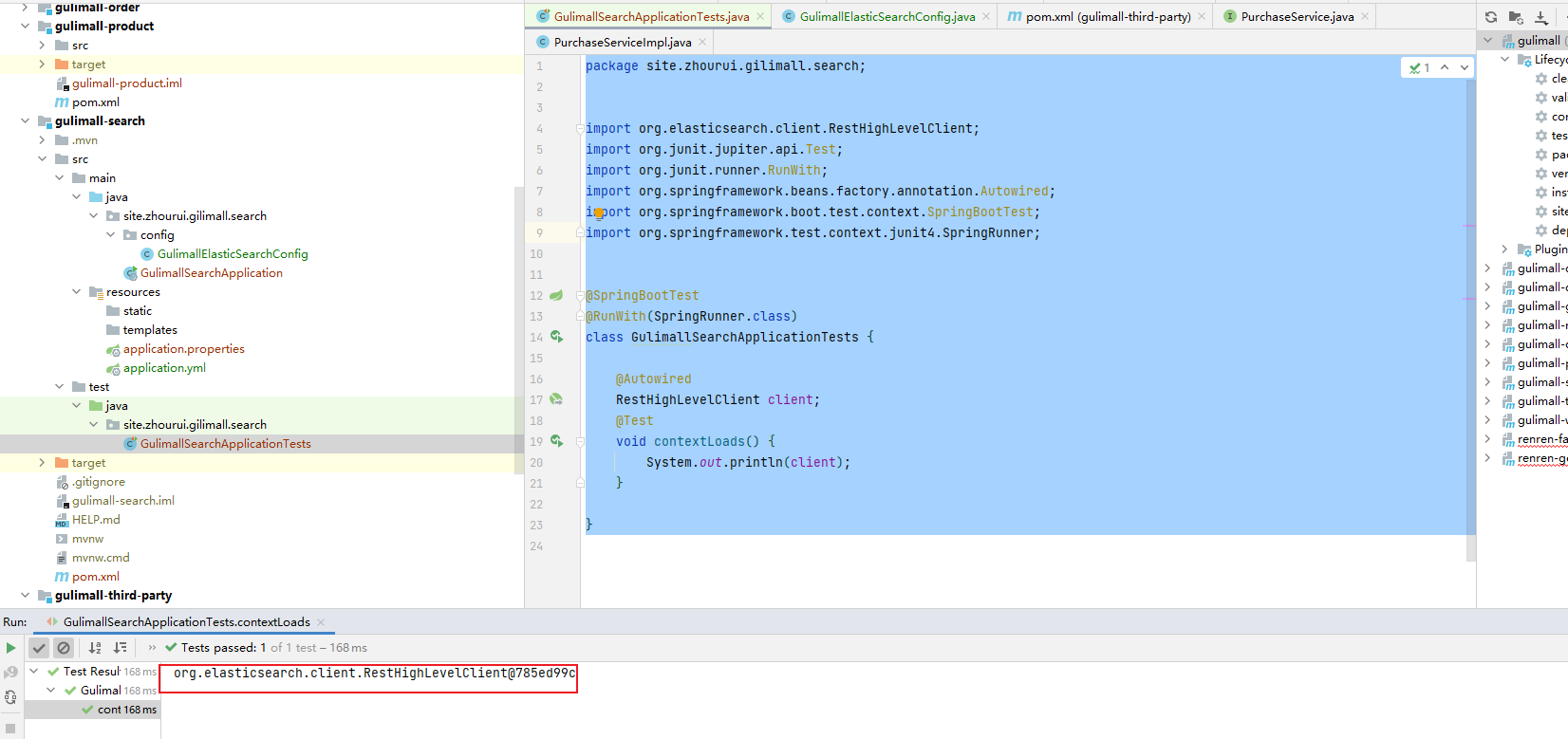
7.3 使用
7.3.1 索引(新增) 数据
gulimall-search/src/test/java/site/zhourui/gilimall/search/GulimallSearchApplicationTests.java
package site.zhourui.gilimall.search;
import com.alibaba.fastjson.JSON;
import lombok.Data;
import org.apache.catalina.User;
import org.apache.ibatis.ognl.JavaSource;
import org.elasticsearch.action.index.IndexRequest;
import org.elasticsearch.action.index.IndexResponse;
import org.elasticsearch.client.RestHighLevelClient;
import org.elasticsearch.common.xcontent.XContentType;
import org.junit.jupiter.api.Test;
import org.junit.runner.RunWith;
import org.springframework.beans.factory.annotation.Autowired;
import org.springframework.boot.test.context.SpringBootTest;
import org.springframework.test.context.junit4.SpringRunner;
import site.zhourui.gilimall.search.config.GulimallElasticSearchConfig;
import java.io.IOException;
@SpringBootTest
@RunWith(SpringRunner.class)
class GulimallSearchApplicationTests {
@Autowired
RestHighLevelClient client;
/**
* 测试索引到es
*/
@Test
void index() throws IOException {
IndexRequest request = new IndexRequest("users");//索引名
request.id("1");//文档id
User user = new User();
user.setUserName("张三");
user.setAge(18);
user.setGender("男");
String jsonString = JSON.toJSONString(user);
request.source(jsonString,XContentType.JSON);//要保存的内容
//执行操作
IndexResponse index = client.index(request, GulimallElasticSearchConfig.COMMON_OPTIONS);
//提取有用的响应数据
System.out.println(index);
}
@Data
class User{
private String userName;
private Integer age;
private String gender;
}
@Test
void contextLoads() {
System.out.println(client);
}
}
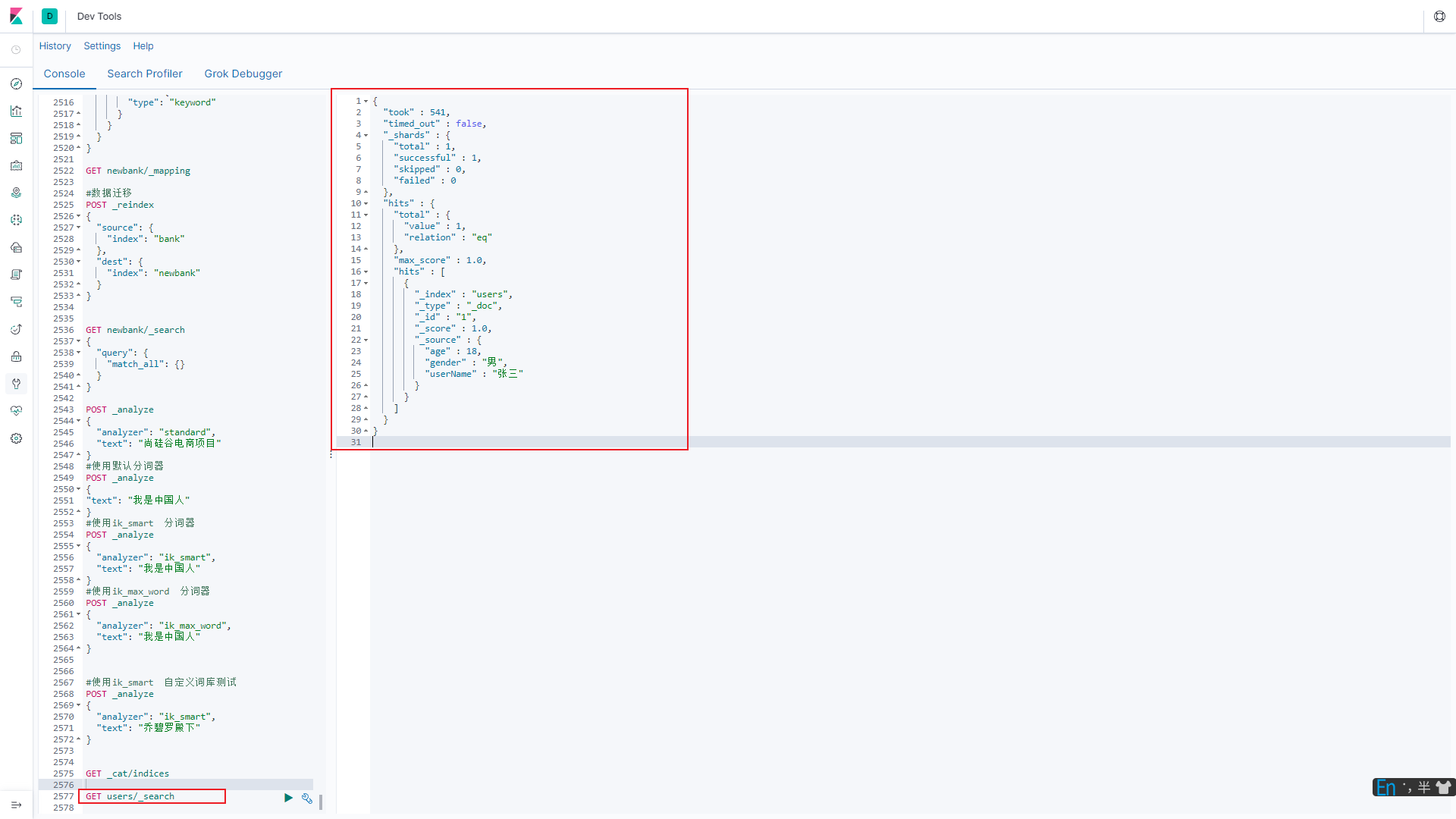
成功索引
7.3.2 获取数据
/**
* 测试查询es
* @throws IOException
*/
@Test
void search() throws IOException {
//创建索引请求
SearchRequest searchRequest = new SearchRequest();
//指定索引
searchRequest.indices("bank");
//指定DSL,检索条件
SearchSourceBuilder searchSourceBuilder = new SearchSourceBuilder();
searchSourceBuilder.query(QueryBuilders.matchQuery("address","mill"));
//构造检索条件
// searchSourceBuilder.query();
// searchSourceBuilder.from();
// searchSourceBuilder.size();
// searchSourceBuilder.aggregation();
searchRequest.source(searchSourceBuilder);
//执行检索
SearchResponse searchResponse = client.search(searchRequest, GulimallElasticSearchConfig.COMMON_OPTIONS);
//分析结果 searchResponse
System.out.println(searchResponse);
}
searchResponse查询结果
与
#match 字符串类型全文检索 GET bank/_search { "query": { "match": { "address": "mill" } } }查询出的结果一致
{
"took": 15,
"timed_out": false,
"_shards": {
"total": 1,
"successful": 1,
"skipped": 0,
"failed": 0
},
"hits": {
"total": {
"value": 4,
"relation": "eq"
},
"max_score": 5.4032025,
"hits": [{
"_index": "bank",
"_type": "account",
"_id": "970",
"_score": 5.4032025,
"_source": {
"account_number": 970,
"balance": 19648,
"firstname": "Forbes",
"lastname": "Wallace",
"age": 28,
"gender": "M",
"address": "990 Mill Road",
"employer": "Pheast",
"email": "[email protected]",
"city": "Lopezo",
"state": "AK"
}
}, {
"_index": "bank",
"_type": "account",
"_id": "136",
"_score": 5.4032025,
"_source": {
"account_number": 136,
"balance": 45801,
"firstname": "Winnie",
"lastname": "Holland",
"age": 38,
"gender": "M",
"address": "198 Mill Lane",
"employer": "Neteria",
"email": "[email protected]",
"city": "Urie",
"state": "IL"
}
}, {
"_index": "bank",
"_type": "account",
"_id": "345",
"_score": 5.4032025,
"_source": {
"account_number": 345,
"balance": 9812,
"firstname": "Parker",
"lastname": "Hines",
"age": 38,
"gender": "M",
"address": "715 Mill Avenue",
"employer": "Baluba",
"email": "[email protected]",
"city": "Blackgum",
"state": "KY"
}
}, {
"_index": "bank",
"_type": "account",
"_id": "472",
"_score": 5.4032025,
"_source": {
"account_number": 472,
"balance": 25571,
"firstname": "Lee",
"lastname": "Long",
"age": 32,
"gender": "F",
"address": "288 Mill Street",
"employer": "Comverges",
"email": "[email protected]",
"city": "Movico",
"state": "MT"
}
}]
}
}
7.3.3 聚合查询
7.3.3.1 年龄分布
/**
* 测试聚合查询es
* @throws IOException
*/
@Test
void aggSearch1() throws IOException {
//创建索引请求
SearchRequest searchRequest = new SearchRequest();
//指定索引
searchRequest.indices("bank");
//指定DSL,检索条件
SearchSourceBuilder searchSourceBuilder = new SearchSourceBuilder();
searchSourceBuilder.query(QueryBuilders.matchQuery("address","mill"));
//聚合条件
TermsAggregationBuilder ageAgg = AggregationBuilders.terms("ageAgg").field("age").size(10);
//在检索条件中增加聚合条件
searchSourceBuilder.aggregation(ageAgg);
//构造检索条件
// searchSourceBuilder.query();
// searchSourceBuilder.from();
// searchSourceBuilder.size();
// searchSourceBuilder.aggregation();
searchRequest.source(searchSourceBuilder);
//执行检索
SearchResponse searchResponse = client.search(searchRequest, GulimallElasticSearchConfig.COMMON_OPTIONS);
//分析结果 searchResponse
System.out.println(searchResponse);
}
查询结果
与
#aggregations 执行聚合 #年龄分布及平均值 聚合 GET bank/_search { "query": { "bool": { "must": [ {"match": { "address": "Mill" }} ] } }, "aggs": { "group_by_state": { "terms": { "field": "age", "size": 10 } } }, "size": 0 }查询出的结果一致
{
"took": 19,
"timed_out": false,
"_shards": {
"total": 1,
"successful": 1,
"skipped": 0,
"failed": 0
},
"hits": {
"total": {
"value": 4,
"relation": "eq"
},
"max_score": 5.4032025,
"hits": [{
"_index": "bank",
"_type": "account",
"_id": "970",
"_score": 5.4032025,
"_source": {
"account_number": 970,
"balance": 19648,
"firstname": "Forbes",
"lastname": "Wallace",
"age": 28,
"gender": "M",
"address": "990 Mill Road",
"employer": "Pheast",
"email": "[email protected]",
"city": "Lopezo",
"state": "AK"
}
}, {
"_index": "bank",
"_type": "account",
"_id": "136",
"_score": 5.4032025,
"_source": {
"account_number": 136,
"balance": 45801,
"firstname": "Winnie",
"lastname": "Holland",
"age": 38,
"gender": "M",
"address": "198 Mill Lane",
"employer": "Neteria",
"email": "[email protected]",
"city": "Urie",
"state": "IL"
}
}, {
"_index": "bank",
"_type": "account",
"_id": "345",
"_score": 5.4032025,
"_source": {
"account_number": 345,
"balance": 9812,
"firstname": "Parker",
"lastname": "Hines",
"age": 38,
"gender": "M",
"address": "715 Mill Avenue",
"employer": "Baluba",
"email": "[email protected]",
"city": "Blackgum",
"state": "KY"
}
}, {
"_index": "bank",
"_type": "account",
"_id": "472",
"_score": 5.4032025,
"_source": {
"account_number": 472,
"balance": 25571,
"firstname": "Lee",
"lastname": "Long",
"age": 32,
"gender": "F",
"address": "288 Mill Street",
"employer": "Comverges",
"email": "[email protected]",
"city": "Movico",
"state": "MT"
}
}]
},
"aggregations": {
"lterms#ageAgg": {
"doc_count_error_upper_bound": 0,
"sum_other_doc_count": 0,
"buckets": [{
"key": 38,
"doc_count": 2
}, {
"key": 28,
"doc_count": 1
}, {
"key": 32,
"doc_count": 1
}]
}
}
}
7.3.4获取查询结果(转为对象)
具体结果在下面那个hits里
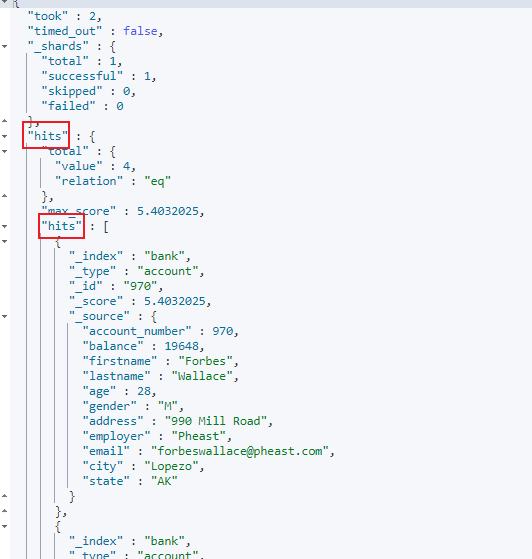
利用json生成javabean,并使用lombok
/**
* Auto-generated: 2021-10-25 16:57:49
*
* @author bejson.com ([email protected])
* @website http://www.bejson.com/java2pojo/
*/
@Data
@ToString
public static class Accout {
private int account_number;
private int balance;
private String firstname;
private String lastname;
private int age;
private String gender;
private String address;
private String employer;
private String email;
private String city;
private String state;
}
/**
* 测试聚合查询es
* @throws IOException
*/
@Test
void aggSearch1() throws IOException {
//创建索引请求
SearchRequest searchRequest = new SearchRequest();
//指定索引
searchRequest.indices("bank");
//指定DSL,检索条件
SearchSourceBuilder searchSourceBuilder = new SearchSourceBuilder();
searchSourceBuilder.query(QueryBuilders.matchQuery("address","mill"));
//聚合条件
TermsAggregationBuilder ageAgg = AggregationBuilders.terms("ageAgg").field("age").size(10);
//在检索条件中增加聚合条件
searchSourceBuilder.aggregation(ageAgg);
//构造检索条件
// searchSourceBuilder.query();
// searchSourceBuilder.from();
// searchSourceBuilder.size();
// searchSourceBuilder.aggregation();
searchRequest.source(searchSourceBuilder);
//执行检索
SearchResponse searchResponse = client.search(searchRequest, GulimallElasticSearchConfig.COMMON_OPTIONS);
//分析结果 searchResponse
System.out.println(searchResponse);
//获取所有查询结果
SearchHits hits = searchResponse.getHits();
SearchHit[] searchHits = hits.getHits();
for (SearchHit searchHit : searchHits) {
// searchHit.getId();
// searchHit.getIndex();
// searchHit.getType();
//转为json字符串
String sourceAsString = searchHit.getSourceAsString();
Accout accout = JSON.parseObject(sourceAsString, Accout.class);
System.out.println(accout);
}
}
查询结果
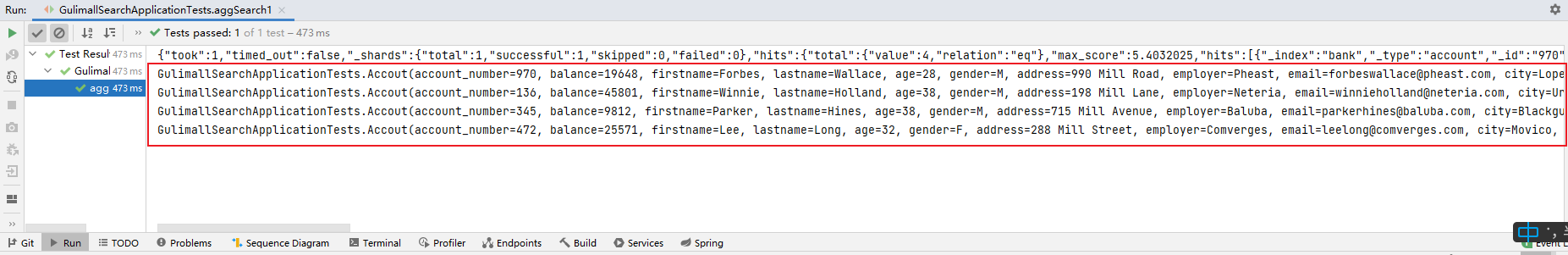
8.安装nginx
8.1 随便启动一个 nginx 实例, 只是为了复制出配置
#创建一个空文件夹
cd /mydata/
mkdir nginx
#启用nginx实例
#没有nginx镜像会自动下载并启动
docker run -p 80:80 --name nginx -d nginx:1.10
8.2 将容器内的配置文件拷贝到当前目录
#当前目录为mydata
docker container cp nginx:/etc/nginx .
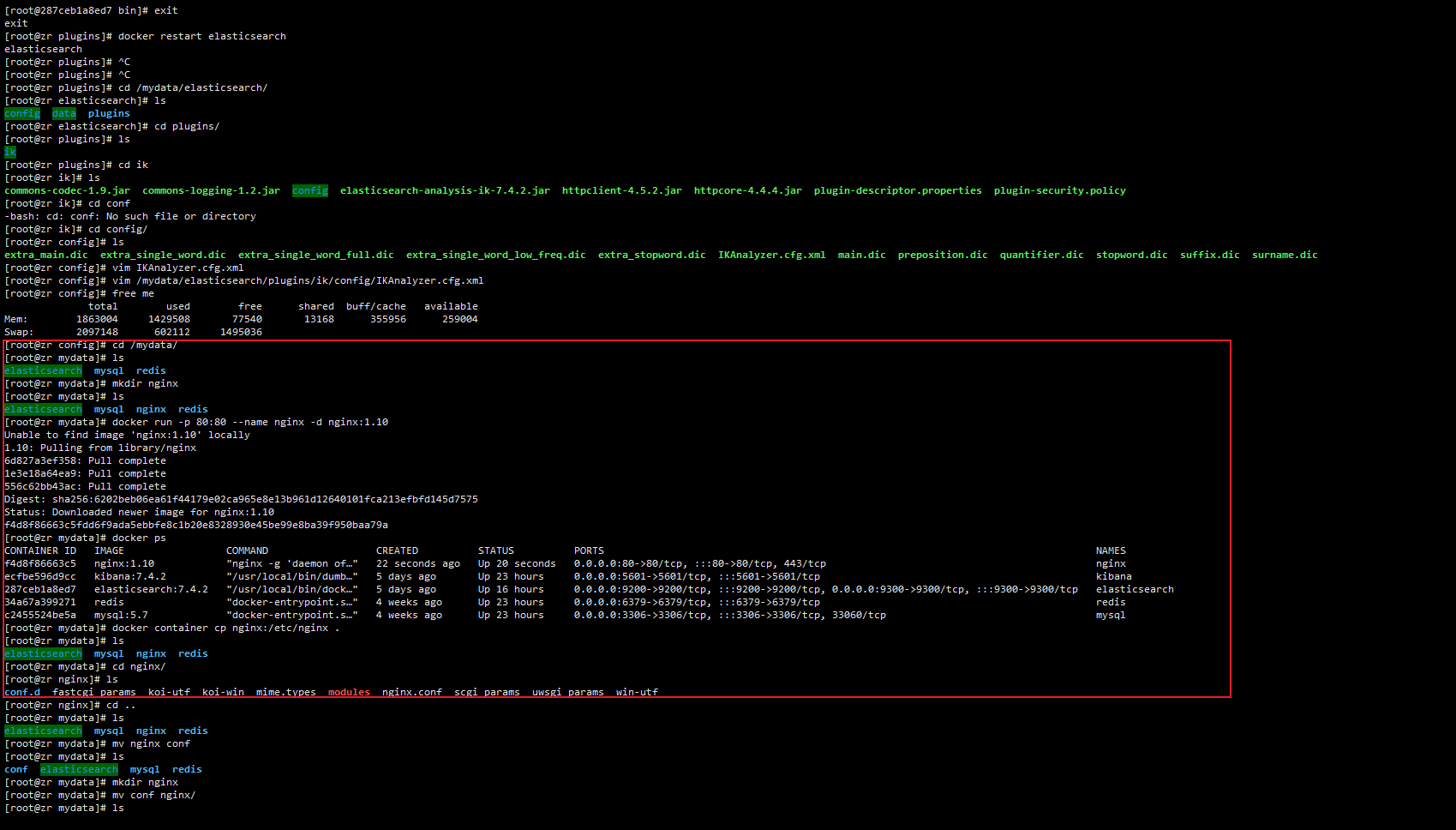
8.3修改文件名称
#修改文件名
mv nginx conf
#新建一个nginx文件夹
mkdir nginx
#将config文件夹复制到nginx下
mv conf nginx/
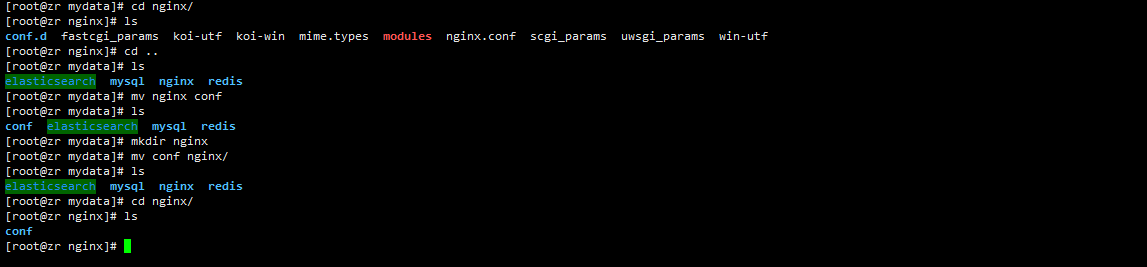
8.4 删除原容器:
#停止原容器
docker stop nginx
#删除原容器
docker rm 容器id
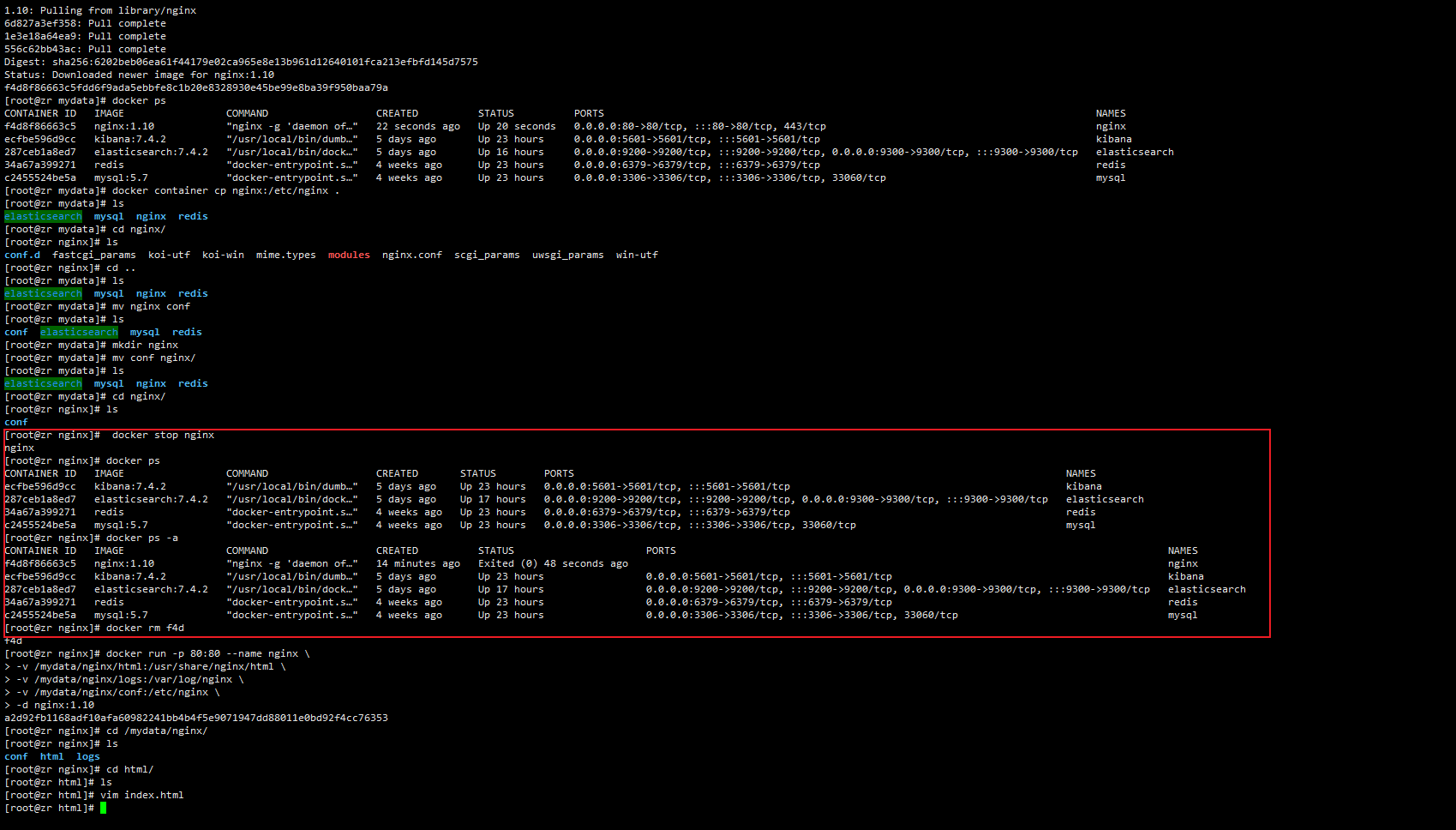
8.5 创建新的nginx
docker run -p 80:80 --name nginx \
-v /mydata/nginx/html:/usr/share/nginx/html \
-v /mydata/nginx/logs:/var/log/nginx \
-v /mydata/nginx/conf:/etc/nginx \
-d nginx:1.10
访问:192.168.157.128虚拟机地址
搭建成功了,只是没有访问文件
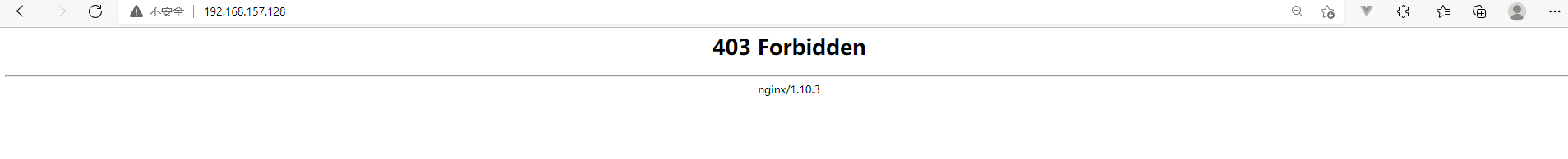
新建一个hello word文件
vim index.html
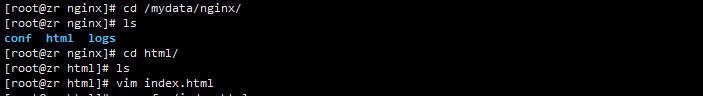
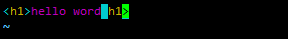
测试通过