文章目录
前言
在此之前先感谢两位大佬,第一个是我的同学,这老哥牛逼,本文出现的代码依托于他给的代码,另一位大佬是写《Spring5核心原理与30个类手写实战 》的作者,因为这个其实是从那里来的,代码其实也是那本书上的,只是这里做个记录,仔细梳理一下整个流程。
环境
环境预览
首先是我们环境准备,这个环境准备的话就是,那个先前说的那个创建 java web 项目。
之后的话就是没啥了,我们这个部分主要写的是那个SpringMVC里面的几个注解。
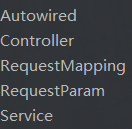
项目结构是这样的
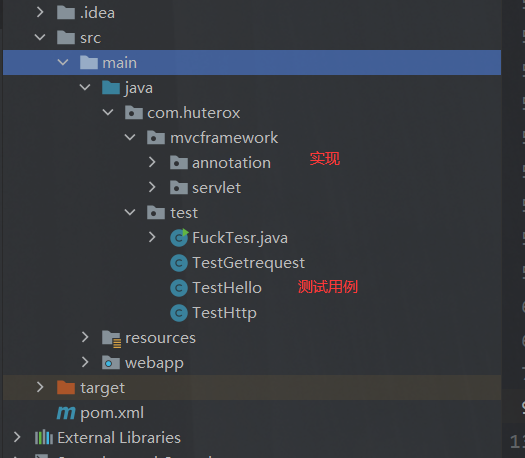
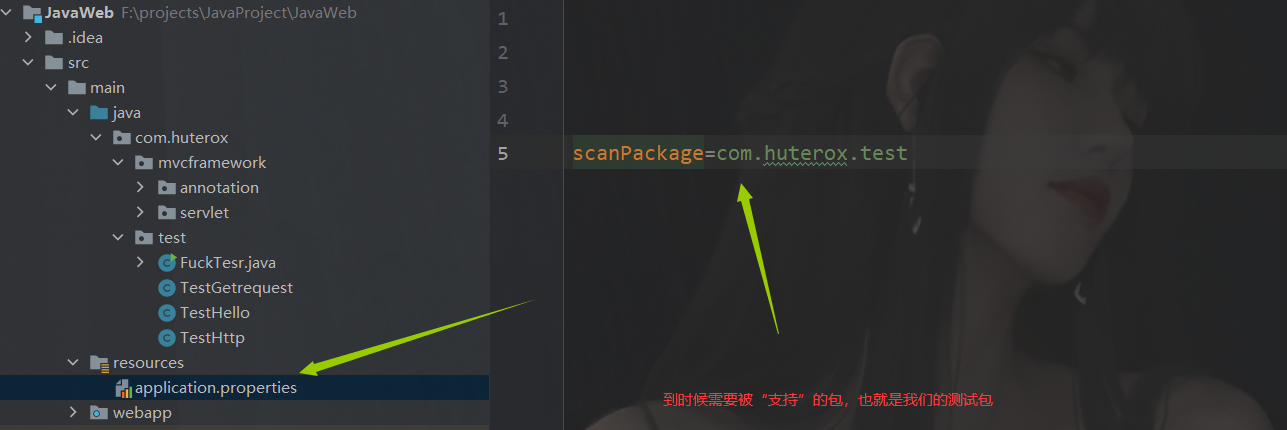
环境测试
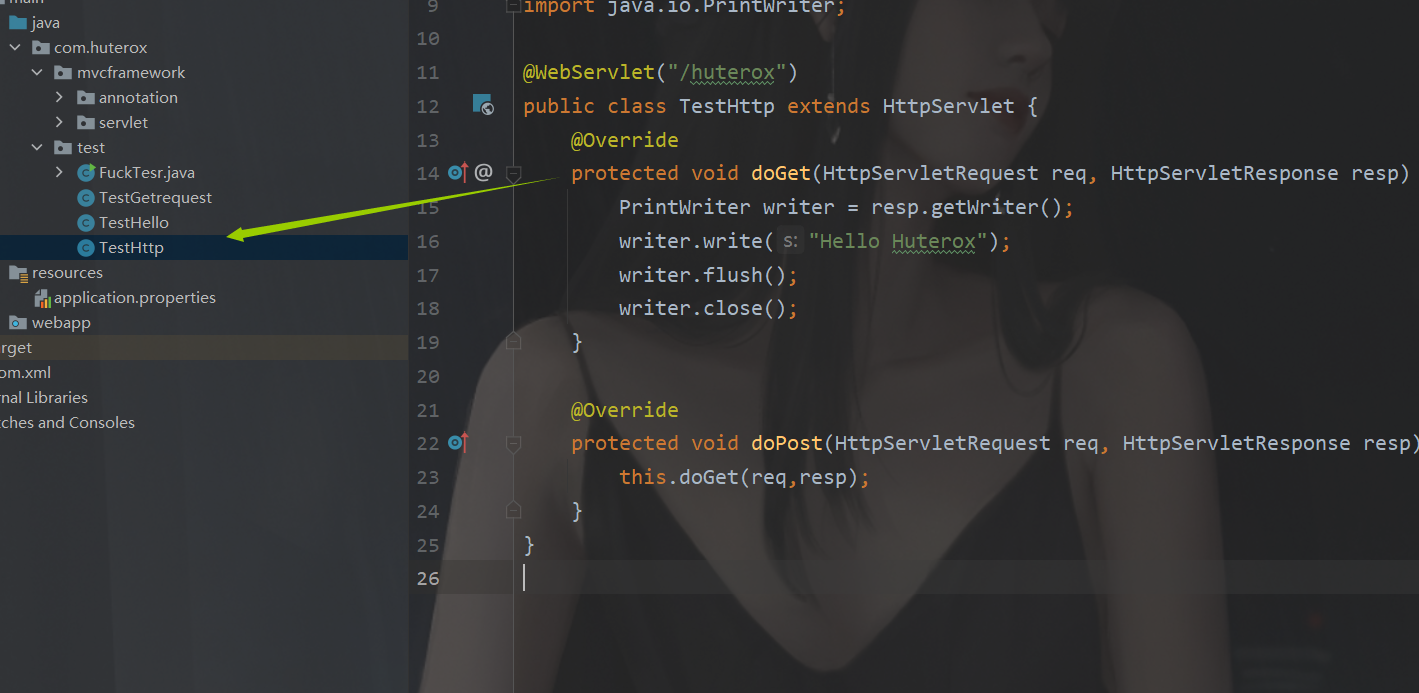
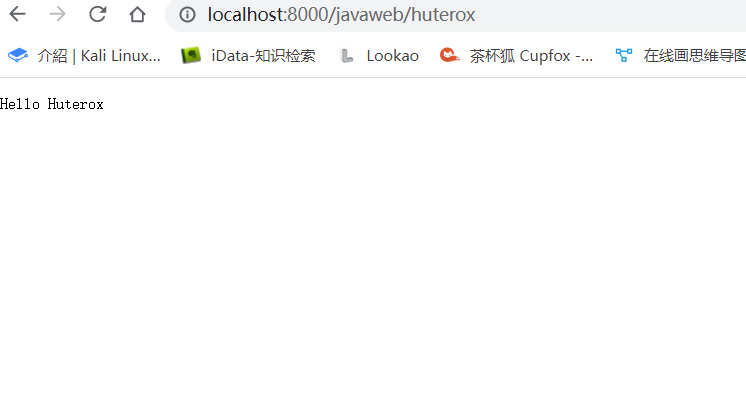
OK,项目,一切正常
项目搭建
接下来是搭建我们的项目
mymvcframwork搭建
包创建与注解编写
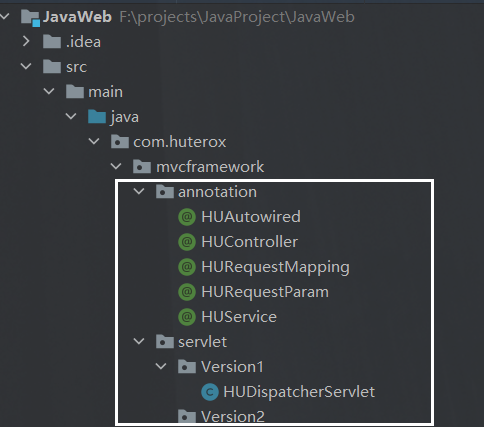
我们编写的是Version1
HU 表示的是我们自己敲的注解。
注解代码如下
package com.huterox.mvcframework.annotation;
import java.lang.annotation.*;
@Target({
ElementType.FIELD})
@Retention(RetentionPolicy.RUNTIME)
@Documented
@Inherited
public @interface HUAutowired {
String value() default "";
}
package com.huterox.mvcframework.annotation;
import java.lang.annotation.*;
@Target({
ElementType.TYPE})
@Retention(RetentionPolicy.RUNTIME)
@Documented
@Inherited
public @interface HUController {
String value() default "";
}
package com.huterox.mvcframework.annotation;
import java.lang.annotation.*;
@Target({
ElementType.TYPE,ElementType.METHOD})
@Retention(RetentionPolicy.RUNTIME)
@Documented
@Inherited
public @interface HURequestMapping {
String value() default "";
}
package com.huterox.mvcframework.annotation;
import java.lang.annotation.*;
@Target({
ElementType.PARAMETER})
@Retention(RetentionPolicy.RUNTIME)
@Documented
@Inherited
public @interface HURequestParam {
String value() default "";
}
package com.huterox.mvcframework.annotation;
import java.lang.annotation.*;
@Target({
ElementType.TYPE})
@Retention(RetentionPolicy.RUNTIME)
@Documented
@Inherited
public @interface HUService {
String value() default "";
}
HUDispatcherServlet
这个就是要帮助我们实现所有功能的类,里面包含了一套完整的IOC容器。
web.xml配置
我们的那个HUDispatcherServlet是基础了HttpServlet的
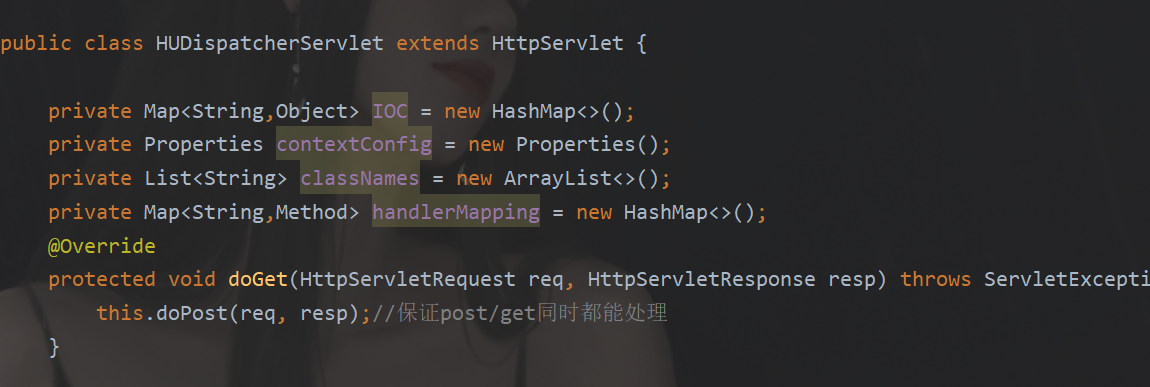
目的是我们要实现那个mvc的功能像这样
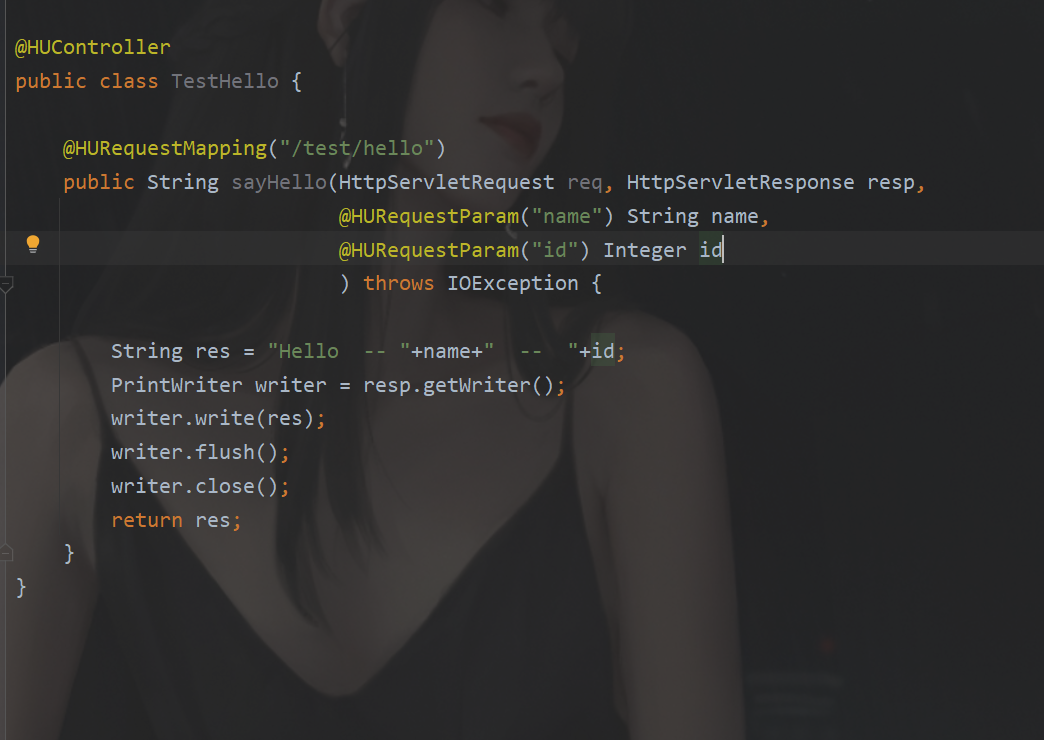
那么我们就必须要拿到请求权。
<!DOCTYPE web-app PUBLIC
"-//Sun Microsystems, Inc.//DTD Web Application 2.3//EN"
"http://java.sun.com/dtd/web-app_2_3.dtd" >
<web-app>
<display-name>Archetype Created Web Application</display-name>
<servlet>
<servlet-name>gpmvc</servlet-name>
<servlet-class>com.huterox.mvcframework.servlet.Version1.HUDispatcherServlet</servlet-class>
<init-param>
<param-name>Myproperties</param-name>
<param-value>application.properties</param-value>
</init-param>
<load-on-startup>1</load-on-startup>
<!-- tomcat启动的时候后创建执行init-->
</servlet>
<servlet-mapping>
<servlet-name>gpmvc</servlet-name>
<url-pattern>/*</url-pattern>
</servlet-mapping>
</web-app>
我们代理全部请求
这样做的目的是为了让请求流都能被我们的这个HUDispatchServlet捕获然后才能做后面的处理。
工作流程
我们的工作流程大概就是这六步

doLoadConfig
这个其实就是获取我们的配置的IO流。
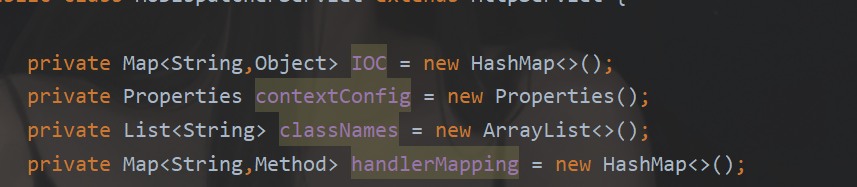
获取我们需要处理的包
private void doLoadConfig(String contextproperties) {
InputStream is = this.getClass().getClassLoader().getResourceAsStream(contextproperties);
try {
contextConfig.load(is);
} catch (IOException e) {
e.printStackTrace();
}finally {
if(is!=null){
try {
is.close();
} catch (IOException e) {
e.printStackTrace();
}
}
}
}
doScanner
这个东西就是扫描,去把那个包下面的那个类的路径都保存起来,给下一步处理。
private void doScanner(String scanPackage){
// 扫描我们想要控制的那个包下面的所有类
//存进去的是 com.huterox.test.xx(类名)
URL url = this.getClass().getClassLoader().getResource("/" + scanPackage.replaceAll("\\.", "/"));
assert url != null;
File classDir = new File(url.getFile());
for(File file: Objects.requireNonNull(classDir.listFiles())){
if(file.isDirectory()){
this.doScanner(scanPackage+"."+file.getName());
}else {
if (!file.getName().endsWith(".class")) continue;
String clazzName = (scanPackage + "." + file.getName().replace(".class", ""));
classNames.add(clazzName);
}
}
}
doInstance
这个就是把那个上一步得到的类的路径,按照我们的规则去加入到IOC容器里面,没有打上我们注解的都拜拜。
private void doInstance(){
if(classNames.isEmpty()){
return;
}
for(String className:classNames){
try {
Class<?> clazz = Class.forName(className);
if(clazz.isAnnotationPresent(HUController.class)){
Object instance = clazz.newInstance();
//类名首字母小写
String beanName = toLowerFirstCase(clazz.getSimpleName());
IOC.put(beanName,instance);
} else if (clazz.isAnnotationPresent(HUService.class)) {
HUService service = clazz.getAnnotation(HUService.class);
String beanName = service.value();
if("".equals(beanName.trim())){
beanName = toLowerFirstCase(clazz.getSimpleName());
}
Object instance = clazz.newInstance();
IOC.put(beanName,instance);
//把该对象实现的接口也搞进去
for (Class<?> i:clazz.getInterfaces()){
if(IOC.containsKey(i.getName())){
throw new Exception("该类实现的接口"+i.getName()+"已存在");
}
IOC.put(i.getName(),instance);
}
}else {
continue;
}
} catch (Exception e) {
e.printStackTrace();
}
}
}
这里要注意的是还有一个方法
这个就是把首字母小写的,按照标准处理bean的名字。
private String toLowerFirstCase(String simpleName){
//字母转换,符合javabean标准
char[] chars = simpleName.toCharArray();
if(67<=(int)chars[0]&&(int)chars[0]<=92)
chars[0] +=32;
return String.valueOf(chars);
}
doAutowired
依赖注入嘛
这个也是有规则的,代码有注释
private void doAutowired(){
//开始做依赖注入给值
if(IOC.isEmpty()){
return;}
for (Map.Entry<String, Object> Entry : IOC.entrySet()) {
Field[] fields = Entry.getValue().getClass().getDeclaredFields();
for (Field field : fields) {
if(!(field.isAnnotationPresent(HUAutowired.class))) continue;
HUAutowired autowired = field.getAnnotation(HUAutowired.class);
String beanName = autowired.value().trim();
if("".equals(beanName)){
beanName = field.getType().getName();
}
field.setAccessible(true);
try {
//这个就是为什么要按照标准来写首字母要小写
field.set(Entry.getValue(),IOC.get(beanName));
} catch (IllegalAccessException e) {
e.printStackTrace();
}
}
}
}
doInitHandlerMapping
这个玩意是用来保存URL的。就是这个
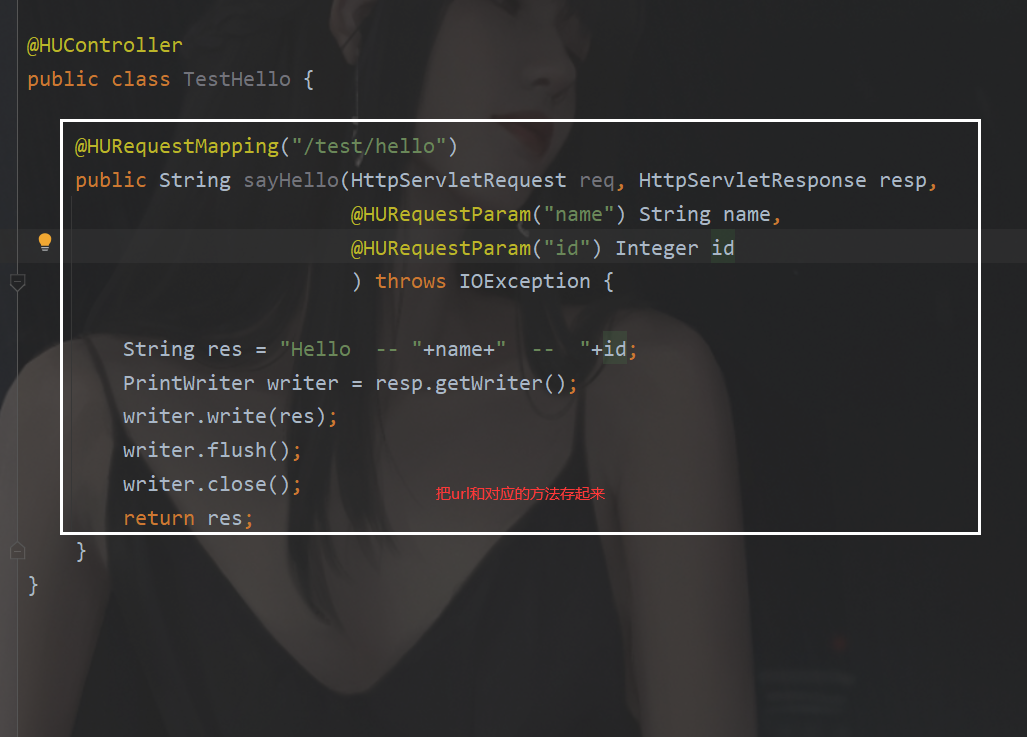
private void doInitHandlerMapping() {
if(IOC.isEmpty()) return;
for (Map.Entry<String, Object> Entry : IOC.entrySet()) {
Class<?> clazz = Entry.getValue().getClass();
if(!clazz.isAnnotationPresent(HUController.class)) continue;
String baseURl="";
if(clazz.isAnnotationPresent(HURequestMapping.class)){
HURequestMapping requestMapping = clazz.getAnnotation(HURequestMapping.class);
baseURl = requestMapping.value();
}
for (Method method : clazz.getMethods()) {
if(!method.isAnnotationPresent(HURequestMapping.class))continue;
HURequestMapping requestMapping = method.getAnnotation(HURequestMapping.class);
String url =("/" + baseURl +"/"+ requestMapping.value()).replaceAll("/+","/");
handlerMapping.put(url,method);
//把url和对应的method放在一起
}
}
}
doDispatch
这个就是我们最后要读取浏览器发送的url 然后匹配对应的方法,然后执行。
private void doDispatch(HttpServletRequest req, HttpServletResponse resp) throws Exception {
String url = req.getRequestURI();
String contextPath = req.getContextPath();
//tomcat里面配的一开始的那个不要
url = url.replaceAll(contextPath,"").replaceAll("/+","/");
System.out.println(url);
if(!this.handlerMapping.containsKey(url)){
resp.getWriter().write("404 Not Found!");
return;
}
//获取请求参数
Map<String,String[]> paramsMap = req.getParameterMap();
Method method = this.handlerMapping.get(url);
// String beanName = toLowerFirstCase(method.getDeclaringClass().getSimpleName());
// Object o = IOC.get(beanName);
// //这部分是一些那啥参数
// method.invoke(o,new Object[]{req,resp,params.get("name")[0]});
Class<?>[] parameterTypes = method.getParameterTypes();
Object[] paramValues = new Object[parameterTypes.length];
// 动态给值
for (int i = 0; i < parameterTypes.length; i++) {
Class<?> parameterType = parameterTypes[i];
if(parameterType==HttpServletRequest.class){
paramValues[i] = req;
continue;
}else if(parameterType==HttpServletResponse.class){
paramValues[i] =resp;
continue;
}else{
//目前只是针对四个类型类型的
Annotation[][] pa = method.getParameterAnnotations();
//pa[0]表示第一个参数 pa[0][0]第一个参数的第一个注解
for(int j=0;j<pa.length;j++){
for(Annotation a:pa[i]){
if(a instanceof HURequestParam){
String paramName = ((HURequestParam) a).value();
if(!"".equals(paramName)){
String strings =Arrays.toString(paramsMap.get(paramName))
.replaceAll("\\[|\\]","")
.replaceAll("\\s","");//过滤
if(parameterType==String.class){
paramValues[i] = strings;
}else if(parameterType==Integer.TYPE ||parameterType==Integer.class ){
paramValues[i] = Integer.valueOf(strings);
}else if(parameterType==Double.TYPE ||parameterType==Double.class ){
paramValues[i] = Double.valueOf(strings);
}else if(parameterType==Float.TYPE ||parameterType==Float.class ){
paramValues[i] = Float.valueOf(strings);
}
}
}
}
}
}
}
String beanName = toLowerFirstCase(method.getDeclaringClass().getSimpleName());
method.invoke(IOC.get(beanName),paramValues);
}
调用
这里把完整代码都搞出来
package com.huterox.mvcframework.servlet.Version1;
import com.huterox.mvcframework.annotation.*;
import javax.servlet.ServletConfig;
import javax.servlet.ServletException;
import javax.servlet.http.HttpServlet;
import javax.servlet.http.HttpServletRequest;
import javax.servlet.http.HttpServletResponse;
import java.io.File;
import java.io.IOException;
import java.io.InputStream;
import java.lang.annotation.Annotation;
import java.lang.reflect.Field;
import java.lang.reflect.Method;
import java.net.URL;
import java.util.*;
public class HUDispatcherServlet extends HttpServlet {
private Map<String,Object> IOC = new HashMap<>();
private Properties contextConfig = new Properties();
private List<String> classNames = new ArrayList<>();
private Map<String,Method> handlerMapping = new HashMap<>();
@Override
protected void doGet(HttpServletRequest req, HttpServletResponse resp) throws ServletException, IOException {
this.doPost(req, resp);//保证post/get同时都能处理
}
@Override
protected void doPost(HttpServletRequest req, HttpServletResponse resp) throws ServletException, IOException {
try {
System.out.println("hello this request will be processed by mymvcframeword ");
this.doDispatch(req,resp);//相应的处理
} catch (Exception e) {
e.printStackTrace();
resp.getWriter().write("服务器异常500:"+Arrays.toString(e.getStackTrace()));
}
}
@Override
public void init(ServletConfig config) throws ServletException {
//初始化配置
//1.加载配文件
doLoadConfig(config.getInitParameter("Myproperties"));
//2.扫描相关类
doScanner(contextConfig.getProperty("scanPackage"));
//3.初始化IOC容器,实例化相关类
doInstance();
//4.完成DI注入
doAutowired();
//5.初始化HandlerMapping(配置器)
doInitHandlerMapping();
//6.完成~~给请求分发器,去去执行对应方法
}
private void doLoadConfig(String contextproperties) {
InputStream is = this.getClass().getClassLoader().getResourceAsStream(contextproperties);
try {
contextConfig.load(is);
} catch (IOException e) {
e.printStackTrace();
}finally {
if(is!=null){
try {
is.close();
} catch (IOException e) {
e.printStackTrace();
}
}
}
}
private void doScanner(String scanPackage){
// 扫描我们想要控制的那个包下面的所有类
//存进去的是 com.huterox.test.xx(类名)
URL url = this.getClass().getClassLoader().getResource("/" + scanPackage.replaceAll("\\.", "/"));
assert url != null;
File classDir = new File(url.getFile());
for(File file: Objects.requireNonNull(classDir.listFiles())){
if(file.isDirectory()){
this.doScanner(scanPackage+"."+file.getName());
}else {
if (!file.getName().endsWith(".class")) continue;
String clazzName = (scanPackage + "." + file.getName().replace(".class", ""));
classNames.add(clazzName);
}
}
}
private void doInstance(){
if(classNames.isEmpty()){
return;
}
for(String className:classNames){
try {
Class<?> clazz = Class.forName(className);
if(clazz.isAnnotationPresent(HUController.class)){
Object instance = clazz.newInstance();
//类名首字母小写
String beanName = toLowerFirstCase(clazz.getSimpleName());
IOC.put(beanName,instance);
} else if (clazz.isAnnotationPresent(HUService.class)) {
HUService service = clazz.getAnnotation(HUService.class);
String beanName = service.value();
if("".equals(beanName.trim())){
beanName = toLowerFirstCase(clazz.getSimpleName());
}
Object instance = clazz.newInstance();
IOC.put(beanName,instance);
//把该对象实现的接口也搞进去
for (Class<?> i:clazz.getInterfaces()){
if(IOC.containsKey(i.getName())){
throw new Exception("该类实现的接口"+i.getName()+"已存在");
}
IOC.put(i.getName(),instance);
}
}else {
continue;
}
} catch (Exception e) {
e.printStackTrace();
}
}
}
private void doAutowired(){
//开始做依赖注入给值
if(IOC.isEmpty()){
return;}
for (Map.Entry<String, Object> Entry : IOC.entrySet()) {
Field[] fields = Entry.getValue().getClass().getDeclaredFields();
for (Field field : fields) {
if(!(field.isAnnotationPresent(HUAutowired.class))) continue;
HUAutowired autowired = field.getAnnotation(HUAutowired.class);
String beanName = autowired.value().trim();
if("".equals(beanName)){
beanName = field.getType().getName();
}
field.setAccessible(true);
try {
//这个就是为什么要按照标准来写首字母要小写
field.set(Entry.getValue(),IOC.get(beanName));
} catch (IllegalAccessException e) {
e.printStackTrace();
}
}
}
}
private void doInitHandlerMapping() {
if(IOC.isEmpty()) return;
for (Map.Entry<String, Object> Entry : IOC.entrySet()) {
Class<?> clazz = Entry.getValue().getClass();
if(!clazz.isAnnotationPresent(HUController.class)) continue;
String baseURl="";
if(clazz.isAnnotationPresent(HURequestMapping.class)){
HURequestMapping requestMapping = clazz.getAnnotation(HURequestMapping.class);
baseURl = requestMapping.value();
}
for (Method method : clazz.getMethods()) {
if(!method.isAnnotationPresent(HURequestMapping.class))continue;
HURequestMapping requestMapping = method.getAnnotation(HURequestMapping.class);
String url =("/" + baseURl +"/"+ requestMapping.value()).replaceAll("/+","/");
handlerMapping.put(url,method);
//把url和对应的method放在一起
}
}
}
private void doDispatch(HttpServletRequest req, HttpServletResponse resp) throws Exception {
String url = req.getRequestURI();
String contextPath = req.getContextPath();
//tomcat里面配的一开始的那个不要
url = url.replaceAll(contextPath,"").replaceAll("/+","/");
System.out.println(url);
if(!this.handlerMapping.containsKey(url)){
resp.getWriter().write("404 Not Found!");
return;
}
//获取请求参数
Map<String,String[]> paramsMap = req.getParameterMap();
Method method = this.handlerMapping.get(url);
// String beanName = toLowerFirstCase(method.getDeclaringClass().getSimpleName());
// Object o = IOC.get(beanName);
// //这部分是一些那啥参数
// method.invoke(o,new Object[]{req,resp,params.get("name")[0]});
Class<?>[] parameterTypes = method.getParameterTypes();
Object[] paramValues = new Object[parameterTypes.length];
// 动态给值
for (int i = 0; i < parameterTypes.length; i++) {
Class<?> parameterType = parameterTypes[i];
if(parameterType==HttpServletRequest.class){
paramValues[i] = req;
continue;
}else if(parameterType==HttpServletResponse.class){
paramValues[i] =resp;
continue;
}else{
//目前只是针对String类型的
Annotation[][] pa = method.getParameterAnnotations();
//pa[0]表示第一个参数 pa[0][0]第一个参数的第一个注解
for(int j=0;j<pa.length;j++){
for(Annotation a:pa[i]){
if(a instanceof HURequestParam){
String paramName = ((HURequestParam) a).value();
if(!"".equals(paramName)){
String strings =Arrays.toString(paramsMap.get(paramName))
.replaceAll("\\[|\\]","")
.replaceAll("\\s","");//过滤
if(parameterType==String.class){
paramValues[i] = strings;
}else if(parameterType==Integer.TYPE ||parameterType==Integer.class ){
paramValues[i] = Integer.valueOf(strings);
}else if(parameterType==Double.TYPE ||parameterType==Double.class ){
paramValues[i] = Double.valueOf(strings);
}else if(parameterType==Float.TYPE ||parameterType==Float.class ){
paramValues[i] = Float.valueOf(strings);
}
}
}
}
}
}
}
String beanName = toLowerFirstCase(method.getDeclaringClass().getSimpleName());
method.invoke(IOC.get(beanName),paramValues);
}
private String toLowerFirstCase(String simpleName){
//字母转换,符合javabean标准
char[] chars = simpleName.toCharArray();
if(67<=(int)chars[0]&&(int)chars[0]<=92)
chars[0] +=32;
return String.valueOf(chars);
}
}
测试
IOC测试
代码我们是搞出来了,但是我们需要测试我们的每一个功能。
首先是我们的测试类
package com.huterox.test;
import com.huterox.mvcframework.annotation.HUController;
import com.huterox.mvcframework.annotation.HURequestMapping;
import com.huterox.mvcframework.annotation.HURequestParam;
import javax.servlet.http.HttpServletRequest;
import javax.servlet.http.HttpServletResponse;
import java.io.IOException;
import java.io.PrintWriter;
@HUController
public class TestHello {
@HURequestMapping("/test/hello")
public String sayHello(HttpServletRequest req, HttpServletResponse resp,
@HURequestParam("name") String name,
@HURequestParam("id") Integer id
) throws IOException {
String res = "Hello -- "+name+" -- "+id;
PrintWriter writer = resp.getWriter();
writer.write(res);
writer.flush();
writer.close();
return res;
}
}
我这里只有一个类是加入了我们的IOC容器里面,所以我们来玩玩。
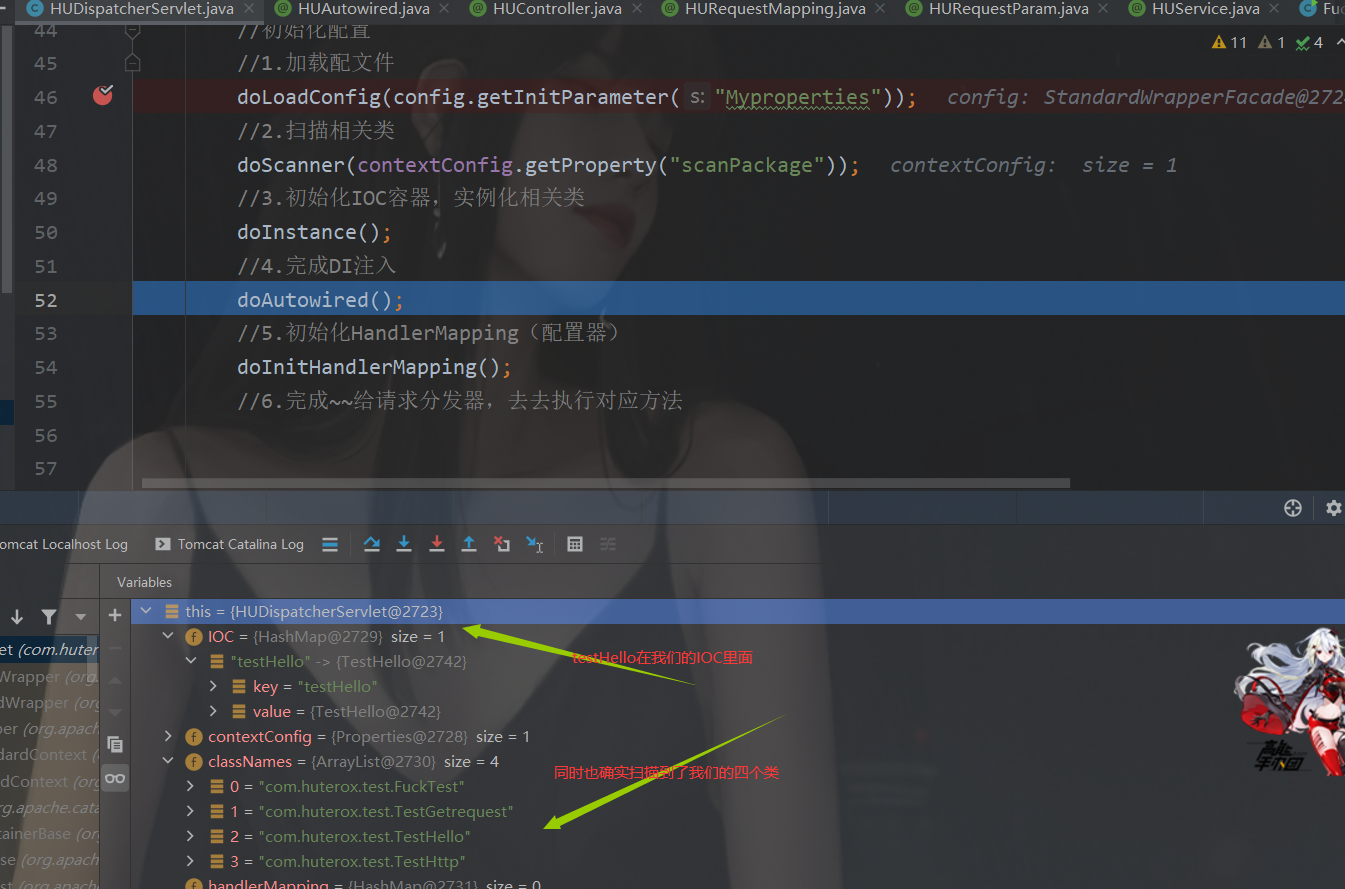
IOC容器正常
HandlerMapping容器
我们来看看这个容器工作
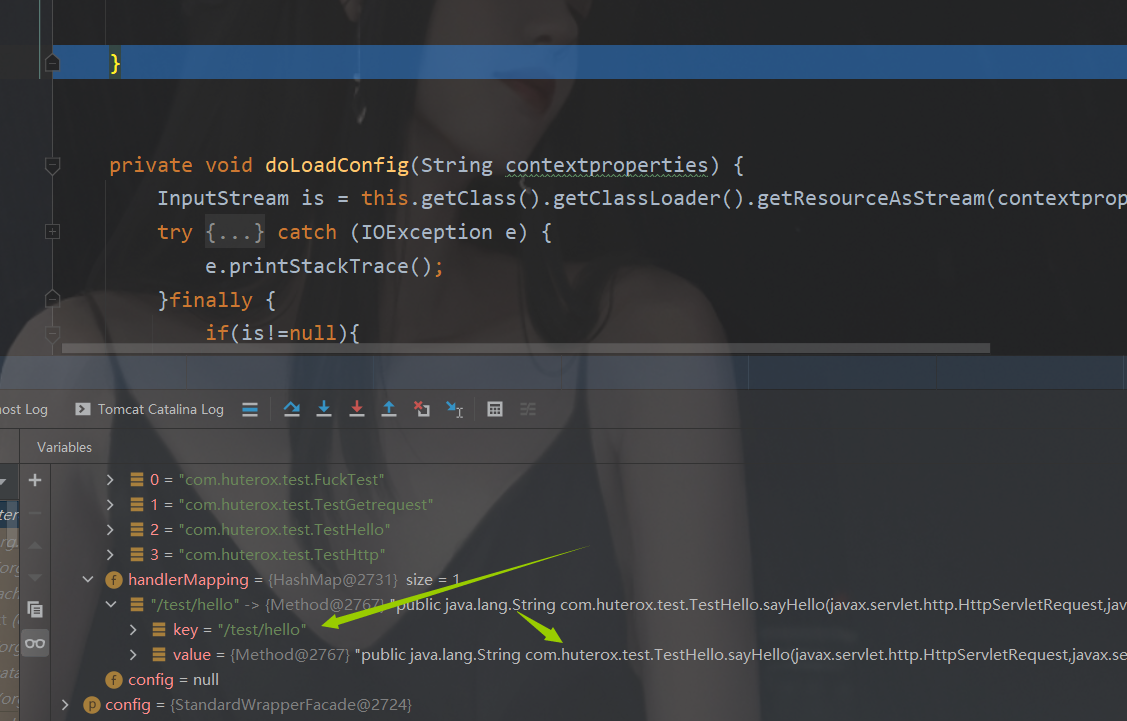
正常
dopatch测试
接下来我们来看看我们最重要的功能
页面正常
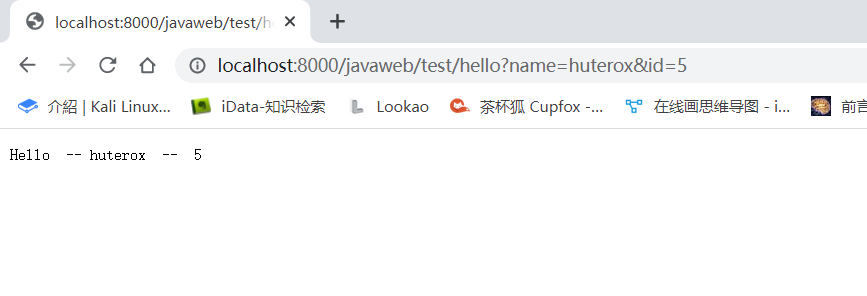
控制台输出正常
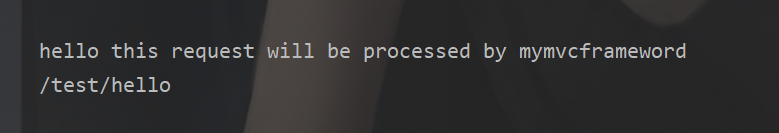
总结
总的来说,这个还是很有意思的,不过显然在很多层面都有很多需要被考虑的点。周末的话我去图书馆把书嫖出来,再好好玩玩。