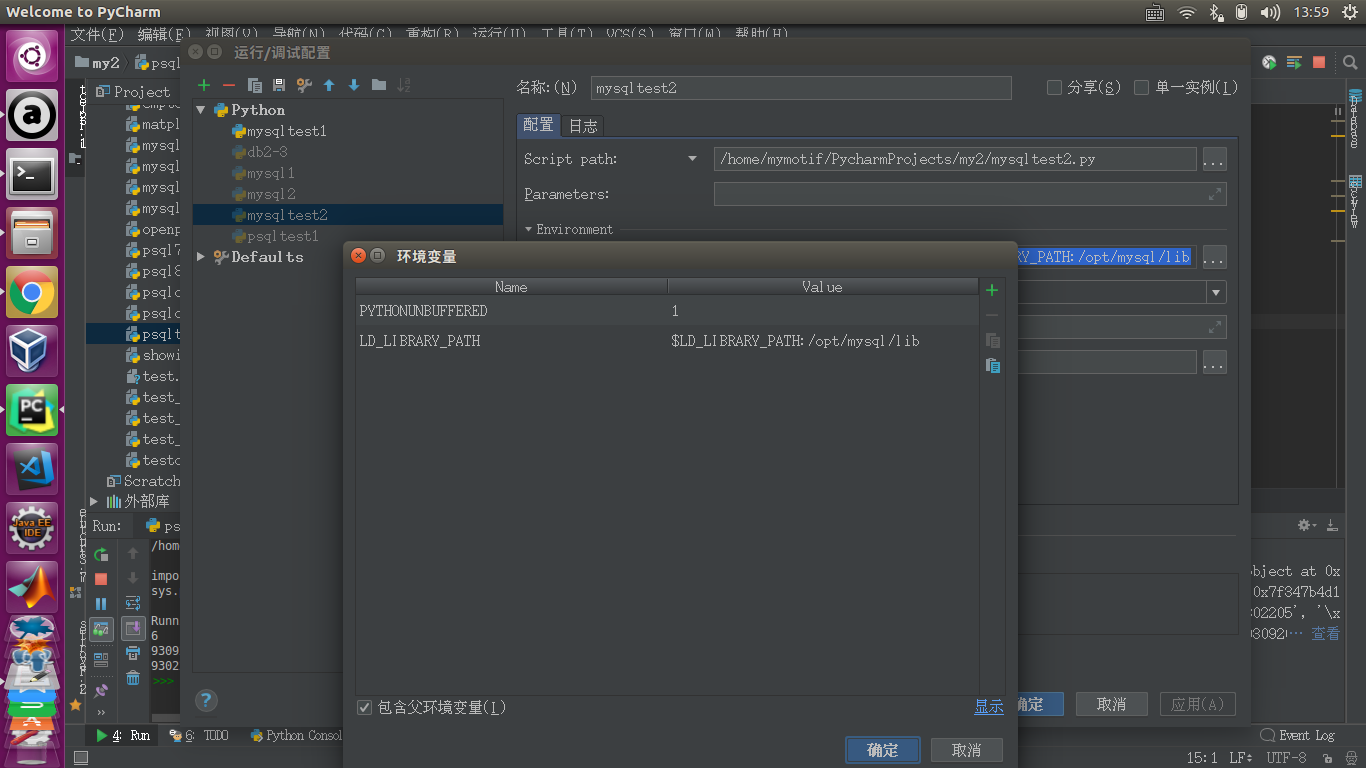一、安装
下载最新的mysqlclient-1.3.10.tar.gz解压后:
如果是apt方式安装mysql(甚至不需下载源码直接pip install mysqlclient),只需执行即可:
sudo python setup.py install 如果是源码编译,或二进制包安装,假设安装目录为:/opt/mysql
1、修改mysqlclient-1.3.10/site.cfg
# The path to mysql_config.
# Only use this if mysql_config is not on your PATH, or you have some weird
# setup that requires it.
#mysql_config = /usr/local/bin/mysql_config改为:
# The path to mysql_config.
# Only use this if mysql_config is not on your PATH, or you have some weird
# setup that requires it.
#mysql_config = /usr/local/bin/mysql_config
mysql_config = /opt/mysql/bin/mysql_config2.安装:
python setup.py build
sudo python setup.py install 二、环境中动态链接库搜索路径中要有/opt/mysql/lib不然会有如下错误:
$ python mysqltest1.py
Traceback (most recent call last):
File "mysqltest1.py", line 2, in <module>
import MySQLdb
File "build/bdist.linux-x86_64/egg/MySQLdb/__init__.py", line 19, in <module>
File "build/bdist.linux-x86_64/egg/_mysql.py", line 7, in <module>
File "build/bdist.linux-x86_64/egg/_mysql.py", line 6, in __bootstrap__
ImportError: libmysqlclient.so.20: cannot open shared object file: No such file or directory
解决:
export LD_LIBRARY_PATH=$LD_LIBRARY_PATH:/opt/mysql/lib
sudo ldconfig -v
如果是pycharm在运行/调试配置窗口设置environment variable,参考pycharm不能访问oracle(sybase)的问题。