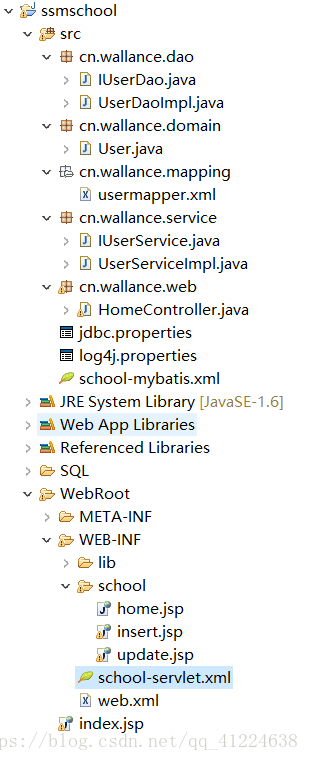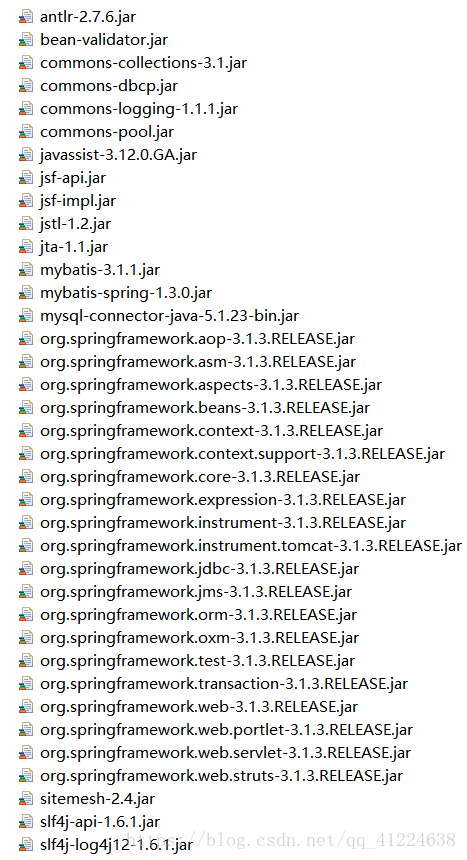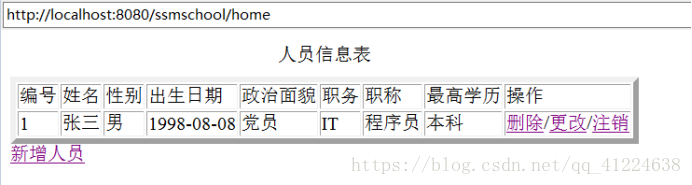MyBatis 是一款优秀的持久层框架,它支持定制化 SQL、存储过程以及高级映射。MyBatis 避免了几乎所有的 JDBC 代码和手动设置参数以及获取结果集。MyBatis 可以使用简单的 XML 或注解来配置和映射原生信息,将接口和 Java 的 POJOs(Plain Old Java Objects,普通的 Java对象)映射成数据库中的记录。
@Controller 控制层,就是我们的action层
@Service 业务逻辑层,就是我们的service或者manager层
@Repository 持久层,就是我们常说的DAO层
而@Component (字面意思就是组件),它在你确定不了事哪一个层的时候使用。
其实,这四个注解的效果都是一样的,Spring都会把它们当做需要注入的Bean加载在上下文中;
但是在项目中,却建议你严格按照除Componen的其余三个注解的含义使用在项目中。这对分层结构的web架构很有好处!!
目录:
项目所需Jar包:
连接数据库SQL语句:
CREATE DATABASE manpower;
USE manpower;
CREATE TABLE `user` (
`id` INT(10) NOT NULL AUTO_INCREMENT,
`name` VARCHAR(20) DEFAULT NULL,
`sex` VARCHAR(10) DEFAULT NULL,
`birthday` DATE DEFAULT NULL,
`feature` VARCHAR(10) DEFAULT NULL,
`job` VARCHAR(10) DEFAULT NULL,
`jobname` VARCHAR(15) DEFAULT NULL,
`education` VARCHAR(20) DEFAULT NULL,
PRIMARY KEY (`id`)
) ENGINE=INNODB AUTO_INCREMENT=2 DEFAULT CHARSET=utf8
INSERT INTO USER(id,NAME,sex,birthday,feature,job,jobname,education)
VALUES(1,"张三","男","1996-8-8","党员","IT","程序员","本科")
INSERT INTO USER(id,NAME,sex,birthday,feature,job,jobname,education)
VALUES(3,"李四","女","1992-8-8","党员","教育","老师","本科")
jdbc.properties数据库文件配置 :
driver=com.mysql.jdbc.Driver
url = jdbc\:mysql\://localhost\:3306/manpower
username = root
password = 1234
log4j.properties日志文件配置:
# Global logging configuration
log4j.rootLogger=DEBUG, stdout
# Console output...
log4j.appender.stdout=org.apache.log4j.ConsoleAppender
log4j.appender.stdout.layout=org.apache.log4j.PatternLayout
log4j.appender.stdout.layout.ConversionPattern=%5p [%t] - %m%n
实体类:
package cn.wallance.domain;
public class User {
private int id;
private String name;
private String sex;
private String birthday;
private String feature;
private String job;
private String jobname;
private String education;
public int getId()
{
return id;
}
public void setId(int id)
{
this.id = id;
}
public String getName()
{
return name;
}
public void setName(String name)
{
this.name = name;
}
public String getSex()
{
return sex;
}
public void setSex(String sex)
{
this.sex = sex;
}
public String getBirthday()
{
return birthday;
}
public void setBirthday(String birthday)
{
this.birthday = birthday;
}
public String getFeature()
{
return feature;
}
public void setFeature(String feature)
{
this.feature = feature;
}
public String getJob()
{
return job;
}
public void setJob(String job)
{
this.job = job;
}
public String getJobname()
{
return jobname;
}
public void setJobname(String jobname)
{
this.jobname = jobname;
}
public String getEducation()
{
return education;
}
public void setEducation(String education)
{
this.education = education;
}
}
Dao接口:
package cn.wallance.dao;
import java.util.List;
import cn.wallance.domain.User;
public interface IUserDao {
//全查询
public abstract List<User> selectAll();
//插入数据
public abstract int addUser(User user);
//删除数据
public abstract int deleteUser(int id);
//查询一个用户
public abstract User selectone(int id);
//修改数据
public abstract int updateUser(User user);
}
Dao接口实现类:
package cn.wallance.dao;
import java.util.List;
import javax.annotation.Resource;
Import
org.apache.ibatis.session.SqlSessionFactory;
import org.mybatis.spring.support.SqlSessionDaoSupport;
import org.springframework.stereotype.Repository;
import cn.wallance.domain.User;
@Repository("userDao")//注解是告诉Spring,让Spring创建一个名字叫“userDao”的UserDaoImpl实例。
public class UserDaoImpl extends SqlSessionDaoSupport implements IUserDao {
@Resource
public void setSuperSessionFactory(SqlSessionFactory sessionFactory){
this.setSqlSessionFactory(sessionFactory);
}
public List<User> selectAll() {
// TODO Auto-generated method stub
List<User> users = this.getSqlSession().selectList("getUser");
return users;
}
@Override
public int addUser(User user) {
// TODO Auto-generated method stub
int add=this.getSqlSession().insert("adduser",user);
return add;
}
@Override
public int deleteUser(int id)
{
// TODO Auto-generated method stub
int del=this.getSqlSession().delete("delete",id);
return del;
}
@Override
public User selectone(int id)
{
// TODO Auto-generated method stub
User sl=this.getSqlSession().selectOne("selectone",id);
return sl;
}
@Override
public int updateUser(User user)
{
// TODO Auto-generated method stub
int up=this.getSqlSession().update("update",user);
return up;
}
}
Mapper映射文件:
<?xml version="1.0" encoding="UTF-8"?>
<!DOCTYPE mapper PUBLIC "-//mybatis.org//DTD Mapper 3.0//EN" "http://mybatis.org/dtd/mybatis-3-mapper.dtd">
<mapper namespace="cn.wallance.mapping.classMapper">
<select id="getUser" resultType="cn.wallance.domain.User">
select * from user
</select>
<insert id="adduser" parameterType="cn.wallance.domain.User">
insert into user(name,sex,birthday,feature,job,jobname,education)
values(#{name},#{sex},#{birthday},#{feature},#{job},#{jobname},#{education})
</insert>
<delete id="delete" parameterType="int">
delete from user where id=#{id}
</delete>
<select id="selectone" parameterType="int" resultType="cn.wallance.domain.User">
select * from user where id=#{id}
</select>
<update id="update" parameterType="cn.wallance.domain.User">
update user set name=#{name},sex=#{sex},birthday=#{birthday},
feature=#{feature},job=#{job},jobname=#{jobname},education=#{education}
where id=#{id}
</update>
</mapper>
业务逻辑层service接口:
package cn.wallance.service;
import java.util.List;
import cn.wallance.domain.User;
public interface IUserService {
public abstract List<User> selectAll();
public abstract int addUser(User user);
public abstract int deleteUser(int id);
public abstract User selectone(int id);
public abstract int updateUser(User user);
}
业务逻辑层service接口实现类:
package cn.wallance.service;
import java.util.List;
import javax.annotation.Resource;
import org.springframework.stereotype.Service;
import cn.wallance.dao.IUserDao;
import cn.wallance.domain.User;
@Service("userService")
public class UserServiceImpl implements IUserService {
private IUserDao userDao;
public IUserDao getUserDao() {
return userDao;
}
@Resource
public void setUserDao(IUserDao userDao) {
this.userDao = userDao;
}
@Override
public List<User> selectAll() {
// TODO Auto-generated method stub
return userDao.selectAll();
}
@Override
public int addUser(User user) {
// TODO Auto-generated method stub
return userDao.addUser(user);
}
@Override
public int deleteUser(int id)
{
// TODO Auto-generated method stub
return userDao.deleteUser(id);
}
@Override
public User selectone(int id)
{
// TODO Auto-generated method stub
return userDao.selectone(id);
}
@Override
public int updateUser(User user)
{
// TODO Auto-generated method stub
return userDao.updateUser(user);
}
}
Controller层(用于服务客户端请求的服务端):
package cn.wallance.web;
import java.util.Date;
import java.util.List;
import javax.annotation.Resource;
import javax.swing.Spring;
import org.springframework.stereotype.Controller;
import org.springframework.ui.Model;
import org.springframework.web.bind.annotation.PathVariable;
import org.springframework.web.bind.annotation.RequestMapping;
import org.springframework.web.bind.annotation.RequestMethod;
import org.springframework.web.bind.annotation.RequestParam;
import cn.wallance.domain.User;
import cn.wallance.service.IUserService;
@Controller
public class HomeController {
private IUserService userService;
public IUserService getUserService() {
return userService;
}
@Resource
public void setUserService(IUserService userService) {
this.userService = userService;
}
@RequestMapping(value="/home",method=RequestMethod.GET)
public String home(Model model){
List<User> users = userService.selectAll();
model.addAttribute("users", users);
return "home";
}
@RequestMapping(value="/insert",method=RequestMethod.GET)
public String insert(Model model){
return "insert";
}
@RequestMapping(value="/insert",method=RequestMethod.POST)
public String insert(String name, String sex, String birthday,
String feature, String job,String jobname,String education){
User user=new User();
user.setName(name);
user.setSex(sex);
user.setBirthday(birthday);
user.setFeature(feature);
user.setJob(job);
user.setJobname(jobname);
user.setEducation(education);
userService.addUser(user);
return "redirect:home";
}
@RequestMapping(value="/delete",method=RequestMethod.GET)
public String delete(Model model,int id){
userService.deleteUser(id);
return "redirect:home";
}
@RequestMapping(value="/update",method=RequestMethod.GET)
public String update(Model model,int id){
User user=userService.selectone(id);
model.addAttribute("user",user);
return "update";
}
@RequestMapping(value="/update",method=RequestMethod.POST)
public String update(int id,User user){
userService.updateUser(user);
return "redirect:home";
}
}
school-mybatis.xml环境配置文件:
<?xml version="1.0" encoding="UTF-8"?>
<beans xmlns="http://www.springframework.org/schema/beans" xmlns:xsi="http://www.w3.org/2001/XMLSchema-instance"
xmlns:mybatis="http://mybatis.org/schema/mybatis-spring"
xmlns:context="http://www.springframework.org/schema/context"
xsi:schemaLocation="http://www.springframework.org/schema/beans http://www.springframework.org/schema/beans/spring-beans.xsd
http://mybatis.org/schema/mybatis-spring http://mybatis.org/schema/mybatis-spring.xsd
http://www.springframework.org/schema/context http://www.springframework.org/schema/context/spring-context.xsd">
<!-- 自动扫描 -->
<context:component-scan base-package="cn.wallance" />
<!-- 引入配置文件 -->
<bean id="propertyConfigurer"
class="org.springframework.beans.factory.config.PropertyPlaceholderConfigurer">
<property name="location" value="classpath:jdbc.properties" />
</bean>
<bean id="dataSource" class="org.apache.commons.dbcp.BasicDataSource"
destroy-method="close">
<property name="driverClassName" value="${driver}" />
<property name="url" value="${url}" />
<property name="username" value="${username}" />
<property name="password" value="${password}" />
<!-- 配置连接池的初始值 -->
<property name="initialSize" value="1" />
<!-- 连接池的最大值 -->
<!-- <property name="maxActive" value="500"/> -->
<!-- 最大空闲时,当经过一个高峰之后,连接池可以将一些用不到的连接释放,一直减少到maxIdle为止 -->
<!-- <property name="maxIdle" value="2"/> -->
<!-- 当最小空闲时,当连接少于minIdle时会自动去申请一些连接 -->
<property name="minIdle" value="1" />
<property name="maxActive" value="100" />
<property name="maxIdle" value="20" />
<property name="maxWait" value="1000" />
</bean>
<!-- spring和MyBatis完美整合,不需要mybatis的配置映射文件 -->
<bean id="sqlSessionFactory" class="org.mybatis.spring.SqlSessionFactoryBean">
<property name="dataSource" ref="dataSource" />
<!-- 自动扫描mapping.xml文件 -->
<property name="mapperLocations" value="classpath:cn/wallance/mapping/*.xml"></property>
</bean>
<!-- DAO接口所在包名,Spring会自动查找其下的类 -->
<bean class="org.mybatis.spring.mapper.MapperScannerConfigurer">
<property name="basePackage" value="cn.wallance.dao" />
<property name="sqlSessionFactoryBeanName" value="sqlSessionFactory"></property>
</bean>
<!-- (事务管理)transaction manager, use JtaTransactionManager for global tx -->
<bean id="transactionManager"
class="org.springframework.jdbc.datasource.DataSourceTransactionManager">
<property name="dataSource" ref="dataSource" />
</bean>
</beans>
school-servlet.xml注解配置文件:
<?xml version="1.0" encoding="UTF-8"?>
<beans xmlns="http://www.springframework.org/schema/beans"
xmlns:xsi="http://www.w3.org/2001/XMLSchema-instance"
xmlns:context="http://www.springframework.org/schema/context"
xmlns:mvc="http://www.springframework.org/schema/mvc"
xsi:schemaLocation="http://www.springframework.org/schema/beans http://www.springframework.org/schema/beans/spring-beans.xsd
http://www.springframework.org/schema/context http://www.springframework.org/schema/context/spring-context-3.1.xsd
http://www.springframework.org/schema/mvc http://www.springframework.org/schema/mvc/spring-mvc-3.1.xsd">
<!-- 开启注解 -->
<mvc:annotation-driven/>
<!-- 设置组件扫描的基础包 -->
<context:component-scan base-package="cn.wallance.web"/>
<!-- 配置视图解析器 -->
<bean class = "org.springframework.web.servlet.view.InternalResourceViewResolver">
<property name="prefix" value="/WEB-INF/school/" />
<property name="suffix" value=".jsp" />
</bean>
</beans>
web.xml配置文件:
<?xml version="1.0" encoding="UTF-8"?>
<web-app xmlns:xsi="http://www.w3.org/2001/XMLSchema-instance" xmlns="http://java.sun.com/xml/ns/javaee" xsi:schemaLocation="http://java.sun.com/xml/ns/javaee http://java.sun.com/xml/ns/javaee/web-app_3_0.xsd" id="WebApp_ID" version="3.0">
<!-- 配置DispatcherServlet -->
<servlet>
<servlet-name>school</servlet-name>
<servlet-class>org.springframework.web.servlet.DispatcherServlet</servlet-class>
</servlet>
<servlet-mapping>
<servlet-name>school</servlet-name>
<url-pattern>/</url-pattern>
</servlet-mapping>
<!-- Spring 的监听器可以通过这个上下文参数来获取school-mybatis.xml的位置 -->
<context-param>
<param-name>contextConfigLocation</param-name>
<param-value>classpath:school-mybatis.xml</param-value>
</context-param>
<!-- 创建Spring的监听器 -->
<listener>
<listener-class>org.springframework.web.context.ContextLoaderListener</listener-class>
</listener>
<!-- 创建字符过滤器 -->
<filter>
<filter-name>CharacterFilter</filter-name>
<filter-class>org.springframework.web.filter.CharacterEncodingFilter</filter-class>
<init-param>
<param-name>encoding</param-name>
<param-value>UTF-8</param-value>
</init-param>
</filter>
<filter-mapping>
<filter-name>CharacterFilter</filter-name>
<url-pattern>/*</url-pattern>
</filter-mapping>
</web-app>
JSp页面(home.jsp):
<%@ page language="java" import="java.util.*" pageEncoding="UTF-8"%>
<%@ taglib prefix="c" uri="http://java.sun.com/jsp/jstl/core" %>
<%
String path = request.getContextPath();
String basePath = request.getScheme()+"://"+request.getServerName()+":"+request.getServerPort()+path+"/";
%>
<!DOCTYPE HTML PUBLIC "-//W3C//DTD HTML 4.01 Transitional//EN">
<html>
<head>
<base href="<%=basePath%>">
<title>My JSP 'index.jsp' starting page</title>
<meta http-equiv="pragma" content="no-cache">
<meta http-equiv="cache-control" content="no-cache">
<meta http-equiv="expires" content="0">
<meta http-equiv="keywords" content="keyword1,keyword2,keyword3">
<meta http-equiv="description" content="This is my page">
<!--
<link rel="stylesheet" type="text/css" href="styles.css">
-->
</head>
<body>
<table border="6">
<caption>人员信息表</caption>
<tr>
<td>编号</td>
<td>姓名</td>
<td>性别</td>
<td>出生日期</td>
<td>政治面貌</td>
<td>职务</td>
<td>职称</td>
<td>最高学历</td>
<td>操作</td>
</tr>
<c:forEach items="${users}" var="user">
<tr>
<td>${user.id}</td>
<td>${user.name}</td>
<td>${user.sex}</td>
<td>${user.birthday}</td>
<td>${user.feature}</td>
<td>${user.job}</td>
<td>${user.jobname}</td>
<td>${user.education}</td>
<td><a href="delete?id=${user.id}">删除</a>/<a href="update?id=${user.id}">更改</a>/<a href="">注销</a></td>
</tr>
</c:forEach>
</table>
<a href="insert">新增人员</a>
</body>
</html>
Insert.jsp(添加页面):
<%@ page language="java" import="java.util.*" pageEncoding="UTF-8"%>
<%@ taglib prefix="c" uri="http://java.sun.com/jsp/jstl/core" %>
<%
String path = request.getContextPath();
String basePath = request.getScheme()+"://"+request.getServerName()+":"+request.getServerPort()+path+"/";
%>
<!DOCTYPE HTML PUBLIC "-//W3C//DTD HTML 4.01 Transitional//EN">
<html>
<head>
<base href="<%=basePath%>">
<title>My JSP 'index.jsp' starting page</title>
<meta http-equiv="pragma" content="no-cache">
<meta http-equiv="cache-control" content="no-cache">
<meta http-equiv="expires" content="0">
<meta http-equiv="keywords" content="keyword1,keyword2,keyword3">
<meta http-equiv="description" content="This is my page">
<!--
<link rel="stylesheet" type="text/css" href="styles.css">
-->
</head>
<body>
<table border="6">
<caption>人员信息表</caption>
<tr>
<td>编号</td>
<td>姓名</td>
<td>性别</td>
<td>出生日期</td>
<td>政治面貌</td>
<td>职务</td>
<td>职称</td>
<td>最高学历</td>
<td>操作</td>
</tr>
<c:forEach items="${users}" var="user">
<tr>
<td>${user.id}</td>
<td>${user.name}</td>
<td>${user.sex}</td>
<td>${user.birthday}</td>
<td>${user.feature}</td>
<td>${user.job}</td>
<td>${user.jobname}</td>
<td>${user.education}</td>
<td><a href="delete?id=${user.id}">删除</a>/<a href="update?id=${user.id}">更改</a>/<a href="">注销</a></td>
</tr>
</c:forEach>
</table>
<a href="insert">新增人员</a>
</body>
</html>
update.jsp(修改页面):
<%@ page language="java" contentType="text/html; charset=utf-8"
pageEncoding="utf-8"%>
<!DOCTYPE html PUBLIC "-//W3C//DTD HTML 4.01 Transitional//EN" "http://www.w3.org/TR/html4/loose.dtd">
<html>
<head>
<meta http-equiv="Content-Type" content="text/html; charset=utf-8">
<title>Insert title here</title>
</head>
<body>
<table border="6">
<caption>人员信息表</caption>
<tr>
<td>人员ID:${user.id}</td>
</tr>
<tr>
<td>编号</td>
<td>姓名</td>
<td>性别</td>
<td>出生日期</td>
<td>政治面貌</td>
<td>职务</td>
<td>职称</td>
<td>最高学历</td>
<td>操作</td>
</tr>
<tr>
<form action="update" method="post">
<td><input type="hidden" name="id" value="${user.id}"></td>
<td><input type="text" name="name" value="${user.name}"></td>
<td><input type="text" name="sex" value="${user.sex}"></td>
<td><input type="text" name="birthday" value="${user.birthday}"></td>
<td><input type="text" name="feature" value="${user.feature}"></td>
<td><input type="text" name="job" value="${user.job}"></td>
<td><input type="text" name="jobname" value="${user.jobname}"></td>
<td><input type="text" name="education" value="${user.education}"></td>
<td><input type="submit" value="修改"></td>
</form>
</tr>
</table>
</body>
</html>