DEVKIT-mpc5744p配置gpio
软件:S32 Design Studio for Power Architecture Version 2.1
本文工程下载
- 新建工程
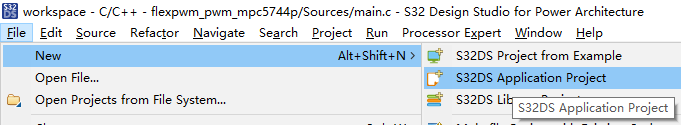
- 搜索选择芯片
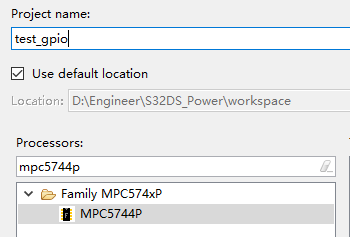
- 选择SDK,新建
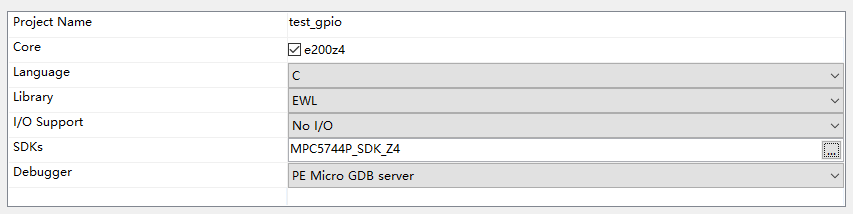
- 先编译一下, 双击
Components的pin_mux打开引脚配置, 没有这个窗口的话: Window->Show View->Other->Processor Expert
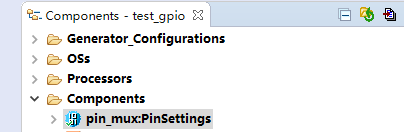
- 配置LED所在引脚PC13为输出
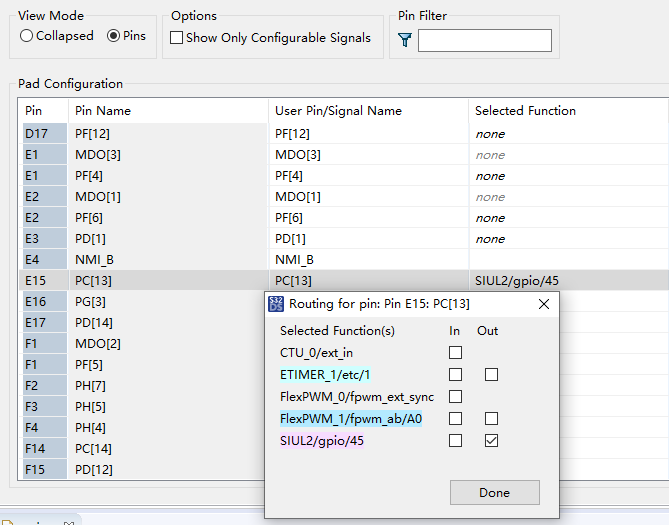
- ctrl+s保存, 点击生成代码
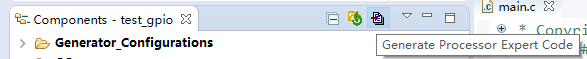
- 添加初始化和业务代码
在main函数前加一个延时函数PINS_DRV_Init(NUM_OF_CONFIGURED_PINS, g_pin_mux_InitConfigArr); // 初始化所有引脚 while(1) { /* Insert a small delay to make the blinking visible */ delay(720000); /* Toggle output value LED1 */ PINS_DRV_TogglePins(PTC, (1<<13)); // PTC13闪烁 }void delay(volatile int cycles) { /* Delay function - do nothing for a number of cycles */ while(cycles--); } - 编译, Debug, 成功!
- 在
SDK/platform/drivers/src/pins/siul2/pins_siul2_driver.c中可以找到其他gpio置位,复位等函数