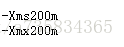博主在学习es的时候,遇到了很多错误,这里列举安装时的错误。
一、can not run elasticsearch as root

如上图,代表不能使用root用户运行es,这是es的开发团队考虑到了安全性所做的设置
解决方案:
新建用户,使用新建的用户安装即可,敲击如下命令(其中yf为用户名,各位可以自己设定,su即切换用户)
adduser yf
su yf
二、unable to install syscall filter
bound or publishing to a non-loopback or non-link-local address, enforcing bootstrap checks ERROR: [1] bootstrap checks failed... [1]: system call filters failed to install; check the logs and fix your configuration or disable system call filters at your own risk
如上图和代码,都有可能出现。首先,图片出现的是警告,代码是错误。
解决方案:
bootstrap.system_call_filter: false
在配置文件elasticsearch.yml中追加即可
扫描二维码关注公众号,回复:
1447984 查看本文章


三、Cannot allocate memory
如上两个图,第一张图是内存不够的报错信息,第二张图的问题是启动就被杀死了,其实都是一个问题,内存不够。
解决方案:
在 config/jvm.options文件下,修改以下两个参数
博主已经被逼到200了,就差50了~
四、结尾
最后说一句,在安装elasticsearch是,最好先运行以下脚本,这样可以避免很多坑,参数是啥意思百度上面都有详细解说。
#!/bin/bash echo "* soft nofile 65536" >> /etc/security/limits.conf echo "* hard nofile 65536" >> /etc/security/limits.conf echo "* soft memlock unlimited" >> /etc/security/limits.conf echo "* hard memlock unlimited" >> /etc/security/limits.conf echo "vm.max_map_count = 262144" >> /etc/sysctl.conf sysctl -p ulimit -l unlimited
感觉错误都来照顾了我一遍,哈哈
好啦~希望这篇文章可以给大家提供帮助。