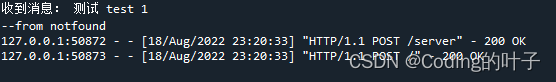web.py是python中一个相对容易上手的web服务器搭建工具。
1 安装方式
web.py可以直接通过pip install 的方式安装即可,即:
pip install web.py2 服务器
2.1 完整程序
# -*- coding: utf-8 -*-
"""
Created on Mon May 10 20:37:00 2021
@author: Administrator
"""
import web #web.py
urls = (
'/server' , 'server',
'/.*', 'notfound' #localhost:port/其他任意界面,访问notfound类
)
class MyApplication(web.application):
def run(self, port=8080, *middleware):
func = self.wsgifunc(*middleware)
return web.httpserver.runsimple(func, ('0.0.0.0', port))
class server:
def __init__(self):
self.return_msg = {'errorCode': 0, 'msg': '系统正常!'}
def POST(self): #POST处理方式与GET一致
content = web.input()
print('收到消息:', content.key1, content.key2, content.key3)
return str(self.return_msg).replace('\'', '\"')
class notfound:
def GET(self):
print('--from notfound')
return '404 not found'
def POST(self):
print('--from notfound')
return '404 not found'
if __name__ == "__main__":
app = MyApplication(urls ,globals())
app.run(port=8090)
2.2 url页面与响应类
url页面是指网页访问地址,响应类是指定页面做出的响应。如上所示,url页面用一个小括号元组形式来定义。'/server', 'server' 表示url地址为127.0.0.1:port/server或者localhost:port/server页面对应函数处理类为class server。'/.*', 'notfound'表示除了server页面之外,且在指定端口port下的地址时均由class notfound类来表示。可以按照上述方法,定义多个页面。
在响应函数类处理消息过程中,POST与GET处理方法基本一致。
urls = (
'/server' , 'server',
'/.*', 'notfound' #localhost:port/其他任意界面,访问notfound类
)2.3 自定义端口
web.py默认端口为8080端口,但是有时候8080已经被占用了,所以需要自定义端口。
自定义端口的方式可以用两种方式来实现,第一种是在命令行运行脚本,采用如下方式:
python main.py 8090另一种方式是按照上述代码的方式,重载web.application类。
class MyApplication(web.application):
def run(self, port=8080, *middleware):
func = self.wsgifunc(*middleware)
return web.httpserver.runsimple(func, ('0.0.0.0', port))
if __name__ == "__main__":
app = MyApplication(urls ,globals())
app.run(port=8090)3 客户端
3.1 完整程序
# -*- coding: utf-8 -*-
"""
Created on Thu Aug 18 22:35:53 2022
@author: Administrator
"""
import requests
def client_post(url, data):
rep = requests.post(url, data=data)
return rep.text
if __name__ == '__main__':
url1 = 'http://127.0.0.1:8090/server'
url2 = 'http://127.0.0.1:8090/'
data = {'key1': '测试', 'key2': 'test', 'key3': 1}
res1 = client_post(url1, data)
res2 = client_post(url2, data)
print('127.0.0.1:8090/server(返回结果):', res1)
print('127.0.0.1:8090/xxx(返回结果):', res2)4 测试结果
4.1 客户端测试
python客户端运行结果如下:
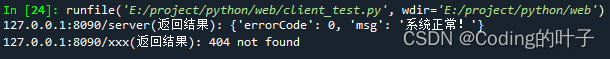
也可以在浏览器中输入网址:

4.2 服务器端测试结果