简介
本文主要讲解如何使用java代码利用selenium控制浏览器的启动选项Options的代码操作教程。
Options选项
这是一个Chrome的参数对象,在此对象中使用addArgument()方法可以添加启动参数,添加完毕后可以在初始化Webdriver对象时将此Options对象传入,则可以实现以特定参数启动Chrome。
设置浏览器后台运行
后台运行浏览器,通过selenium取到,洛阳泰山博客的,博主名字。

代码如下:
import org.openqa.selenium.By;
import org.openqa.selenium.WebDriver;
import org.openqa.selenium.WebElement;
import org.openqa.selenium.chrome.ChromeDriver;
import org.openqa.selenium.chrome.ChromeOptions;
/**
* @author Lenovo
*/
public class SeleniumDemo {
private final static String webDriverName = "webdriver.chrome.driver";
private final static String webDriverPath ="E:\\chromedriver\\chromedriver.exe";
public static void main(String[] args) throws InterruptedException {
System.setProperty(webDriverName, webDriverPath);
ChromeOptions chromeOptions = new ChromeOptions();
// 设置后台静默模式启动浏览器
chromeOptions.addArguments("--headless");
WebDriver driver = new ChromeDriver(chromeOptions);
driver.get("https://blog.csdn.net/weixin_40986713");
WebElement element= driver.findElement(By.xpath("//div[@class='user-profile-head-name']/div[1]"));
//输出元素里的文本内容
System.out.println(element.getText());
}
}
代码中还提供了另一种后台运行的方法,和上面的效果一样。
// 设置后台静默模式启动浏览器
chromeOptions.setHeadless(true);设置浏览器最大化
import org.openqa.selenium.WebDriver;
import org.openqa.selenium.chrome.ChromeDriver;
import org.openqa.selenium.chrome.ChromeOptions;
/**
* @author Lenovo
*/
public class SeleniumDemo {
private final static String webDriverName = "webdriver.chrome.driver";
private final static String webDriverPath ="E:\\chromedriver\\chromedriver.exe";
public static void main(String[] args) throws InterruptedException {
System.setProperty(webDriverName, webDriverPath);
ChromeOptions chromeOptions = new ChromeOptions();
//设置浏览器启动最大化(windows写法)
chromeOptions.addArguments("start-maximized");
//mac写法
//chromeOptions.addArguments("--start-fullscreen");
WebDriver driver = new ChromeDriver(chromeOptions);
driver.get("https://blog.csdn.net/weixin_40986713");
}
}自定义浏览器大小
//自定义浏览器窗口大小
chromeOptions.addArguments("--window-size=1366,768");加载用户配置
我们在登录网站的时候,通常需要输入用户名、密码和验证码,那么有没有办法绕过登录环节呢?
有两种方法可以解决这个问题,一种是利用cookie,一种是利用chrome浏览器的用户配置,这里主要讲下利用chrome浏览器的用户配置的实现。
import org.openqa.selenium.WebDriver;
import org.openqa.selenium.chrome.ChromeDriver;
import org.openqa.selenium.chrome.ChromeOptions;
/**
* @author Lenovo
*/
public class SeleniumDemo {
private final static String webDriverName = "webdriver.chrome.driver";
private final static String webDriverPath ="E:\\chromedriver\\chromedriver.exe";
public static void main(String[] args) throws InterruptedException {
System.setProperty(webDriverName, webDriverPath);
ChromeOptions chromeOptions = new ChromeOptions();
//加载用户配置
chromeOptions.addArguments("--user-data-dir=C:\\Users\\Lenovo\\AppData\\Local\\Google\\Chrome\\User Data");
WebDriver driver = new ChromeDriver(chromeOptions);
driver.get("https://blog.csdn.net/weixin_40986713");
}
}如何查看User Data的路径,chrome浏览器里输入chrome://version,即可查看User Data的路径

隐藏指纹特征
selenium 对于部分网站来说十分强大,但它也不是万能的,实际上,selenium 启动的浏览器,有几十个特征可以被网站检测到,轻松的识别出你是爬虫。
不相信?接着往下看,首先你手动打开浏览器输入https://bot.sannysoft.com/,在网络无异常的情况下,显示应该如下:

下面通过 selenium 来打开浏览器。
import org.openqa.selenium.WebDriver;
import org.openqa.selenium.chrome.ChromeDriver;
/**
* @author Lenovo
*/
public class SeleniumDemo {
private final static String webDriverName = "webdriver.chrome.driver";
private final static String webDriverPath ="E:\\chromedriver\\chromedriver.exe";
public static void main(String[] args) throws InterruptedException {
System.setProperty(webDriverName, webDriverPath);
WebDriver driver = new ChromeDriver();
driver.get("https://bot.sannysoft.com/");
}
}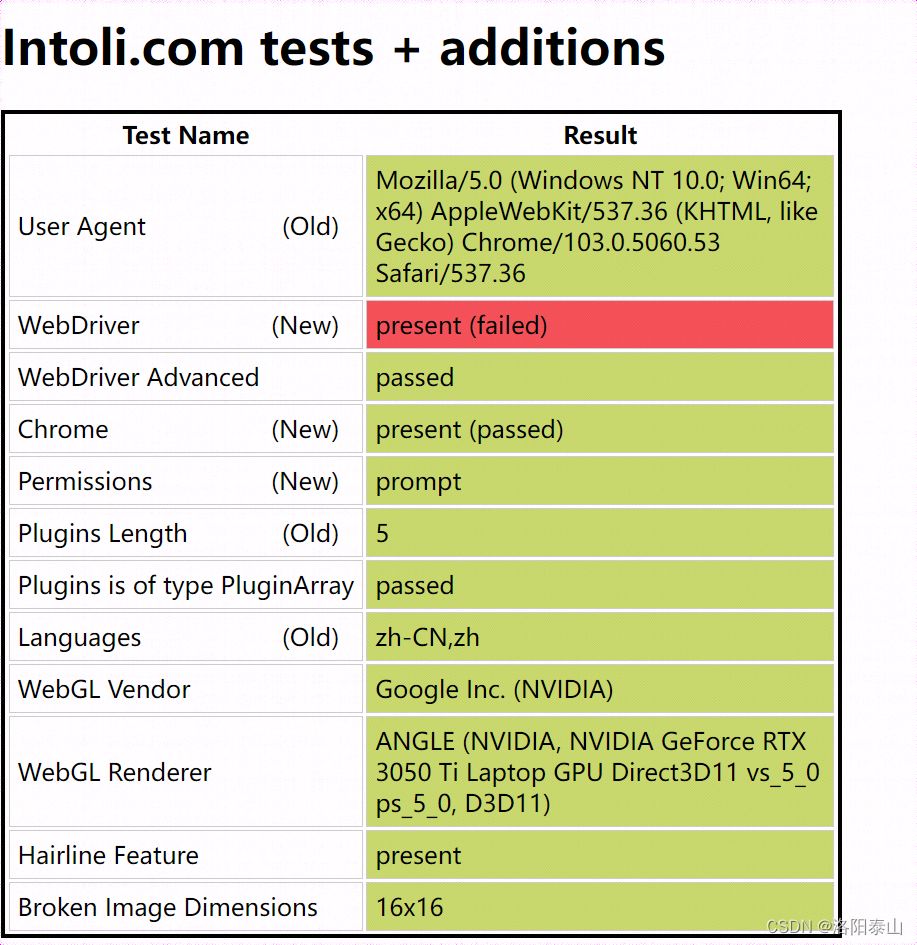
通过 webdriver:present 可以看到浏览器已经识别出了你是爬虫,我们再试一下无头浏览器。
import org.apache.commons.io.FileUtils;
import org.openqa.selenium.OutputType;
import org.openqa.selenium.TakesScreenshot;
import org.openqa.selenium.WebDriver;
import org.openqa.selenium.chrome.ChromeDriver;
import org.openqa.selenium.chrome.ChromeOptions;
import java.io.File;
import java.io.IOException;
/**
* @author tarzan
*/
public class SeleniumDemo {
private final static String webDriverName = "webdriver.chrome.driver";
private final static String webDriverPath ="E:\\chromedriver\\chromedriver.exe";
public static void main(String[] args) throws InterruptedException, IOException {
System.setProperty(webDriverName, webDriverPath);
ChromeOptions chromeOptions = new ChromeOptions();
//后台运行
chromeOptions.setHeadless(true);
WebDriver driver = new ChromeDriver(chromeOptions);
driver.get("https://bot.sannysoft.com/");
Thread.sleep(1000);
// 截图操作
File sourceFile = ((TakesScreenshot) driver).getScreenshotAs(OutputType.FILE);
// 截图存储
FileUtils.copyFile(sourceFile, new File("E:\\screenshot\\"+driver.getTitle()+".png"));
}
}
没错,就是这么真实,对于常规网站可能没什么反爬,但真正想要抓你还是一抓一个准的。
说了这么多,是不是 selenium 真的不行?别着急,实际还是解决方法的。关键点在于如何在浏览器检测之前将这些特征进行隐藏,事实上,前人已经为我们铺好了路,解决这个问题的关键,只需要配置chromeOptions设置特征隐藏就行。
import org.openqa.selenium.WebDriver;
import org.openqa.selenium.chrome.ChromeDriver;
import org.openqa.selenium.chrome.ChromeOptions;
/**
* @author Lenovo
*/
public class SeleniumDemo {
private final static String webDriverName = "webdriver.chrome.driver";
private final static String webDriverPath ="E:\\chromedriver\\chromedriver.exe";
public static void main(String[] args) throws InterruptedException {
System.setProperty(webDriverName, webDriverPath);
ChromeOptions chromeOptions = new ChromeOptions();
//禁用WebDriver特征
chromeOptions.addArguments("--disable-blink-features");
chromeOptions.addArguments("--disable-blink-features=AutomationControlled");
//隐身模式
chromeOptions.addArguments("--incognito");
WebDriver driver = new ChromeDriver(chromeOptions);
driver.get("https://bot.sannysoft.com/");
}
}隐身模式 意思是 Web 浏览器上的一个设置,允许您在浏览互联网时隐藏起来。隐身模式的工作原理是从 Web 浏览会话中删除本地数据。这意味着您的本地搜索历史记录中不会记录任何浏览;网站试图上传到您计算机的任何 cookie 都将被删除或阻止。其他跟踪程序、临时文件和第三方工具栏也被禁用。
禁用浏览器正在被自动化程序控制的提示
//chrome 76版本以前的写法
chromeOptions.AddArgument("disable-infobars");
//chrome 76版本以后的写法
chromeOptions.setExperimentalOption("excludeSwitches", new String[]{"enable-automation"});模拟移动设备
//模拟iPhone 6
chromeOptions.addArguments("user-agent=\"Mozilla/5.0 (iPhone; CPU iPhone OS 9_1 like Mac OS X) AppleWebKit/601.1.46 (KHTML, like Gecko) Version/9.0 Mobile/13B143 Safari/601.1");
//模拟 android QQ浏览器
chromeOptions.addArguments("user-agent=\"MQQBrowser/26 Mozilla/5.0 (Linux; U; Android 2.3.7; zh-cn; MB200 Build/GRJ22; CyanogenMod-7) AppleWebKit/533.1 (KHTML, like Gecko) Version/4.0 Mobile Safari/533.1");添加代理
这个地方尤其需要注意的是,在选择代理时,尽量选择静态IP,才能提升爬取的稳定性。因为如果选择selenium来做爬虫,说明网站的反爬能力比较高(要不然直接上scrapy了),对网页之间的连贯性,cookies,用户状态等有较高的监测。如果使用动态匿名IP,每个IP的存活时间是很短的(1~3分钟)
import org.openqa.selenium.Proxy;
import org.openqa.selenium.WebDriver;
import org.openqa.selenium.chrome.ChromeDriver;
import org.openqa.selenium.chrome.ChromeOptions;
/**
* @author Lenovo
*/
public class SeleniumDemo {
private final static String webDriverName = "webdriver.chrome.driver";
private final static String webDriverPath ="E:\\chromedriver\\chromedriver.exe";
public static void main(String[] args) throws InterruptedException {
System.setProperty(webDriverName, webDriverPath);
ChromeOptions chromeOptions = new ChromeOptions();
Proxy proxy=new Proxy();
//示例
proxy.setHttpProxy("http://D37EPSERV96VT4W2:[email protected]:9020");
chromeOptions.setProxy(proxy)
WebDriver driver = new ChromeDriver(chromeOptions);
}
}设置chrome的下载路径
import org.openqa.selenium.WebDriver;
import org.openqa.selenium.chrome.ChromeDriver;
import org.openqa.selenium.chrome.ChromeOptions;
/**
* @author Lenovo
*/
public class SeleniumDemo {
private final static String webDriverName = "webdriver.chrome.driver";
private final static String webDriverPath ="E:\\chromedriver\\chromedriver.exe";
public static void main(String[] args) throws InterruptedException {
System.setProperty(webDriverName, webDriverPath);
ChromeOptions chromeOptions = new ChromeOptions();
chromeOptions.addArguments("download.default_directory", "D://download");
WebDriver driver = new ChromeDriver(chromeOptions);
}
}设置编码格式
//设置浏览器编码为UTF-8
chromeOptions.addArguments("lang=zh_CN.UTF-8");