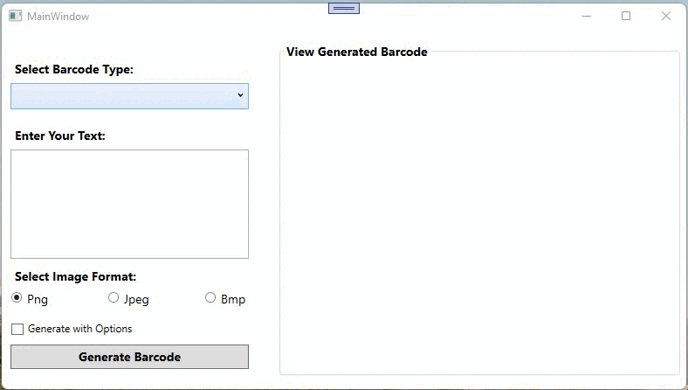条形码包含有关产品或公司的信息,以机器可读的形式直观地表示。条码广泛用于跟踪货物和库存管理。我们可以在 WPF 应用程序中轻松生成各种类型的条码。在本文中,我们将学习如何在 WPF 应用程序中生成和显示条形码图像。完成上述步骤后,我们将在 C# 中拥有自己的WPF 条码生成器。所以让我们开始吧。
Aspose API支持流行文件格式处理,并允许将各类文档导出或转换为固定布局文件格式和最常用的图像/多媒体格式。
Aspose.BarCode 最新下载(qun:761297826)![]() https://www.evget.com/product/576/download
https://www.evget.com/product/576/download
文章应涵盖以下主题:
- WPF条码生成器的特点
- C# 条码生成器 API
- 创建 WPF 条码生成器的步骤
- 生成带有附加选项的条码
- 演示 WPF 条码生成器
- 下载源代码
WPF条码生成器的特点
我们的 WPF 条码生成器将具有以下功能。
- 生成以下类型的条码符号:
- 代码128
- 代码 11
- 代码 39
- 二维码
- 数据矩阵
- EAN13
- EAN8
- ITF14
- PDF417
- 将生成的条码图像保存为以下格式:
- PNG
- JPEG
- BMP
- 预览生成的条形码图像。
C# 条码生成器 API
我们将使用Aspose.BarCode for .NET API 来生成条形码图像并在 WPF 应用程序中预览它们。它是一个功能丰富的 API,可让您生成、扫描和读取各种条形码类型。此外,它允许操纵生成的条形码的外观,例如背景颜色、条形颜色、旋转角度、x 尺寸、图像质量、分辨率、标题、大小等等。
创建 WPF 条码生成器的步骤
我们可以按照以下步骤在 WPF 应用程序中生成和显示条形码图像:
- 首先,创建一个新项目并选择WPF Application项目模板。
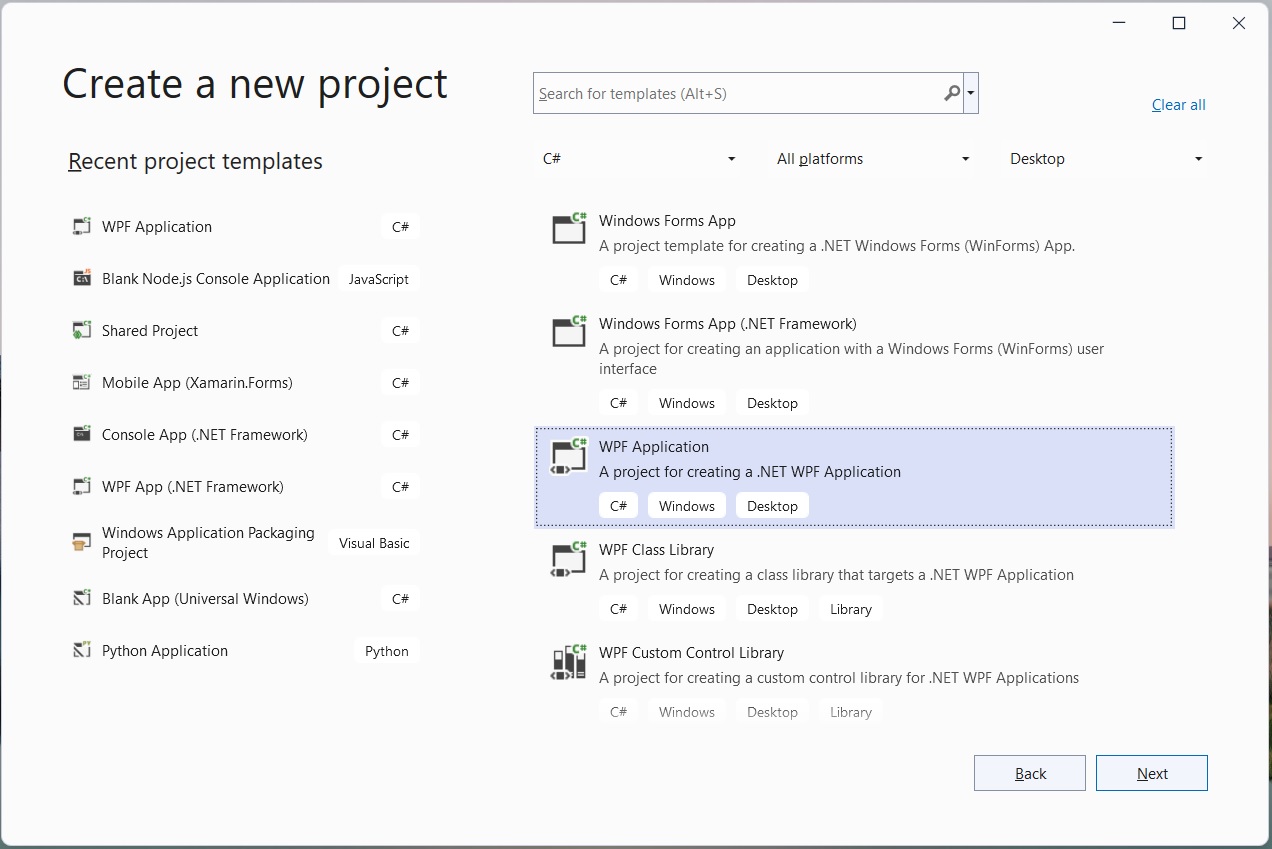
-
接下来,输入项目的名称,例如“BarcodeGen”。
-
然后,选择 .NET 框架,然后选择创建.
-
接下来,打开NuGet 包管理器并安装Aspose.BarCode for .NET包。
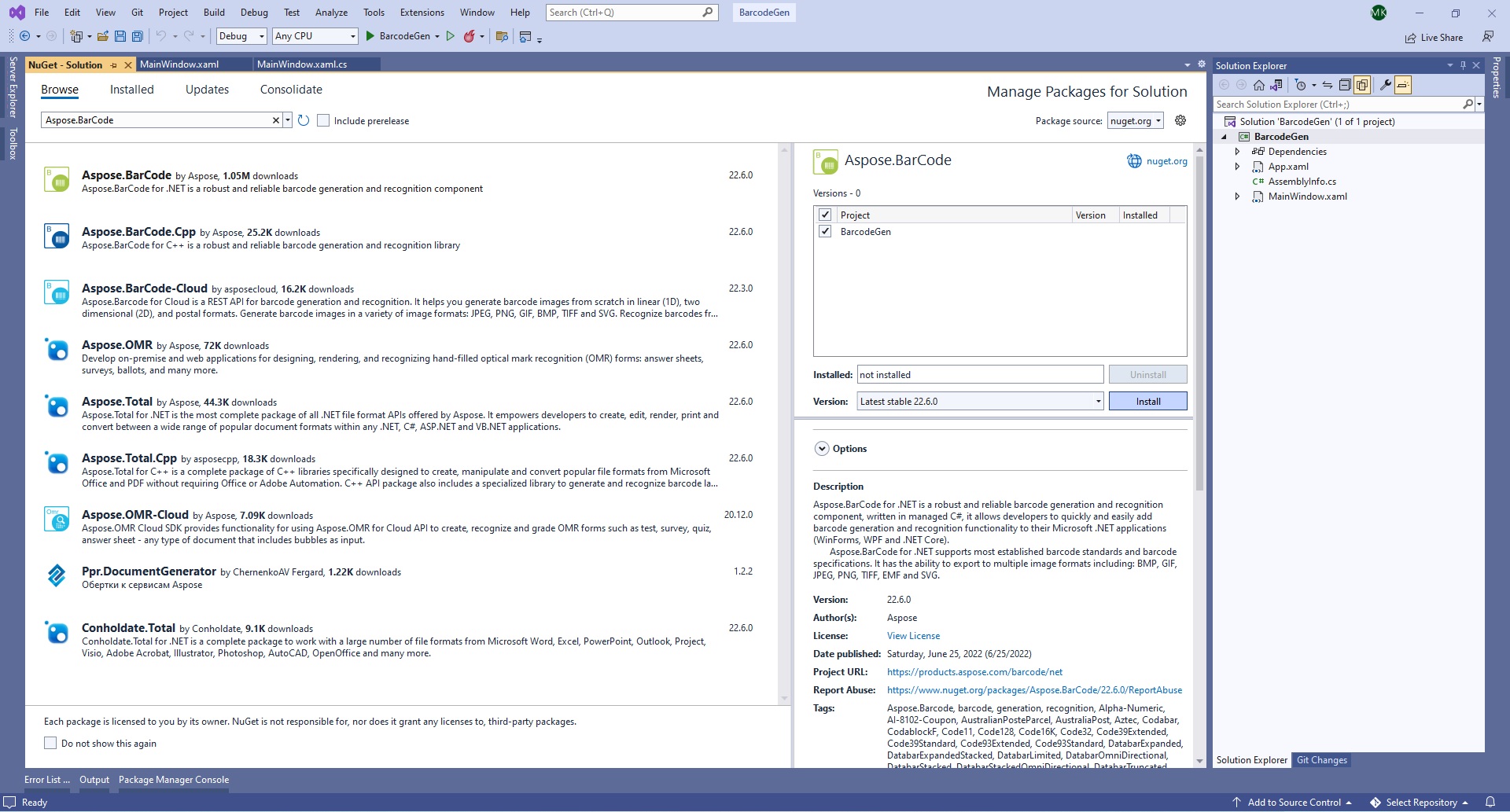
- 然后,添加一个新类Barcode.cs来定义条形码。
public class Barcode
{
public string? Text { get; set; }
public BaseEncodeType? BarcodeType { get; set; }
public BarCodeImageFormat ImageType { get; set; }
}
- 接下来,打开MainWindow.xaml并添加所需的控件,如下所示:
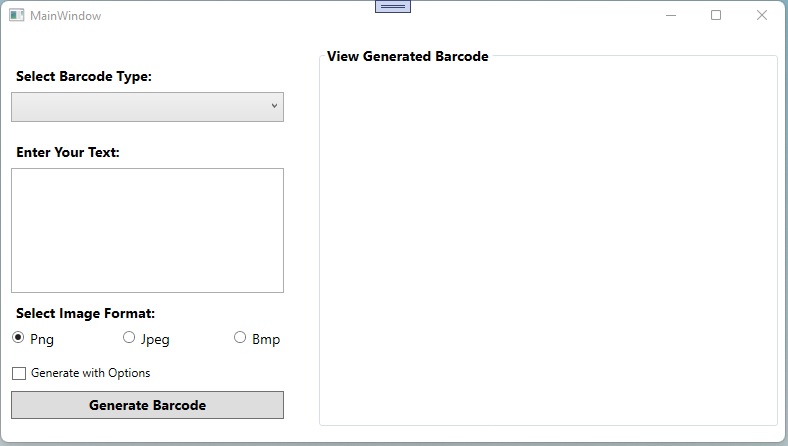
您还可以将MainWindow.xaml的内容替换为以下脚本。
<Window x:Class="BarcodeGen.MainWindow" xmlns="http://schemas.microsoft.com/winfx/2006/xaml/presentation" xmlns:x="http://schemas.microsoft.com/winfx/2006/xaml" xmlns:d="http://schemas.microsoft.com/expression/blend/2008" xmlns:mc="http://schemas.openxmlformats.org/markup-compatibility/2006" xmlns:local="clr-namespace:BarcodeGen" mc:Ignorable="d" Title="MainWindow" Height="450" Width="800"> <Grid Width="800" Height="384"> <Grid.RowDefinitions> <RowDefinition Height="191*"/> <RowDefinition/> </Grid.RowDefinitions> <Label Content="Select Barcode Type:" HorizontalAlignment="Left" Margin="10,16,0,0" VerticalAlignment="Top" FontSize="14" FontWeight="Bold"/> <ComboBox x:Name="comboBarcodeType" HorizontalAlignment="Left" Margin="10,47,0,305" Width="273" Text="Select Barcode Type" IsReadOnly="True" SelectedIndex="-1" FontSize="14" Height="30"> <ComboBoxItem Content="Code128"></ComboBoxItem> <ComboBoxItem Content="Code11"></ComboBoxItem> <ComboBoxItem Content="Code32"></ComboBoxItem> <ComboBoxItem Content="QR"></ComboBoxItem> <ComboBoxItem Content="DataMatrix"></ComboBoxItem> <ComboBoxItem Content="EAN13"></ComboBoxItem> <ComboBoxItem Content="EAN8"></ComboBoxItem> <ComboBoxItem Content="ITF14"></ComboBoxItem> <ComboBoxItem Content="PDF417"></ComboBoxItem> </ComboBox> <Button Name="btnGenerate" Click="btnGenerate_Click" Content="Generate Barcode" HorizontalAlignment="Left" Margin="10,346,0,0" VerticalAlignment="Top" Height="28" Width="273" FontSize="14" FontWeight="Bold"/> <Label Content="Enter Your Text:" HorizontalAlignment="Left" Margin="10,92,0,0" VerticalAlignment="Top" FontSize="14" FontWeight="Bold"/> <TextBox Name="tbCodeText" TextWrapping="Wrap" Margin="10,123,517,134" Width="273" Height="125"/> <Label Content="Select Image Format:" HorizontalAlignment="Left" Margin="10,253,0,0" VerticalAlignment="Top" FontSize="14" FontWeight="Bold"/> <RadioButton Name="rbPng" Content="Png" GroupName="rbImageType" Margin="10,285,739,77" Width="51" Height="20" FontSize="14" IsChecked="True"/> <RadioButton Name="rbJpg" Content="Jpeg" GroupName="rbImageType" Margin="121,285,628,77" Width="51" Height="20" FontSize="14"/> <RadioButton Name="rbBmp" Content="Bmp" GroupName="rbImageType" Margin="232,285,517,77" Width="51" Height="20" FontSize="14"/> <CheckBox Name="cbGenerateWithOptions" Height="20" Margin="10,321,517,41" Content="Generate with Options" /> <GroupBox Header="View Generated Barcode" Margin="317,0,22,0" FontSize="14" FontWeight="Bold"> <Image Name="imgDynamic" Margin="6,-6,7,6" Stretch="None" /> </GroupBox> </Grid> </Window> view rawWPF-Barcode-Generator_MainWindow.xaml hosted with ❤ by GitHub 然后,打开MainWindow.xaml.cs类并添加btnGenerate_Click事件来处理Generate Barcode按钮的单击操作。 private void btnGenerate_Click(object sender, RoutedEventArgs e) { // Set default as Png var imageType = "Png"; // Get the user selected image format if(rbPng.IsChecked == true) { imageType = rbPng.Content.ToString(); } else if(rbBmp.IsChecked == true) { imageType = rbBmp.Content.ToString(); } else if(rbJpg.IsChecked == true) { imageType = rbJpg.Content.ToString(); } // Get image format from enum var imageFormat = (BarCodeImageFormat)Enum.Parse(typeof(BarCodeImageFormat), imageType.ToString()); // Set default as Code128 var encodeType = EncodeTypes.Code128; // Get the user selected barcode type if (!string.IsNullOrEmpty(comboBarcodeType.Text)) { switch (comboBarcodeType.Text) { case "Code128": encodeType = EncodeTypes.Code128; break; case "ITF14": encodeType = EncodeTypes.ITF14; break; case "EAN13": encodeType = EncodeTypes.EAN13; break; case "Datamatrix": encodeType = EncodeTypes.DataMatrix; break; case "Code32": encodeType = EncodeTypes.Code32; break; case "Code11": encodeType = EncodeTypes.Code11; break; case "PDF417": encodeType = EncodeTypes.Pdf417; break; case "EAN8": encodeType = EncodeTypes.EAN8; break; case "QR": encodeType = EncodeTypes.QR; break; } } // Initalize barcode object Barcode barcode = new Barcode(); barcode.Text = tbCodeText.Text; barcode.BarcodeType = encodeType; barcode.ImageType = imageFormat; try { string imagePath = ""; if (cbGenerateWithOptions.IsChecked == true) { // Generate barcode with additional options and get the image path imagePath = GenerateBarcodeWithOptions(barcode); } else { // Generate barcode and get image path imagePath = GenerateBarcode(barcode); } // Display the image Uri fileUri = new Uri(Path.GetFullPath(imagePath)); imgDynamic.Source = new BitmapImage(fileUri); } catch (Exception ex) { MessageBox.Show(ex.Message); } }
- 之后,添加一个生成条形码的函数。
private string GenerateBarcode(Barcode barcode) { // Image path string imagePath = comboBarcodeType.Text + "." + barcode.ImageType; // Initilize barcode generator BarcodeGenerator generator = new BarcodeGenerator(barcode.BarcodeType, barcode.Text); // Save the image generator.Save(imagePath, barcode.ImageType); return imagePath; }
- 最后,运行应用程序。
用 Java 自定义瑞士二维码
我们还可以生成带有特定于条形码类型的附加选项的条形码。在 WPF 条码生成器中,我们添加了一个复选框来生成带有选项的条码。它将调用以下函数,为不同的条形码类型指定附加选项。
private string GenerateBarcodeWithOptions(Barcode barcode)
{
// Image path
string imagePath = comboBarcodeType.Text + "." + barcode.ImageType;
// Initilize barcode generator
BarcodeGenerator generator = new BarcodeGenerator(barcode.BarcodeType, barcode.Text);
if(barcode.BarcodeType == EncodeTypes.QR)
{
generator.Parameters.Barcode.XDimension.Pixels = 4;
//set Auto version
generator.Parameters.Barcode.QR.QrVersion = QRVersion.Auto;
//Set Auto QR encode type
generator.Parameters.Barcode.QR.QrEncodeType = QREncodeType.Auto;
}
else if(barcode.BarcodeType == EncodeTypes.Pdf417)
{
generator.Parameters.Barcode.XDimension.Pixels = 2;
generator.Parameters.Barcode.Pdf417.Columns = 3;
}
else if(barcode.BarcodeType == EncodeTypes.DataMatrix)
{
//set DataMatrix ECC to 140
generator.Parameters.Barcode.DataMatrix.DataMatrixEcc = DataMatrixEccType.Ecc200;
}
else if(barcode.BarcodeType == EncodeTypes.Code32)
{
generator.Parameters.Barcode.XDimension.Millimeters = 1f;
}
else
{
generator.Parameters.Barcode.XDimension.Pixels = 2;
//set BarHeight 40
generator.Parameters.Barcode.BarHeight.Pixels = 40;
}
// Save the image
generator.Save(imagePath, barcode.ImageType);
return imagePath;
}
生成带有附加选项的条码
我们还可以生成带有特定于条形码类型的附加选项的条形码。在 WPF 条码生成器中,我们添加了一个复选框来生成带有选项的条码。它将调用以下函数,为不同的条形码类型指定附加选项。
private string GenerateBarcodeWithOptions(Barcode barcode)
{
// Image path
string imagePath = comboBarcodeType.Text + "." + barcode.ImageType;
// Initilize barcode generator
BarcodeGenerator generator = new BarcodeGenerator(barcode.BarcodeType, barcode.Text);
if(barcode.BarcodeType == EncodeTypes.QR)
{
generator.Parameters.Barcode.XDimension.Pixels = 4;
//set Auto version
generator.Parameters.Barcode.QR.QrVersion = QRVersion.Auto;
//Set Auto QR encode type
generator.Parameters.Barcode.QR.QrEncodeType = QREncodeType.Auto;
}
else if(barcode.BarcodeType == EncodeTypes.Pdf417)
{
generator.Parameters.Barcode.XDimension.Pixels = 2;
generator.Parameters.Barcode.Pdf417.Columns = 3;
}
else if(barcode.BarcodeType == EncodeTypes.DataMatrix)
{
//set DataMatrix ECC to 140
generator.Parameters.Barcode.DataMatrix.DataMatrixEcc = DataMatrixEccType.Ecc200;
}
else if(barcode.BarcodeType == EncodeTypes.Code32)
{
generator.Parameters.Barcode.XDimension.Millimeters = 1f;
}
else
{
generator.Parameters.Barcode.XDimension.Pixels = 2;
//set BarHeight 40
generator.Parameters.Barcode.BarHeight.Pixels = 40;
}
// Save the image
generator.Save(imagePath, barcode.ImageType);
return imagePath;
}
演示 WPF 条码生成器
下面是我们刚刚创建的 WPF Barcode Generator 应用程序的演示。