今天在使用ElementUI快速构建登录页面组件的后,发现<el-input>标签和<el-button>标签宽度没有对齐,和官网显示不一致。
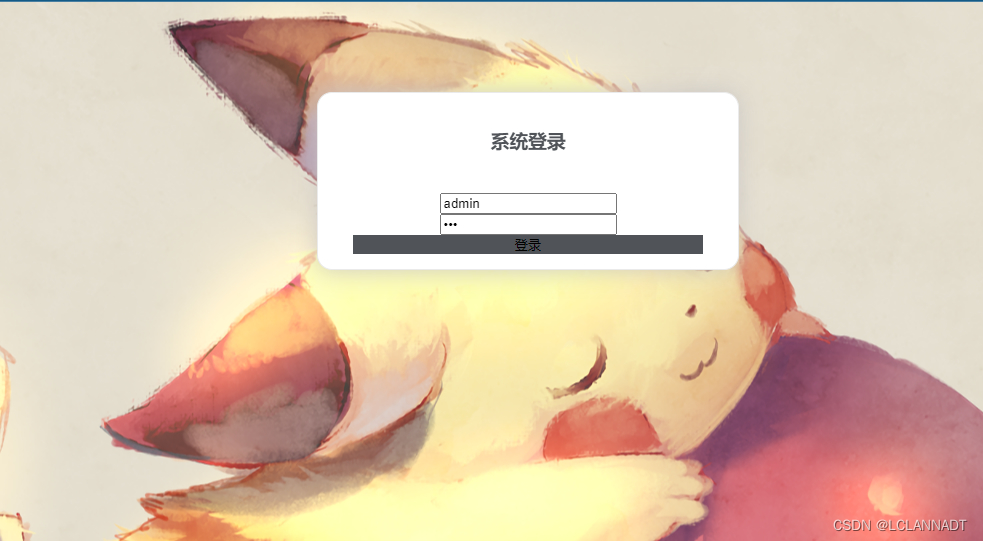
再看看官网

有一定间距,而且两种标签很自然。突然想到我的网页的都没有element自带的一些样式,就只有光秃秃的骨架,连代码里面的样式都更改不了。
<el-form class="login-container" label-position="left"
label-width="0px">
<h3 class="login_title">系统登录</h3>
<el-form-item>
<el-input type="text" v-model="loginForm.username"
auto-complete="off" placeholder="账号"></el-input>
</el-form-item>
<el-form-item>
<el-input type="password" v-model="loginForm.password"
auto-complete="off" placeholder="密码"></el-input>
</el-form-item>
<el-form-item style="width: 100%">
<el-button type="primary" style="width: 100%;background: #505458;border: none" v-on:click="login">登录</el-button>
</el-form-item>
</el-form>折腾了一会,才想到了应该是element组件的样式没有导进项目,回头一看,果然没有导入。 (呜呜呜,菜狗)
解决办法:在main.js顶部加上
import 'element-ui/lib/theme-chalk/index.css'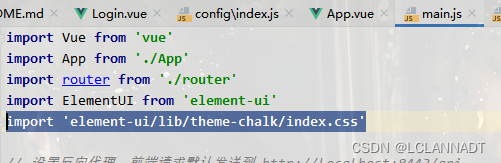
扫描二维码关注公众号,回复:
14609461 查看本文章

