uniCloud云开发进阶使用方法
前言
之前介绍了unicloud的基本使用方法,本篇讲解一些unicloud的便捷性的使用方法和数据库的操作方式
1、云对象的importObject的创建和使用
(1)创建云对象

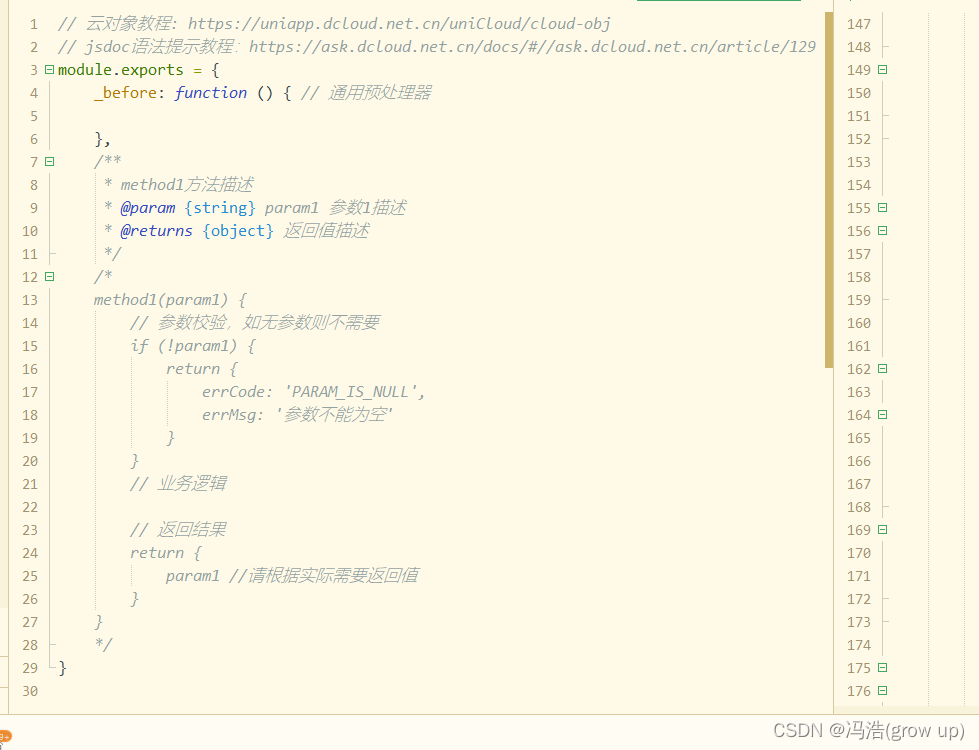
(2)编辑云对象
// 云对象教程: https://uniapp.dcloud.net.cn/uniCloud/cloud-obj
// jsdoc语法提示教程:https://ask.dcloud.net.cn/docs/#//ask.dcloud.net.cn/article/129
const db = uniCloud.database()
module.exports = {
_before: function () {
// 通用预处理器
},
async get(name){
return await db.collection('users').where({
name:new RegExp(name, 'ig')
}).get()
},
add:async ()=>{
await db.collection('users').add({
name:'姓名',
age:18
})
}
}
(3)在.vue文件中调用云对象
const cloudGetList = uniCloud.importObject("cloudGetList")
(4)在.vue文件中调用方法
get(id, num, name) {
cloudGetList.get('111').then(res=>{
this.listArr = res.data
console.log(res.data)
})
},
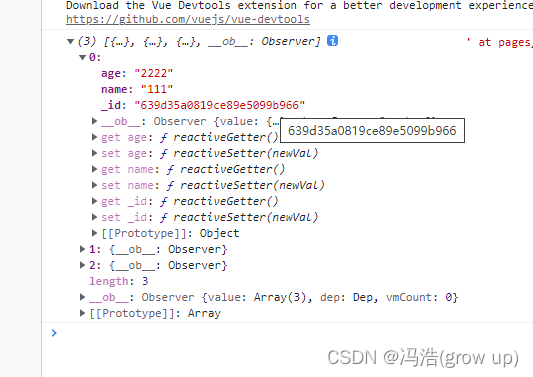
2、客户端直接连接数据库
(1)直接在客户端引用

(2)会出线这样的报错
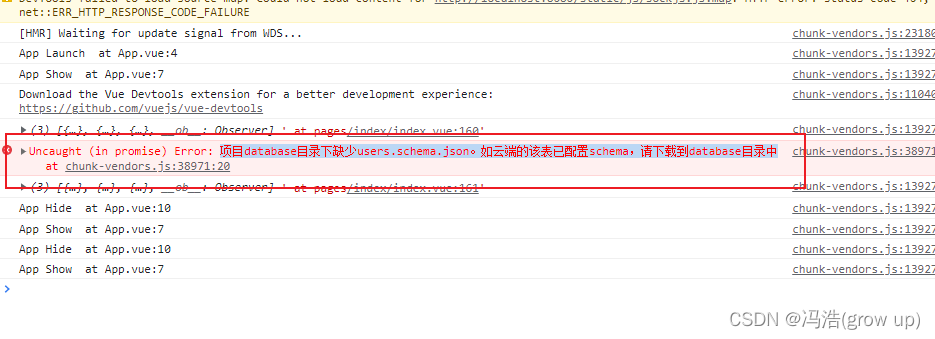
(3)解决报错–将数据库下载到本地,可以在这里创建和上传到云端
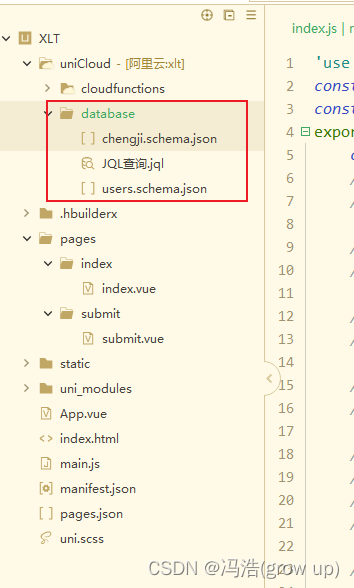
(4)报错变为 未能获取当前用户信息:当前用户为匿名身份
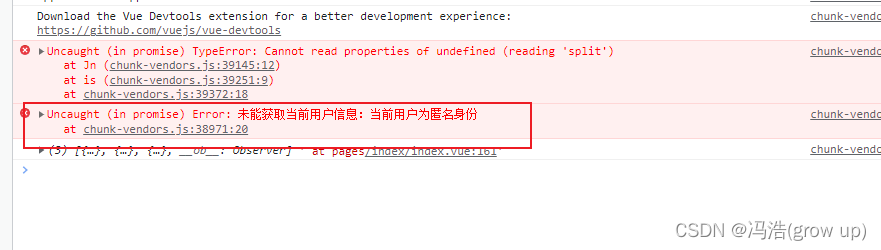
(5)解决为获取当前用户信息错误(去数据库表的json中配置权限)

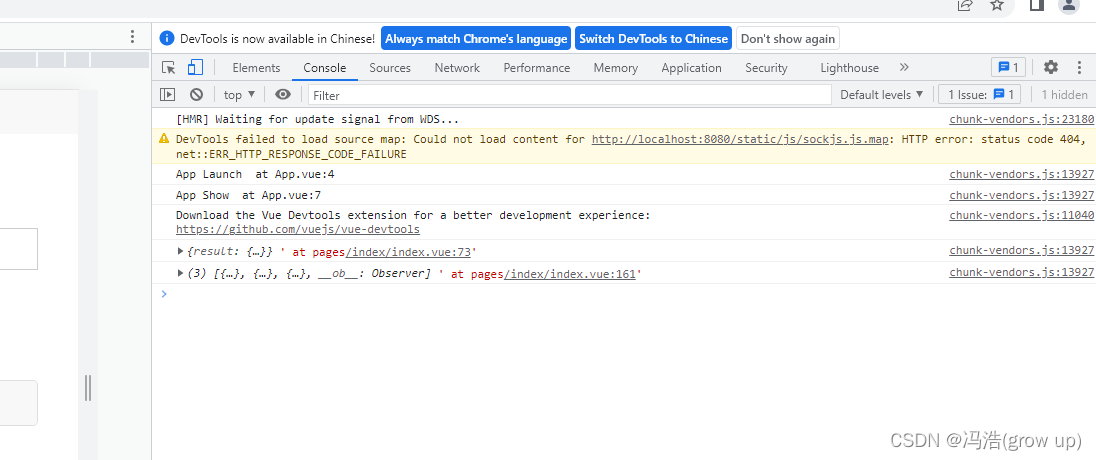
3、配置数据库的权限json
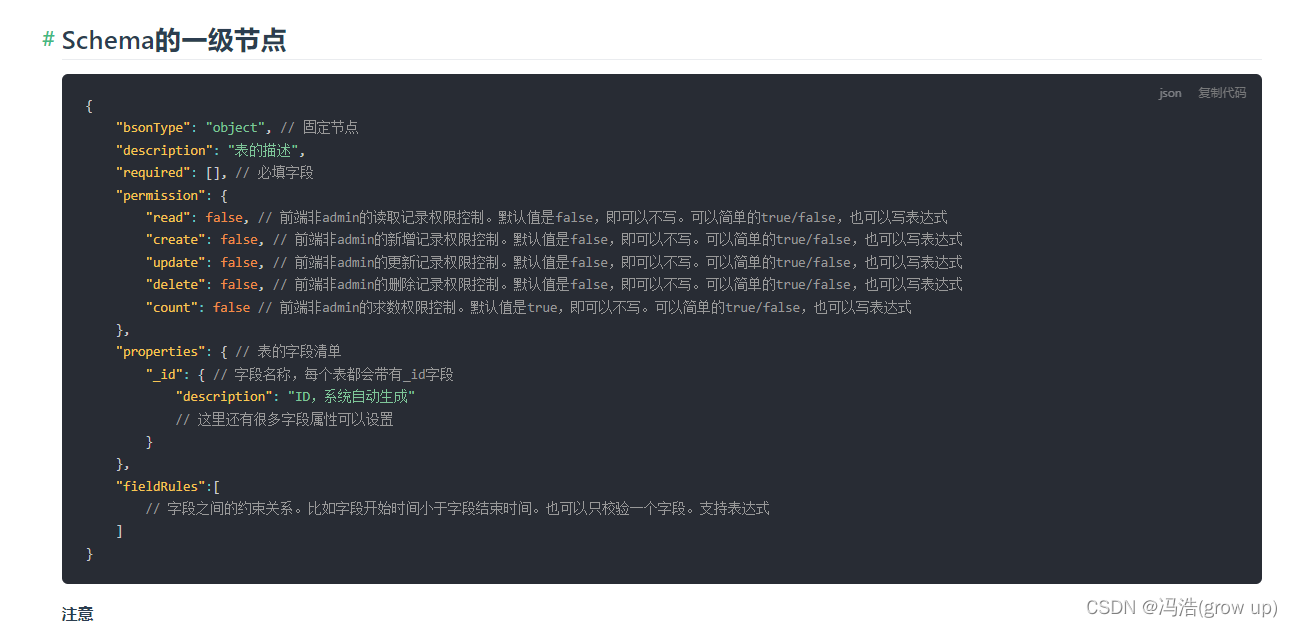


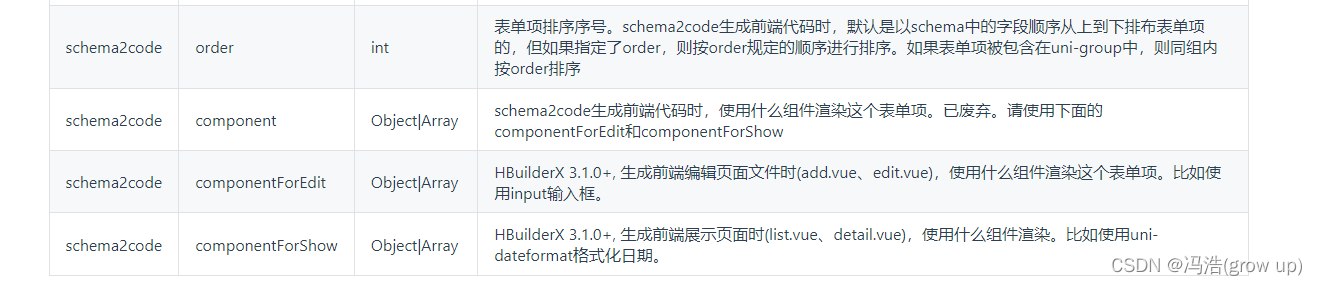
{
"bsonType": "object",
"required": [],
"permission": {
"read": true,
"create": true,
"update": false,
"delete": false
},
"properties": {
"_id": {
"description": "ID,系统自动生成"
},
"title":{
"bsonType": "string",
"title":"标题",
"description":"数据的标题"
},
"file":{
"title":"图片链接",
"description":"图片链接",
"errorMessage":"图片链接必填"
},
"time":{
"bsonType": "timestamp",
"title":"发布时间",
"description":"发布时间",
"defaultValue":{
"$env": "now"
}
}
}
}
4、官网配置好的数据库表

5、通过jql语法使用筛选
const db = uniCloud.database()
let res = await db.collection('table').where({
field1: 'value1'
}).get()
const db = uniCloud.database()
const dbCmd = db.command
let res = await db.collection('table1').where({
field1:dbCmd.gt(0).or(dbCmd.lt(-5))
}).get()
db.collection('list')
.where('name == "hello-uni-app"')
.get()
.then((res)=>{
// res 为数据库查询结果
}).catch((err)=>{
// err.message 错误信息
// err.code 错误码
})
