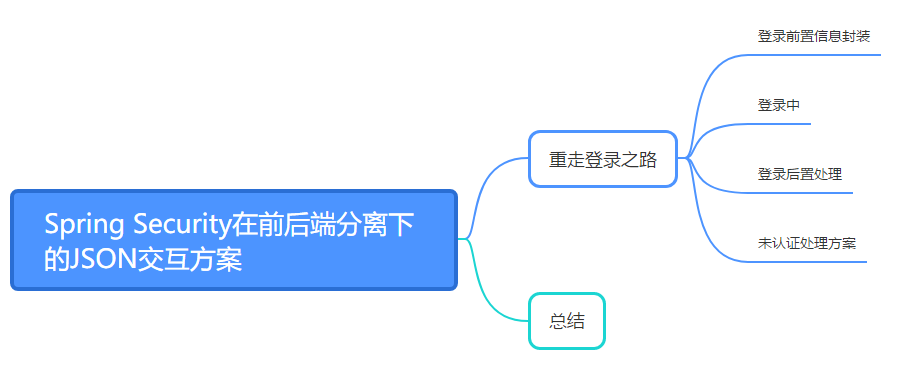
通过前几篇的文章, Spring Security的认证系列基本介绍完毕,前几篇的系列文章更多的是关注 认证本身,对一些细枝末节没有额外的展开,因此接下来的两篇文章会补充讲解一些额外的知识。
本篇文章主要扩展讲解在前后端分离的架构下,Spring Security该如何处理 JSON 类型的数据交互。
随着技术的发展,分工越来越明细;“让专业的人干专业的事” 是发展的主旋律。回到我们的登录认证上,即无论登录成功还是失败,服务端都返回一段 JSON 给前端,该跳转还是该展示就由前端自己决定;前端的事就让前端工程师去折腾吧~
重走登录之路
基于这一思想,我们再回过头来看看登录的流程(认证(一):基于表单登录的认证模式),登录的流程大致上可以分为 3 个部分,分别是: 登录前置信息封装、登录中、登录后置处理。
-
登录前置信息封装(解析前端传递的 JSON 登录信息,封装成 UsernamePasswordAuthentionToken)。
-
登录中
-
登录后置处理(登录成功或登录失败的处理方案)
登录前置信息封装
之前我们学习过,UsernamePasswordAuthentionFilter过滤器用以获取前端传递的登录表单信息(username、password),封装成 UsernamePasswordAuthentionToken;具体代码如下:
public Authentication attemptAuthentication(HttpServletRequest request,
HttpServletResponse response) throws AuthenticationException {
if (postOnly && !request.getMethod().equals("POST")) {
throw new AuthenticationServiceException(
"Authentication method not supported: " + request.getMethod());
}
String username = obtainUsername(request);
String password = obtainPassword(request);
if (username == null) {
username = "";
}
if (password == null) {
password = "";
}
username = username.trim();
UsernamePasswordAuthenticationToken authRequest = new UsernamePasswordAuthenticationToken(
username, password);
// Allow subclasses to set the "details" property
setDetails(request, authRequest);
return this.getAuthenticationManager().authenticate(authRequest);
}
@Nullable
protected String obtainPassword(HttpServletRequest request) {
return request.getParameter(passwordParameter);
}
@Nullable
protected String obtainUsername(HttpServletRequest request) {
return request.getParameter(usernameParameter);
}
主要关注 obtainUsername(HttpServletRequest request)和 obtainPassword(HttpServletRequest reqeust)这两个方法,我们可以看出 Spring Security 是通过 request.getParamter()的方式来获取登录的参数的, 这也就不难理解为什么是 key/value形式的登录参数了。
知道了原理之后就很简单了,我们需要做的就是:自定义一个 Filter替代 UsernamePasswordAuthentionFilter,获取登录参数的时候解析前端传递的 JSON 即可。

package com.kylin.demo.security.filter;
import com.google.gson.Gson;
import lombok.Data;
import lombok.extern.slf4j.Slf4j;
import org.springframework.security.authentication.AuthenticationServiceException;
import org.springframework.security.authentication.UsernamePasswordAuthenticationToken;
import org.springframework.security.core.Authentication;
import org.springframework.security.core.AuthenticationException;
import org.springframework.security.web.authentication.UsernamePasswordAuthenticationFilter;
import javax.servlet.http.HttpServletRequest;
import javax.servlet.http.HttpServletResponse;
import java.io.BufferedReader;
import java.io.IOException;
import java.io.InputStreamReader;
@Slf4j
public class MyLoginFilter extends UsernamePasswordAuthenticationFilter {
private static final Gson GSON = new Gson();
@Override
public Authentication attemptAuthentication(HttpServletRequest request,
HttpServletResponse response) throws AuthenticationException {
if (!request.getMethod().equals("POST")) {
throw new AuthenticationServiceException(
"Authentication method not supported: " + request.getMethod());
}
// 解析前端传递的登录信息
LoginInfo loginInfo = null;
try {
loginInfo = translate(request);
} catch (IOException e) {
log.error("translate error:", e);
throw new AuthenticationServiceException("解析前端传递登录信息失败: " + e);
}
String username = loginInfo.getUsername();
String password = loginInfo.getPassword();
if (username == null) {
username = "";
}
if (password == null) {
password = "";
}
username = username.trim();
UsernamePasswordAuthenticationToken authRequest = new UsernamePasswordAuthenticationToken(
username, password);
// Allow subclasses to set the "details" property
setDetails(request, authRequest);
return this.getAuthenticationManager().authenticate(authRequest);
}
/**
* 转换前端传递的 json
*
* @param request
* @return LoginInfo
*/
private LoginInfo translate(HttpServletRequest request) throws IOException {
try(BufferedReader reader = new BufferedReader(new InputStreamReader(request.getInputStream()))) {
String line = "";
StringBuilder infoBuilder = new StringBuilder();
while ((line = reader.readLine()) != null) {
infoBuilder.append(line);
}
return GSON.fromJson(infoBuilder.toString(), LoginInfo.class);
}
}
@Data
private static class LoginInfo {
private String username;
private String password;
}
}
源码的讲解在之前有过比较详细的介绍,这里就不过多的展开;主要的改变在于调整了获取前端传递登录参数的方式。
登录中
因为没有特殊的需求,登录中这个阶段其实不需要我们做什么额外的调整。
登录后置处理
登录后置处理主要有2种,分别是登录成功的处理和登录失败的处理;通过重写 Spring Security 提供的 AuthenticationSuccessHandler和 AuthenticationFailureHandler可以满足我们的需求。
成功处理器
Spring Security 提供了认证成功处理器接口 AuthenticationSuccessHandler, 我们可以通过自定义实现该接口,用以满足我们前后端 JSON 交互的需求。
/**
* 自定义验证成功处理器
* @author 小奇
*/
@Slf4j
@Component
public class WebAuthenticationSuccessHandler implements AuthenticationSuccessHandler {
@Autowired
private ObjectMapper objectMapper;
@Override
public void onAuthenticationSuccess(HttpServletRequest request, HttpServletResponse response, Authentication authentication)
throws IOException, ServletException {
log.info("登录成功~~");
// 返回JSON 可添加自身业务逻辑 如:登录成功后添加用户积分等……
response.setContentType("application/json;charset=UTF-8");
response.getWriter().write(objectMapper.writeValueAsString(authentication));
}
}
失败处理器
Spring Security 提供的认证失败处理器接口 AuthenticationFailureHandler,我们可以通过自定义实现该接口,满足前后端 JSON 交互的需求。
/**
* 自定义验证失败处理器
* @author 小奇
*/
@Slf4j
@Component
public class WebAuthenticationFailureHandler implements AuthenticationFailureHandler {
@Autowired
private ObjectMapper objectMapper;
@Override
public void onAuthenticationFailure(HttpServletRequest request, HttpServletResponse response, AuthenticationException exception)
throws IOException, ServletException {
log.error("登录失败");
// 把exception返回给前台
response.setStatus(HttpStatus.INTERNAL_SERVER_ERROR.value());
response.setContentType("application/json;charset=UTF-8");
response.getWriter().write(objectMapper.writeValueAsString(exception));
// 可做其他业务逻辑,诸如限制每天登录失败的次数
}
}
至此基本整个登录流程上都是以 JSON 来进行数据交互,但还有一个额外的场景需要考虑:未认证场景下的处理方案。
未认证处理方案
我们来思考这么一个场景:某个用户没有登录,但是却访问了一个需要认证的接口,这时需要怎么办呢?
在前后端没有分离的场景下,这个问题还是比较好解决的:用户没有认证就访问数据,那直接给他重定向到登录页面就好了;确实如此, Spring Security 默认也是这么做的。
不过在前后端分离的场景下,这个逻辑就需要相对应的调整一下:在用户没有认证的情况下,我们应该返回 JSON 用以说明该用户还未认证;不应该"自作主张"的进行重定向操作,该咋做由前端自行决定。
Spring Security 对此也提供了友好的支持,其提供了一个接口 AuthenticationEntryPoint和一个实现类 LoginUrlAuthenticationEntryPoint。
AuthenticationEntryPoint是一个概念模型接口,主要的功能是:在用户请求处理过程中遇到认证异常时,被 ExceptionTranslationFilter用于开启特定认证方案的认证流程。 LoginUrlAuthenticationEntryPoint用于根据配置计算出登录页面url,将用户重定向到该登录页面从而开始一个认证流程。
AuthenticationEntryPoint.class
public interface AuthenticationEntryPoint {
/**
* 当遇到认证异常的用户请求时,会修改相应的认证方案并返回给用户,引导用户进入认证流程(相当于是一个 后备处理)
* @param request 遇到了认证异常(AuthenticationException)的用户请求
* @param response 响应
* @param authException 异常对象
*/
void commence(HttpServletRequest request, HttpServletResponse response,
AuthenticationException authException) throws IOException, ServletException;
}
LoginUrlAuthenticationEntryPoint.class
public class LoginUrlAuthenticationEntryPoint implements AuthenticationEntryPoint, InitializingBean {
// ..省略其他方法
private boolean useForward = false;
/**
* Performs the redirect (or forward) to the login form URL.
*/
public void commence(HttpServletRequest request, HttpServletResponse response,
AuthenticationException authException) throws IOException, ServletException {
String redirectUrl = null;
if (useForward) {
if (forceHttps && "http".equals(request.getScheme())) {
// First redirect the current request to HTTPS.
// When that request is received, the forward to the login page will be
// used.
redirectUrl = buildHttpsRedirectUrlForRequest(request);
}
if (redirectUrl == null) {
String loginForm = determineUrlToUseForThisRequest(request, response,
authException);
if (logger.isDebugEnabled()) {
logger.debug("Server side forward to: " + loginForm);
}
RequestDispatcher dispatcher = request.getRequestDispatcher(loginForm);
dispatcher.forward(request, response);
return;
}
}
else {
// redirect to login page. Use https if forceHttps true
redirectUrl = buildRedirectUrlToLoginPage(request, response, authException);
}
redirectStrategy.sendRedirect(request, response, redirectUrl);
}
}
从源码本身的方法注释上我们就能看出,该方法主要是用于决定应该是走重定向策略还是走转发策略;通过打断点排查跟进,默认情况下 userForward 是 false,也就是说默认当没有认证的情况,是会走重定向的。
既然明白了它的原理,我们的做法就很简单了,直接重写该方法,返回 JSON 即可。
/**
* 未认证处理(在未登录的状态下访问需要授权的接口)
* @author 小奇
*/
public class WebNotAuthenticationHandler extends LoginUrlAuthenticationEntryPoint {
public WebNotAuthenticationHandler(String loginFormUrl) {
super(loginFormUrl);
}
@Override
public void commence(HttpServletRequest request, HttpServletResponse response,
AuthenticationException authException) throws IOException, ServletException {
response.setContentType("application/json;charset=utf-8");
PrintWriter writer = response.getWriter();
// 这里可以对Result做序列化
writer.write("尚未登录,请先登录");
response.setStatus(401);
writer.flush();
writer.close();
}
}
接下来只需要将我们自定义的东西配置好,就大功告成啦!
/**
* @author 小奇
*/
@Configuration
public class WebSecurityConfig extends WebSecurityConfigurerAdapter {
@Autowired
private WebAuthenticationSuccessHandler successHandler;
@Autowired
private WebAuthenticationFailureHandler failureHandler;
@Bean
public WebNotAuthenticationHandler notAuthenticationHandler() {
return new WebNotAuthenticationHandler("/login");
}
@Bean
public MyLoginFilter myLoginFilter() throws Exception {
MyLoginFilter myLoginFilter = new MyLoginFilter();
myLoginFilter.setAuthenticationManager(authenticationManager());
return myLoginFilter;
}
/**
* http请求安全配置
*
* @param http
*/
@Override
protected void configure(HttpSecurity http) throws Exception {
http
.authorizeRequests()
.antMatchers("/resources/**", "/css/**", "/about", "/test/*", "/login").permitAll()
.anyRequest().authenticated()
.and()
.formLogin()
// 配置登录后置 成功&失败处理
.successHandler(successHandler)
.failureHandler(failureHandler)
.permitAll()
.and()
.csrf().disable()
// 配置未认证处理方案
.exceptionHandling().authenticationEntryPoint(notAuthenticationHandler());
// 自定义的替换UsernamePasswordAuthenticationFilter
http.addFilterAt(myLoginFilter(), UsernamePasswordAuthenticationFilter.class);
}
@Override
protected void configure(AuthenticationManagerBuilder auth) throws Exception {
super.configure(auth);
auth
.inMemoryAuthentication()
.withUser("admin")
.password("admin")
.roles("USER");
}
}
总结
本文主要介绍了在前后端分离的架构下,Spring Security 是如何做的登录认证,以及介绍了未认证场景下的处理方案。
本文为个人学习笔记,如有错误或不妥指出,烦请指出!
文章到这就结束拉,欢迎大家扫码关注小奇公众号~
