1.Component简介
Component是可重用的、封装的、具有良好定义的接口的QML类型。
组件通常由组件文件(即.qml文件)定义。Component类型本质上允许在QML文档中内联定义QML组件,而不是作为一个单独的QML文件。这对于在QML文件中重用小组件或定义在逻辑上属于文件中其他QML组件的组件可能很有用。
属性:
progress:加载组件的进度,从 0.0(未加载)到 1.0(已完成)。
- Component.Null:没有可用的组件数据
- Component.Ready:组件已加载,可用于创建实例。
- Component.Loading:当前正在加载组件
- Component.Error:加载组件时发生错误
url:用于构造组件的 URL。
信号:
- completed():组件加载完成发出信号
- destruction() :组件销毁时发出信号
2.Loader简介
Loader用于动态加载QML组件。
Loader可以加载QML文件(使用source属性)或Component对象(使用sourceComponent属性)。
常用属性:
信号:
loaded():该信号在status变为Loader.Ready,或初始加载成功。
3.示例
示例1:动态加载和销毁Component
Loader动态加载组件,使用sourceComponent属性或者source,当状态改变的时候触发onStatusChanged槽,做了一个销毁组件的Button,点击的时候销毁。
import QtQuick 2.6
import QtQuick.Window 2.2
import QtQuick.Controls 2.1
Window {
visible: true
width: 400
height: 400
title: qsTr("Hello World")
//销毁
Button{
width: 50
height: 50
onClicked: {
loader.sourceComponent = null
}
}
Component{
id:com
Rectangle{
x:100
width: 200
height: 200
color: "red"
Component.onCompleted: {
console.log("onCompleted ",width,height,color);
}
Component.onDestruction: {
console.log("onDestruction ",width,height,color);
}
}
}
Loader{
id:loader
//source:"qrc:/WRectangle.qml"
sourceComponent: com
onStatusChanged: {
console.log("loader status = ",status)
}
}
}
程序一开始打印信息如下。
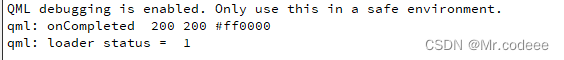
当点击Button后,销毁组件。

示例2:动态改变组件
使用Loader的item这个属性来改变。
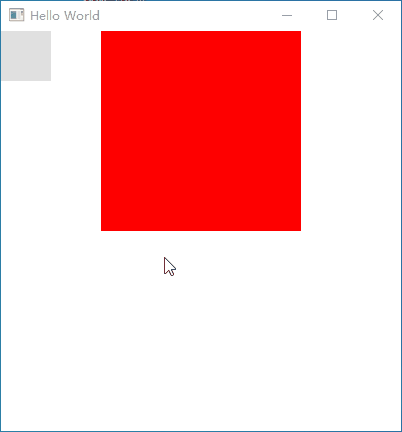
Window {
visible: true
width: 400
height: 400
title: qsTr("Hello World")
//销毁
Button{
width: 50
height: 50
onClicked: {
loader.item.width = 50
loader.item.height = 50
loader.item.color = "black"
}
}
Component{
id:com
Rectangle{
x:100
width: 200
height: 200
color: "red"
Component.onCompleted: {
console.log("onCompleted ",width,height,color);
}
Component.onDestruction: {
console.log("onDestruction ",width,height,color);
}
}
}
Loader{
id:loader
//source:"qrc:/WRectangle.qml"
sourceComponent: com
onStatusChanged: {
console.log("loader status = ",status)
}
}
}