1.Button简介
Button表示用户可以按下或单击的按钮控件。按钮通常用于执行一个动作,或回答一个问题。典型的按钮有确定、应用、取消、关闭、是、否和帮助。
Button继承自AbstractButton,提供了以下几种信号。
- void canceled() //当按钮在被按下时失去鼠标抓取时发出此信号
- void clicked() //点击发出信号
- void doubleClicked() //双击发出信号
- void pressAndHold() //当用户交互式地按下并按住按钮时
- void pressed() //按下发出信号
- void released() //松开发出信号
- void toggled() //切换checkable按钮时,会发出此信号
常用属性:
- autoExclusive : bool //是否启用自动排他性
- checkable : bool //是否按钮是支持可选中
- checked : bool //保存按钮是否被选中
- autoRepeat: bool //此属性保存按钮在按下并按住时是否重复pressed()、released()和clicked()信号
- text : string //文本描述。
- icon://图片
2.示例
示例1:自我排他
如果没有设置autoExclusive属性为true,则可以check所有的按钮。

Window {
visible: true
width: 400
height: 400
title: qsTr("Hello World")
Button{
id:b1
width: 50
height: 50
checkable: true
autoExclusive: true
onCheckedChanged: {
console.log("check = ",b1.checked)
}
}
Button{
width: 50
height: 50
x:60
checkable: true
autoExclusive: true
}
Button{
width: 50
height: 50
x:120
checkable: true
autoExclusive: true
}
}
设置好了true之后,任意时刻只有一个按钮能被选中

示例2:自动重复发出pressed()、released()和clicked()信号
当鼠标点击按钮不放时,会自动重复以下信号。

Window {
visible: true
width: 400
height: 400
title: qsTr("Hello World")
Button{
id:b1
width: 50
height: 50
autoRepeat: true
autoRepeatDelay: 3000 //第一次按钮到触发下面的信号需要的时间
autoRepeatInterval: 1000 //每隔多少时间触发下面的信号
onClicked: {
console.log("clicked")
}
onPressed: {
console.log("onPressed")
}
onReleased: {
console.log("onReleased")
}
}
}
示例3:添加背景色,边框大小,文字,图片
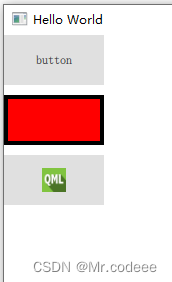
Window {
visible: true
width: 400
height: 400
title: qsTr("Hello World")
Button{
id:b1
width: 100
height: 50
text: "button"
}
Button{
id:b2
width: 100
height: 50
y:60
background: Rectangle{
color:"red"
border.color: "black"
border.width: 4
}
}
Button{
id:b3
width: 100
height: 50
y:120
icon.source: "qrc:/1.jpeg"
icon.color: "transparent"
}
}
示例4:设置文字属性,颜色、大小、粗体等。

Window {
visible: true
width: 400
height: 400
title: qsTr("Hello World")
Button{
id:b1
width: 100
height: 50
text: "button"
contentItem: Text{
id:text
text: b1.text
font.bold: true
font.italic: true
font.pointSize: 20
color: "red"
}
}
}