版权声明:本文为博主原创文章,未经博主允许不得转载。 https://blog.csdn.net/qq_21078557/article/details/86063632
写在前面:
正如标题所说,本博客实现的是自定义 qml 中的Button。
一:实现效果
1、Button设置 flat 属性为false
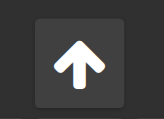
2、Button 设置 flat 属性为 true

二、实现总结:
除了和原生qml自带的Button的外边框不一样外,其他的都是一样的,给需要的朋友参考一下。
三、代码下载地址:
点击这里下载代码
四、如何使用
4.1、文件结构
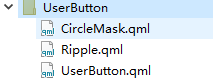
4.2 调用代码:
UserButton{
width: parent.height * 0.5 - 5
height: parent.height * 0.5 - 5
anchors.horizontalCenter: parent.horizontalCenter
icon: "\uf062"
family: defaultIconFamily //这里使用的是FontAwesome字体库
btnColor: "white"
flat: true
onClicked: {
console.log("this is UserButton Cliecked...")
}
}
五、各个文件实现:
1、首先需要实现按钮的水波纹效果,代码如下(Ripple.qml):
/*
* This file is part of Fluid.
*
* Copyright (C) 2018 Pier Luigi Fiorini <[email protected]>
* Copyright (C) 2018 Michael Spencer <[email protected]>
*
* $BEGIN_LICENSE:MPL2$
*
* This Source Code Form is subject to the terms of the Mozilla Public
* License, v. 2.0. If a copy of the MPL was not distributed with this
* file, You can obtain one at http://mozilla.org/MPL/2.0/.
*
* $END_LICENSE$
*/
import QtQuick 2.10
//import Fluid.Core 1.0
//import Fluid.Controls 1.0 as FluidControls
//import Fluid.Effects 1.0
/*!
\qmltype Ripple
\inqmlmodule Fluid.Controls
\ingroup fluidcontrols
\brief Represents a Material Design ripple ink animation used in various touchable components.
This component is useful for including in Material Design-specific components, which should be implemented using the +material file selector. Eventually this should be upstreamed to QtQuick
Controls 2.
For more information you can read the
\l{https://material.io/guidelines/motion/material-motion.html#material-motion-how-does-material-move}{Material Design guidelines}.
*/
MouseArea {
id: ripple
/*!
\qmlproperty color color
The color of the ripple. Defaults to black with 12% opacity.
*/
property color color: Qt.rgba(0,0,0,0.12)
/*!
\qmlproperty bool circular
Set to \c true if the ripple is used on a circular component, such as a button in an
action bar or a floating action button.
*/
property bool circular: false
/*!
\qmlproperty bool centered
Set to \c true if the ripple should be centered regardless of where the mouse/touch
input came from.
*/
property bool centered: false
/*!
\qmlproperty bool focused
Set to \c true if the component is focused and should display a focus ripple.
*/
property bool focused
/*!
\qmlproperty color focusColor
The color of the focus ripple. Also used to determine the color of the focus background
behind the ripple.
\sa Ripple::focused
*/
property color focusColor: "transparent"
/*!
\qmlproperty int focusWidth
The width of the focus ripple.
\sa Ripple::focused
*/
property int focusWidth: width - 32
/*!
\qmlproperty Item control
Control that that needs the ripple effect.
*/
property Item control
clip: true
hoverEnabled: false
Connections {
target: control
onPressedChanged: {
if (!control.pressed)
__private.removeLastCircle()
}
}
onPressed: {
__private.createTapCircle(mouse.x, mouse.y)
if (control)
mouse.accepted = false
}
onReleased: __private.removeLastCircle()
onCanceled: __private.removeLastCircle()
QtObject {
id: __private
property int startRadius: circular ? width/10 : width/6
property int endRadius
property bool showFocus: true
property Item lastCircle
function createTapCircle(x, y) {
endRadius = centered ? width/2 : radius(x, y) + 5
showFocus = false
lastCircle = tapCircle.createObject(ripple, {
"circleX": centered ? width/2 : x,
"circleY": centered ? height/2 : y
})
}
function removeLastCircle() {
if (lastCircle)
lastCircle.removeCircle()
}
function radius(x, y) {
var dist1 = Math.max(dist(x, y, 0, 0), dist(x, y, width, height))
var dist2 = Math.max(dist(x, y, width, 0), dist(x, y, 0, height))
return Math.max(dist1, dist2)
}
function dist(x1, y1, x2, y2) {
var distX = x2 - x1
var distY = y2 - y1
return Math.sqrt(distX * distX + distY * distY)
}
}
Rectangle {
id: focusBackground
objectName: "focusBackground"
width: parent.width
height: parent.height
color: focusColor.a > 0
? Qt.rgba(0,0,0,0.2) : Qt.rgba(0,0,0,0.1)
opacity: __private.showFocus && focused ? 1 : 0
Behavior on opacity {
NumberAnimation { duration: 500; easing.type: Easing.InOutQuad }
}
}
Rectangle {
id: focusCircle
objectName: "focusRipple"
property bool focusedState
x: (parent.width - width)/2
y: (parent.height - height)/2
width: focused
? focusedState ? focusWidth
: Math.min(parent.width - 8, focusWidth + 12)
: parent.width/5
height: width
radius: width/2
opacity: __private.showFocus && focused ? 1 : 0
color: focusColor.a === 0 ? Qt.rgba(1,1,1,0.4) : focusColor
Behavior on opacity {
NumberAnimation { duration: 500; easing.type: Easing.InOutQuad }
}
Behavior on width {
NumberAnimation { duration: focusTimer.interval; }
}
Timer {
id: focusTimer
running: focused
repeat: true
interval: 800
onTriggered: focusCircle.focusedState = !focusCircle.focusedState
}
}
Component {
id: tapCircle
Item {
id: circleItem
objectName: "tapRipple"
property bool done
property real circleX
property real circleY
property bool closed
width: parent.width
height: parent.height
function removeCircle() {
done = true
if (fillSizeAnimation.running) {
fillOpacityAnimation.stop()
closeAnimation.start()
circleItem.destroy(500);
} else {
__private.showFocus = true
fadeAnimation.start();
circleItem.destroy(300);
}
}
Item {
id: circleParent
width: parent.width
height: parent.height
visible: !circular
Rectangle {
id: circleRectangle
x: circleItem.circleX - radius
y: circleItem.circleY - radius
width: radius * 2
height: radius * 2
opacity: 0
color: ripple.color
NumberAnimation {
id: fillSizeAnimation
running: true
target: circleRectangle; property: "radius"; duration: 500;
from: __private.startRadius; to: __private.endRadius;
easing.type: Easing.InOutQuad
onStopped: {
if (done)
__private.showFocus = true
}
}
NumberAnimation {
id: fillOpacityAnimation
running: true
target: circleRectangle; property: "opacity"; duration: 300;
from: 0; to: 1; easing.type: Easing.InOutQuad
}
NumberAnimation {
id: fadeAnimation
target: circleRectangle; property: "opacity"; duration: 300;
from: 1; to: 0; easing.type: Easing.InOutQuad
}
SequentialAnimation {
id: closeAnimation
NumberAnimation {
target: circleRectangle; property: "opacity"; duration: 250;
to: 1; easing.type: Easing.InOutQuad
}
NumberAnimation {
target: circleRectangle; property: "opacity"; duration: 250;
from: 1; to: 0; easing.type: Easing.InOutQuad
}
}
}
}
CircleMask {
anchors.fill: parent
source: circleParent
visible: circular
}
}
}
}
2、实现背景遮挡遮罩(CircleMask.qml):
/*
* This file is part of Fluid.
*
* Copyright (C) 2018 Pier Luigi Fiorini <[email protected]>
* Copyright (C) 2018 Michael Spencer <[email protected]>
*
* $BEGIN_LICENSE:MPL2$
*
* This Source Code Form is subject to the terms of the Mozilla Public
* License, v. 2.0. If a copy of the MPL was not distributed with this
* file, You can obtain one at http://mozilla.org/MPL/2.0/.
*
* $END_LICENSE$
*/
import QtQuick 2.10
import QtGraphicalEffects 1.0
/*!
\qmltype CircleMask
\inqmlmodule Fluid.Effects
\ingroup fluideffects
\brief Circular mask.
*/
Item {
id: item
/*!
\qmlproperty variant source
This property defines the source item that is going to be masked.
*/
property alias source: mask.source
Rectangle {
id: circleMask
width: parent.width
height: parent.height
smooth: true
visible: false
radius: Math.max(width/2, height/2)
}
OpacityMask {
id: mask
width: parent.width
height: parent.height
maskSource: circleMask
}
}
3、实现自定义按钮(UserButton.qml):
import QtQuick 2.9
import QtQuick.Controls 2.3
import QtQuick.Layouts 1.3
import QtQuick.Controls.Material 2.3
/**
* @Title: 子菜单按钮
* @FileName: UserButton.qml
* @Description: 子菜单按钮布局
* @Autor: zhanghao [email protected]
* @date: 2019-01-07 10:48:52
* @update_author
* @update_time
* @version V1.0
*/
Pane {
contentWidth: width
contentHeight: height
padding: 0
Material.elevation: 2
id: root
property string icon // 图标
property string toolTipStr // 文本指示字符串
property string family // 字体协议族名字
property string backColor: "grey" //按钮背景颜色
property double backOpacity: 0.2 //按钮背景透明度
property bool flat: false //是否显示外边框
property bool isToolTip: false // 是否显示提示信息
signal clicked() // 点击事件
property string btnColor: "#616161" // 按钮颜色
property double tempopacity: 0.2
onFlatChanged: {
if(flat){
Material.elevation = 0
tempopacity = 0
}else{
Material.elevation = 1
tempopacity = 0.2
}
}
Rectangle{
id: back
anchors.fill: parent
color: backColor//Material.background
opacity: tempopacity
radius: 5
NumberAnimation{
id: enterAnimation
target: back
property: "opacity"
easing.type: Easing.OutQuad
from: tempopacity
to: backOpacity + tempopacity
}
NumberAnimation{
id: exitAnimation
target: back
property: "opacity"
duration: 500
easing.type: Easing.OutQuad
from: backOpacity + tempopacity
to: tempopacity
}
}
// 图标
Text {
anchors.fill: parent
font.family: family
verticalAlignment: Text.AlignVCenter
horizontalAlignment: Text.AlignHCenter
color: btnColor
text: icon
Component.onCompleted: font.pointSize = parent.height / 2
}
ToolTip {
id: tooltip
text: toolTipStr
}
MouseArea {
anchors.fill: parent
hoverEnabled: true
Component.onCompleted: {
this.clicked.connect(root.clicked)
}
// 水波纹
Ripple {
anchors.fill: parent
color: Material.rippleColor
control: parent
focused: false
}
onEntered: {
if(isToolTip)
tooltip.visible = true
back.color = backColor
enterAnimation.start()
}
onExited: {
if(isToolTip)
tooltip.visible = false
exitAnimation.start()
}
}
}