写在前面
1、本文内容
jsoncpp编译及其使用
2、平台
windows10, linux
3、转载请注明出处:
https://blog.csdn.net/qq_41102371/article/details/129300456
准备
clone源码
mkdir json
cd json
git clone https://github.com/open-source-parsers/jsoncpp.git
或者直接下载:https://codeload.github.com/open-source-parsers/jsoncpp/zip/refs/heads/master
解压到json文件夹下
编译
cmake -DCMAKE_BUILD_TYPE=Release -DCMAKE_INSTALL_PREFIX="D:/carlos/install/jsoncpp" -S ./jsoncpp-master -B ./build
cmake --build ./build --config Release --target install
DCMAKE_INSTALL_PREFIX=D:/carlos/install/jsoncpp是指定编译完成后的安装路径,根据需要自行修改
使用
mkdir jsontest
cd jsontest
mkdir src
将cpp和CMakeLists.txt放入jsontest/src文件夹
把compile.bat和run.bat放进jsontest文件夹

jsontest.cpp
#include <iostream>
#include <fstream>
#include <json/json.h>
bool writeMapInfo(std::string file_path, Json::Value &root)
{
std::cout << "\n\nwrite MapInfo to json file" << std::endl;
Json::Value info;
std::string name;
int age;
// 1
name = "abc";
age = 24;
info["name"] = name;
info["age"] = age;
info["arr"][0] = 5.5;
info["arr"][3] = 76.1;
info["arr"][1] = 9.2;
root["p1"] = info;
// 2
name = "def";
age = 55;
info["name"] = name;
info["age"] = age;
info["arr"][0] = 55.6;
info["arr"][2] = 15.3;
info["arr"][1] = 3.6;
root["p2"] = info;
Json::StyledWriter style_writer;
std::string str = style_writer.write(root);
std::ofstream file_out;
file_out.open(file_path);
if (!file_out.is_open())
{
std::cout << "open file" << file_path <<" failed!" << std::endl;
return false;
}
{
file_out << str;
file_out.close();
}
return true;
}
bool loadMapInfo(std::string file_path, Json::Value &root)
{
std::cout << "\n\nload MapInfo from json file" << std::endl;
std::ifstream file_in;
file_in.open(file_path);
if (!file_in.is_open())
{
std::cout << "open " << file_path << " failed" << std::endl;
return false;
}
else
{
file_in >> root;
std::cout << "load from file:\n"
<< root << std::endl;
}
return true;
}
int main(){
Json::Value root;
writeMapInfo("./test.json", root);
loadMapInfo("./test.json", root);
return 0;
}
CMakeLists.txt
cmake_minimum_required(VERSION 3.18)
project(Jsontest LANGUAGES C CXX)
set(JSONCPP_DIR D:/carlos/install/jsoncpp)
include_directories(${JSONCPP_DIR}/include)
link_directories(${JSONCPP_DIR}/lib)
add_executable(jsontest ./jsontest.cpp)
target_link_libraries(jsontest jsoncpp)
compile.bat
cmake -S ./src -B ./build
cmake --build ./build --config Release --target ALL_BUILD
run.bat
@REM carlos 202303
set PATH=%PATH%;D:\carlos\install\jsoncpp\bin
.\build\Release\jsontest.exe
编译运行
./compile.bat
./run.bat
输出结果:
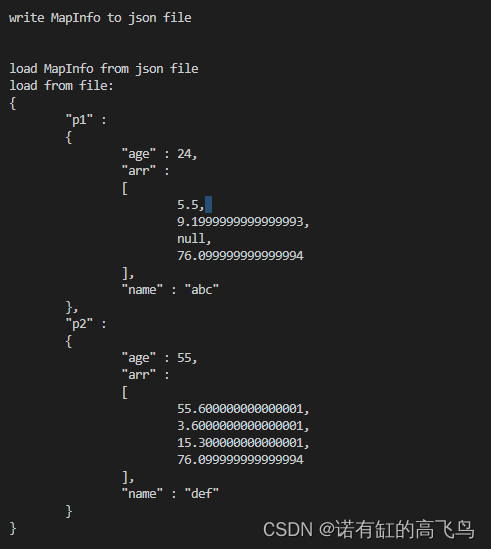
linux上将上述命令对应路径修改好就行
参考
https://blog.csdn.net/jiesunliu3215/article/details/125970395
https://blog.csdn.net/King_weng/article/details/88430199