Jsoncpp编译与使用基础
---唠叨一句:不积跬步无以至千里
1、Json编译
1.1 库准备
Jsoncpp库(jsoncpp-src-0.5.0.tar.gz)下载地址:
http://sourceforge.net/projects/jsoncpp/
Jsoncpp的编译辅助工具cons(Linux下必须):
http://sourceforge.net/projects/scons/files/scons/2.1.0/scons-2.1.0.tar.gz/download
1.2 Windows编译(vs2015)
Windows下编译比较简单,解压jsoncpp-src-0.5.0.tar.gz,
进入解压后文件jsoncpp-src-0.5.0\makefiles\vs71,用vs2015打开jsoncpp.sln,点击确定升级到vs2015(vc14)编译器。
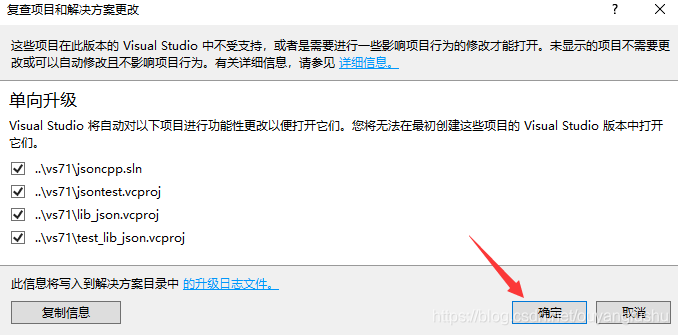
顺利进入项目进行简单的设置,设置为Release x64,如下图

接着右击lib_json,选择生成,片刻编译完成。在x64->Release下就有静态库json_vc71_libmt.lib,接下来整理出来include及lib。
1.3 Linux编译(参考下面链接,很详细)
https://www.cnblogs.com/SZxiaochun/p/7684454.html
大致步骤:
(1)解压tar -zvxf scons-2.1.0.tar.gz
(2)cd到解压目录下,终端输入命令 sudo python setup.py install
(3)接着解压jsoncpp-src-0.5.0.tar.gz :tar -zvxf jsoncpp-src-0.5.0.tar.gz
(4)cd到解压目录下,输入命令 sudo scons platform=linux-gcc
这个时候在jsoncpp-src-0.5.0/libs/linux-gcc-4.9.1/下生成了编译好的静态库和动态库(libjson_linux-gcc-4.9.1_libmt.a和libjson_linux-gcc-4.9.1_libmt.so)。
(5)使用的时候可以选择配置到系统中或者在使用时写进CMakeLists.txt。
2、Json基础使用
在windows下vs2015配置比较简单,就像配置普通静态库一样,包含目录、库目录和链接库。
2.1 从文件解析json
#include<iostream>
#include<string>
#include<vector>
#include<json/json.h>
#include<ostream>
#include <fstream>
int ReadJsonFromFile(const char* filename)
{
Json::Reader reader;// 解析json用Json::Reader
Json::Value root; // Json::Value是一种很重要的类型,可以代表任意类型。如int, string, object, array
std::ifstream is;
is.open(filename, std::ios::binary);
if (reader.parse(is, root,false))
{
std::string code;
if (!root["files"].isNull()) // 访问节点,Access an object value by name, create a null member if it does not exist.
code = root["uploadid"].asString();
code = root.get("uploadid", "null").asString();// 访问节点,Return the member named key if it exist, defaultValue otherwise.
int file_size = root["files"].size(); // 得到"files"的数组个数
for (int i = 0; i < file_size; ++i) // 遍历数组
{
Json::Value val_image = root["files"][i]["images"];
int image_size = val_image.size();
for (int j = 0; j < image_size; ++j)
{
std::string type = val_image[j]["type"].asString();
std::string url = val_image[j]["url"].asString();
printf("type : %s, url : %s \n", type.c_str(), url.c_str());
}
}
}
is.close();
return 0;
}2.2 从string字符串解析json
void ReadJsonFromString(const std::string strData)
{
Json::Reader reader;
Json::Value root;
if (reader.parse(strData, root)) // reader将Json字符串解析到root,root将包含Json里所有子元素
{
std::string upload_id = root["uploadid"].asString(); // 访问节点,upload_id = "UP000000"
int code = root["code"].asInt(); // 访问节点,code = 100
}
}2.3 从char*解析json
void ReadJsonFromChars(const char* strData) {
Json::Reader reader;
Json::Value root;
if (reader.parse( strData, root)) // reader将Json字符串解析到root,root将包含Json里所有子元素
{
std::string upload_id = root["uploadid"].asString(); // 访问节点,upload_id = "UP000000"
int code = root["code"].asInt(); // 访问节点,code = 100
}
}2.4 json序列化,即写入json对象到string或者char*字符串,注意:具体数值根据实际应用确定,所有没有参数
void CreateJson() {
Json::FastWriter writerinfo;
Json::Value resultinfo;
resultinfo["status"] = 0;
resultinfo["message"] = "successed";
resultinfo["num_"] = 1;
resultinfo["t_flag"] = 1;
resultinfo["exception_flag"] = 1001;
resultinfo["image_path"] = "/home/images/kitti.jpg";
//json 数组
for (int i = 0; i < 2; i++) {
Json::Value body_node;
body_node["x"] = 871;
body_node["y"] = 531;
body_node["width"] = 68;
body_node["height"] = 52;
body_node["num_1"] = 0;
body_node["num_2"] = 1;
resultinfo["info"].append(body_node);
}
std::string json_string = writerinfo.write(resultinfo);
std::cout << json_string << std::endl;
}2.5 json序列化并写入到json文件中
Json::FastWriter writerinfo;
Json::Value resultinfo;
resultinfo["status"] = 0;
resultinfo["message"] = "successed";
resultinfo["num_body"] = 1;
resultinfo["alert_flag"] = 1;
resultinfo["clothes_exception_flag"] = 1001;
resultinfo["image_path"] = "/home/images/kitti.jpg";
//json 数组
for (int i = 0; i < 2; i++) {
Json::Value body_node;
body_node["x"] = 871;
body_node["y"] = 531;
body_node["width"] = 68;
body_node["height"] = 52;
body_node["num_blouse"] = 0;
body_node["num_trousers"] = 1;
resultinfo["body_info"].append(body_node);
}
std::string json_string = writerinfo.write(resultinfo);
std::cout << json_string << std::endl;
//将json对象存入json文件中
std::ofstream ofs;
ofs.open("test_write.json");
ofs << json_string;
ofs.close();
}
2.6 向原来json文件中插入新的json
void InsertJsonData2File(const char* filename)
{
Json::Reader reader;
Json::Value root; // Json::Value是一种很重要的类型,可以代表任意类型。如int, string, object, array
std::ifstream is;
is.open(filename, std::ios::binary);
if (reader.parse(is, root))
{
Json::Value arrayObj; // 构建对象
Json::Value new_item, new_item1;
new_item["date"] = "2011-11-11";
new_item1["time"] = "11:11:11";
arrayObj.append(new_item); // 插入数组成员
arrayObj.append(new_item1); // 插入数组成员
int file_size = root["files"].size();
for (int i = 0; i < file_size; ++i)
root["files"][i]["exifs"] = arrayObj; // 插入原json中
std::string out = root.toStyledString();
// 输出无格式json字符串
Json::FastWriter writer;
std::string strWrite = writer.write(root);
std::ofstream ofs;
ofs.open("test_write.json");
ofs << strWrite;
ofs.close();
}
is.close();
}