IPV6地址的格式
-
冒号分16进制 - 8段,每段4个16进制 → 128bit
- 每1个16进制,等于4个2进制
-
IPV6简写方式:
- 去掉不必要的0
- 每段中,只有左边的0,都可以省略
- 每段中,都是0,可以简写为1个0
- 连续的好几段,都是 0 ,可以简写为1个“双冒号”
- 如果8个段都是 0 ,则直接简写为“::” 比如默认路由
- 举例:
- 去掉不必要的0
2001:000b:f120:0000:acd1:0000:0000:8349
简写后:
2001:b:f120:0:acd1::8349
案例:IPv6地址基本配置
-
拓扑
-
需求
- 如图配置IPv4地址及OSPF多区域配置
- 测试R1与R6使用IPv4地址互通
- 在保证IPv4地址正常通信的前提下将网升级为IPv6
- 如图配置IPv6接口IP地址
- 配置静态路由,实现R1和R6互通
- 运行OSPFv3,确保全网互通
-
配置
配置路由器接口IPV6地址
测试:相同网段的接口地址可以互通即可
R1:
ipv6
in g0/0/0
ipv6 enable
ipv6 address 2001:12::1 64
R2:
ipv6
in g0/0/0
ipv6 enable
ipv6 address 2001:23::2 64
in g0/0/1
ipv6 enable
ipv6 address 2001:12::2 64
R3:
ipv6
in g0/0/0
ipv6 enable
ipv6 address 2001:34::3 64
in g0/0/1
ipv6 enable
ipv6 address 2001:23::3 64
R4:
ipv6
in g0/0/0
ipv6 enable
ipv6 address 2001:45::4 64
in g0/0/1
ipv6 enable
ipv6 address 2001:34::4 64
R5:
ipv6
in g0/0/0
ipv6 enable
ipv6 address 2001:56::5 64
in g0/0/1
ipv6 enable
ipv6 address 2001:45::5 64
R6:
ipv6
in g0/0/1
ipv6 enable
ipv6 address 2001:56::6 64
测试直连设备之间互通:
**ping ipv6 2001:xx::x **** **
------------------------------------------------
**配置IPV6静态路由
格式:ipv6 route-static 目标地址 ****掩码(地址前缀)**** 下一跳**
使用静态路由实现R1-R6互通
R1:
ipv6 route-static 2001:56:: 64 2001:12::2
R2:
ipv6 route-static 2001:56:: 64 2001:23::3
R3:
ipv6 route-static 2001:56:: 64 2001:34::4
ipv6 route-static 2001:12:: 64 2001:23::2
R4:
ipv6 route-static 2001:56:: 64 2001:45::5
ipv6 route-static 2001:12:: 64 2001:34::3
R5:
ipv6 route-static 2001:12:: 64 2001:45::4
R6:
ipv6 route-static 2001:12:: 64 2001:56::5
**display IPV6 routing-table //查看IPV6路由表**
在R1上测试与R6之间互通:
ping ipv6 2001:56::6
运行OSPFv3,确保全网互通
R1:
ospfv3 1
router-id 1.1.1.1
quit
interface g0/0/0
ospfv3 1 area 12
quit
R2:
ospfv3 1
router-id 2.2.2.2
quit
interface g0/0/1
ospfv3 1 area 12
quit
interface g0/0/0
ospfv3 1 area 0
quit
R3:
ospfv3 1
router-id 3.3.3.3
quit
interface g0/0/1
ospfv3 1 area 0
quit
interface g0/0/0
ospfv3 1 area 0
quit
R4:
ospfv3 1
router-id 4.4.4.4
quit
interface g0/0/1
ospfv3 1 area 0
quit
interface gi0/0/0
ospfv3 1 area 0
quit
R5:
ospfv3 1
router-id 5.5.5.5
quit
interface g0/0/1
ospfv3 1 area 0
quit
interface gi0/0/0
ospfv3 1 area 56
quit
R6:
ospfv3 1
router-id 6.6.6.6
quit
interface g0/0/1
ospfv3 1 area 56
quit
此时实现IPV6网络全网互通
可以删除OSPFv2(IPV4网络)以及静态IPV6的配置
完成平滑升级
无线网络概述
无线网络,wlan (wireless local area network),也叫wifi (Wi-Fi)
日常的移动办公需求增多,如果此时使用有线网络,就非常的不方便
从这个角度来说:无线就是网线的延长(电脑连接网线,和手机连接无线以后需要干的事儿都是相同的)
比如首先需要获得一个IP地址
手机使用Wi-Fi网络:
- 手机必须能够搜索到无线信号(AP)
- 胖AP - FAT AP
- 该AP能够实现的所有的功能,都是通过AP自己配置来实现的
- 瘦AP - Fit AP
- 该AP能够实现的所有功能,都是通过无线控制器**(AC)**,统一来配置实现的
- 胖AP - FAT AP
- 无线信号得有不同的名字 (ssid)
- 无线信号得有认证(加密码)
- 连接上无线信号后,得有IP地址(DHCP)
设备3D展示图:
https://info.support.huawei.com/ta/SmartApi/to3DInfo?lang=zh&flag=交换机
无线园区网建设方案
-
拓扑
-
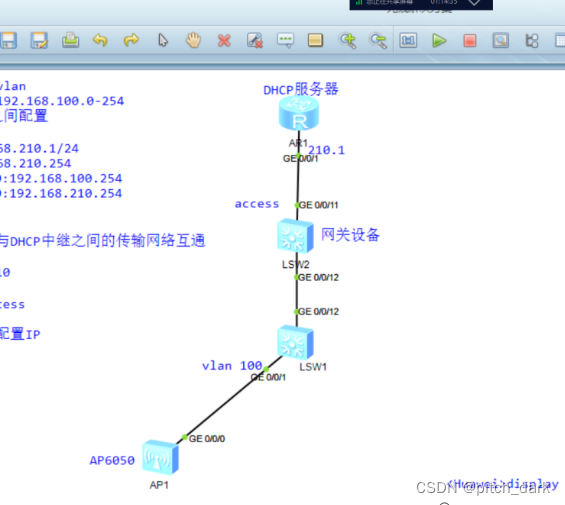
-
需求
AP的管理IP地址,都是属于 vlan10 - 192.168.10.*/24
AP的网关是 192.168.10.254/24,位于交换机-SW2
DHCP服务器,属于vlan 210 ,IP地址为192.168.210.1/24
DHCP服务器端网关,也在交换机上 - SW2
让AP自动获取IP地址,属于 vlan10 - 192.168.10.*/24
-
思路
-
DHCP服务器
1.开启dhcp
2.创建地址池
1)ip地址 子网掩码
2)网关
3)dns
4)租期 默认1
5)保留地址
3.进入接收DHCP报文的接口
选择DHCP全局模式
-
DHCP客户端(AP)默认自动获取
-
DHCP中继
1.开启dhcp
2.进入网关接口
选择DHCP中继模式
指定DHCP服务器地址
-
DHCP客户端与DHCP中继之间的传输网络互通
-
DHCP服务器与DHCP中继之间的传输网络互通
-
-
配置
**阶段一目标:让AP自动获取管理IP地址**
1.DHCP服务器--AP管理地址池配置:
dhcp enable //开启DHCP
ip pool vlan100 //创建地址池
network 192.168.100.0 mask 24
gateway-list 192.168.100.254
q
in g0/0/1 //进入接口
dhcp select global //选择全局模式
2.sw2中继配置:
vlan 100
q
interface Vlanif100 //进入网关接口
ip address 192.168.100.254 24
dhcp select relay //选择中继模式
dhcp relay server-ip 192.168.210.1 //指定DHCP服务器地址
q
3.DHCP客户端无需配置(AP默认自定获取IP地址)
4.DHCP客户端与DHCP中继之间的传输网络互通
SW2:
interface GigabitEthernet0/0/12
port link-type trunk
port trunk allow-pass vlan all
q
SW1:
vlan batch 100 210
interface GigabitEthernet0/0/12
port link-type trunk
port trunk allow-pass vlan all
q
**interface GigabitEthernet0/0/1 --连接AP的接口
port link-type trunk
**** port trunk pvid vlan 100****
port trunk allow-pass vlan all**
**交换机的端口收发数据的规则:
@发:
如果发送的数据,所携带的标签,和端口的PVTD相同,则除标签:
@收:
如果收到的数据,没有携带任何标签,则使用这个端口的PVID表示的数值,给数据打一个标签**
-----------------------------------------
5.DHCP服务器与DHCP中继之间的传输网络互通
R1:
in g0/0/1
ip add 192.168.210.1 24
q
**ip route-static 0.0.0.0 0 192.168.210.254**
SW2:
vlan 210
q
interface vlanif 210
ip add 192.168.210.254 24
q
interface GigabitEthernet0/0/11
port link-type access
port default vlan 210
q
在sw2上 ping 192.168.210.1 互通
此时AP可以获得IP地址了
在AP上查看 管理vlan的地址(vlan 1)
<Huawei>display ip interface brief
Interface IP Address/Mask Physical Protocol
NULL0 unassigned up up(s)
**Vlanif1 192.168.100.253/24 up up **** **
阶段二目标:AP与AC互通,建立控制连接
需求
AP与AC互通
建立capwap隧道(AC控制AP专属隧道)
AC自动注册AP
给AP分组方便批量配置
AP注册不成功原因分析图
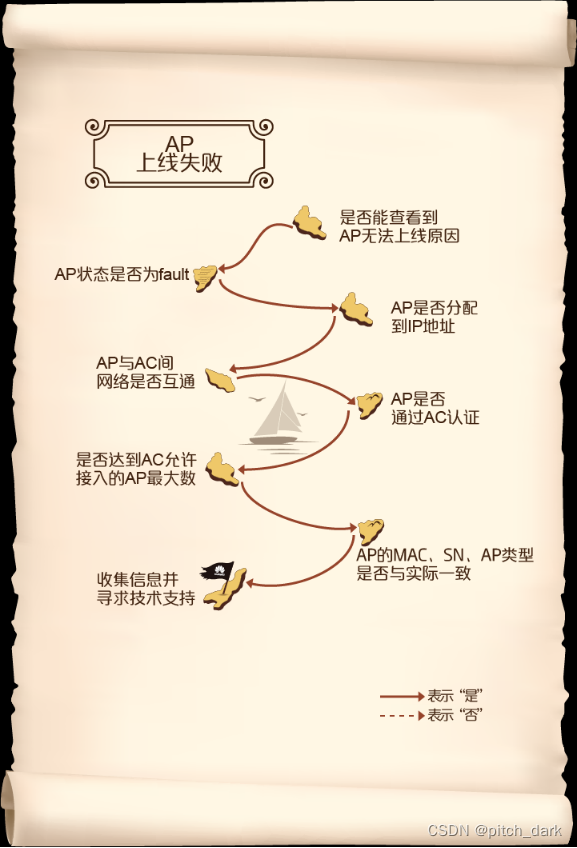
配置
AP与AC互通
AC:
sys
vlan 200
q
interface Vlanif 200
ip add 192.168.200.1 24
q
interface GigabitEthernet0/0/10
port link-type access
port default vlan 200
q
ip route-static 0.0.0.0 0 192.168.200.254
sw2:
sys
vlan 200
q
interface Vlanif 200
ip add 192.168.200.254 24
q
interface GigabitEthernet0/0/10
port link-type access
port default vlan 200
q
0.建立capwap隧道:(用于向AP通信的专有通道)
AC:
capwap source interface Vlanif 200
1.通过DHCP服务器给客户端下发网络参数时
顺便告诉AP AC的地址
ip pool vlan100
option 43 sub-option 3 ascii 192.168.200.1
q
2.重启AP:让AP重新向DHCP所要网络参数才能知道AC的地址
3.查看AP的MAC地址并复制
AP:
display system-information //查看AP系统信息
...
MAC Address : 00:e0:fc:32:57:60
...
4.AC:
wlan
ap-id 1 ap-mac 00e0-fc32-5760 (把复制的MAC地址修改格式)
在AC上查看AP的注册情况
[AC]display ap all
State:(查看ap注册状态)
nor : 表示注册成功
idle: 表示没有注册成功(空闲)
--------------------------------------------------------------------------------
----------------------
ID MAC Name Group IP Type State
STA Uptime
--------------------------------------------------------------------------------
----------------------
1 00e0-fc32-5760 00e0-fc32-5760 default 192.168.100.253 AP6050DN nor
0 9S
--------------------------------------------------------------------------------
----------------------
Total: 1
添加另外三台AP设备 AP2/3/4 并实现注册:
1.AP自动获取IP地址
之前已经配置好了AP到中继-中继到DHCP服务器的网络
所以只需要将:
SW1:的G0/0/2--G0/0/3--G0/0/4配置:
interface GigabitEthernet0/0/2
port link-type trunk
port trunk pvid vlan 100
port trunk allow-pass vlan all
q
2.AP与AC互通(之前已完成)
3.AP要知道AC的地址(之前已完成)
4.专属管理隧道(capwap)(之前已完成)
5.在AC填写AP的注册信息(MAC)
AP:
display system-information //查看AP(MAC地址)
AC:将AP的信息进行注册绑定
wlan
ap-id 2 ap-mac xxxx-xxxx-xxxx
ap-id 3 ap-mac xxxx-xxxx-xxxx
ap-id 4 ap-mac xxxx-xxxx-xxxx
display ap all //查看是否注册成功
---------------------------------------
创建AP组方便后期批量管理设备
因ap组需要选择国家代码所以
先创建国家代码文件:
wlan //进入无线配置
regulatory-domain-profile name domain1 //创建国家代码文件起名(domain1 自定义即可)
country-code cn //选择国家CN(中国)
q
再创建组(内部组/外来组)
创建内部组:
ap-group name wailai //创建AP组并起名为wailai(外来的)
regulatory-domain-profile domain1 //调用写好的国家代码文件
Warning:Modifying the country code will clear channel,power and antenna gain
configurations of the radio and reset the AP.Continue?[Y/N]:y 确使用
创建外来组:
ap-group name neibu //创建AP组并起名为neibu(内部的)
regulatory-domain-profile domain1 //调用写好的国家代码文件
Warning:Modifying the country code will clear channel,power and antenna gain
configurations of the radio and reset the AP.Continue?[Y/N]:y 确使用
quit
将AP改名并添加到相应组
AC:
wlan //进入无线网络配置
ap-id 1 //进入注册好的AP
ap-name neibu-1 //修改AP名称
ap-group neibu //将AP加入到相应组
Warning: This operation may cause AP reset. If the country code changes, it will
clear channel, power and antenna gain configurations of the radio, Whether to c
ontinue? [Y/N]: y 确认加入
AP1:neibu-1 加入到neibu组
AP2:neibu-2 加入到neibu组
AP3:wailai-1 加入到wailai组
AP4:wailai-2 加入到wailai组
display ap all 观察效果
纯文本
阶段三目标:在AC上配置参数,对AP进行管理
需求
让设备散发无线信号
wifi名(neibu/wailai)
wifi密码(abc123456)
思路
创建SSID文件,指定wifi名
创建security文件,指定wifi密码
创建vlan池子
创建VAP文件,将wifi名与密码和vlan池子关联起来
查看AP散发无线信号的情况
配置
AC:
1.创建ssid文件
wlan
ssid-profile name neibu //创建SSID文件自定义文件名
ssid neibu //设置wifi名称
q
ssid-profile name wailai //创建SSID文件自定义文件名
ssid wailai //设置wifi名称
q
2.创建密码文件
security-profile name mima //创建安全文件自定义文件名
security wpa2 psk pass-phrase 12345678 aes //设置wifi密码为123456
q
3.创建vlan池子:
AC:
vlan pool neibu
vlan 101 102 //将vlan 101与102放入池子
q
vlan pool wailai
vlan 103 104 //将vlan 103与104放入池子
q
4.创建VAP文件,将wifi名与密码和vlan池子关联起来
AC:
vap-profile name neibu //给内部组打包的配置文件
service-vlan vlan-pool neibu //vlan池子
ssid-profile wailai //wifi名
security-profile mima //密码
vap-profile name wailai //给外来组打包的配置文件
service-vlan vlan-pool wailai
ssid-profile wailai
security-profile mima
5.AC给AP组的设备下发vap配置文件-散发无线信息
wlan
ap-group name neibu //进入AP组下发打包好的配置文件
vap-profile neibu wlan 1 radio 0
vap文件名 开启2.4G信号
vap-profile neibu wlan 1 radio 1
开启5G信号
wlan
ap-group name wailai //进入AP组下发打包好的配置文件
vap-profile wailai wlan 1 radio 0
vap-profile wailai wlan 1 radio 1
纯文本
阶段四目标:让PC连接上AP,然后互通
拓扑

思路
配置DHCP
配置中继
PC获取到对应vlan的IP地址
配置
SW1/SW2:
创建vlan
vlan batch 101 102 103 104
配置DHCP服务器
创建地址池:
ip pool vlan101
gateway-list 192.168.101.254
network 192.168.101.0 mask 255.255.255.0
dns-list 8.8.8.8
q
ip pool vlan102
gateway-list 192.168.102.254
network 192.168.102.0 mask 255.255.255.0
dns-list 8.8.8.8
q
ip pool vlan103
gateway-list 192.168.103.254
network 192.168.103.0 mask 255.255.255.0
dns-list 8.8.8.8
q
ip pool vlan104
gateway-list 192.168.104.254
network 192.168.104.0 mask 255.255.255.0
dns-list 8.8.8.8
q
SW2:配置网关与中继
interface Vlanif 101
ip add 192.168.101.254 24
dhcp select relay
dhcp relay server-ip 192.168.210.1
q
interface Vlanif 102
ip add 192.168.102.254 24
dhcp select relay
dhcp relay server-ip 192.168.210.1
q
interface Vlanif 103
ip add 192.168.103.254 24
dhcp select relay
dhcp relay server-ip 192.168.210.1
q
interface Vlanif 104
ip add 192.168.104.254 24
dhcp select relay
dhcp relay server-ip 192.168.210.1
q
PC获取到对应vlan网段的IP地址就算成功
在ensp上PC互通需要注意不同AP散发的信号尽量不要叠加在一起