本文将涉及到Activity、PhoneWindow、DecorView、LayoutInflater的相关源码分析。
下面从Activity onCreate 中的 setContentView开始
@Override
protected void onCreate(@Nullable Bundle savedInstanceState) {
super.onCreate(savedInstanceState);
setContentView(R.layout.activity_main);
}进入Activity的setContentView方法
/**
* Set the activity content from a layout resource. The resource will be
* inflated, adding all top-level views to the activity.
*
* @param layoutResID Resource ID to be inflated.
*
* @see #setContentView(android.view.View)
* @see #setContentView(android.view.View, android.view.ViewGroup.LayoutParams)
*/
public void setContentView(@LayoutRes int layoutResID) {
getWindow().setContentView(layoutResID);
initWindowDecorActionBar();
}如果你的Activity继承自AppCompatActivity,则是这样
@Override
public void setContentView(@LayoutRes int layoutResID) {
initViewTreeOwners();
getDelegate().setContentView(layoutResID);
}二者虽然源码看起来不一样,但核心流程是一样的,都是先把DecorView准备好,在把我们的布局给加载进来,所以这里只以Activity为例进行分析。
我们跟进到getWindow().setContentView(layoutResID) 里面,getWindow得到的是Window的子类PhoneWindow,所以具体实现要看PhoneWindow里面的setContentView方法
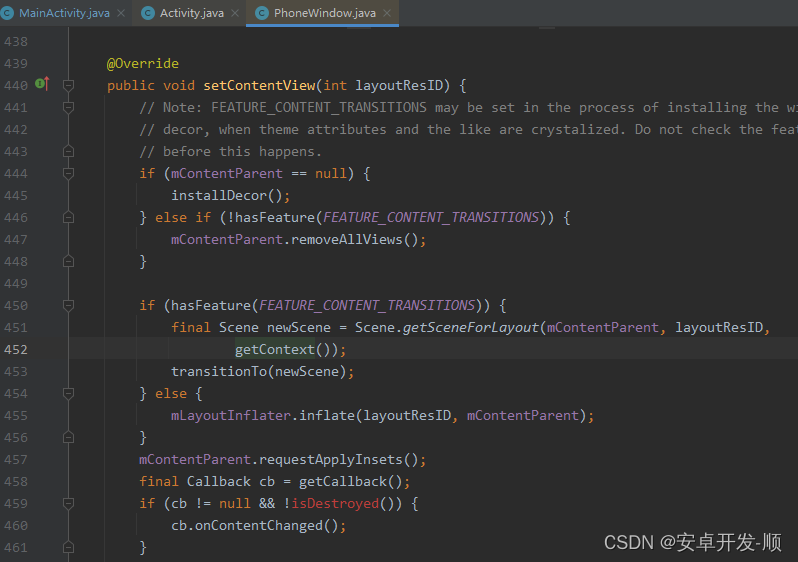
444行 的mContentParent就是用来承载我们写的布局的view,mContentParent的父布局则是DecorView,这里先上一张图把层次结构先明确一下

图中的FrameLayout(R.id.content) 就是这里的mContentParent,整个页面首次展现时mContentParent必然是空的,所以会执行445行 installDecor(),通过方法名就可以知道,这是要把DecorView给准备好。


2683行只是把DecorView给new出来

DecorView继承自FrameLayout
 DecorView具体长什么样子,还要继续看PhoneWindow的2693行
DecorView具体长什么样子,还要继续看PhoneWindow的2693行
mContentParent = generateLayout(mDecor); 进入到generateLayout方法
protected ViewGroup generateLayout(DecorView decor) {
// Apply data from current theme.
//...省略一堆window样式判断、悬浮、透明、actionbar等等
// 下面是关键代码,为DecorView挑选合适的布局layoutResource的最终赋值就决定了DecorView长什么样子
int layoutResource;
int features = getLocalFeatures();
// System.out.println("Features: 0x" + Integer.toHexString(features));
if ((features & ((1 << FEATURE_LEFT_ICON) | (1 << FEATURE_RIGHT_ICON))) != 0) {
if (mIsFloating) {
TypedValue res = new TypedValue();
getContext().getTheme().resolveAttribute(
R.attr.dialogTitleIconsDecorLayout, res, true);
layoutResource = res.resourceId;
} else {
layoutResource = R.layout.screen_title_icons;
}
// XXX Remove this once action bar supports these features.
removeFeature(FEATURE_ACTION_BAR);
// System.out.println("Title Icons!");
} else if ((features & ((1 << FEATURE_PROGRESS) | (1 << FEATURE_INDETERMINATE_PROGRESS))) != 0
&& (features & (1 << FEATURE_ACTION_BAR)) == 0) {
// Special case for a window with only a progress bar (and title).
// XXX Need to have a no-title version of embedded windows.
layoutResource = R.layout.screen_progress;
// System.out.println("Progress!");
} else if ((features & (1 << FEATURE_CUSTOM_TITLE)) != 0) {
// Special case for a window with a custom title.
// If the window is floating, we need a dialog layout
if (mIsFloating) {
TypedValue res = new TypedValue();
getContext().getTheme().resolveAttribute(
R.attr.dialogCustomTitleDecorLayout, res, true);
layoutResource = res.resourceId;
} else {
layoutResource = R.layout.screen_custom_title;
}
// XXX Remove this once action bar supports these features.
removeFeature(FEATURE_ACTION_BAR);
} else if ((features & (1 << FEATURE_NO_TITLE)) == 0) {
// If no other features and not embedded, only need a title.
// If the window is floating, we need a dialog layout
if (mIsFloating) {
TypedValue res = new TypedValue();
getContext().getTheme().resolveAttribute(
R.attr.dialogTitleDecorLayout, res, true);
layoutResource = res.resourceId;
} else if ((features & (1 << FEATURE_ACTION_BAR)) != 0) {
layoutResource = a.getResourceId(
R.styleable.Window_windowActionBarFullscreenDecorLayout,
R.layout.screen_action_bar);
} else {
layoutResource = R.layout.screen_title;
}
// System.out.println("Title!");
} else if ((features & (1 << FEATURE_ACTION_MODE_OVERLAY)) != 0) {
layoutResource = R.layout.screen_simple_overlay_action_mode;
} else {
// Embedded, so no decoration is needed.
layoutResource = R.layout.screen_simple;
// System.out.println("Simple!");
}
mDecor.startChanging();
//选中以后就把这个布局通过LayoutInflater 加载给DecorView
mDecor.onResourcesLoaded(mLayoutInflater, layoutResource);
//这个 ID_ANDROID_CONTENT就是R.id.content,
//这个id在哪个布局文件里定义的呢?就在layoutResource对应的布局里面,我们可以随便打开一个布局看下,比如screen_simple.xml,(上面提到的这些布局在android.jar --- res ---layout 中可以找到以screen_开头)
//通过findViewById 得到的contentParent 就是上面的mContentParent啊, 看到了吧它就是DecorView布局中的一部分。
ViewGroup contentParent = (ViewGroup)findViewById(ID_ANDROID_CONTENT);
if (contentParent == null) {
throw new RuntimeException("Window couldn't find content container view");
}
mDecor.finishChanging();
//返回此布局
return contentParent;
}此方法干了两件事:
(1)为DecorView找到一个合适的布局
这些布局文件在android.jar --- res ---layout里面,在AS中和android.jar并列的res文件夹下就可以看到布局源码,我们随便看一个screen_simple.xml
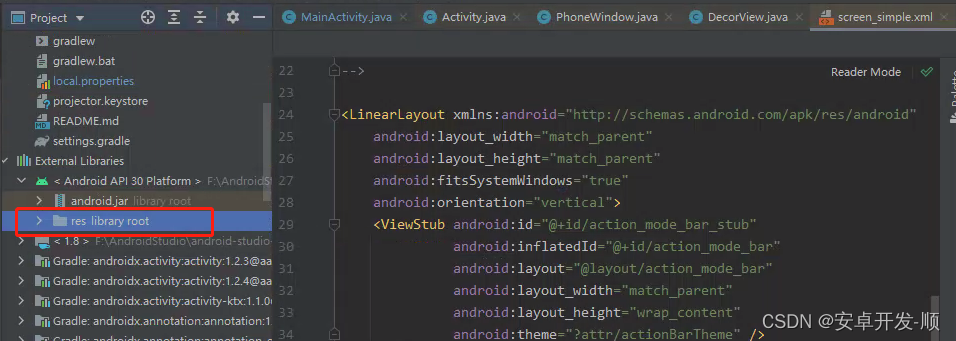
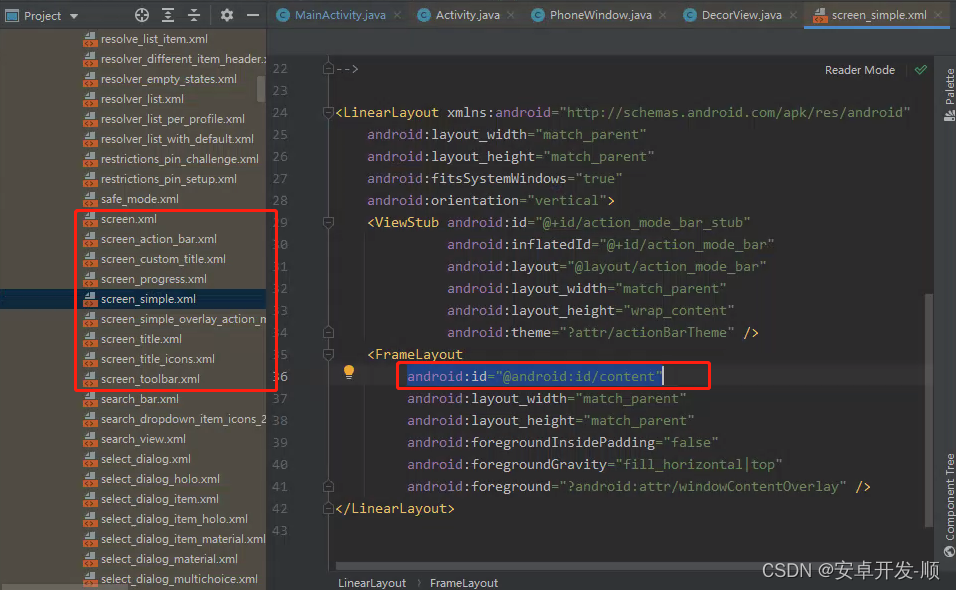
这些screen_开头的布局都是DecorView对应的布局,系统会根据各种样式、相关设置来选择对应的布局,每一个布局里面都会有一个FrameLayout,其id是@android:id/cotent,
(2)从DecorView对应的布局文件中通过findViewById找出mContentParent
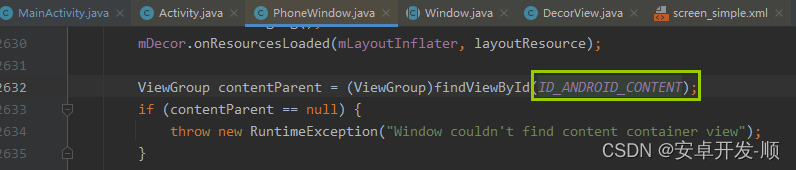
到这里DecorView就准备好了,接下来该把我们写的布局加载进来了

456行稍微说明一下,这个是针对设置了场景转换属性去做的一些动画效果,最终还是会用过LayoutInflater的inflate方法来加载布局,这里不跟进去了,我们下面进入到LayoutInflater部分的分析,进入inflate方法:
/**
* Inflate a new view hierarchy from the specified xml resource. Throws
* {@link InflateException} if there is an error.
*
* @param resource ID for an XML layout resource to load (e.g.,
* <code>R.layout.main_page</code>)
* @param root Optional view to be the parent of the generated hierarchy.
* @return The root View of the inflated hierarchy. If root was supplied,
* this is the root View; otherwise it is the root of the inflated
* XML file.
*/
public View inflate(@LayoutRes int resource, @Nullable ViewGroup root) {
return inflate(resource, root, root != null);
}调用了 inflate(resource, root, root != null);方法

532行是系统做的优化,预编译,最终还是通过XmlPull解析来解析,这个解析布局文件的过程不是本文分析的重点,这里不展开去看。
下面来重点说下此方法的三个参数和返回值:resource、root、attachToRoot
第一个参数:resource是我们传入的布局文件,这个没啥好说的
第二个参数root和第三个参数attachToRoot,这两个参数要配合来使用,有这几种情况
(1)root == null : 此时无论attachToRoot是否为true都不在重要,这种情况会把resource解析成view并返回,不给view设置任何LayoutParams(这意味着我们在根布局设置的一系列宽、高、padding、margin等等属性都是无效的,压根不会用)
(2)root !=null 并且 attachToRoot 是 true
这种场景正是我们setContentView使用的场景,这种场景多是系统内部在使用,此时会给解析出来的View设置LayouParams并且把view添加到root中,最后返回root。
(3)root != null 并且 attachToRoot 是 false
这种场景会给解析出来的View设置LayouParams并且不把view添加到root中,最后返回该view。
以上就是三种情况的分析,所以如果我们如果仅仅想把布局加载成view的话,不传root即可,但是还想要跟布局上设置的属性的话就传root,把attachToRoot设置为false即可。
下面从源码中去找到这三种情况:
先进入到538行 return inflate(parser, root, attachToRoot);
public View inflate(XmlPullParser parser, @Nullable ViewGroup root, boolean attachToRoot) {
synchronized (mConstructorArgs) {
//...省略若干
//得到xml转换后的attrs
final AttributeSet attrs = Xml.asAttributeSet(parser);
// 返回结果result 默认是root
View result = root;
try {
//...省略若干
if (TAG_MERGE.equals(name)) {
//...处理merge的情况
} else {
//这个temp就是根据我们的布局中的根布局对应的view
final View temp = createViewFromTag(root, name, inflaterContext, attrs);
ViewGroup.LayoutParams params = null;
if (root != null) {
// 为temp创建 params 条件是root != null
params = root.generateLayoutParams(attrs);
if (!attachToRoot) {
//这里就是第三中情况 root!=null 并且 attachToRoot为false
temp.setLayoutParams(params);
}
}
// Inflate all children under temp against its context.
rInflateChildren(parser, temp, attrs, true);
//这是第二种情况 就是我们setContentView要执行的代码
if (root != null && attachToRoot) {
root.addView(temp, params);
}
//这种情况就返回temp 就是view自身
//第一种情况 属于这种
if (root == null || !attachToRoot) {
result = temp;
}
}
} catch (XmlPullParserException e) {
//...省略若干
} catch (Exception e) {
//...省略若干
} finally {
//...省略若干
}
return result;
}
}三种情况都写在上面源码的注释里了。
下面具体分析下xml布局的解析过程,以及所有view通过getParent得到的ViewParent是何时被赋值 的:
在上面inflate(parser, root, attachToRoot);这个方法中有一行代码:
final View temp = createViewFromTag(root, name, inflaterContext, attrs);这里的temp就是我们写的xml布局的根view,拿到这个根view以后往下走有行代码:
rInflateChildren(parser, temp, attrs, true);这是去加载我们根view里面的子view,这里把temp给传了进去,继续跟进去看
final void rInflateChildren(XmlPullParser parser, View parent, AttributeSet attrs,
boolean finishInflate) throws XmlPullParserException, IOException {
rInflate(parser, parent, parent.getContext(), attrs, finishInflate);
}又调用了rInflate方法:
void rInflate(XmlPullParser parser, View parent, Context context,
AttributeSet attrs, boolean finishInflate) throws XmlPullParserException, IOException {
//获取当前层级
final int depth = parser.getDepth();
int type;
boolean pendingRequestFocus = false;
//循环逐层解析我们的xml布局
while (((type = parser.next()) != XmlPullParser.END_TAG ||
parser.getDepth() > depth) && type != XmlPullParser.END_DOCUMENT) {
if (type != XmlPullParser.START_TAG) {
continue;
}
final String name = parser.getName();
if (TAG_REQUEST_FOCUS.equals(name)) {
//处理 requestFocus
pendingRequestFocus = true;
consumeChildElements(parser);
} else if (TAG_TAG.equals(name)) {
//处理Tag标签
parseViewTag(parser, parent, attrs);
} else if (TAG_INCLUDE.equals(name)) {
//处理include标签
if (parser.getDepth() == 0) {
throw new InflateException("<include /> cannot be the root element");
}
parseInclude(parser, context, parent, attrs);
} else if (TAG_MERGE.equals(name)) {
//merge标签不能出现在这里,这里是xml根里面的内容,merge只能作为根标签
throw new InflateException("<merge /> must be the root element");
} else {
//通过createViewFromTag方法创建出当前view,比如把<RelativiLayout .../>
//转换成一个Java对象RelativiLayout
final View view = createViewFromTag(parent, name, context, attrs);
final ViewGroup viewGroup = (ViewGroup) parent;
final ViewGroup.LayoutParams params = viewGroup.generateLayoutParams(attrs);
//递归调用 去解析该标签下面的view
rInflateChildren(parser, view, attrs, true);
//把解析出来的view添加到当前的父类中
viewGroup.addView(view, params);
}
}
...
}以上代码有几处要注意:
(1)parse.getDepth是得到的是当前位置的层级,例如:
<RelativiLayout --------- getPepth = 1
<TextView --------- getDepth = 2
</RelativeLayout> --------- getPepth = 1
(2)parse.next得到的下一个标签的类型标示,例如 :
"<" 开头的是XmlPullParser.START_TAG
"</" 开头 或者是 "/>" 结尾的 是XmlPullParser.END_TAG
(3)rInflateChildren(parser, view, attrs, true);
这里递归调用 去解析该标签下面的子view,如果当前已经是最底层的基础元素了比如是<TextView .../> 那么调用此方法传入的view就是TextView,但此时parser已经指向了 "<“位置,那么 parser.next得到的就是 “/>” 就是END_TAG因此不满足while循环条件,直接就结束了。
继续看下如何递归调用的:rInflateChildren
final void rInflateChildren(XmlPullParser parser, View parent, AttributeSet attrs,
boolean finishInflate) throws XmlPullParserException, IOException {
rInflate(parser, parent, parent.getContext(), attrs, finishInflate);
}又调回了rInflate方法,这就是其解析思路。
接下来我们看下View的mParent变量是何时给赋值的:
为什么我们通过getParent方法就可以得到其父view呢?(这里的父view指的是他上级的view,不是上上级或者继续上面级的view)
我们看到执行完 rInflateChildren后,紧接着执行了viewGroup.addView(view, params);方法
这个方法我们并不陌生,平时也经常用,下面我们跟进去看下是如何添加的
ViewGroup:
@Override
public void addView(View child, LayoutParams params) {
addView(child, -1, params);
}继续跟进:
public void addView(View child, int index, LayoutParams params) {
// 刷新布局
requestLayout();
// 刷新背景等与尺寸无关的属性
invalidate(true);
addViewInner(child, index, params, false);
}跟进到addViewInner
private void addViewInner(View child, int index, LayoutParams params,
boolean preventRequestLayout) {
addInArray(child, index);
// tell our children
if (preventRequestLayout) {
//关键代码 在此处给view的parent赋值
child.assignParent(this);
} else {
child.mParent = this;
}
if (child.hasUnhandledKeyListener()) {
incrementChildUnhandledKeyListeners();
}
}找到了就在此处赋值,继续跟进:child.assignParent(this);
View.java
protected ViewParent mParent;
...
void assignParent(ViewParent parent) {
if (mParent == null) {
mParent = parent;
} else if (parent == null) {
mParent = null;
} else {
throw new RuntimeException("view " + this + " being added, but"
+ " it already has a parent");
}
}
...
public final ViewParent getParent() {
return mParent;
}结论已经很明显了,是在ViewGroup的addView --> addViewInner 方法中给view的parent变量赋值的。
最后总结下整个分析流程:
Activity:setContentView --- >
PhoneWindow:setContentView --- >
PhoneWindow:installDecor --- > 准备DecorView
PhoneWindow:installDecor:generateDecor --- > new 出DecorView
PhoneWindow:installDecor:generateLayout --- > 为DecorView准备布局,然后通过findViewById从对应布局中找出 mContentParent
PhoneWindow:setContentView:461行进行inflate --- >
LayoutInflater:inflate(int resuource,ViewGroup root) --- >
LayoutInflater:inflate(int resuource,ViewGroup root,boolean attachToRoot) --- > 加载布局的过程
LayoutInflater:rInflateChildren(...) --- > 递归加载所有view
ViewGroup:addView() --> addViewInner()--- > 添加子view并给子view的parent变量赋值
彩蛋:
布局加载完后会通过getCallback得到一个cb,然后回调其onContentChanged()方法,这个callback就是我们写的Activity
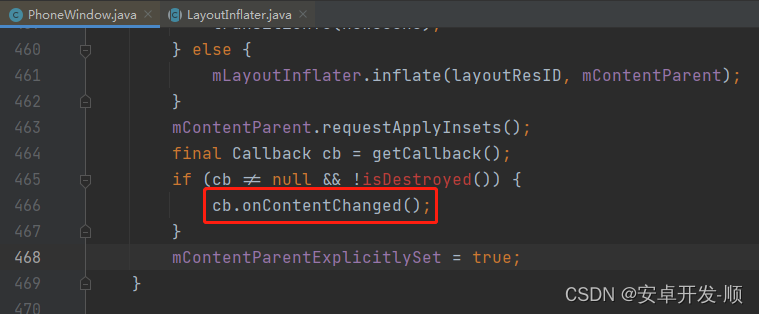
 在Activity源码中的attach方法中会调用phoneWindow的setCallBack方法,传入this
在Activity源码中的attach方法中会调用phoneWindow的setCallBack方法,传入this
关于Activity的attach是什么时候执行的,那就是一个新篇章了。。。请看我的这篇文章