前言
前段时间做移动端的项目,项目中需要一个固定表头和首列的表格,但由于是移动端的,组件库里没有类似的,于是,就去网上找看有没有类似的,结果越找越气,10个文章9个抄,抄也行,你倒是抄个能用的啊,一篇根本就不能用的文章,抄个什么劲?有意义???
没办法,只有自己写一个了。
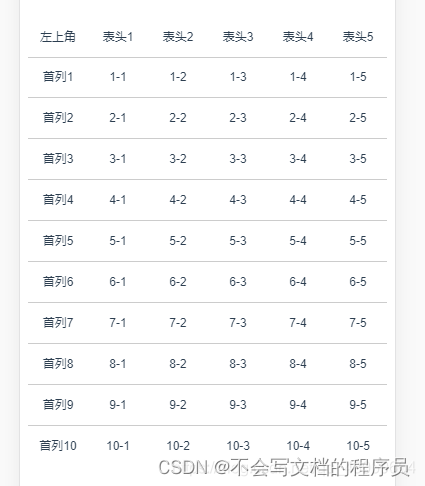
实现思路
1、首先分为四部分,左上角固定不动的表头,表头部分,首列部分,表格主体部分
2、整个表格添加定位position: relative;左上角表头添加position: fixed;
3、给白色主体部分添加滚动监听事件,在滑动的同时,使首列的scrollLeft等于主体部分的scrollLeft值;使表头的scrollTop值等于主体的scrollTop值;
2021-06-03 最近又对这个表格优化了下,以上操作是第一版,本版本优化了向左滚动同时也可以向上滚动的问题,体验不好;要求是向左右滚动则不允许上下滚动,向上下滚动不允许左右滚动;
思路是如下:
1、通过touchstart记录初始的鼠标点击位置;
2、通过touchmove记录移动时鼠标位置;
3、通过位置的x轴和y轴的差值判断用户手指移动位置;
4、左右滑动时,把盒子的overflowY设为hidden;上下滑动时,把盒子得overflowX设为hidden;
<template>
<div class="pages">
<div class="tables">
<div class="tits">
<div class="titsLeft">
<p>左上角</p>
</div>
<div class="titsRight" ref="titsRight">
<div>
<p v-for="(item, i) in 50" :key="i">表头{
{ i + 1 }}</p>
</div>
</div>
</div>
<div class="tbody" @scroll="scrollEvent($event)" ref="tbodyRight" @touchstart="touchstart" @touchmove="touchmove" @touchend="touchend">
<div class="tbodyLeft" ref="tbodyLeft">
<div ref="tbodyLeftItem">
<p v-for="(item, i) in 50" :key="i">首列{
{ i + 1 }}</p>
</div>
</div>
<div class="tbodyRight">
<div v-for="(item, i) in 50" :key="i" class="row">
<p v-for="(item1, i1) in 50" :key="i1">{
{ i + 1 }}-{
{ i1 + 1 }}</p>
</div>
</div>
</div>
</div>
</div>
</template>
<script>
export default {
name: "tables",
data() {
return {
/* 移动所需参数 */
startX: 0,
startY: 0,
endX: 0,
endY: 0,
isMove: false,
};
},
methods: {
scrollEvent(e) {
this.$refs.titsRight.style.left = -e.target.scrollLeft + 60 + "px";
this.$refs.tbodyLeftItem.style.top = -e.target.scrollTop + "px";
},
/* 监听滑动开始 */
touchstart(e) {
/* 阻止一些默认事件 */
// e.preventDefault();
/* 记录初始位置 */
this.startX = e.touches[0].pageX;
this.startY = e.touches[0].pageY;
console.log(this.startX, this.startY);
},
/* 监听滑动移动 */
touchmove(e) {
/* 判断是否滚动 */
this.isMove = true;
/* 监听滑动最终结束的位置 */
this.endX = e.touches[0].pageX;
this.endY = e.touches[0].pageY;
/* 判断移动方向 */
let X = this.endX - this.startX,
Y = this.endY - this.startY;
/* 判断是否移动还是点击 */
if (this.isMove) {
if (X > 0 && Math.abs(X) > Math.abs(Y)) {
//向右
console.log("向右");
this.$refs.tbodyRight.style["overflowY"] = "hidden";
this.$refs.tbodyRight.style["overflowX"] = "auto";
} else if (X < 0 && Math.abs(X) > Math.abs(Y)) {
//向左
console.log("向左");
this.$refs.tbodyRight.style["overflowY"] = "hidden";
this.$refs.tbodyRight.style["overflowX"] = "auto";
} else if (Y > 0 && Math.abs(Y) > Math.abs(X)) {
//向下
console.log("向下");
this.$refs.tbodyRight.style["overflowX"] = "hidden";
this.$refs.tbodyRight.style["overflowY"] = "auto";
} else if (Y < 0 && Math.abs(Y) > Math.abs(X)) {
//向上
console.log("向上");
this.$refs.tbodyRight.style["overflowX"] = "hidden";
this.$refs.tbodyRight.style["overflowY"] = "auto";
} else {
//没有
// console.log("没有");
}
} else {
// console.log("没有");
}
},
},
};
</script>
<style scoped lang="scss">
::-webkit-scrollbar {
/*隐藏滚轮*/
display: none;
}
* {
margin: 0;
padding: 0;
}
p {
width: 60px;
height: 40px;
text-align: center;
line-height: 40px;
flex-shrink: 0;
}
.tables {
width: 100%; //自定义表格整体宽度
font-size: 12px;
overflow: hidden;
box-sizing: border-box;
display: flex;
flex-direction: column;
position: relative;
// border-right: 1px solid red;
// border-bottom: 1px solid red;
// border-bottom: 1px solid #ccc;
.tbody {
height: 400px; //自定义表格内容高度
overflow: auto;
}
> div {
display: flex;
}
div {
flex-shrink: 0;
}
.tits {
height: 40px;
padding-left: 60px;
background-color: #fff;
}
.titsLeft,
.tbodyLeft {
width: 60px;
}
.titsRight,
.tbodyRight {
width: 250px; //自定义表头表体内容宽度
}
.titsLeft {
position: absolute;
top: 0;
left: 0;
z-index: 100;
p {
width: 60px;
background-color: #fff;
border-bottom: 1px solid #ccc;
}
}
.titsRight {
height: 40px;
position: absolute;
top: 0;
div {
display: flex;
right: 17px;
p {
background-color: #fff;
border-bottom: 1px solid #ccc;
}
}
}
.tbodyLeft {
// overflow: hidden;
white-space: nowrap;
height: 100%;
background-color: #fff;
div {
margin-top: 40px;
width: 60px;
background-color: #fff;
left: 0;
top: 0px;
position: absolute;
overflow: hidden;
p {
border-bottom: 1px solid #ccc;
}
// padding-top: 40px;
// bottom: 17px; //避开下方滚动条位置
}
}
.tbodyRight {
white-space: nowrap;
background-color: none;
display: flex;
flex-direction: column;
.row {
display: flex;
p {
border-bottom: 1px solid #ccc;
}
}
}
}
</style>
总结
以上就是今日分享的全部内容。希望能对大家的学习有所帮助,小伙伴们评论区留下“管用",记得三联哦。 还有更多知识分享,欢迎拜访链接: 首页