背景:若依移动端Ruoyi-App没有通知公告内容,本文基于uview2开发通知公告列表及详情及界面前端,不改变后端内容。
1. 引入uview2.0 参照
若依移动端Ruoyi-App——引入uview2.0开发项目_鲸鱼姐的博客-CSDN博客_ruoyi-app
2. 新建通知公告列表页面
在RuoYi-App-master根目录的pages下新建项目目录如“whalesystem”,然后在whalesystem下新建notice目录,并新建list_notice.vue页面
<template>
<view class="page-notification">
<view>
<u-search placeholder="请输入查询内容" v-model="params.noticeTitle" height="60rpx" @search="searchData" @custom="searchData"></u-search>
</view>
<view>
<u-list v-if="noticeList.length > 0" @scrolltolower="scrolltolower" >
<u-list-item v-for="(item, index) in noticeList" :key="index" class="notice-item" >
<view @click="navTo(item)">
<view><text style="color: #606266;"></text><text>{
{item.noticeTitle}}</text></view>
<view class="article-meta">
<span>{
{item.noticeId}}</span><span>{
{item.createBy}}</span> <span style="font-size: 26rpx;color: #999999;padding-left: 10px;">{
{item.createTime}}</span></text>
</view>
</view>
</u-list-item>
</u-list>
<u-empty v-else></u-empty>
<!-- 触底显示加载状态 -->
<uni-load-more :status="status"> </uni-load-more>
</view>
</view>
</template>
<script>
import { getNoticelist } from "@/api/notice/notice"
export default {
data() {
return {
params: {
pageNum: 0,
pageSize: 20,
title: ''
},
noticeList: [],
total:0,
status: "more",
};
},
onLoad() {
this.params.pageNum = 1
this.getNoticeData();
},
methods: {
getNoticeData(){
this.status="loading"
const app = this
getNoticelist(app.params).then(res => {
this.noticeList = this.noticeList.concat(res.rows);
this.total=res.total
if (res.code == '200' || res.code == '401')
this.$modal.msgSuccess(res.code)
});
this.status="more"
},
// 查询按钮动作
searchData () {
this.params.pageNum = 1
this.total=0
this.noticeList = []
this.getNoticeData();
},
// 滚动分页加载数据
scrolltolower ()
{
console.log("scrolltolower=="+this.params.pageNum+"==="+this.params.pageSize+"==="+this.total)
if(this.params.pageNum * this.params.pageSize >= this.total)
{
this.status="noMore"
this.$modal.msgSuccess('scrolltolower没有更多数据了')
}
else
{
this.$modal.msgSuccess('scroll=getNoticeData')
this.params.pageNum += 1;
this.getNoticeData();
}
},
navTo(row) {
let noticeId = 0;
if (row != 0) {
noticeId = row.noticeId
}
this.$tab.navigateTo('/pages/feedback/list_notice/notice?noticeId='+noticeId)
}
}
};
</script>
<style lang="scss">
.notice-item {
padding: 15rpx 0;
}
page {
background-color: #ffffff;
}
.article-meta {
padding: 10rpx 10rpx 10rpx;
color: #999999;
border-bottom: 0.5px solid #ededed;
}
.page-notification{
padding: 40rpx;
height: calc(100vh - 88rpx);
overflow: hidden;
.u-list{
height: calc(100vh - 268rpx)!important;
}
}
</style>
3. 新建通知公告详情界面
在notice目录下新建notice.vue页面
<template>
<view class="wrap">
<view class="article-title">{
{notice.noticeTitle}}</view>
<view class="article-meta">
<span>{
{notice.createBy}}</span> <span style="font-size: 26rpx;color: #999999;padding-left: 10px;">{
{notice.createTime}}</span></text>
</view>
<view class="article-content">
<u-parse :content="notice.noticeContent"></u-parse>
</view>
<view class="article-foot"></view>
</view>
</template>
<script>
import { getNoticeData } from "@/api/notice/notice"
export default {
data() {
return {
noticeId: undefined,
notice : {},
};
},
onLoad(option) {
// 获取设备信息
const app = this
app.noticeId = option.noticeId;
getNoticeData(app.noticeId).then(res => {
console.log(res.data)
app.notice = res.data
})
},
methods: {
}
};
</script>
<style lang="scss">
page {
background-color: #ffffff;
}
.article-title {
font-size: 35rpx;
font-weight: 400;
text-align: left;
padding-bottom: 10rpx;
font-weight: bold;
margin: 30rpx 30rpx 0;
color: #333333;
}
.article-meta {
padding: 10rpx 30rpx 30rpx;
color: #999999;
border-bottom: 1px solid #ededed;
}
.article-content {
padding: 30rpx 30rpx 0rpx;
font-size: 30rpx;
}
.article-foot{
padding:0 30rpx 20rpx;
font-size: 26rpx;
color: #999999;
}
</style>4. 增加api
在RuoYi-App-master根目录的api目录下新建notice目录,并新建notice.js
import request from '@/utils/request'
// 查询所有通知公告
export function getNoticelist(data) {
return request({
url: '/system/notice/list',
method: 'get',
data: data
})
}
// 查询通知公告详情
export function getNoticeData(noticeId) {
return request({
url: '/system/notice/'+noticeId,
method: 'get'
})
}
5.增加路由配置
在RuoYi-App-master根目录的pages.json文件里路由,新增如下
{
"path": "pages/whalesystem/notice/list_notice",
"style": {
"navigationBarTitleText": "通知公告"
}
}
,
{
"path": "pages/whalesystem/notice/notice",
"style": {
"navigationBarTitleText": "公告内容"
}
}6.后端代码不改变
后端代码对应的是SysNoticeController下的list()和getInfo()
/**
* 获取通知公告列表
*/
@PreAuthorize("@ss.hasPermi('system:notice:list')")
@GetMapping("/list")
public TableDataInfo list(SysNotice notice)
{
startPage();
List<SysNotice> list = noticeService.selectNoticeList(notice);
return getDataTable(list);
}
/**
* 根据通知公告编号获取详细信息
*/
@PreAuthorize("@ss.hasPermi('system:notice:query')")
@GetMapping(value = "/{noticeId}")
public AjaxResult getInfo(@PathVariable Long noticeId)
{
return AjaxResult.success(noticeService.selectNoticeById(noticeId));
}7. 并运行如下
显示出通知公告,但是公告内容的图片无法显示。


8. 修改manifest.json的源码视图如下,解决富文本文件图片预览的问题
没有此配置,预览的图片的路径是/dev-api/profile/upload/2022/11/11/list1_1
配置参照如下完成后,一定要重新编译!!!!!!!
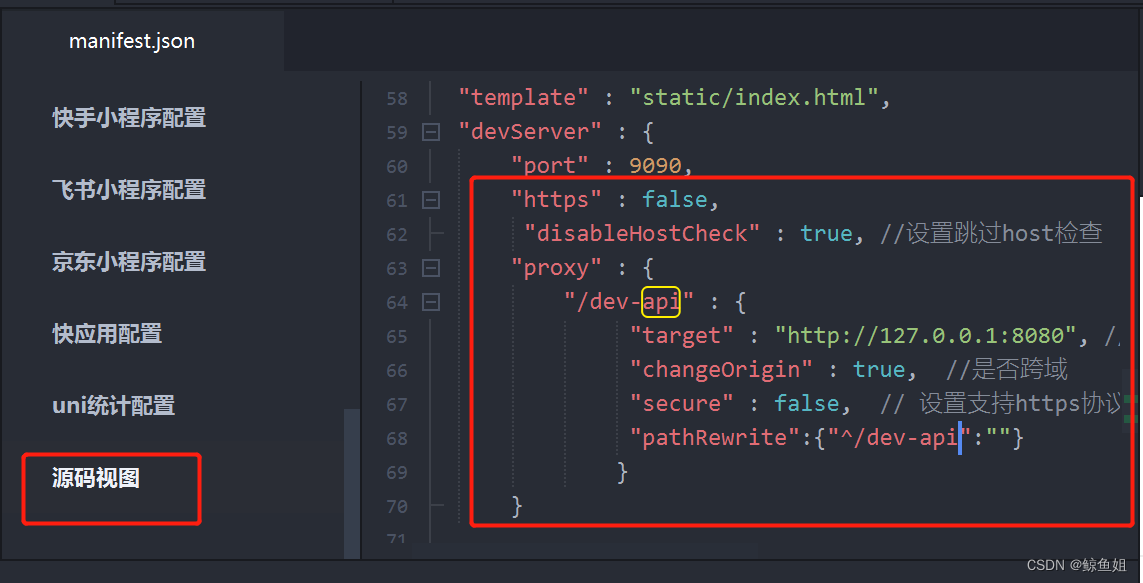
"devServer" : {
"port" : 9090,
"https" : false,
"disableHostCheck" : true, //设置跳过host检查
"proxy" : {
"/dev-api" : {
"target" : "http://127.0.0.1:8080", //目标接口域名
"changeOrigin" : true, //是否跨域
"secure" : false, // 设置支持https协议的代理
"pathRewrite":{"^/dev-api":""}
}
}配置完成后,一定要重新编译!!!!!!!
注意 target地址是后端的8080地址,pathRewrite里也是写/dev-api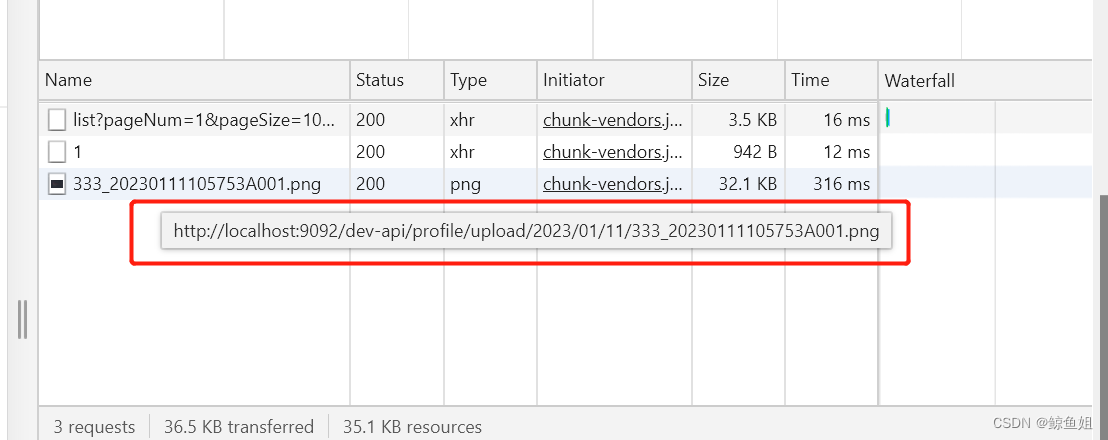
示例:
http://localhost:9092/dev-api/profile/upload/2023/01/11/222.png
经过代理转为
http://127.0.0.1:8080/profileupload/2023/01/11/222.png
9. 编译完重新运行公告结果如下,显示正常
![]()

图片解析的地址如下
10 本文移动端的上下滑动滚动使用scrolltolower
// 滚动分页加载数据
scrolltolower ()
{
console.log("scrolltolower=="+this.params.pageNum+"==="+this.params.pageSize+"==="+this.total)
if(this.params.pageNum * this.params.pageSize >= this.total)
{
this.status="noMore"
this.$modal.msgSuccess('scrolltolower没有更多数据了')
}
else
{
this.$modal.msgSuccess('scroll=getNoticeData')
this.params.pageNum += 1;
this.getNoticeData();
}
},11.如果要在小程序或者app运行,请查看下一篇文章