一、加载网络图片Glide+圆角
1、添加网络请求。
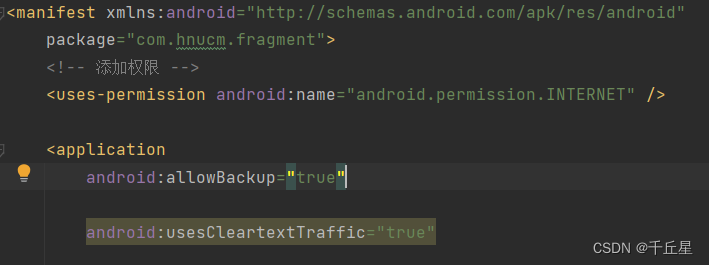
<!-- 添加权限 -->
<uses-permission android:name="android.permission.INTERNET" /> android:usesCleartextTraffic="true"2、添加依赖包。
//第三方框架依赖包 glide
implementation 'com.github.bumptech.glide:glide:4.13.0'
annotationProcessor 'com.github.bumptech.glide:compiler:4.13.0'
3、加载网络图片。
//添加网络请求 有一些功能需要添加请求
//加载网络图片 android本身不能加载网络 -->第三方框架 Glide
Glide.with(this)
.load("https://gimg2.baidu.com/image_search/src=http%3A%2F%2Fimg9.51tietu.net%2Fpic%2F2019-091023%2Fhrhi1fi1vhbhrhi1fi1vhb.jpg&refer=http%3A%2F%2Fimg9.51tietu.net&app=2002&size=f9999,10000&q=a80&n=0&g=0n&fmt=auto?sec=1651385943&t=17ca45a3845f9ac162a05b133dd455e1")
.into(view);
//显示圆形图片
// Glide.with(this)
// .load("https://gimg2.baidu.com/image_search/src=http%3A%2F%2Fimg9.51tietu.net%2Fpic%2F2019-091023%2Fhrhi1fi1vhbhrhi1fi1vhb.jpg&refer=http%3A%2F%2Fimg9.51tietu.net&app=2002&size=f9999,10000&q=a80&n=0&g=0n&fmt=auto?sec=1651385943&t=17ca45a3845f9ac162a05b133dd455e1")
// .apply(RequestOptions.bitmapTransform(new CircleCrop()))
// .into(iv1);
// //显示圆角图片
// Glide.with(this)
// .load("https://gimg2.baidu.com/image_search/src=http%3A%2F%2Fimg9.51tietu.net%2Fpic%2F2019-091023%2Fhrhi1fi1vhbhrhi1fi1vhb.jpg&refer=http%3A%2F%2Fimg9.51tietu.net&app=2002&size=f9999,10000&q=a80&n=0&g=0n&fmt=auto?sec=1651385943&t=17ca45a3845f9ac162a05b133dd455e1")
// .apply(RequestOptions.bitmapTransform(new RoundedCorners(60)))
// .into(view);二、fragment的动态添加。
1、创建待添加的碎片实例。

2、获取FragmentManager,在活动中可以直接通过调用getSupportFragmentManager()方法得到。
3、开启一个事务、通过调用beginTransaction()方法开启。
4、向容器中添加或替换碎片。
5、提交事务,调用commit()方法来完成。
//加载fragment,第一个参数是activity给fragment的约束布局id,第二个是new的fragment的对象或者说fragment的引用
//replace 每执行一次会创建一个新的fragment
getSupportFragmentManager().beginTransaction().add(R.id.fragment,blankFragment1).commit();
getSupportFragmentManager().beginTransaction().add(R.id.fragment,blankFragment2).commit();
getSupportFragmentManager().beginTransaction().add(R.id.fragment,blankFragment3).commit();
//设置显示
getSupportFragmentManager().beginTransaction()
.show(blankFragment1)
.hide(blankFragment2)
.hide(blankFragment3)
.commit();
ConstraintLayout btn1=findViewById(R.id.cl1);
btn1.setOnClickListener(new View.OnClickListener() {
@Override
public void onClick(View view) {
getSupportFragmentManager().beginTransaction()
.show(blankFragment1)
.hide(blankFragment2)
.hide(blankFragment3)
.commit();
}
});三、底部图标点击选中。
最关键的是创建xml文件。设置选中或者未选中显示。要准备两份素材。
这是其中一个xml文件。
<?xml version="1.0" encoding="utf-8"?>
<selector xmlns:android="http://schemas.android.com/apk/res/android">
<item android:drawable="@drawable/contact_select" android:state_selected="true" />
<item android:drawable="@drawable/contact_unselect" android:state_selected="false" />
</selector>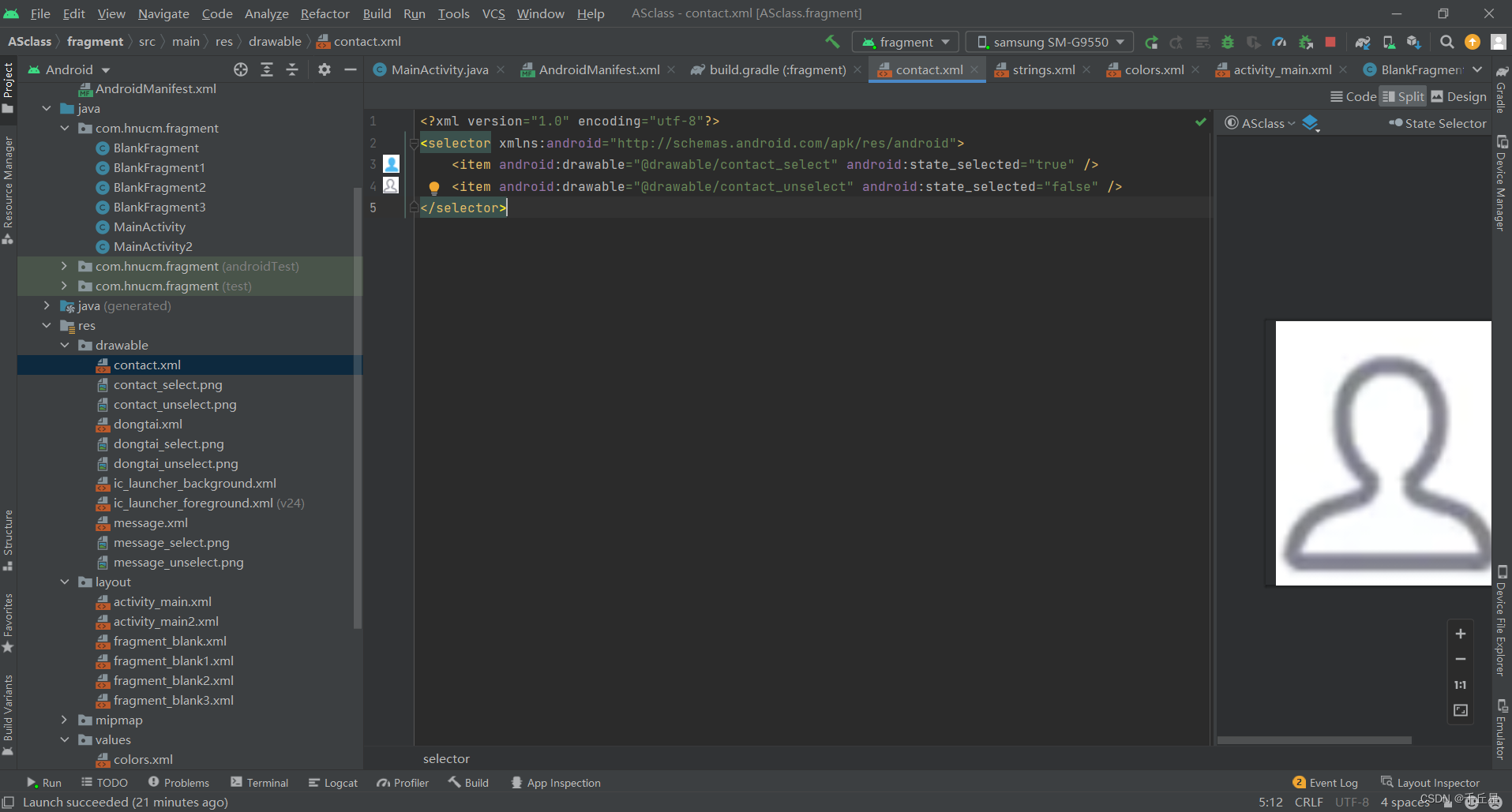
activity的layout布局里调用这个xml文件。
android:background="@drawable/contact"
活动里拿控件引用。设置显示。
btn1.setSelected(true);
btn2.setSelected(false);
btn3.setSelected(false);activity_main主布局代码。
<?xml version="1.0" encoding="utf-8"?>
<androidx.constraintlayout.widget.ConstraintLayout xmlns:android="http://schemas.android.com/apk/res/android"
xmlns:app="http://schemas.android.com/apk/res-auto"
xmlns:tools="http://schemas.android.com/tools"
android:layout_width="match_parent"
android:layout_height="match_parent"
tools:context=".MainActivity">
<androidx.constraintlayout.widget.ConstraintLayout
android:id="@+id/fragment"
android:layout_width="match_parent"
android:layout_height="0dp"
app:layout_constraintBottom_toTopOf="@id/con1"
app:layout_constraintTop_toTopOf="parent" />
<ImageView
android:id="@+id/ad"
android:layout_width="wrap_content"
android:layout_height="wrap_content"
tools:ignore="MissingConstraints" />
<androidx.constraintlayout.widget.ConstraintLayout
android:id="@+id/con1"
android:layout_width="match_parent"
android:layout_height="80dp"
app:layout_constraintBottom_toBottomOf="parent">
<androidx.constraintlayout.widget.ConstraintLayout
android:id="@+id/cl1"
android:layout_width="0dp"
android:layout_height="80dp"
android:background="@color/purple_200"
app:layout_constraintBottom_toBottomOf="parent"
app:layout_constraintEnd_toStartOf="@+id/cl2"
app:layout_constraintHorizontal_bias="0.5"
app:layout_constraintStart_toStartOf="parent"
app:layout_constraintTop_toTopOf="parent">
<ImageView
android:id="@+id/image1"
android:layout_width="50dp"
android:layout_height="50dp"
android:background="@drawable/contact"
app:layout_constraintEnd_toEndOf="parent"
app:layout_constraintStart_toStartOf="parent"
app:layout_constraintTop_toTopOf="parent" />
<TextView
android:id="@+id/text1"
android:layout_width="wrap_content"
android:layout_height="wrap_content"
android:text="联系人"
android:textColor="@color/white"
app:layout_constraintEnd_toEndOf="parent"
app:layout_constraintHorizontal_bias="0.527"
app:layout_constraintStart_toStartOf="parent"
app:layout_constraintTop_toBottomOf="@+id/image1" />
</androidx.constraintlayout.widget.ConstraintLayout>
<androidx.constraintlayout.widget.ConstraintLayout
android:id="@+id/cl2"
android:layout_width="0dp"
android:layout_height="80dp"
android:background="@color/purple_200"
app:layout_constraintBottom_toBottomOf="parent"
app:layout_constraintEnd_toStartOf="@+id/cl3"
app:layout_constraintHorizontal_bias="0.5"
app:layout_constraintStart_toEndOf="@+id/cl1"
app:layout_constraintTop_toTopOf="parent"
app:layout_constraintVertical_bias="1.0">
<ImageView
android:id="@+id/image2"
android:layout_width="50dp"
android:layout_height="50dp"
android:background="@drawable/message"
app:layout_constraintEnd_toEndOf="parent"
app:layout_constraintStart_toStartOf="parent"
app:layout_constraintTop_toTopOf="parent" />
<TextView
android:id="@+id/text2"
android:layout_width="wrap_content"
android:layout_height="wrap_content"
android:text="消息"
android:textColor="@color/white"
app:layout_constraintEnd_toEndOf="parent"
app:layout_constraintHorizontal_bias="0.527"
app:layout_constraintStart_toStartOf="parent"
app:layout_constraintTop_toBottomOf="@+id/image2" />
</androidx.constraintlayout.widget.ConstraintLayout>
<androidx.constraintlayout.widget.ConstraintLayout
android:id="@+id/cl3"
android:layout_width="0dp"
android:layout_height="80dp"
android:background="@color/purple_200"
app:layout_constraintBottom_toBottomOf="parent"
app:layout_constraintEnd_toEndOf="parent"
app:layout_constraintHorizontal_bias="0.5"
app:layout_constraintStart_toEndOf="@+id/cl2"
app:layout_constraintTop_toTopOf="parent"
app:layout_constraintVertical_bias="1.0">
<ImageView
android:id="@+id/image3"
android:layout_width="50dp"
android:layout_height="50dp"
android:background="@drawable/dongtai"
app:layout_constraintEnd_toEndOf="parent"
app:layout_constraintStart_toStartOf="parent"
app:layout_constraintTop_toTopOf="parent" />
<TextView
android:id="@+id/text3"
android:layout_width="wrap_content"
android:layout_height="wrap_content"
android:text="动态"
android:textColor="@color/white"
app:layout_constraintEnd_toEndOf="parent"
app:layout_constraintHorizontal_bias="0.527"
app:layout_constraintStart_toStartOf="parent"
app:layout_constraintTop_toBottomOf="@+id/image3" />
</androidx.constraintlayout.widget.ConstraintLayout>
</androidx.constraintlayout.widget.ConstraintLayout>
</androidx.constraintlayout.widget.ConstraintLayout>Maintivity代码。
package com.hnucm.fragment;
import androidx.appcompat.app.AppCompatActivity;
import androidx.constraintlayout.widget.ConstraintLayout;
import android.os.Bundle;
import android.view.View;
import android.widget.ImageView;
import com.bumptech.glide.Glide;
import com.bumptech.glide.load.resource.bitmap.RoundedCorners;
import com.bumptech.glide.request.RequestOptions;
public class MainActivity extends AppCompatActivity {
BlankFragment blankFragment=new BlankFragment();
BlankFragment1 blankFragment1=new BlankFragment1();
BlankFragment2 blankFragment2=new BlankFragment2();
BlankFragment3 blankFragment3=new BlankFragment3();
@Override
protected void onCreate(Bundle savedInstanceState) {
super.onCreate(savedInstanceState);
setContentView(R.layout.activity_main);
ImageView view =findViewById(R.id.ad);
//添加网络请求 有一些功能需要添加请求
//加载网络图片 android本身不能加载网络 -->第三方框架 Glide
Glide.with(this)
.load("https://gimg2.baidu.com/image_search/src=http%3A%2F%2Fimg9.51tietu.net%2Fpic%2F2019-091023%2Fhrhi1fi1vhbhrhi1fi1vhb.jpg&refer=http%3A%2F%2Fimg9.51tietu.net&app=2002&size=f9999,10000&q=a80&n=0&g=0n&fmt=auto?sec=1651385943&t=17ca45a3845f9ac162a05b133dd455e1")
.into(view);
//显示圆形图片
// Glide.with(this)
// .load("https://gimg2.baidu.com/image_search/src=http%3A%2F%2Fimg9.51tietu.net%2Fpic%2F2019-091023%2Fhrhi1fi1vhbhrhi1fi1vhb.jpg&refer=http%3A%2F%2Fimg9.51tietu.net&app=2002&size=f9999,10000&q=a80&n=0&g=0n&fmt=auto?sec=1651385943&t=17ca45a3845f9ac162a05b133dd455e1")
// .apply(RequestOptions.bitmapTransform(new CircleCrop()))
// .into(iv1);
// //显示圆角图片
// Glide.with(this)
// .load("https://gimg2.baidu.com/image_search/src=http%3A%2F%2Fimg9.51tietu.net%2Fpic%2F2019-091023%2Fhrhi1fi1vhbhrhi1fi1vhb.jpg&refer=http%3A%2F%2Fimg9.51tietu.net&app=2002&size=f9999,10000&q=a80&n=0&g=0n&fmt=auto?sec=1651385943&t=17ca45a3845f9ac162a05b133dd455e1")
// .apply(RequestOptions.bitmapTransform(new RoundedCorners(60)))
// .into(view);
//加载fragment,第一个参数是activity给fragment的约束布局id,第二个是new的fragment的对象或者说fragment的引用
//replace 每执行一次会创建一个新的fragment
getSupportFragmentManager().beginTransaction().add(R.id.fragment,blankFragment1).commit();
getSupportFragmentManager().beginTransaction().add(R.id.fragment,blankFragment2).commit();
getSupportFragmentManager().beginTransaction().add(R.id.fragment,blankFragment3).commit();
//设置显示
getSupportFragmentManager().beginTransaction()
.show(blankFragment1)
.hide(blankFragment2)
.hide(blankFragment3)
.commit();
ConstraintLayout btn1=findViewById(R.id.cl1);
ConstraintLayout btn2=findViewById(R.id.cl2);
ConstraintLayout btn3=findViewById(R.id.cl3);
btn1.setOnClickListener(new View.OnClickListener() {
@Override
public void onClick(View view) {
getSupportFragmentManager().beginTransaction()
.show(blankFragment1).hide(blankFragment2).hide(blankFragment3).commit();
btn1.setSelected(true);
btn2.setSelected(false);
btn3.setSelected(false);
}
});
btn2.setOnClickListener(new View.OnClickListener() {
@Override
public void onClick(View view) {
getSupportFragmentManager().beginTransaction()
.show(blankFragment2).hide(blankFragment1).hide(blankFragment3).commit();
btn1.setSelected(false);
btn2.setSelected(true);
btn3.setSelected(false);
}
});
btn3.setOnClickListener(new View.OnClickListener() {
@Override
public void onClick(View view) {
getSupportFragmentManager().beginTransaction()
.show(blankFragment3).hide(blankFragment2).hide(blankFragment1).commit();
btn1.setSelected(false);
btn2.setSelected(false);
btn3.setSelected(true);
}
});
}
}