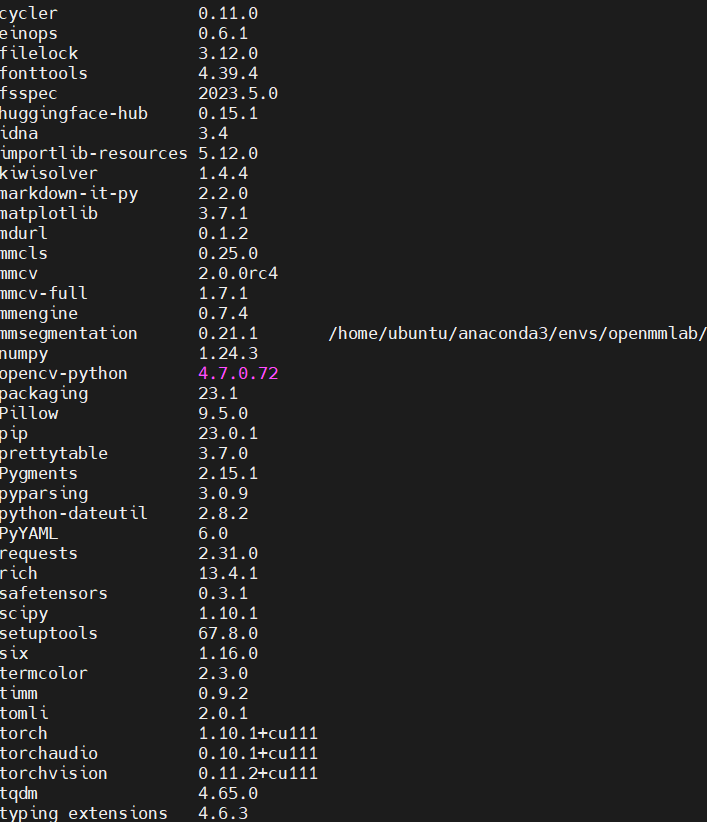本次重新记录一下paddle的安装过程,主要是因为在进行服务器环境初始化时没有进行正确的环境安装。
基础环境
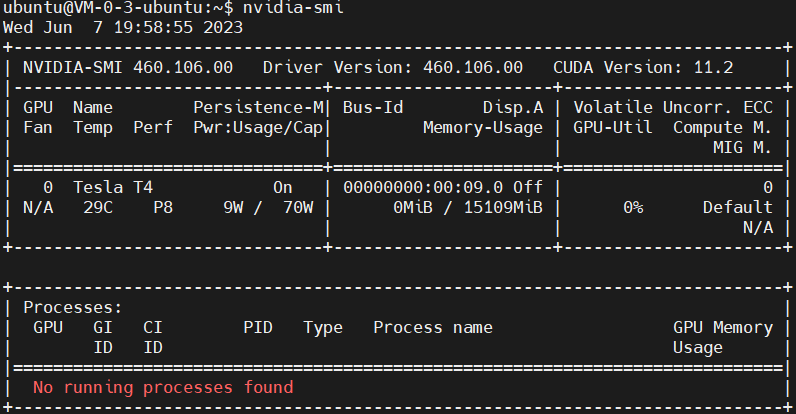
云硬盘部署
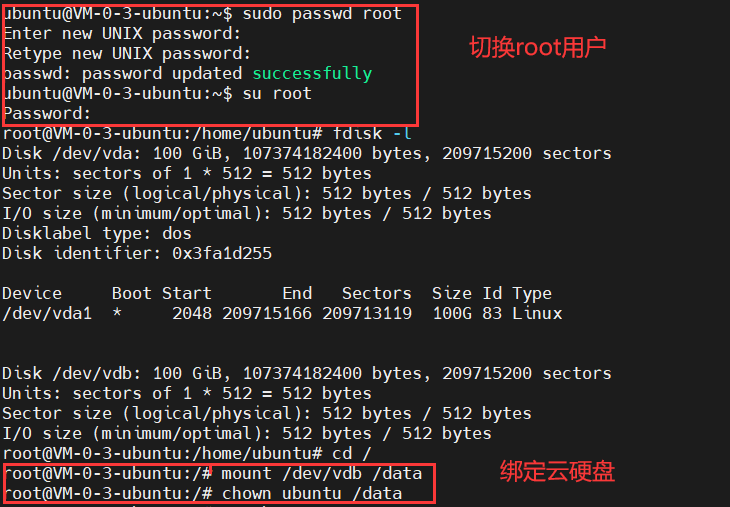
conda安装
Anaconda安装
首先是下载相关包命令:
sudo wget https://repo.anaconda.com/archive/Anaconda3-2020.02-Linux-x86_64.sh
下载完成后执行
bash Anaconda3-2020.02-Linux-x86_64.sh
进行Anaconda的安装
进入安装程序,提示输入“ENTER”继续(Please, press ENTER to continue):如下图
随后一直 enter ,实际上是下划操作,这里出现的都是一下许可条例,直到最后提示是否接受,输入 yes 即可
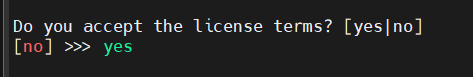
随后提示Anaconda3 will now be installed into this location:
/root/anaconda3,即默认安装在该位置,我们选择默认即可,直接回车
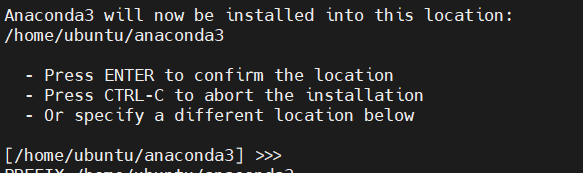
随后便开始安装了,然后提示是否需要初始化,输入yes即可
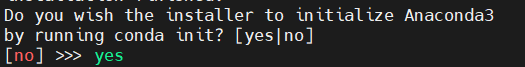
最终便安装成功了,最后执行
source ~/.bashrc
然后我们可以像先前一样创建环境,激活环境,安装相应包。
paddle安装
创建conda环境
conda create -n paddle python=3.7
conda activate paddle
pytorch安装
pip install torch==1.10.1+cu111 torchvision==0.11.2+cu111 torchaudio==0.10.1 -f https://download.pytorch.org/whl/cu111/torch_stable.html
paddle安装
python -m pip install paddlepaddle-gpu==2.4.2 -f https://www.paddlepaddle.org.cn/whl/windows/mkl/avx/stable.html
其他依赖包安装
pip install -r requirements.txt --index-url https://pypi.douban.com/simple
报错:
ImportError: libcudart.so.10.2: cannot open shared object file: No
such file or directory
解决方案:
从别的地方下载该文件然后传上去
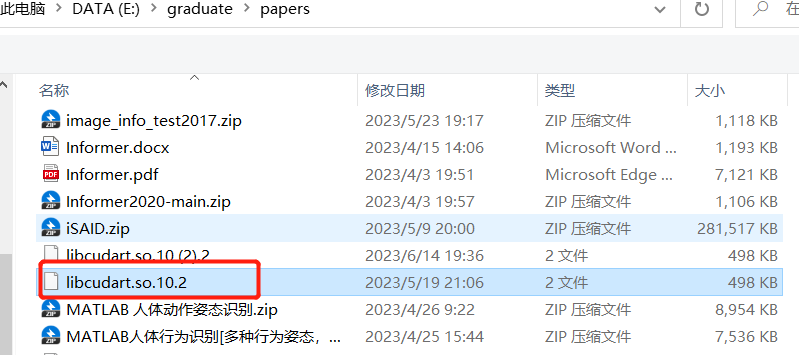
再运行下面命令即可
sudo ldconfig /usr/local/cuda-11.2/lib64
Paddle环境的配置本身不难,但由于先前预装系统出现问题导致了一系列的错误。
训练过程:
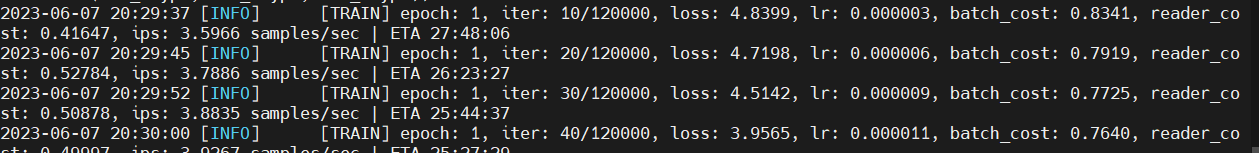
注意:一定要与这个文件。
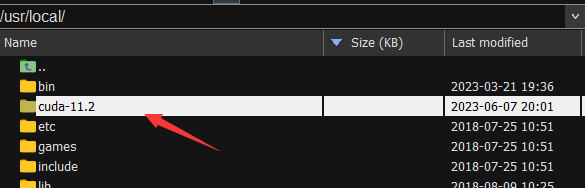
ArtFormer环境配置
环境:CUDA11.2
安装pytorch
pip install torch==1.10.0+cu111 torchvision==0.11.0+cu111 torchaudio==0.10.0 -f https://download.pytorch.org/whl/torch_stable.html
安装MMCV
pip install mmcv==2.0.0rc4 -f https://download.openmmlab.com/mmcv/dist/cu111/torch1.10/index.html
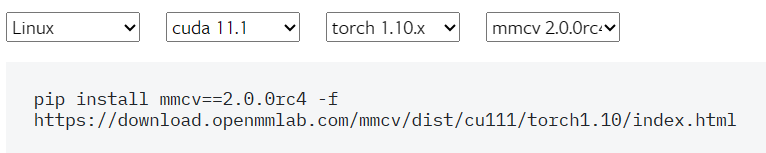
安装MMCV-full
pip install mmcv-full -f https://download.openmmlab.com/mmcv/dist/cu111/torch1.10.0/index.html
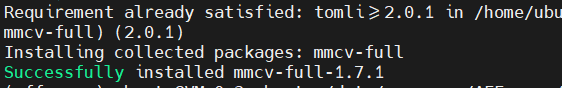
其他依赖
pip install timm
pip install opencv-python
pip install einops
报错
报错1:
ModuleNotFoundError: No module named ‘mmseg‘
解决1:
pip install -i https://pypi.tuna.tsinghua.edu.cn/simple mmsegmentation
但这个还是会报错:
from mmseg.apis import init_random_seed, set_random_seed,
train_segmentor ImportError: cannot import name ‘init_random_seed’
from ‘mmseg.apis’
其实是版本不对,解决:
pip install mmsegmentation==0.30.0
报错2:
File “/home/ubuntu/anaconda3/envs/afformer/lib/python3.7/site-packages/mmseg/init.py”,line 62, in
f’MMCV=={mmcv.version} is used but incompatible. ’ \ AssertionError: MMCV==1.7.1 is used but incompatible. Please install mmcv>=2.0.0rc4.
解决2:修改/home/ubuntu/anaconda3/envs/afformer/lib/python3.7/site-packages/mmseg/init.py文件中:
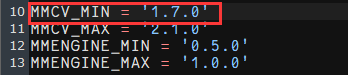
报错3:
AttributeError: module 'torch.nn' has no attribute 'SiLU'
解决3:方法缺失,一般是由于torch版本导致,果断换torch版本
运行
切换到tools下,执行python train.py
报错:
raise type(e)(f'{
obj_cls.__name__}: {
e}')
KeyError: "EncoderDecoder: 'CLS is not in the models registry'"
这是由于源码中已经有一个mmseg了,而我们的安装包中也有一个与之重名了,将安装包删掉即可。
随后运行:
python setup.py develop
最终安装后的环境为: