基于opencv4.0 pyzbar和python实现二维码实时检测+定位
1.写在前面
opencv4.0终于发布了,以后应该视觉的项目都是基于opencv4.0版本的,所以现在也是升级到4.0版本,具体和3.0版本的区别很小,具体可以查看这里。
2.前期准备
opencv 4.0(3.0)
python 3.8
pyzbar
3.效果演示
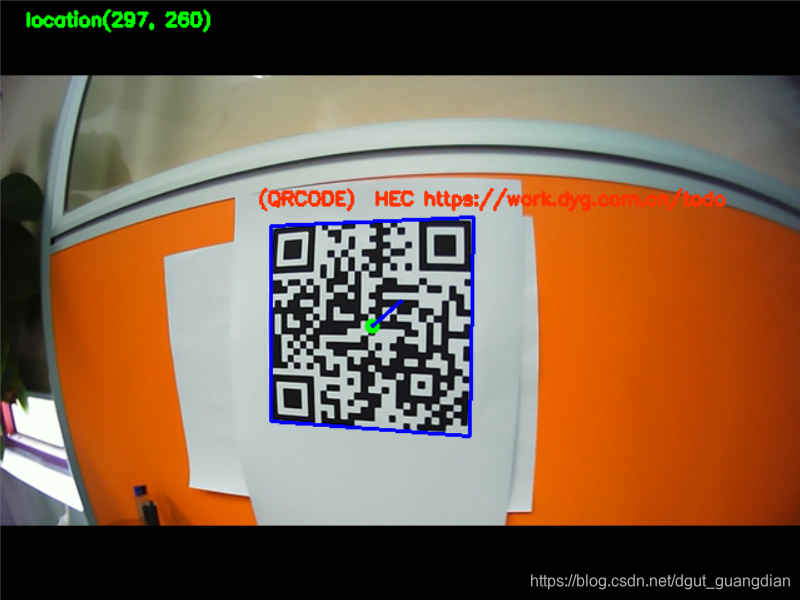


如果二维码是中文utf-8字符的话无法利用opencv在图像上显示出来,有需要的童鞋可以使用matplotlib显示图像。
4.实现目标
利用摄像头完成了实时对二维码的识别和检测、定位,获取二维码的中心点与外接最小矩形。
5.代码
import cv2
from pyzbar import pyzbar
#二维码动态识别
camera=cv2.VideoCapture(0)
camera.set(3,1280) #设置分辨率
camera.set(4,768)
while True:
(grabbed,frame)=camera.read()
#获取画面中心点
h1,w1= frame.shape[0],frame.shape[1]
# 纠正畸变(这里把相机标定的代码去除了,各位自行标定吧)
dst = frame
# 扫描二维码
text = pyzbar.decode(dst)
for texts in text:
textdate = texts.data.decode('utf-8')
print(textdate)
(x, y, w, h) = texts.rect#获取二维码的外接矩形顶点坐标
print('识别内容:'+textdate)
# 二维码中心坐标
cx = int(x + w / 2)
cy = int(y + h / 2)
cv2.circle(dst, (cx, cy), 2, (0, 255, 0), 8) # 做出中心坐标
print('中间点坐标:',cx,cy)
coordinate=(cx,cy)
#在画面左上角写出二维码中心位置
cv2.putText(dst,'QRcode_location'+str(coordinate),(20,20), cv2.FONT_HERSHEY_SIMPLEX, 0.5, (0, 255, 0), 2)
#画出画面中心与二维码中心的连接线
cv2.line(dst, (cx,cy),(int(w1/2),int(h1/2)), (255, 0, 0), 2)
#cv2.rectangle(dst, (x, y), (x + w, y + h), (0, 255, 255), 2) # 做出外接矩形
#二维码最小矩形
cv2.line(dst, texts.polygon[0], texts.polygon[1], (255, 0, 0), 2)
cv2.line(dst, texts.polygon[1], texts.polygon[2], (255, 0, 0), 2)
cv2.line(dst, texts.polygon[2], texts.polygon[3], (255, 0, 0), 2)
cv2.line(dst, texts.polygon[3], texts.polygon[0], (255, 0, 0), 2)
#写出扫描内容
txt = '(' + texts.type + ') ' + textdate
cv2.putText(dst, txt, (x - 10, y - 10), cv2.FONT_HERSHEY_SIMPLEX, 0.5, (0, 50, 255), 2)
cv2.imshow('dst',dst)
if cv2.waitKey(1) & 0xFF == ord('q'): # 按q保存一张图片
cv2.imwrite("./frame.jpg", frame)
break
camera.release()
cv2.destroyAllWindows()代码直接运行就行,适用于opencv3.x和4.x版本
6.后记
这个项目是用于实现一个机器人利用视觉和二维码标签进行定位的,现在实现了初步的简单功能