不限制于vue项目,区别只是相关文件的引入
最终实现效果如下:

1、首先引入需要的资源:vue-video-player、maptalks相关
npm install vue-video-player --save
npm install maptalks --save2、以vue cli3.0为例,在vue.conig.js文件中添加配置
chainWebpack: config => {
config.module
.rule('swf')
.test(/\.swf$/)
.use('url-loader')
.loader('url-loader')
.options({
limit: 10000
})
},3、在地图页面引入
import * as maptalks from 'maptalks'
import videojs from 'video.js'
import 'video.js/dist/video-js.css'
import 'vue-video-player/src/custom-theme.css'
import 'videojs-flash'
import SWF_URL from 'videojs-swf/dist/video-js.swf'
videojs.options.flash.swf = SWF_URL // 设置flash路径,Video.js会在不支持html5的浏览中使用flash播放视频文件
4、在地图上打点标注点位并给点位添加弹框
markerInMap() {
const that = this
for (var m = 0; m < that.monitor.length; m++) {
var markerm = new maptalks.Marker(
that.monitor[m].position, // lon and lat in here
{ // 图形样式
'symbol': {
'markerFile': require('./../../assets/baseImg/monitor_map.png'),
'markerWidth': 28,
'markerHeight': 36,
'markerDx': 0,
'markerDy': 0,
'markerOpacity': 1
}
}
).addTo(that.layer_monitor)
markerm.setInfoWindow({
'autoPan': true,
'width': 485,
'minHeight': 330,
'dy': 4,
'custom': false, // 只使用定制自定义true
'autoOpenOn': 'click', // set to null if not to open when clicking on marker
'autoCloseOn': 'click',
// 支持自定义html内容
'content': '<div class="content equip-content">' +
'<div class="pop-video"><video id="video_' + that.monitor[m].id + '" class="video-js vjs-default-skin vjs-big-play-centered" controls fluid="true" width="485" height="275">' +
' <source src="rtmp://212.64.34.125:10935/hls/stream_27" type="rtmp/flv">' +
'</video></div>' +
'<div class="pop-bottom">' + that.monitor[m].name + '<a id="moreMonitor" style="cursor:pointer;" data-id="' + that.monitor[m].id + '">查看更多<i class="el-icon-arrow-right"></i></a></div>' +
'</div>'
}).on('mousedown', onClick)
function onClick(e) {
setTimeout(function() {
const moreMonitor = document.getElementById('moreMonitor')
moreMonitor.onclick = function() {
that.$router.push({ path: '/video/realMonitor', query: { id: moreMonitor.dataset.id }})
}
that.videoPlayer = videojs(document.getElementById('video_' + moreMonitor.dataset.id), {}, function() {
this.play()
})
}, 1000)
}
}5、下面这段代码就实现了点击播放视频
function onClick(e) {
setTimeout(function() {
const moreMonitor = document.getElementById('moreMonitor')
moreMonitor.onclick = function() {
that.$router.push({ path: '/video/realMonitor', query: { id: moreMonitor.dataset.id }})
}
that.videoPlayer = videojs(document.getElementById('video_' + moreMonitor.dataset.id), {}, function() {
this.play()
})
}, 1000)
}6、但其实这时候是有一个bug的,就是当我不论以什么方式关闭了这个弹框都会开始大量报错
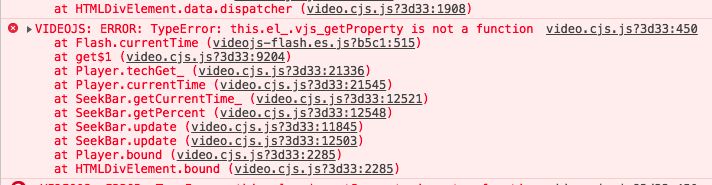
扫描二维码关注公众号,回复:
15850875 查看本文章


要解决这个问题需要在弹框关闭的时候销毁之前创建的video对象,解决方案为监听地图点击事件,只要地图有点击操作我们就判断是否有video对象并对其销毁置null
我们在mounted里加上下面的代码
// 监听地图点击事件
this.map.on('click', function(e) {
if (that.videoPlayer) {
that.videoPlayer.dispose()
that.videoPlayer = null
}
})- 整个页面代码如下
<template>
<div id="map" class="base-map" />
</template>
<script>
import * as maptalks from 'maptalks'
import videojs from 'video.js'
import 'video.js/dist/video-js.css'
import 'vue-video-player/src/custom-theme.css'
import 'videojs-flash'
import SWF_URL from 'videojs-swf/dist/video-js.swf'
import { getBuild, getCustom, getMapMarks } from './../../api/park'
videojs.options.flash.swf = SWF_URL // 设置flash路径,Video.js会在不支持html5的浏览中使用flash播放视频文件
export default {
name: 'BaseMap',
data() {
return {
videoPlayer: null,
map: null,
clusterLayer: [],
addressPoints: [],
drawTool: null,
layer_build: null,
layer_monitor: null,
layer_face: null,
layer_car: null,
layer_fire: null,
layer_polygon: null,
monitor: [],
face: [],
car: [],
fire: [],
building: [],
custom: []
}
},
mounted() {
const that = this
// --0--//地图对象的初始化
this.map = new maptalks.Map('map', {
center: [121.6050804009, 31.2015354151],
// 中心点标记红十字
centerCross: true,
// limit max pitch to 60 as mapbox-gl-js required,just for mapbox
maxPitch: 60,
zoom: 18,
zoomControl: true, // add zoom control
scaleControl: true, // add scale control
overviewControl: false, // add overview control
spatialReference: {
projection: 'EPSG:4326'
// 与map一样,支持更详细的设置resolutions,fullExtent等
},
baseLayer: new maptalks.WMSTileLayer('wms', {
'urlTemplate': 'http://xxx.xx.xx.xx:xxxx/geoserver/bcmp_puruan/wms',
'crs': 'EPSG:4326',
'tiled': true,
'layers': 'bcmp_puruan:new3d_puruan',
'styles': '',
'version': '1.1.1',
'format': 'image/png',
'transparent': true,
'uppercase': true
// 以上为wms服务基本配置项(服务相关)
// ----------------------------------------
// 以下可以加配maptalk相关属性配置项,如css
// css filter 滤镜配置,滤镜配置比较丰富
// cssFilter : 'sepia(5%) invert(95%)'
}),
layers: [// 配置相关的layers
new maptalks.VectorLayer('v')
],
minZoom: 12,
maxZoom: 19,
attribution: {// 左下角info
content: '&maptalk for qmap'
}
})
// -1-//中心点增加标注,并点击弹框
// var center = this.map.getCenter()
// 声明放置楼宇和自定义区域的图层
this.layer_build = new maptalks.VectorLayer('build').addTo(this.map)
// 声明放置监控设备的图层
this.layer_monitor = new maptalks.VectorLayer('monitor').addTo(this.map)
// 声明放置人脸门禁的图层
this.layer_face = new maptalks.VectorLayer('face').addTo(this.map)
// 声明放置车辆卡口的图层
this.layer_car = new maptalks.VectorLayer('car').addTo(this.map)
// 声明放置消防设施的图层
this.layer_fire = new maptalks.VectorLayer('fire').addTo(this.map)
// 声明放置画多边形的图层
this.layer_polygon = new maptalks.VectorLayer('polygon').addTo(this.map)
// -2-// 拖动范围限制,黑框,矩形框可以自定义
const extent = this.map.getExtent()
// set map's max extent to map's extent at zoom 18
this.map.setMaxExtent(extent)
this.map.setZoom(this.map.getZoom(), { animation: true })
this.map.getLayer('build')
.addGeometry(
new maptalks.Polygon(extent.toArray(), {
symbol: { 'polygonOpacity': 0, 'lineWidth': 0 }
})
)
// 监听地图点击事件
this.map.on('click', function(e) {
if (that.videoPlayer) {
that.videoPlayer.dispose()
that.videoPlayer = null
}
})
// 监控设备上图
this.getMarks()
this.getBuildCustom()
},
methods: {
// 获取设备
getMarks() {
const that = this
/* getMapMarks().then((res) => {
if (res.code === 0) {
// 处理数据
} else {
this.$message.error(res.msg)
return
}
}) */
const res = [
{
id: 11,
type: 'monitor',
name: '奥克斯广场5楼H座',
position: [121.60183757543565, 31.200640797615055]
},
{
id: 12,
type: 'fire',
name: '奥克斯广场4楼H座',
position: [121.60308748483658, 31.201885342597965]
},
{
id: 13,
type: 'car',
name: '奥克斯广场3楼H座',
position: [121.60235390067102, 31.19988441467285]
},
{
id: 14,
type: 'monitor',
name: '奥克斯广场2楼H座',
position: [121.60212725400926, 31.199884414672855]
},
{
id: 15,
type: 'monitor',
name: '奥克斯广场1楼H座',
position: [121.6019180417061, 31.200351119041446]
}
]
const monitor = []
const face = []
const car = []
const fire = []
res.forEach((item, index) => {
if (item.type === 'monitor') {
monitor.push(item)
}
if (item.type === 'face') {
face.push(item)
}
if (item.type === 'car') {
car.push(item)
}
if (item.type === 'fire') {
fire.push(item)
}
})
that.monitor = monitor
that.face = face
that.car = car
that.fire = fire
that.markerInMap()
},
// 楼宇和自定义区域搜索
getBuildCustom() {
const that = this
// 自定义区域搜索
that.custom = [
{
id: 31,
name: '中心湖',
position: [
[121.60619238941621, 31.20185829162874],
[121.60590807526063, 31.20207823276796],
[121.6057578715558, 31.20204604625978],
[121.60483519165467, 31.202249894144913],
[121.60468498794984, 31.202190885546585],
[121.60442749588441, 31.202228436472794],
[121.6042290124173, 31.20208896160402],
[121.60413245289277, 31.201949486735245],
[121.60370329945039, 31.201933393481156],
[121.60349945156526, 31.20180464744844],
[121.60347799389314, 31.20157397747316],
[121.60360673992585, 31.201166281702896],
[121.60361746876191, 31.20109654426851],
[121.60358528225373, 31.200951704981705],
[121.60363892643403, 31.200726399424454],
[121.60397152035188, 31.200495729449173],
[121.60436312286805, 31.20029724598207],
[121.6047493609662, 31.20029724598207],
[121.60501758186768, 31.200377712252518],
[121.60535017578553, 31.200624475481888],
[121.60538236229371, 31.200876603129288],
[121.60536626903962, 31.201160917284867],
[121.60594562618684, 31.20131648540773],
[121.60619238941621, 31.201219925883194],
[121.6067127379651, 31.201219925883194],
[121.60728673069428, 31.20136476517],
[121.60738865463685, 31.20130039215364],
[121.60745302765321, 31.20131648540773],
[121.60745839207124, 31.201472053530594],
[121.60720626442384, 31.201477417948624],
[121.60681466190766, 31.201413044932266],
[121.60641769497346, 31.201461324694534],
[121.60622457592439, 31.20158470630922],
[121.60617093174409, 31.201734910014054],
[121.60619775383424, 31.20186365604677]
]
}
]
/* getCustom().then((res) => {
if (res.code === 0) {
that.custom = res.data
} else {
this.$message.error(res.msg)
return
}
})*/
// 楼宇搜索
that.building = [
{
id: 21,
name: '海航万邦中心',
position: [
[121.60635445018207, 31.200443756030936],
[121.60635445018207, 31.199907314227957],
[121.60639200110828, 31.19983757679357],
[121.60646173854266, 31.19981075470342],
[121.60678896804248, 31.1998429412116],
[121.60681579013263, 31.199885856555838],
[121.60682115455066, 31.200411569522757],
[121.60680506129657, 31.200486671375174],
[121.60679433246051, 31.200534951137442],
[121.60671386619006, 31.200524222301382],
[121.60670850177203, 31.200502764629263],
[121.60663876433765, 31.200497400211233],
[121.60662267108356, 31.200513493465323],
[121.6065046538869, 31.200486671375174],
[121.60649392505084, 31.200459849285025],
[121.60641882319842, 31.200449120448965],
[121.6063598146001, 31.200454484866995],
[121.60635445018207, 31.200438391612906]
]
}
]
/* getBuild().then((res) => {
if (res.code === 0) {
that.building = res.data
} else {
this.$message.error(res.msg)
return
}
})*/
that.markBuilding()
that.markCustom()
},
doDraw() {
this.drawTool.setMode('Polygon').enable()
document.getElementById('map').setAttribute('title', '单击左键开始绘制,双击左键结束绘制')
},
// 设备资源上图
markerInMap() {
const that = this
for (var m = 0; m < that.monitor.length; m++) {
var markerm = new maptalks.Marker(
that.monitor[m].position, // lon and lat in here
{ // 图形样式
'symbol': {
'markerFile': require('./../../assets/baseImg/monitor_map.png'),
'markerWidth': 28,
'markerHeight': 36,
'markerDx': 0,
'markerDy': 0,
'markerOpacity': 1
}
}
).addTo(that.layer_monitor)
markerm.setInfoWindow({
'autoPan': true,
'width': 485,
'minHeight': 330,
'dy': 4,
'custom': false, // 只使用定制自定义true
'autoOpenOn': 'click', // set to null if not to open when clicking on marker
'autoCloseOn': 'click',
// 支持自定义html内容
'content': '<div class="content equip-content">' +
'<div class="pop-video"><video id="video_' + that.monitor[m].id + '" class="video-js vjs-default-skin vjs-big-play-centered" controls fluid="true" width="485" height="275">' +
' <source src="rtmp://212.64.34.125:10935/hls/stream_27" type="rtmp/flv">' +
'</video></div>' +
'<div class="pop-bottom">' + that.monitor[m].name + '<a id="moreMonitor" style="cursor:pointer;" data-id="' + that.monitor[m].id + '">查看更多<i class="el-icon-arrow-right"></i></a></div>' +
'</div>'
}).on('mousedown', onClick)
function onClick(e) {
setTimeout(function() {
const moreMonitor = document.getElementById('moreMonitor')
moreMonitor.onclick = function() {
that.$router.push({ path: '/video/realMonitor', query: { id: moreMonitor.dataset.id }})
}
that.videoPlayer = videojs(document.getElementById('video_' + moreMonitor.dataset.id), {}, function() {
this.play()
})
}, 1000)
}
}
for (var f = 0; f < that.face.length; f++) {
var markerf = new maptalks.Marker(
that.face[f].position, // lon and lat in here
{ // 图形样式
'symbol': {
'markerFile': require('./../../assets/baseImg/monitor_map.png'),
'markerWidth': 28,
'markerHeight': 36,
'markerDx': 0,
'markerDy': 0,
'markerOpacity': 1
}
}
).addTo(that.layer_face)
markerf.setInfoWindow({
'autoPan': true,
'width': 485,
'minHeight': 330,
'dy': 4,
'custom': false, // 只使用定制自定义true
'autoOpenOn': 'click', // set to null if not to open when clicking on marker
'autoCloseOn': 'click',
// 支持自定义html内容
'content': '<div class="content equip-content">' +
'<div class="pop-video"><video id="video_' + that.face[f].id + '" class="video-js vjs-default-skin vjs-big-play-centered" controls fluid="true" width="485" height="275">' +
' <source src="rtmp://212.64.34.125:10935/hls/stream_27" type="rtmp/flv">' +
'</video></div>' +
'<div class="pop-bottom">' + that.face[f].name + '<a id="moreMonitor" style="cursor:pointer;" data-id="' + that.face[f].id + '">查看更多<i class="el-icon-arrow-right"></i></a></div>' +
'</div>'
}).on('mousedown', onClick)
function onClick(e) {
setTimeout(function() {
const moreMonitor = document.getElementById('moreMonitor')
moreMonitor.onclick = function() {
that.$router.push({ path: '/video/realMonitor', query: { id: moreMonitor.dataset.id }})
}
that.videoPlayer = videojs(document.getElementById('video_' + moreMonitor.dataset.id), {}, function() {
this.play()
})
}, 500)
}
}
for (var c = 0; c < that.car.length; c++) {
var markerc = new maptalks.Marker(
that.car[c].position, // lon and lat in here
{ // 图形样式
'symbol': {
'markerFile': require('./../../assets/baseImg/car_map.png'),
'markerWidth': 28,
'markerHeight': 36,
'markerDx': 0,
'markerDy': 0,
'markerOpacity': 1
}
}
).addTo(that.layer_car)
markerc.setInfoWindow({
'autoPan': true,
'width': 485,
'minHeight': 330,
'dy': 4,
'custom': false, // 只使用定制自定义true
'autoOpenOn': 'click', // set to null if not to open when clicking on marker
'autoCloseOn': 'click',
// 支持自定义html内容
'content': '<div class="content equip-content">' +
'<div class="pop-video"><video id="video_' + that.car[c].id + '" class="video-js vjs-default-skin vjs-big-play-centered" controls fluid="true" width="485" height="275">' +
' <source src="rtmp://212.64.34.125:10935/hls/stream_27" type="rtmp/flv">' +
'</video></div>' +
'<div class="pop-bottom">' + that.car[c].name + '<a id="moreMonitor" style="cursor:pointer;" data-id="' + that.car[c].id + '">查看更多<i class="el-icon-arrow-right"></i></a></div>' +
'</div>'
}).on('mousedown', onClick)
function onClick(e) {
setTimeout(function() {
const moreMonitor = document.getElementById('moreMonitor')
moreMonitor.onclick = function() {
that.$router.push({ path: '/video/realMonitor', query: { id: moreMonitor.dataset.id }})
}
that.videoPlayer = videojs(document.getElementById('video_' + moreMonitor.dataset.id), {}, function() {
this.play()
})
}, 500)
}
}
for (var i = 0; i < that.fire.length; i++) {
var markeri = new maptalks.Marker(
that.fire[i].position, // lon and lat in here
{ // 图形样式
'symbol': {
'markerFile': require('./../../assets/baseImg/fire_map.png'),
'markerWidth': 28,
'markerHeight': 36,
'markerDx': 0,
'markerDy': 0,
'markerOpacity': 1
}
}
).addTo(that.layer_fire)
markeri.setInfoWindow({
'autoPan': true,
'width': 485,
'minHeight': 330,
'dy': 4,
'custom': false, // 只使用定制自定义true
'autoOpenOn': 'click', // set to null if not to open when clicking on marker
'autoCloseOn': 'click',
// 支持自定义html内容
'content': '<div class="content equip-content">' +
'<div class="pop-video"><video id="video_' + that.fire[i].id + '" class="video-js vjs-default-skin vjs-big-play-centered" controls fluid="true" width="485" height="275">' +
' <source src="rtmp://212.64.34.125:10935/hls/stream_27" type="rtmp/flv">' +
'</video></div>' +
'<div class="pop-bottom">' + that.fire[i].name + '<a id="moreMonitor" style="cursor:pointer;" data-id="' + that.fire[i].id + '">查看更多<i class="el-icon-arrow-right"></i></a></div>' +
'</div>'
}).on('mousedown', onClick)
function onClick(e) {
setTimeout(function() {
const moreMonitor = document.getElementById('moreMonitor')
moreMonitor.onclick = function() {
that.$router.push({ path: '/video/realMonitor', query: { id: moreMonitor.dataset.id }})
}
that.videoPlayer = videojs(document.getElementById('video_' + moreMonitor.dataset.id), {}, function() {
this.play()
})
}, 500)
}
}
},
// 楼宇上图
markBuilding() {
// -5-//多边形悬停,点击事件,同样支持marker
const that = this
for (var i = 0; i < that.building.length; i++) {
var building = new maptalks.Polygon(
that.building[i].position, // lon and lat in here
{ // 图形样式
visible: true,
editable: true,
cursor: 'pointer',
shadowBlur: 0,
shadowColor: 'black',
draggable: false,
dragShadow: false, // display a shadow during dragging
drawOnAxis: null, // force dragging stick on a axis, can be: x, y
symbol: {
'lineColor': 'rgba(0,208,223,0.5)',
'lineWidth': 0,
'polygonFill': 'rgba(0,208,223,0.5)',
'polygonOpacity': 0.6
}
}
).addTo(that.layer_build)
building.setInfoWindow({
'autoPan': true,
'width': 410,
'minHeight': 190,
'dy': 4,
'custom': false, // 只使用定制自定义true
'autoOpenOn': 'click', // set to null if not to open when clicking on marker
'autoCloseOn': 'click',
// 支持自定义html内容
'content': '<div class="content build-content">' +
'<div class="pop-img"><img src="https://timgsa.baidu.com/timg?image&quality=80&size=b9999_10000&sec=1542365932900&di=615c41113e473f04a66bafe71fd39d6e&imgtype=0&src=http%3A%2F%2Fpic.ynshangji.com%2F00user%2Fproduct0_13%2F2014-2-11%2F354395-16103365.jpg"/><p class="pop-name"><span class="text-ellipsis" title="' + that.building[i].name + '">' + that.building[i].name + '</span><a id="viewDetial" data-id="' + that.building[i].id + '">详情<i class="el-icon-arrow-right"></i></a></p></div>' +
'<div class="pop-txt"><ul><li>入驻企业:87 家 </li><li>登记人员:56 家 </li><li>今日访客:30 人 </li><li>登记车辆:67 辆 </li><li>实时人数:392 人 </li><li>监控点位:87 个 </li><li>人脸门禁:16 个 </li><li>消防设施:188 个</li></ul></div>' +
'</div>'
}).on('mousedown', onClick)
function onClick(e) {
setTimeout(function() {
const viewDetial = document.getElementById('viewDetial')
viewDetial.onclick = function() {
that.$router.push({ path: '/building/index', query: { id: viewDetial.dataset.id }})
}
}, 500)
}
}
// 鼠标悬移,支持多种事件。。。
building.on('mouseenter', function(e) {
// update markerFill to highlight
e.target.updateSymbol({
'polygonFill': 'rgb(135,196,240)'
})
}).on('mouseout', function(e) {
// reset color
e.target.updateSymbol({
'polygonFill': 'rgba(0,208,223,0.5)'
})
})
},
// 自定义区域上图
markCustom() {
// -5-//多边形悬停,点击事件,同样支持marker
const that = this
for (var i = 0; i < that.custom.length; i++) {
var custom = new maptalks.Polygon(
that.custom[i].position, // lon and lat in here
{ // 图形样式
visible: true,
editable: true,
cursor: 'pointer',
shadowBlur: 0,
shadowColor: 'black',
draggable: false,
dragShadow: false, // display a shadow during dragging
drawOnAxis: null, // force dragging stick on a axis, can be: x, y
symbol: {
'lineColor': 'rgba(0,208,223,0.5)',
'lineWidth': 0,
'polygonFill': 'rgba(0,208,223,0.5)',
'polygonOpacity': 0.6
}
}
).addTo(that.layer_build)
custom.setInfoWindow({
'autoPan': true,
'width': 330,
'minHeight': 220,
'dy': 4,
'custom': false, // 只使用定制自定义true
'autoOpenOn': 'click', // set to null if not to open when clicking on marker
'autoCloseOn': 'click',
// 支持自定义html内容
'content': '<div class="content custom-content">' +
'<div class="pop-img"><img src="https://timgsa.baidu.com/timg?image&quality=80&size=b9999_10000&sec=1542365932900&di=615c41113e473f04a66bafe71fd39d6e&imgtype=0&src=http%3A%2F%2Fpic.ynshangji.com%2F00user%2Fproduct0_13%2F2014-2-11%2F354395-16103365.jpg"/><p class="pop-name"><span class="text-ellipsis" title="' + that.custom[i].name + '">' + that.custom[i].name + '</span><a id="viewDetial" data-id="' + that.custom[i].id + '">详情<i class="el-icon-arrow-right"></i></a></p></div>' +
'<div class="pop-txt"><ul><li>值班人员:刘佳慧 </li><li>值班电话:17778098789 </li></ul></div>' +
'</div>'
}).on('mousedown', onClick)
function onClick(e) {
setTimeout(function() {
const viewDetial = document.getElementById('viewDetial')
viewDetial.onclick = function() {
that.$router.push({ path: '/building/index', query: { id: viewDetial.dataset.id }})
}
}, 500)
}
}
// 鼠标悬移,支持多种事件。。。
custom.on('mouseenter', function(e) {
// update markerFill to highlight
e.target.updateSymbol({
'polygonFill': 'rgb(135,196,240)'
})
}).on('mouseout', function(e) {
// reset color
e.target.updateSymbol({
'polygonFill': 'rgba(0,208,223,0.5)'
})
})
},
// 飞行视角定位到某地点
changeView(center) {
this.map.animateTo({
zoom: 18,
center: center
}, {
duration: 1000
})
}
}
}
</script>
<style scoped>
</style>
<style lang="less">
.base-map {
.container {
width: 100%;
height: 100%;
}
.content {
color: #666;
width: 410px;
height: 300px;
overflow:hidden;
background-color: #fff;
border-radius:8px;
-webkit-box-shadow: 0 0 8px 5px rgba(0,0,0,0.2);
-moz-box-shadow: 0 0 8px 5px rgba(0,0,0,0.2);
box-shadow: 0 0 8px 5px rgba(0,0,0,0.2);
&:after{
display:inline-block;
content:'';
border-width:0 0 25px 30px;
border-color:transparent transparent #fff transparent;
border-style:solid dashed dashed dashed;
position: absolute;
bottom: -11px;
left: 50%;
margin-left: -15px;
-webkit-transform: rotate(-36deg);
-moz-transform: rotate(-36deg);
-ms-transform: rotate(-36deg);
-o-transform: rotate(-36deg);
transform: rotate(-36deg);
z-index:0;
}
.pop-img{
position:relative;
width:100%;
height:190px;
overflow:hidden;
}
img{
width:100%;
}
ul li{
line-height:24px;
float:left;
width:33%;
text-align:left;
}
.pop-name{
position: absolute;
left:50%;
top:8px;
width:236px;
height:40px;
margin-left:-118px;
line-height:40px;
border-radius:30px;
background:url('./../../assets/baseImg/pop_img.png') no-repeat 100%;
color:#fff;
font-size: 16px;
}
a{
float:right;
margin-right:10px;
font-size: 14px;
color: rgba(255,255,255,0.8);
}
a:hover{
color:#fff;
}
span{
display:inline-block;
width:160px;
text-align:center;
}
.pop-txt{
padding:15px;
font-size: 14px;
color: #646464;
}
&.custom-content{
width:350px;
height:220px;
.pop-img{
height:170px;
}
ul li{
width:50%;
}
.pop-name{
width:160px;
margin-left:-80px;
background:url('./../../assets/baseImg/pop_img.png') no-repeat 100%;
color:#fff;
font-size: 16px;
}
span{
width:100px;
}
}
&.equip-content{
height:330px;
.pop-bottom{
height:54px;
line-height:54px;
font-size:14px;
color:#323232;
padding:0 18px;
}
a{
float:right;
font-size:14px;
color:#323232;
}
a:hover{
color:#347eff;
}
}
}
.pop-title {
padding-left:10px;
font-size: 14px;
height:36px;
line-height:36px;
}
.pop-video{
width:100%;
height:275px;
}
.video-js{
width:100%;
height:100%;
}
}
</style>