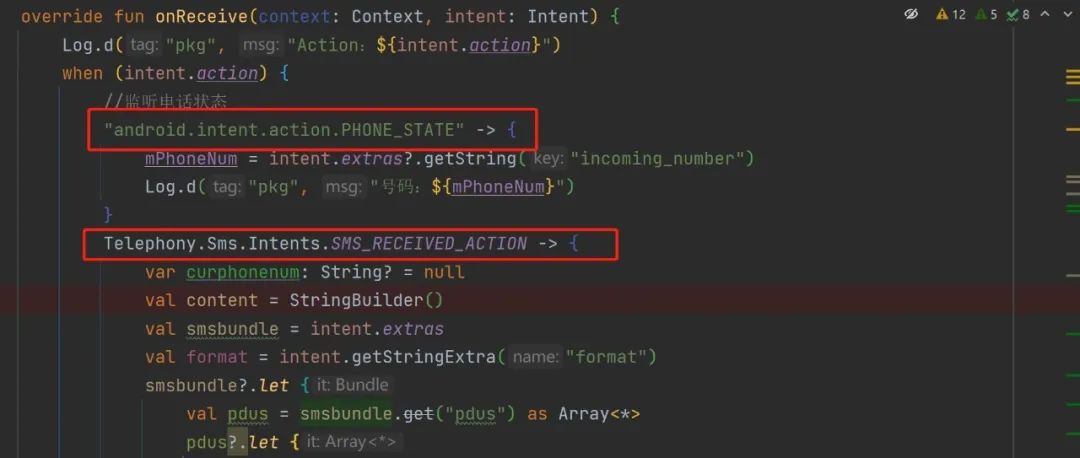学更好的别人,
做更好的自己。
——《微卡智享》

本文长度为7870字,预计阅读12分钟
前言
接《Android BlueToothBLE入门(一)——低功耗蓝牙介绍》上篇,这篇文章主要就是来做Demo实现Android两台设备的数据通讯。

实现效果

Android BLE Demo简介
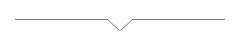
微卡智享
01
目录及使用的组件

整个Demo的目录上图中已经做了说明,其中最核心的是BlueToothBLEUtil类,这是把这个Demo中用到的BLE蓝牙方法都放到这里了,因为中心设备(Client)和外围设备(Server)统一用的这个程序,所以这个类里面中心设备和外围设备用到的都做了一个封装,当时还有不少要加的,后面会再补充。
Demo使用的MVI架构(Jeppack Compose还不会,所以用的viewBinding),像RecyclerView的适配器这块还是使用的BaseQuickAdapter,现在4.0在测试过程中了,所以我直接用的4.0beta版,蓝牙权限的申请采用了easypermissions,确实比自己写方便了许多。
build.gradle相关依赖项
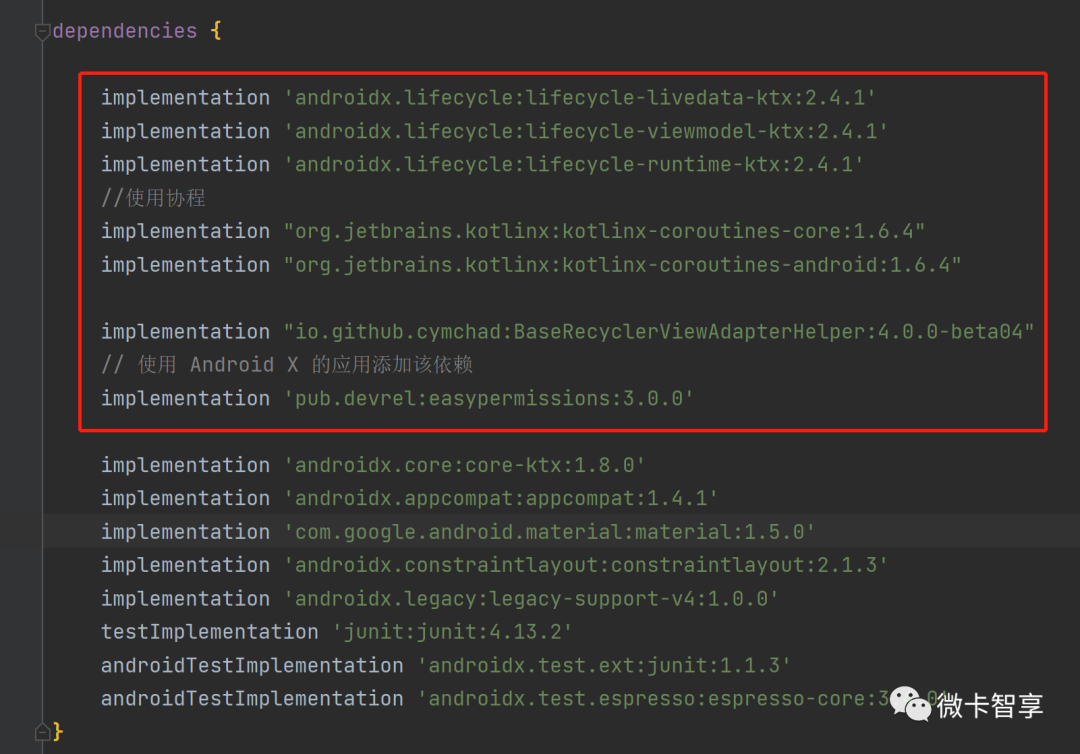
dependencies {
'androidx.lifecycle:lifecycle-livedata-ktx:2.4.1'
'androidx.lifecycle:lifecycle-viewmodel-ktx:2.4.1'
'androidx.lifecycle:lifecycle-runtime-ktx:2.4.1'
//使用协程
"org.jetbrains.kotlinx:kotlinx-coroutines-core:1.6.4"
"org.jetbrains.kotlinx:kotlinx-coroutines-android:1.6.4"
"io.github.cymchad:BaseRecyclerViewAdapterHelper:4.0.0-beta04"
// 使用 Android X 的应用添加该依赖
'pub.devrel:easypermissions:3.0.0'
}02
蓝牙核心类BlueToothBLEUtil
外围设备和中心设备通讯,我们就用自己定义的服务即可,所以类中我们已经定义好常量来实现。
上一篇介绍过蓝牙技术联盟SIG定义UUID共用了一个基本的UUID:0x0000xxxx-0000-1000-8000-00805F9B34FB。总共128位,为了进一步简化基本UUID,每一个蓝牙技术联盟定义的属性有一个唯一的16位UUID,以代替上面的基本UUID的‘x’部分。使用16位的UUID便于记忆和操作。
所以类中我们定义的服务UUID只是中间xxxx四位即可,写了一个函数来直接生成对应的UUID
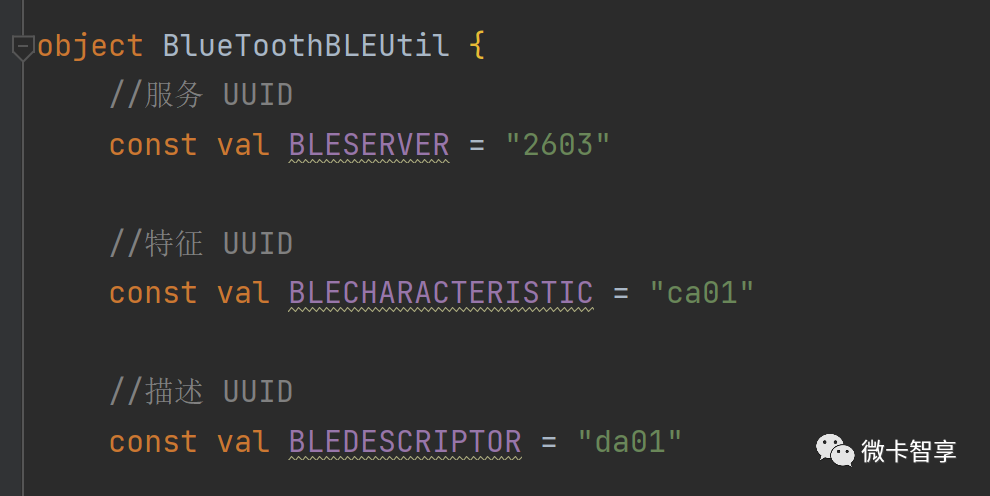
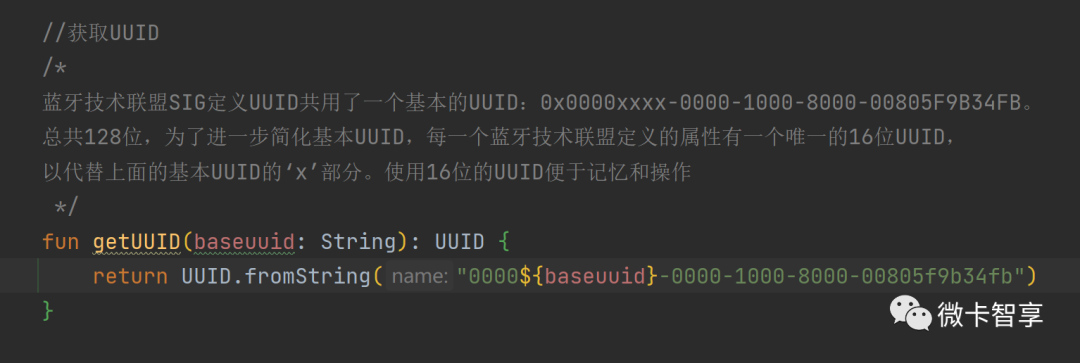
代码中使用BLE蓝牙相关Api时,Android Studio会经常提示要先判断是否有蓝牙权限,所以这里也是把蓝牙是否做过初始化,和判断是否有相关的蓝牙权限写了一个函数调用
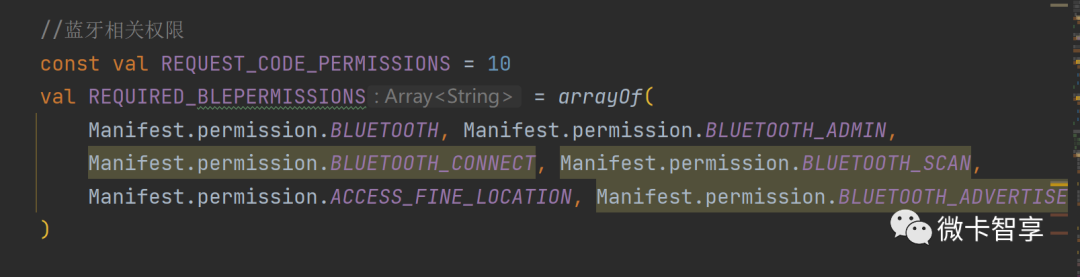
蓝牙权限
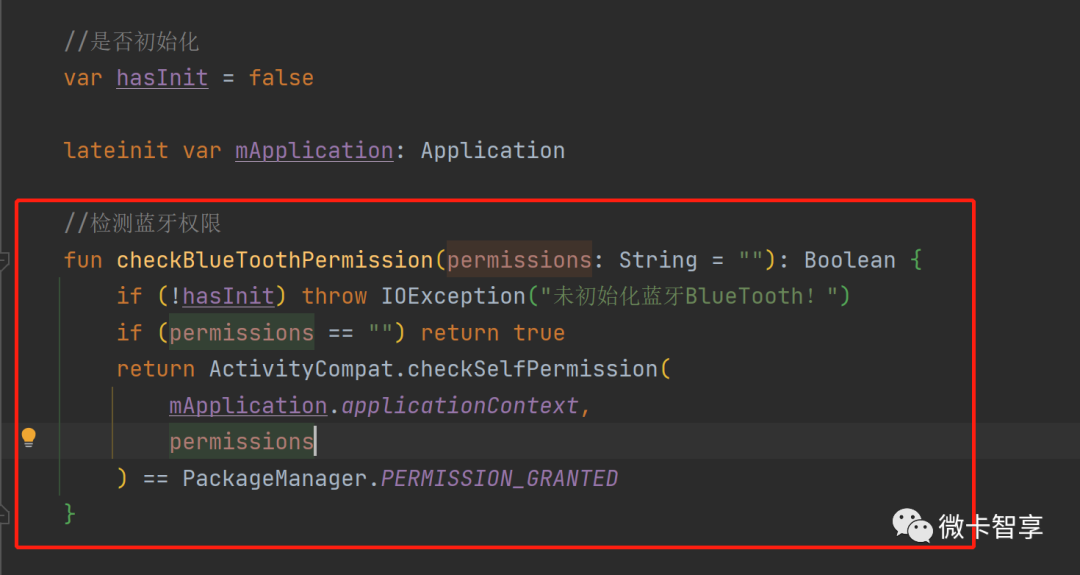
检测是否有相关权限
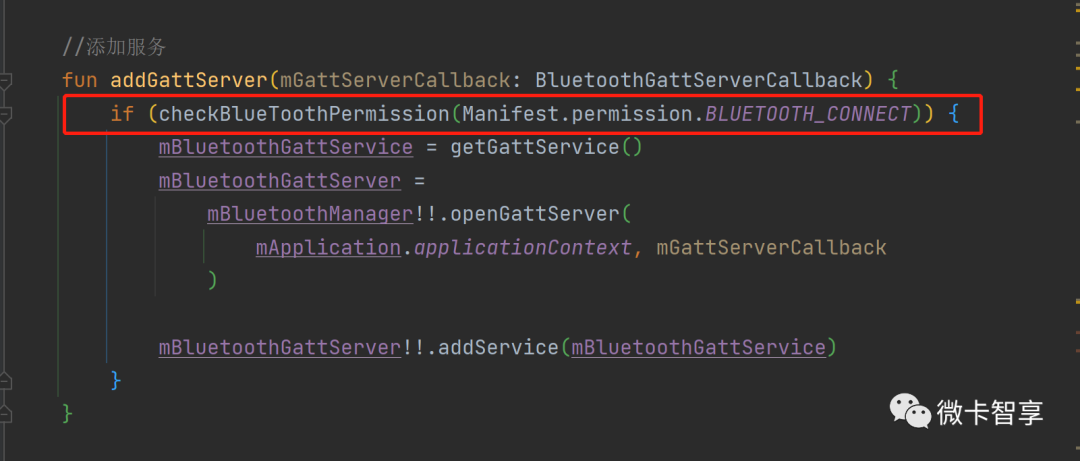
调用蓝牙API时先检测是否有对应的权限
像扫描设备,连接设备时需要知道返回的结果,用到了回调,那类中直接就是传入相磁的CallBack回调函数,在UI界面写回调函数即可。如下面这个扫描蓝牙设备函数
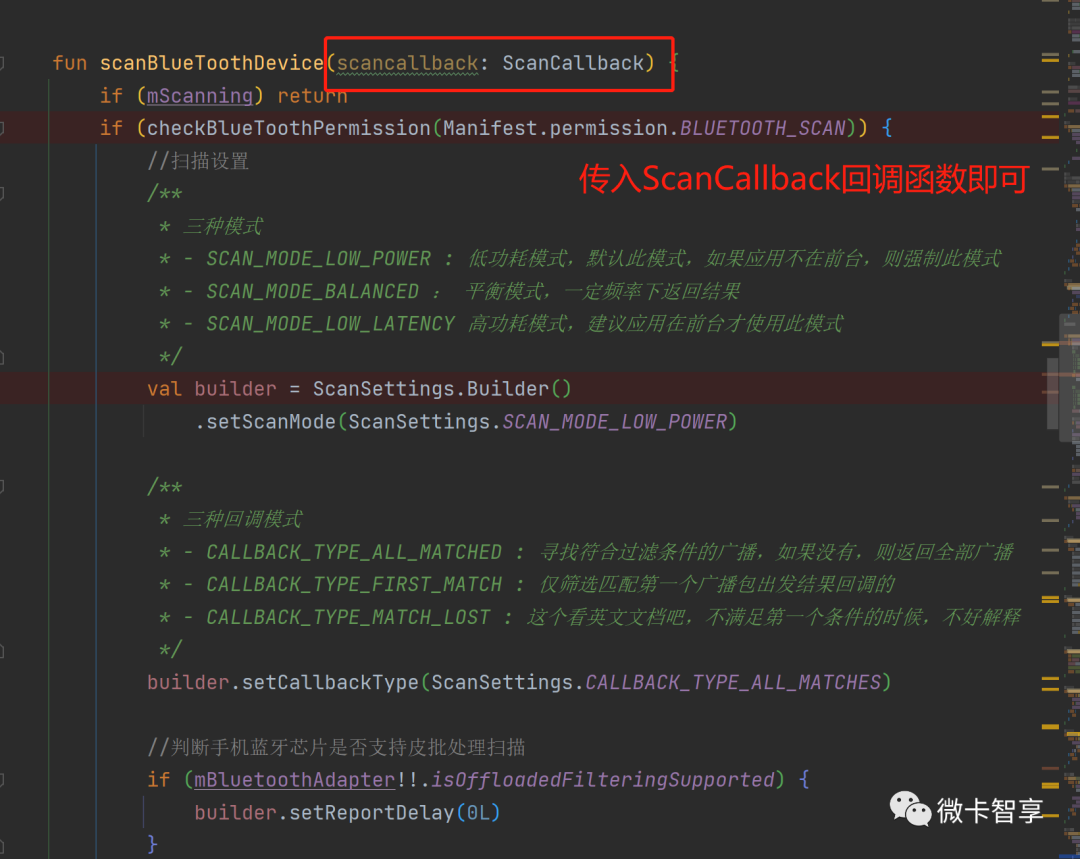
参数为ScanCallback
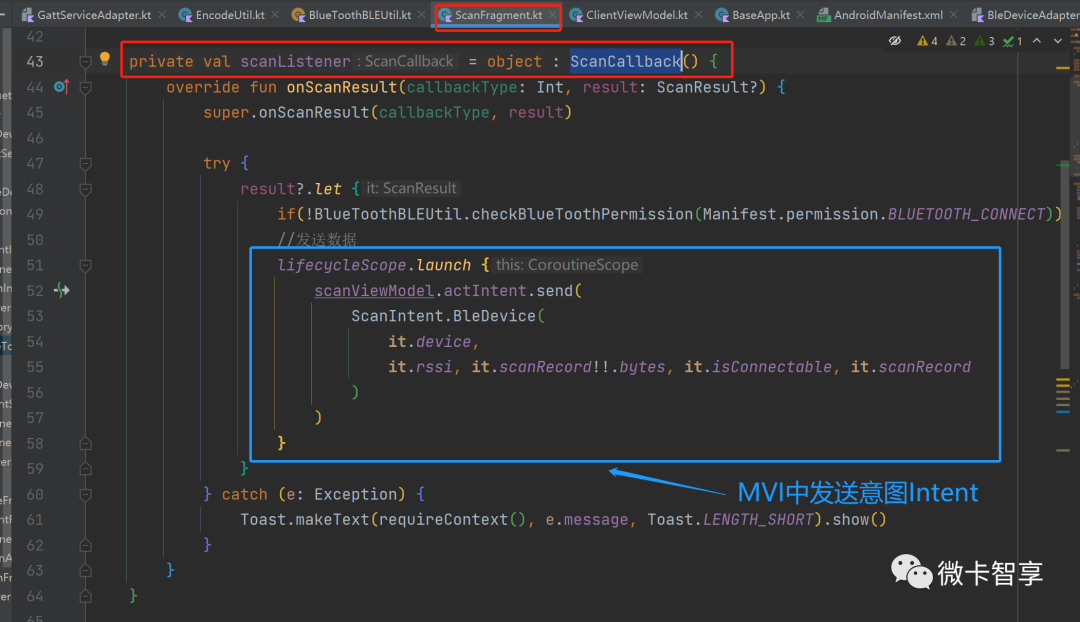
ScanFragment中定义ScanCallback,实现onScanResult中发送意图

点击扫描设备直接调用类中函数并传入回调函数
BlueToothBLEUtil源码
package vac.test.bluetoothbledemo.repository
import android.Manifest
import android.app.Application
import android.bluetooth.BluetoothAdapter
import android.bluetooth.BluetoothDevice
import android.bluetooth.BluetoothGatt
import android.bluetooth.BluetoothGattCallback
import android.bluetooth.BluetoothGattCharacteristic
import android.bluetooth.BluetoothGattDescriptor
import android.bluetooth.BluetoothGattServer
import android.bluetooth.BluetoothGattServerCallback
import android.bluetooth.BluetoothGattService
import android.bluetooth.BluetoothManager
import android.bluetooth.le.AdvertiseCallback
import android.bluetooth.le.AdvertiseData
import android.bluetooth.le.AdvertiseSettings
import android.bluetooth.le.BluetoothLeAdvertiser
import android.bluetooth.le.ScanCallback
import android.bluetooth.le.ScanFilter
import android.bluetooth.le.ScanSettings
import android.content.Context
import android.content.pm.PackageManager
import android.os.Build
import android.os.ParcelUuid
import android.util.Log
import android.widget.Toast
import androidx.core.app.ActivityCompat
import kotlinx.coroutines.CoroutineScope
import kotlinx.coroutines.Dispatchers
import kotlinx.coroutines.delay
import kotlinx.coroutines.launch
import pub.devrel.easypermissions.AfterPermissionGranted
import pub.devrel.easypermissions.EasyPermissions
import vac.test.bluetoothbledemo.BaseApp
import vac.test.bluetoothbledemo.EncodeUtil
import vac.test.bluetoothbledemo.bytesToHexString
import vac.test.bluetoothbledemo.ui.MainActivity
import java.io.IOException
import java.util.UUID
object BlueToothBLEUtil {
//服务 UUID
const val BLESERVER = "2603"
//特征 UUID
const val BLECHARACTERISTIC = "ca01"
//描述 UUID
const val BLEDESCRIPTOR = "da01"
//蓝牙相关权限
const val REQUEST_CODE_PERMISSIONS = 10
val REQUIRED_BLEPERMISSIONS = arrayOf(
Manifest.permission.BLUETOOTH, Manifest.permission.BLUETOOTH_ADMIN,
Manifest.permission.BLUETOOTH_CONNECT, Manifest.permission.BLUETOOTH_SCAN,
Manifest.permission.ACCESS_FINE_LOCATION, Manifest.permission.BLUETOOTH_ADVERTISE
)
private var mBluetoothManager: BluetoothManager? = null
private var mBluetoothAdapter: BluetoothAdapter? = null
private var mBluetoothGattService: BluetoothGattService? = null
private var mBluetoothGattServer: BluetoothGattServer? = null
private var mBluetoothDevice: BluetoothDevice? = null
private var mBluetoothGatt: BluetoothGatt? = null
//BLE广播操作类
private var mBluetoothLeAdvertiser: BluetoothLeAdvertiser? = null
//是否初始化
var hasInit = false
lateinit var mApplication: Application
//检测蓝牙权限
fun checkBlueToothPermission(permissions: String = ""): Boolean {
if (!hasInit) throw IOException("未初始化蓝牙BlueTooth!")
if (permissions == "") return true
return ActivityCompat.checkSelfPermission(
mApplication.applicationContext,
permissions
) == PackageManager.PERMISSION_GRANTED
}
fun init(application: Application): Boolean {
if (hasInit) return true
mApplication = application
//初始化ble设配器
mBluetoothManager =
mApplication.applicationContext.getSystemService(Context.BLUETOOTH_SERVICE) as BluetoothManager
//初始化适配器
mBluetoothAdapter = mBluetoothManager!!.adapter
hasInit = true
return hasInit
}
fun destory() {
mBluetoothGatt = null
mBluetoothDevice = null
mBluetoothGattService = null
mBluetoothAdapter = null
hasInit = false
}
//获取UUID
/*
蓝牙技术联盟SIG定义UUID共用了一个基本的UUID:0x0000xxxx-0000-1000-8000-00805F9B34FB。
总共128位,为了进一步简化基本UUID,每一个蓝牙技术联盟定义的属性有一个唯一的16位UUID,
以代替上面的基本UUID的‘x’部分。使用16位的UUID便于记忆和操作
*/
fun getUUID(baseuuid: String): UUID {
return UUID.fromString("0000${baseuuid}-0000-1000-8000-00805f9b34fb")
}
//广播时间(设置为0则持续广播)
val Time = 0
//是否在扫描中
private var mScanning: Boolean = false
//获取BluetoothManager
fun getBluetoothManager(): BluetoothManager? {
return if (checkBlueToothPermission()) {
mBluetoothManager
} else {
null
}
}
//获取BluetoothAdapter
fun getBluetoothAdapter(): BluetoothAdapter? {
return if (checkBlueToothPermission()) {
mBluetoothAdapter
} else {
null
}
}
//region 服务端外围设备相关函数
/**
* 添加Gatt 服务和特征
* 广播是广播,只有添加Gatt服务和特征后,连接才有服务和特征用于数据交换
*/
//获取Gatt服务
fun getGattService(): BluetoothGattService {
//初始化Service
//创建服务,并初始化服务的UUID和服务类型。
//BluetoothGattService.SERVICE_TYPE_PRIMARY 为主要服务类型
val mGattService = BluetoothGattService(
getUUID(BLESERVER),
BluetoothGattService.SERVICE_TYPE_PRIMARY
)
//初始化特征(添加读写权限)
//在服务端配置特征时,设置BluetoothGattCharacteristic.PROPERTY_WRITE_NO_RESPONSE,
//那么onCharacteristicWriteRequest()回调时,不需要GattServer进行response才能进行响应。
val mGattCharacteristic = BluetoothGattCharacteristic(
getUUID(BLECHARACTERISTIC),
BluetoothGattCharacteristic.PROPERTY_WRITE or
BluetoothGattCharacteristic.PROPERTY_NOTIFY or
BluetoothGattCharacteristic.PROPERTY_READ,
(BluetoothGattCharacteristic.PERMISSION_WRITE or BluetoothGattCharacteristic.PERMISSION_READ)
)
//初始化描述
val mGattDescriptor = BluetoothGattDescriptor(
getUUID(BLEDESCRIPTOR),
BluetoothGattDescriptor.PERMISSION_READ or BluetoothGattDescriptor.PERMISSION_WRITE
)
//Service添加特征值
mGattService.addCharacteristic(mGattCharacteristic)
//特征值添加描述
mGattCharacteristic.addDescriptor(mGattDescriptor)
return mGattService
}
//添加服务
fun addGattServer(mGattServerCallback: BluetoothGattServerCallback) {
if (checkBlueToothPermission(Manifest.permission.BLUETOOTH_CONNECT)) {
mBluetoothGattService = getGattService()
mBluetoothGattServer =
mBluetoothManager!!.openGattServer(
mApplication.applicationContext, mGattServerCallback
)
mBluetoothGattServer!!.addService(mBluetoothGattService)
}
}
//开启广播
//官网建议获取mBluetoothLeAdvertiser时,先做mBluetoothAdapter.isMultipleAdvertisementSupported判断,
// 但部分华为手机支持Ble广播却还是返回false,所以最后以mBluetoothLeAdvertiser是否不为空且蓝牙打开为准
fun startAdvertising(phonename: String, mAdvertiseCallback: AdvertiseCallback): Boolean {
if (checkBlueToothPermission(Manifest.permission.BLUETOOTH_CONNECT)) {
mBluetoothAdapter!!.name = phonename
mBluetoothLeAdvertiser = mBluetoothAdapter!!.bluetoothLeAdvertiser
//蓝牙关闭或者不支持
return if (mBluetoothLeAdvertiser != null && mBluetoothAdapter!!.isEnabled) {
Log.d(
"pkg", "mBluetoothLeAdvertiser != null = ${mBluetoothLeAdvertiser != null} " +
"mBluetoothAdapter.isMultipleAdvertisementSupported = ${mBluetoothAdapter!!.isMultipleAdvertisementSupported}"
)
//开始广播(不附带扫描响应报文)
mBluetoothLeAdvertiser?.startAdvertising(
getAdvertiseSettings(),
getAdvertiseData(), mAdvertiseCallback
)
true
} else {
false
}
} else {
return false
}
}
//关闭蓝牙广播
fun stopAdvertising(mAdvertiseCallback: AdvertiseCallback): Boolean {
if (checkBlueToothPermission(Manifest.permission.BLUETOOTH_ADVERTISE)) {
mBluetoothLeAdvertiser?.let { advertiser ->
advertiser.stopAdvertising(mAdvertiseCallback)
}
return true
} else {
return false
}
}
//endregion
fun scanBlueToothDevice(scancallback: ScanCallback) {
if (mScanning) return
if (checkBlueToothPermission(Manifest.permission.BLUETOOTH_SCAN)) {
//扫描设置
/**
* 三种模式
* - SCAN_MODE_LOW_POWER : 低功耗模式,默认此模式,如果应用不在前台,则强制此模式
* - SCAN_MODE_BALANCED :平衡模式,一定频率下返回结果
* - SCAN_MODE_LOW_LATENCY 高功耗模式,建议应用在前台才使用此模式
*/
val builder = ScanSettings.Builder()
.setScanMode(ScanSettings.SCAN_MODE_LOW_POWER)
/**
* 三种回调模式
* - CALLBACK_TYPE_ALL_MATCHED : 寻找符合过滤条件的广播,如果没有,则返回全部广播
* - CALLBACK_TYPE_FIRST_MATCH : 仅筛选匹配第一个广播包出发结果回调的
* - CALLBACK_TYPE_MATCH_LOST : 这个看英文文档吧,不满足第一个条件的时候,不好解释
*/
builder.setCallbackType(ScanSettings.CALLBACK_TYPE_ALL_MATCHES)
//判断手机蓝牙芯片是否支持皮批处理扫描
if (mBluetoothAdapter!!.isOffloadedFilteringSupported) {
builder.setReportDelay(0L)
}
mScanning = true
//3秒后关闭
CoroutineScope(Dispatchers.IO).launch {
delay(6000)
stopScanBlueToothDevice(scancallback)
Log.i("bluetooth", "关闭扫描")
}
//过滤掉不是自己程序发送的广播
val filter = getScanFilter()
mBluetoothAdapter!!.bluetoothLeScanner?.startScan(filter, builder.build(), scancallback)
//过滤特定的 UUID 设备
//bluetoothAdapter?.bluetoothLeScanner?.startScan()
}
}
fun stopScanBlueToothDevice(scancallback: ScanCallback) {
//连接时要先关闭扫描
if (mScanning) {
if (checkBlueToothPermission(Manifest.permission.BLUETOOTH_SCAN)) {
mBluetoothAdapter!!.bluetoothLeScanner?.stopScan(scancallback)
mScanning = false
}
}
}
//初始化广播设置
fun getAdvertiseSettings(): AdvertiseSettings {
//初始化广播设置
return AdvertiseSettings.Builder()
//设置广播模式,以控制广播的功率和延迟。ADVERTISE_MODE_LOW_LATENCY为高功率,低延迟
.setAdvertiseMode(AdvertiseSettings.ADVERTISE_MODE_LOW_POWER)
//设置蓝牙广播发射功率级别
.setTxPowerLevel(AdvertiseSettings.ADVERTISE_TX_POWER_LOW)
//广播时限。最多180000毫秒。值为0将禁用时间限制。(不设置则为无限广播时长)
.setTimeout(Time)
//设置广告类型是可连接还是不可连接。
.setConnectable(true)
.build()
}
//设置广播报文
fun getAdvertiseData(): AdvertiseData {
return AdvertiseData.Builder()
//设置广播包中是否包含设备名称。
.setIncludeDeviceName(true)
//设置广播包中是否包含发射功率
.setIncludeTxPowerLevel(true)
//设置UUID
.addServiceUuid(ParcelUuid(getUUID(BLESERVER)))
.build()
}
//设置扫描过滤
fun getScanFilter(): ArrayList<ScanFilter> {
val scanFilterList = ArrayList<ScanFilter>()
val builder = ScanFilter.Builder()
builder.setServiceUuid(ParcelUuid(getUUID(BLESERVER)))
scanFilterList.add(builder.build())
return scanFilterList
}
//获取原生蓝牙对象
fun getBlueToothDevice(macAddress: String): BluetoothDevice? {
return if (checkBlueToothPermission()) {
mBluetoothDevice = mBluetoothAdapter!!.getRemoteDevice(macAddress)
if (mBluetoothDevice == null) throw IOException("获取不到BluetoothDevice")
mBluetoothDevice!!
} else {
null
}
}
//申请通讯字节长度
fun requestMTP(size: Int = 512): Boolean {
return if (checkBlueToothPermission()) {
mBluetoothGatt?.let {
it.requestMtu(size)
} ?: false
} else {
false
}
}
//连接蓝牙Gatt
fun connect(macAddress: String, callback: BluetoothGattCallback): BluetoothGatt? {
return if (checkBlueToothPermission(Manifest.permission.BLUETOOTH_CONNECT)) {
if (mBluetoothDevice == null)
getBlueToothDevice(macAddress)
mBluetoothGatt =
mBluetoothDevice!!.connectGatt(mApplication.applicationContext, false, callback)
mBluetoothGatt
} else {
null
}
}
//断开蓝牙Gatt
fun disConnect() {
if (checkBlueToothPermission(Manifest.permission.BLUETOOTH_CONNECT)) {
mBluetoothGatt?.let {
it.disconnect()
//调用close()后,连接时传入callback会被置空,无法得到断开连接时onConnectionStateChange()回调
it.close()
}
}
}
//获取蓝牙GattService
fun getBlueToothGattService(gatt: BluetoothGatt): List<BluetoothGattService> {
return gatt.services
}
//发送Characteristic
fun writeCharacteristic(
srvuuid: String,
charuuid: String,
byteArray: ByteArray
) {
if (checkBlueToothPermission(Manifest.permission.BLUETOOTH_CONNECT)) {
mBluetoothGatt?.let {
val characteristic =
it.getService(getUUID(srvuuid)).getCharacteristic(getUUID(charuuid))
if (Build.VERSION.SDK_INT >= Build.VERSION_CODES.TIRAMISU) {
it.writeCharacteristic(
characteristic,
byteArray,
BluetoothGattCharacteristic.WRITE_TYPE_NO_RESPONSE
)
} else {
characteristic.setValue(byteArray)
it.writeCharacteristic(characteristic)
}
} ?: {
throw IOException("mBluetoothGatt为空")
}
}
}
//发送Characteristic
fun writeCharacteristic(
characteristic: BluetoothGattCharacteristic,
byteArray: ByteArray
) {
if (checkBlueToothPermission(Manifest.permission.BLUETOOTH_CONNECT)) {
// var hexstr = byteArrsyToHexString(byteArray)
// var transbytes = hexstr!!.toByteArray()
mBluetoothGatt?.let {
if (Build.VERSION.SDK_INT >= Build.VERSION_CODES.TIRAMISU) {
it.writeCharacteristic(
characteristic,
byteArray,
BluetoothGattCharacteristic.WRITE_TYPE_NO_RESPONSE
)
} else {
characteristic.setValue(byteArray)
it.writeCharacteristic(characteristic)
}
} ?: {
throw IOException("mBluetoothGatt为空")
}
}
}
fun readCharacteristic(characteristic: BluetoothGattCharacteristic): ByteArray? {
return if (checkBlueToothPermission(Manifest.permission.BLUETOOTH_CONNECT)) {
var byteArray: ByteArray? = null
mBluetoothGatt?.let {
it.readCharacteristic(characteristic)
byteArray = characteristic.value
}
byteArray
} else {
null
}
}
//发送返回值sendResponse
fun sendResponse(
device: BluetoothDevice, requestId: Int, offset: Int, value: ByteArray
) {
if (checkBlueToothPermission(Manifest.permission.BLUETOOTH_CONNECT)) {
mBluetoothGattServer!!.sendResponse(
device, requestId, BluetoothGatt.GATT_SUCCESS,
offset, value
)
}
}
fun setCharacteristicNotify(characteristic: BluetoothGattCharacteristic, bool: Boolean) {
if (checkBlueToothPermission(Manifest.permission.BLUETOOTH_CONNECT)) {
mBluetoothGatt?.let {
it.setCharacteristicNotification(characteristic, bool)
}
}
}
fun notifyCharacteristicChanged(
device: BluetoothDevice,
characteristic: BluetoothGattCharacteristic,
byteArray: ByteArray
) {
if (checkBlueToothPermission(Manifest.permission.BLUETOOTH_CONNECT)) {
//回复客户端,让客户端读取该特征新赋予的值,获取由服务端发送的数据
if (Build.VERSION.SDK_INT >= Build.VERSION_CODES.TIRAMISU) {
mBluetoothGattServer!!.notifyCharacteristicChanged(
device,
characteristic,
false,
byteArray
)
} else {
characteristic.value = byteArray
mBluetoothGattServer!!.notifyCharacteristicChanged(device, characteristic, false)
}
}
}
}03
适配器BaseQuickAdapter
4.0版本的BaseQuickAdapter,里面的ViewHolder要自己定义,用法和原来有点不太一样
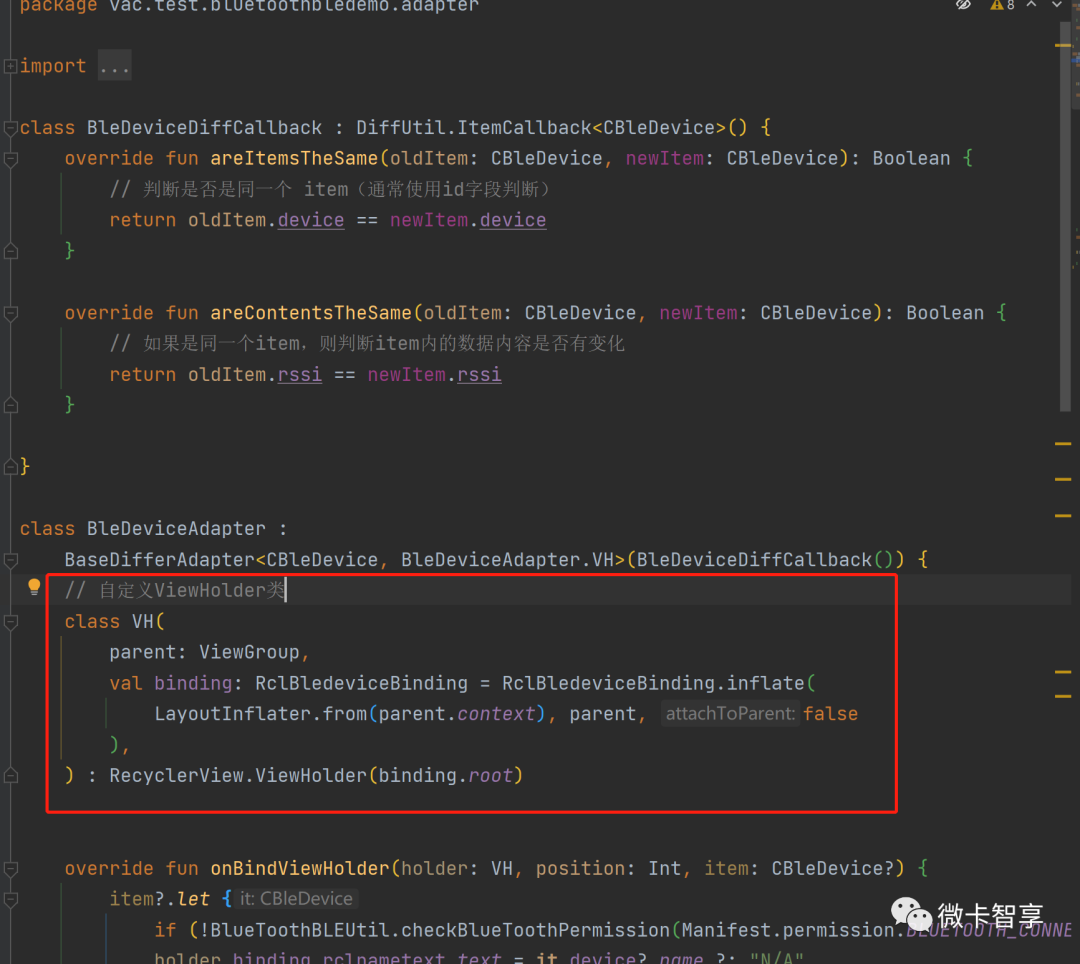
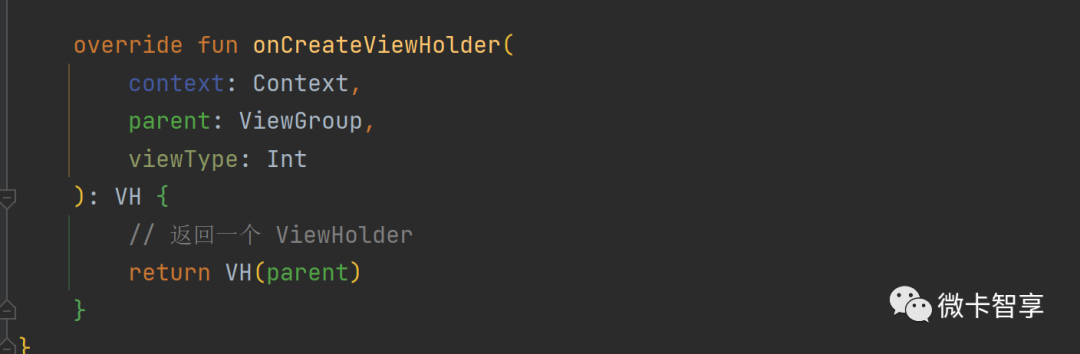
还有原来我用BaseQuickAdapter中直接用的二级列表,当时也是会有问题,具体问题可以看《Android BaseQuickAdapter3.0.4版本二级列表的使用及遇到的问题》,正好这次服务的列表刷新中又需要实现二级列表,现在我是改为自定义添加了,同样绑定了viewBinding。
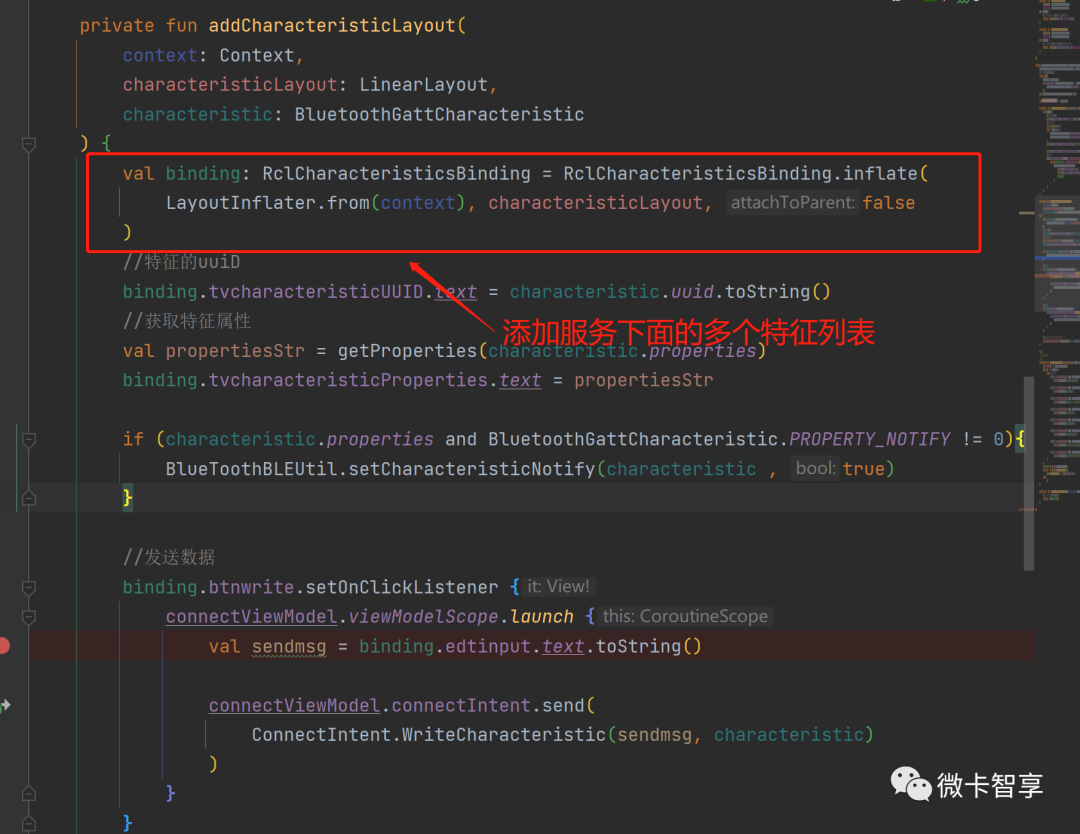

04
Fragment中使用ViewBinding注意事项
在Fragment中使用viewBinding,为了防止内存泄漏,Google有标准的写法,不过每个Fragment都这样写比较麻烦,所以这里定义了一个BaseFragment,用于处理viewBinding内存泄露问题。
abstract class BaseFragment<T : ViewBinding> : Fragment() {
private var _binding: T? = null
protected val binding: T get() = _binding!!
abstract val bindingInflater: (LayoutInflater, ViewGroup?, Bundle?) -> T
override fun onCreateView(
inflater: LayoutInflater,
container: ViewGroup?,
savedInstanceState: Bundle?
): View {
_binding = bindingInflater.invoke(inflater, container, savedInstanceState)
return binding.root
}
override fun onDestroyView() {
super.onDestroyView()
_binding = null
}
}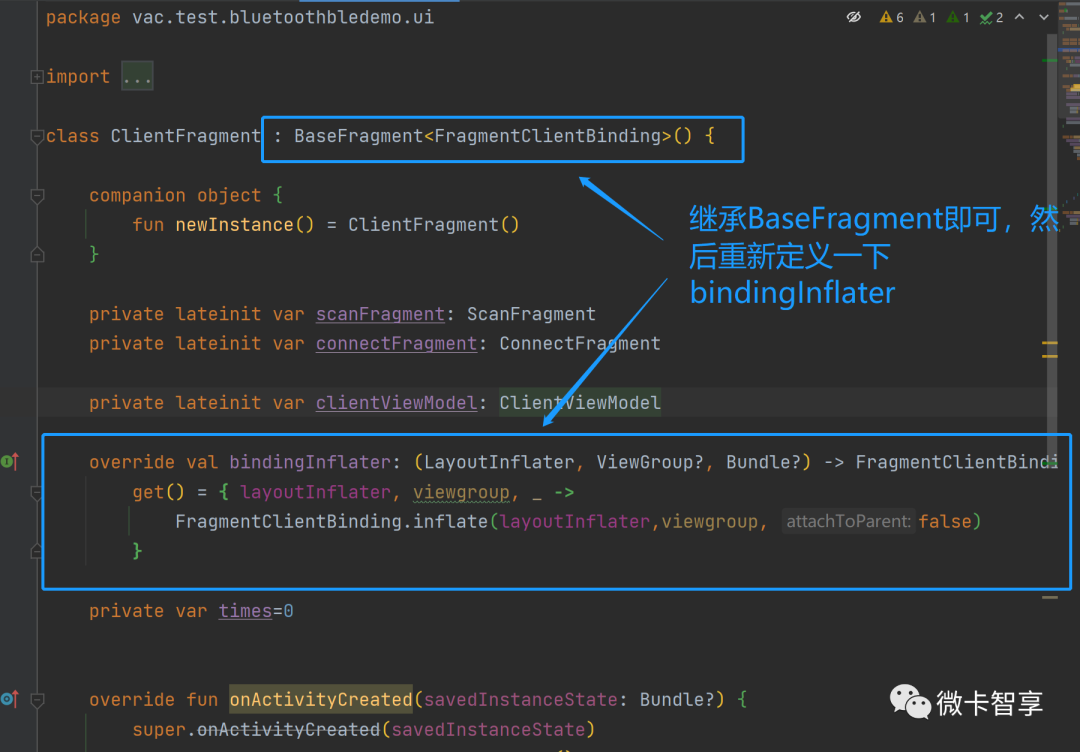
这样一个基本的蓝牙Ble通讯就完成了。
后续问题
上面的视频中通讯传输是没问题,但是如果发送大点的数据,就不行了,蓝牙BLE发送数据默认单次最大传输20个byte,如果是一般的协议命令,如:开关灯、前进左右等等,是没有问题的,如果是需要发送如:图片、BIN文档、音乐等大数据量的文件,则需要做数据的处理。
基本说考虑到蓝牙发送大数据量时应该通过两个途径结合实现:
-
申请修改MTU值,MTU: 最大传输单元(MAXIMUM TRANSMISSION UNIT)
-
分包数据发送
简单的通讯Demo实现后,接下来就准备开始研究分包通讯的问题了。
源码地址
https://github.com/Vaccae/AndroidBLEDemo.git
点击原文链接可以看到“码云”的源码地址
完
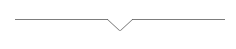

往期精彩回顾