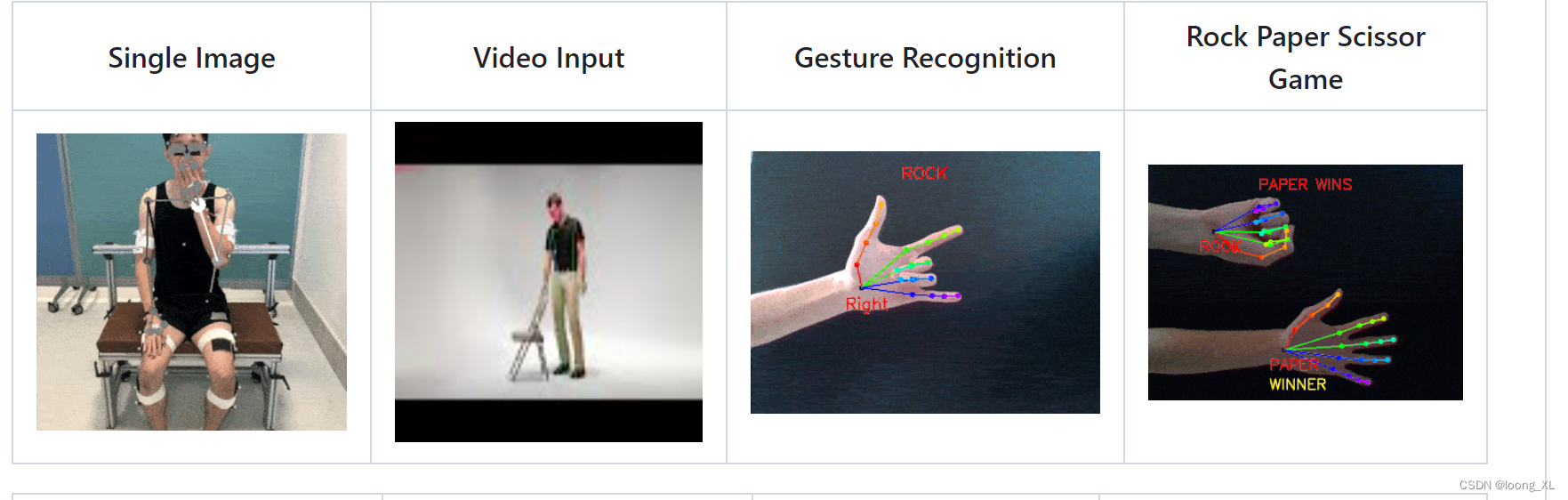参考:https://www.computervision.zone/topic/volumehandcontrol-py/
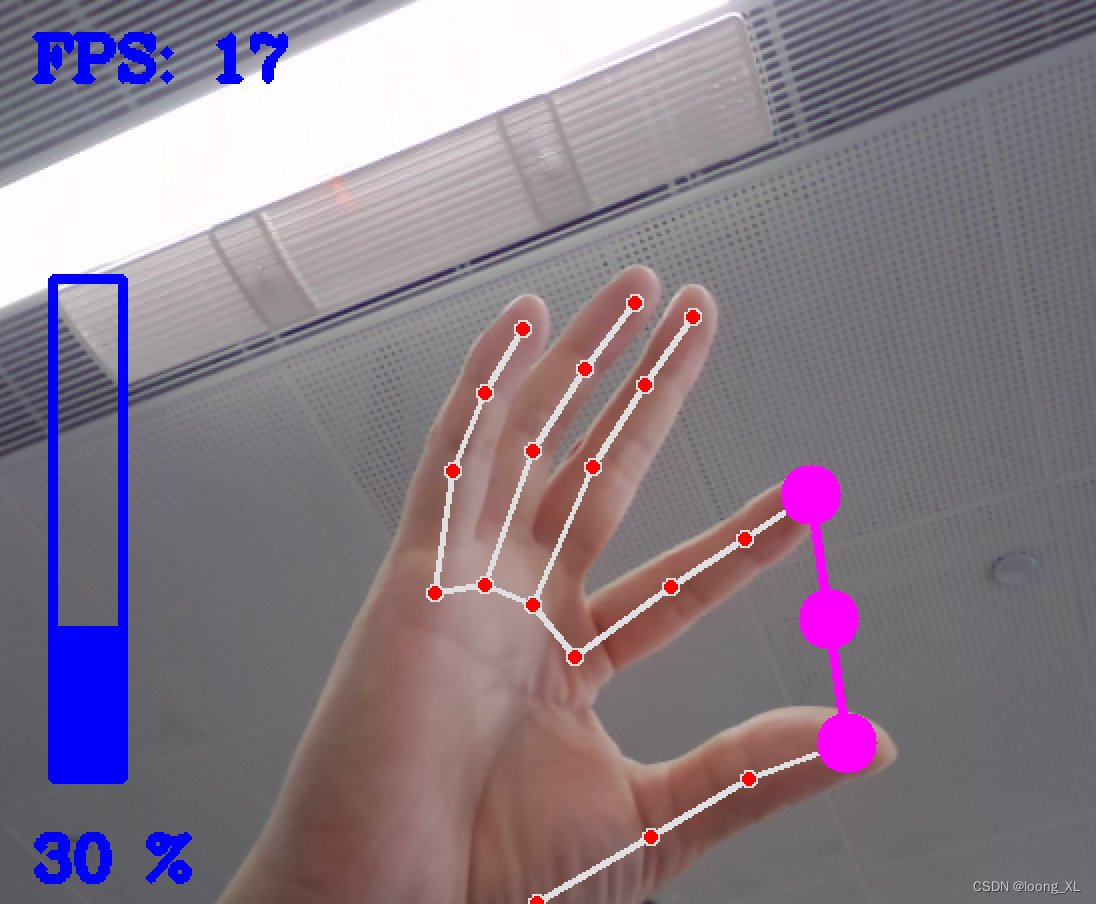
主函数:
VolumeHandControl.py
import cv2
import time
import numpy as np
import HandTrackingModule as htm
import math
from ctypes import cast, POINTER
from comtypes import CLSCTX_ALL
from pycaw.pycaw import AudioUtilities, IAudioEndpointVolume
################################
wCam, hCam = 640, 480
################################
cap = cv2.VideoCapture(0)
cap.set(3, wCam)
cap.set(4, hCam)
pTime = 0
detector = htm.handDetector(min_detection_confidence=0.7)
devices = AudioUtilities.GetSpeakers()
interface = devices.Activate(
IAudioEndpointVolume._iid_, CLSCTX_ALL, None)
volume = cast(interface, POINTER(IAudioEndpointVolume))
# volume.GetMute()
# volume.GetMasterVolumeLevel()
volRange = volume.GetVolumeRange()
minVol = volRange[0]
maxVol = volRange[1]
vol = 0
volBar = 400
volPer = 0
while True:
success, img = cap.read()
img = detector.findHands(img)
lmList = detector.findPosition(img, draw=False)
# print(lmList)
if len(lmList[0]) != 0:
# print(lmList[4], lmList[8])
x1, y1 = lmList[0][4][1], lmList[0][4][2]
x2, y2 = lmList[0][8][1], lmList[0][8][2]
cx, cy = (x1 + x2) // 2, (y1 + y2) // 2
cv2.circle(img, (x1, y1), 15, (255, 0, 255), cv2.FILLED)
cv2.circle(img, (x2, y2), 15, (255, 0, 255), cv2.FILLED)
cv2.line(img, (x1, y1), (x2, y2), (255, 0, 255), 3)
cv2.circle(img, (cx, cy), 15, (255, 0, 255), cv2.FILLED)
length = math.hypot(x2 - x1, y2 - y1)
print(x2 - x1, y2 - y1)
# Hand range 50 - 300
# Volume Range -65 - 0
vol = np.interp(length, [50, 300], [minVol, maxVol])
volBar = np.interp(length, [50, 300], [400, 150])
volPer = np.interp(length, [50, 300], [0, 100])
# print(int(length), vol)
volume.SetMasterVolumeLevel(vol, None)
if length < 50:
cv2.circle(img, (cx, cy), 15, (0, 255, 0), cv2.FILLED)
cv2.rectangle(img, (50, 150), (85, 400), (255, 0, 0), 3)
cv2.rectangle(img, (50, int(volBar)), (85, 400), (255, 0, 0), cv2.FILLED)
cv2.putText(img, f'{int(volPer)} %', (40, 450), cv2.FONT_HERSHEY_COMPLEX,
1, (255, 0, 0), 3)
cTime = time.time()
fps = 1 / (cTime - pTime)
pTime = cTime
cv2.putText(img, f'FPS: {int(fps)}', (40, 50), cv2.FONT_HERSHEY_COMPLEX,
1, (255, 0, 0), 3)
cv2.imshow("Img", img)
cv2.waitKey(1)
if cv2.waitKey(20) & 0xFF == ord('q'):
break
cap.release()
cv2.destroyAllWindows()
HandTrackingModule.py
import cv2
import mediapipe as mp
import time
import math
class handDetector():
def __init__(self, mode=False, max_num_hands=2, min_detection_confidence=0.5, min_tracking_confidence=0.5):
self.mode = mode
self.max_num_hands = max_num_hands
self.min_detection_confidence = min_detection_confidence
self.min_tracking_confidence = min_tracking_confidence
self.mpHands = mp.solutions.hands
self.hands = self.mpHands.Hands(static_image_mode=self.mode,
max_num_hands=self.max_num_hands,
min_detection_confidence=self.min_detection_confidence,
min_tracking_confidence=self.min_tracking_confidence)
self.mpDraw = mp.solutions.drawing_utils
self.tipIds = [4, 8, 12, 16, 20]
def findHands(self, img, draw=True):
imgRGB = cv2.cvtColor(img, cv2.COLOR_BGR2RGB)
self.results = self.hands.process(imgRGB)
# print(results.multi_hand_landmarks)
if self.results.multi_hand_landmarks:
for handLms in self.results.multi_hand_landmarks:
if draw:
self.mpDraw.draw_landmarks(img, handLms,self.mpHands.HAND_CONNECTIONS)
return img
def findPosition(self, img, handNo=0, draw=True):
xList = []
yList = []
bbox = []
self.lmList = []
if self.results.multi_hand_landmarks:
myHand = self.results.multi_hand_landmarks[handNo]
for id, lm in enumerate(myHand.landmark):
# print(id, lm)
h, w, c = img.shape
cx, cy = int(lm.x * w), int(lm.y * h)
xList.append(cx)
yList.append(cy)
# print(id, cx, cy)
self.lmList.append([id, cx, cy])
if draw:
cv2.circle(img, (cx, cy), 5, (255, 0, 255), cv2.FILLED)
xmin, xmax = min(xList), max(xList)
ymin, ymax = min(yList), max(yList)
bbox = xmin, ymin, xmax, ymax
if draw:
cv2.rectangle(img, (bbox[0] - 20, bbox[1] - 20),(bbox[2] + 20, bbox[3] + 20), (0, 255, 0), 2)
return self.lmList, bbox
def fingersUp(self):
fingers = []
# Thumb
if self.lmList[self.tipIds[0]][1] > self.lmList[self.tipIds[0] - 1][1]:
fingers.append(1)
else:
fingers.append(0)
# 4 Fingers
for id in range(1, 5):
if self.lmList[self.tipIds[id]][2] < self.lmList[self.tipIds[id] - 2][2]:
fingers.append(1)
else:
fingers.append(0)
return fingers
def findDistance(self, p1, p2, img, draw=True):
x1, y1 = self.lmList[p1][1], self.lmList[p1][2]
x2, y2 = self.lmList[p2][1], self.lmList[p2][2]
cx, cy = (x1 + x2) // 2, (y1 + y2) // 2
if draw:
cv2.circle(img, (x1, y1), 15, (255, 0, 255), cv2.FILLED)
cv2.circle(img, (x2, y2), 15, (255, 0, 255), cv2.FILLED)
cv2.line(img, (x1, y1), (x2, y2), (255, 0, 255), 3)
cv2.circle(img, (cx, cy), 15, (255, 0, 255), cv2.FILLED)
length = math.hypot(x2 - x1, y2 - y1)
return length, img, [x1, y1, x2, y2, cx, cy]
def main():
pTime = 0
cap = cv2.VideoCapture(0)
detector = handDetector()
while True:
success, img = cap.read()
img = detector.findHands(img)
lmList = detector.findPosition(img)
if len(lmList) != 0:
print(lmList[4])
cTime = time.time()
fps = 1 / (cTime - pTime)
pTime = cTime
cv2.putText(img, str(int(fps)), (10, 70), cv2.FONT_HERSHEY_PLAIN, 3,
(255, 0, 255), 3)
cv2.imshow("Image", img)
cv2.waitKey(1)
if __name__ == "__main__":
main()
2、手势上下左右识别控制PPT翻页(实际只用的上下up down控制)
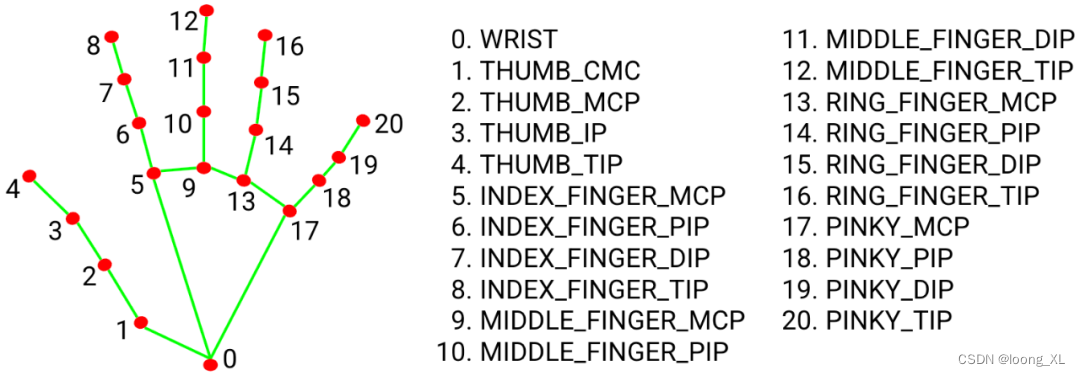

# 导入所需的库
import cv2
import mediapipe as mp
import math
import win32com.client #L4, 5用
import time #L8, 11, 14, 17用
app = win32com.client.Dispatch("PowerPoint.Application")
presentation = app.Presentations.Open(FileName=r"C:\Users\loong\Documents\WeChat Files\sanhutang\FileStorage\File\2023-07\模型压缩与工程部署知识分享.pptx", ReadOnly=1) #開啟PowerPoint檔
presentation.SlideShowSettings.Run()
# 创建手部检测对象和绘图对象
mp_hands = mp.solutions.hands
hands = mp_hands.Hands()
mp_drawing = mp.solutions.drawing_utils
# 定义方向字典,用于存储食指的方向和对应的反馈信息
directions = {
"up": "UP",
"down": "DOWN",
"left": "LEFT",
"right": "RIGHT"
}
# 设定重复帧 减少误差带来的影响
init = 0
direction_ = None
# 只有当相同识别帧数到count帧时, 才会去显示对应的方向
def counts(direction, count=10):
global init, direction_
if direction_ != direction:
direction_ = direction
init = 0
elif direction_ == direction:
init += 1
if init >= count:
return direction_
return None
keys=[]
start_time = time.time()
# 打开摄像头并捕获视频帧
cap = cv2.VideoCapture(0)
while cap.isOpened():
# 读取一帧图像并转换为RGB格式
success, image = cap.read()
if not success:
break
image = cv2.cvtColor(image, cv2.COLOR_BGR2RGB)
image = cv2.flip(image, 1)
# 将图像传入手部检测对象,并获取检测结果
results = hands.process(image)
# 如果检测到至少一只手,则遍历每只手,并获取食指的方向和反馈信息
if results.multi_hand_landmarks:
for hand_landmarks in results.multi_hand_landmarks:
# 获取食指第二个关节(index_finger_mcp)和第三个关节(index_finger_pip)的坐标
x1 = hand_landmarks.landmark[mp_hands.HandLandmark.INDEX_FINGER_MCP].x
y1 = hand_landmarks.landmark[mp_hands.HandLandmark.INDEX_FINGER_MCP].y
x2 = hand_landmarks.landmark[mp_hands.HandLandmark.INDEX_FINGER_PIP].x
y2 = hand_landmarks.landmark[mp_hands.HandLandmark.INDEX_FINGER_PIP].y
# 计算食指的斜率和角度(以度为单位)
slope = (y2 - y1) / (x2 - x1)
angle = math.atan(slope) * 180 / math.pi
# 根据角度判断食指的方向,并获取对应的反馈信息
if (angle > 45 or angle < -45) and y1 > y2:
direction = directions["up"]
elif (angle > 45 or angle < -45) and y1 < y2:
direction = directions["down"]
elif (-45 < angle < 45) and x1 < x2:
direction = directions["right"]
else:
direction = directions["left"]
keys.append(direction)
# 在图像上绘制手部关键点和连线,并显示反馈信息
mp_drawing.draw_landmarks(image, hand_landmarks, mp_hands.HAND_CONNECTIONS)
if direction == counts(direction):
cv2.putText(image, direction, (50, 50), cv2.FONT_HERSHEY_SIMPLEX, 1.5, (0, 255, 0), 3)
elapsed_time = time.time() - start_time
# print(keys)
if len(set(keys))==1 and len(keys)>=2 and elapsed_time > 1.2: ##一直检测一个方向坚持1.2秒才去控制翻页
if list(set(keys))[0]=="UP":
print("up")
presentation.SlideShowWindow.View.Previous() #切回到上一頁
elif list(set(keys))[0]=="DOWN":
print("down")
presentation.SlideShowWindow.View.Next() #切換到下一頁
keys=[]
start_time = time.time()
elif len(set(keys))>1:
keys=[]
start_time = time.time()
# time.sleep(2)
# 将图像转换回BGR格式,并显示在窗口中
image = cv2.cvtColor(image, cv2.COLOR_RGB2BGR)
cv2.imshow("Hand Gesture Recognition", image)
# 按下q键退出循环并关闭窗口
if cv2.waitKey(5) & 0xFF == ord("q"):
break
# 释放摄像头资源并关闭所有窗口
cap.release()
cv2.destroyAllWindows()
3、石头剪刀布游戏
参考:https://github.com/ntu-rris/google-mediapipe