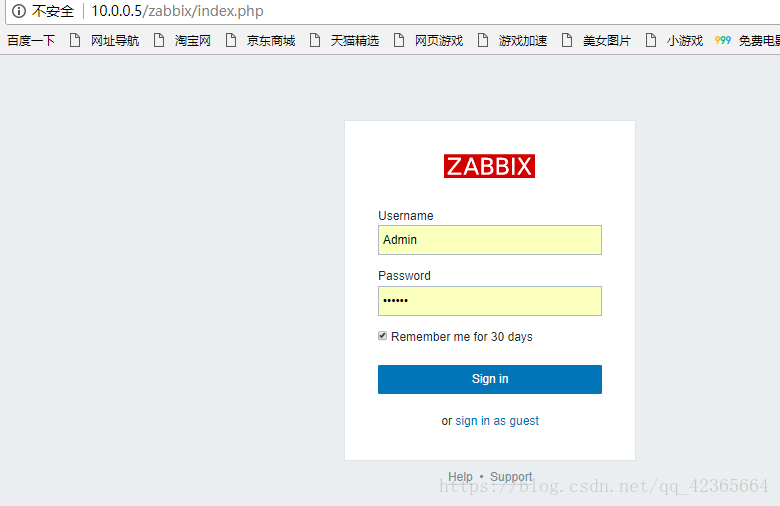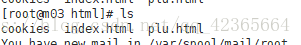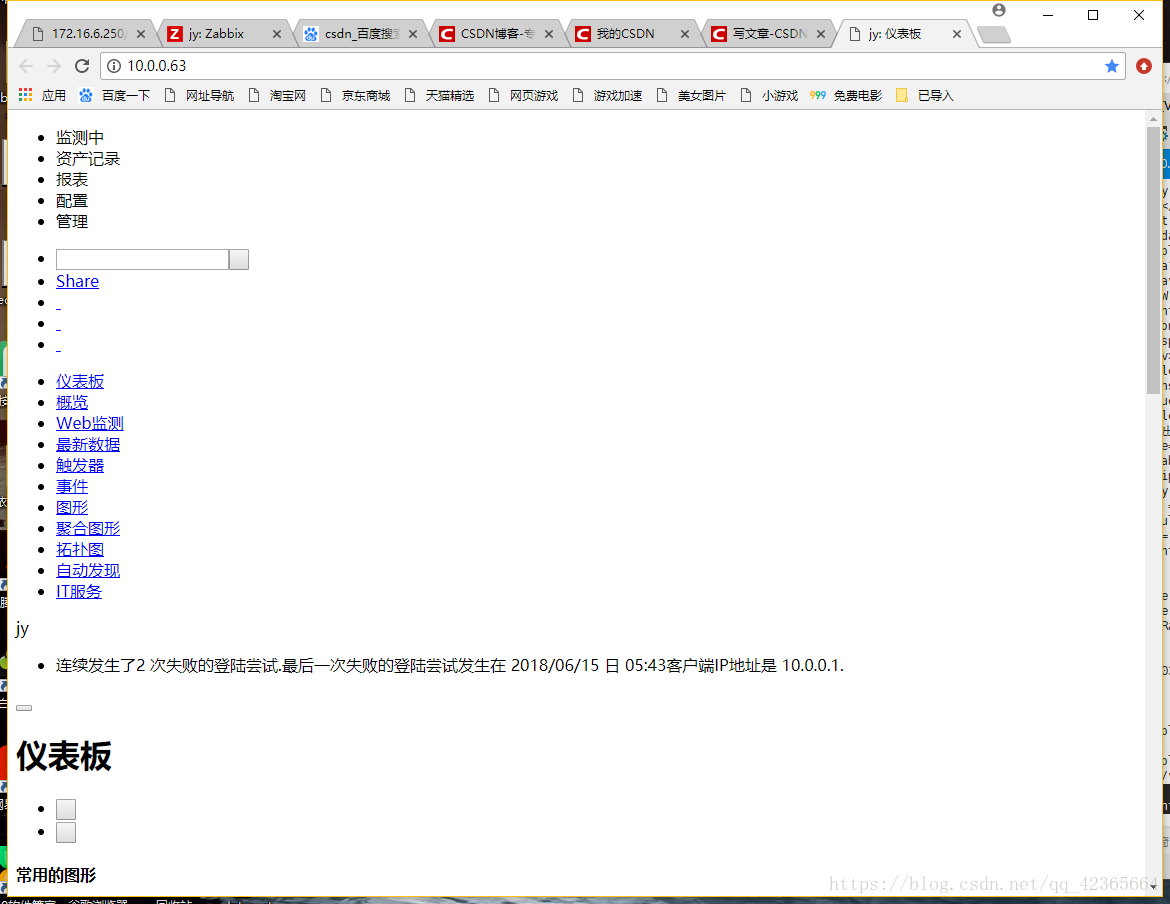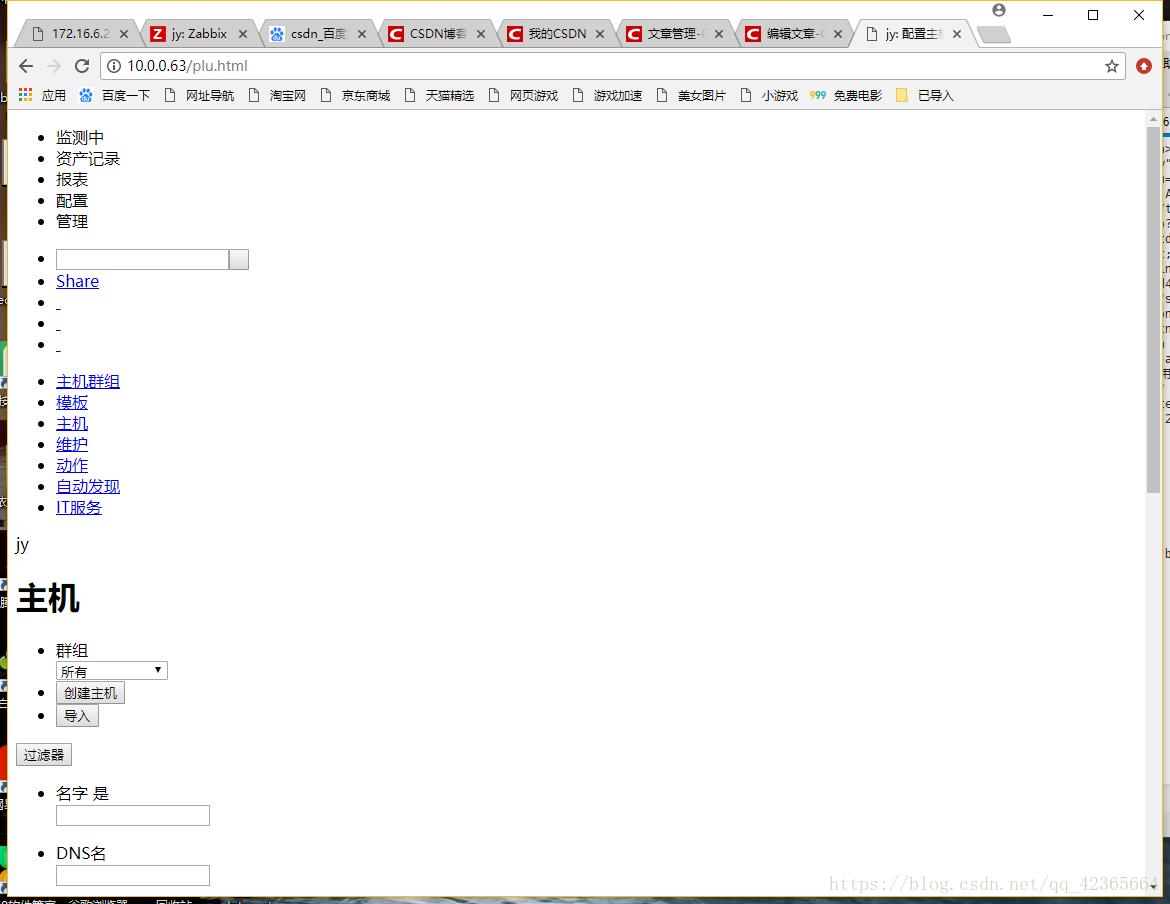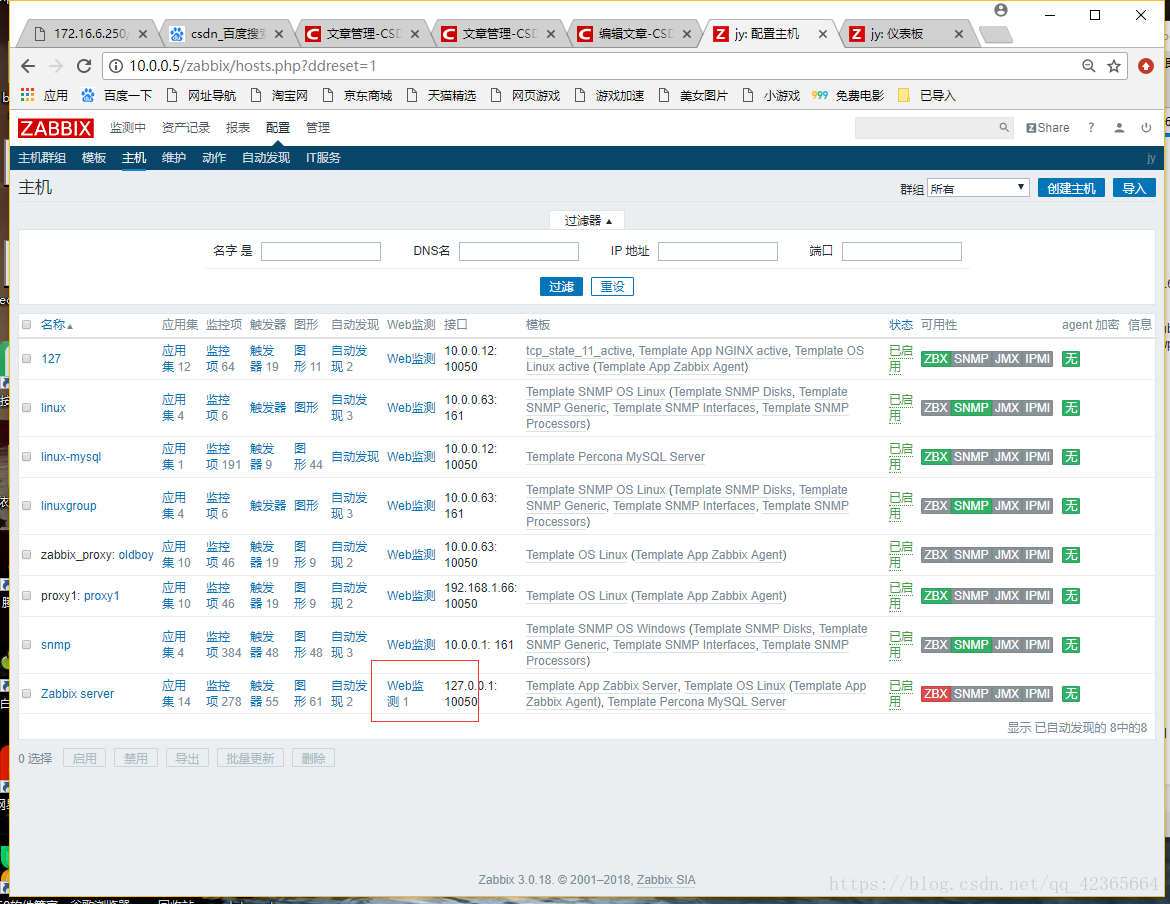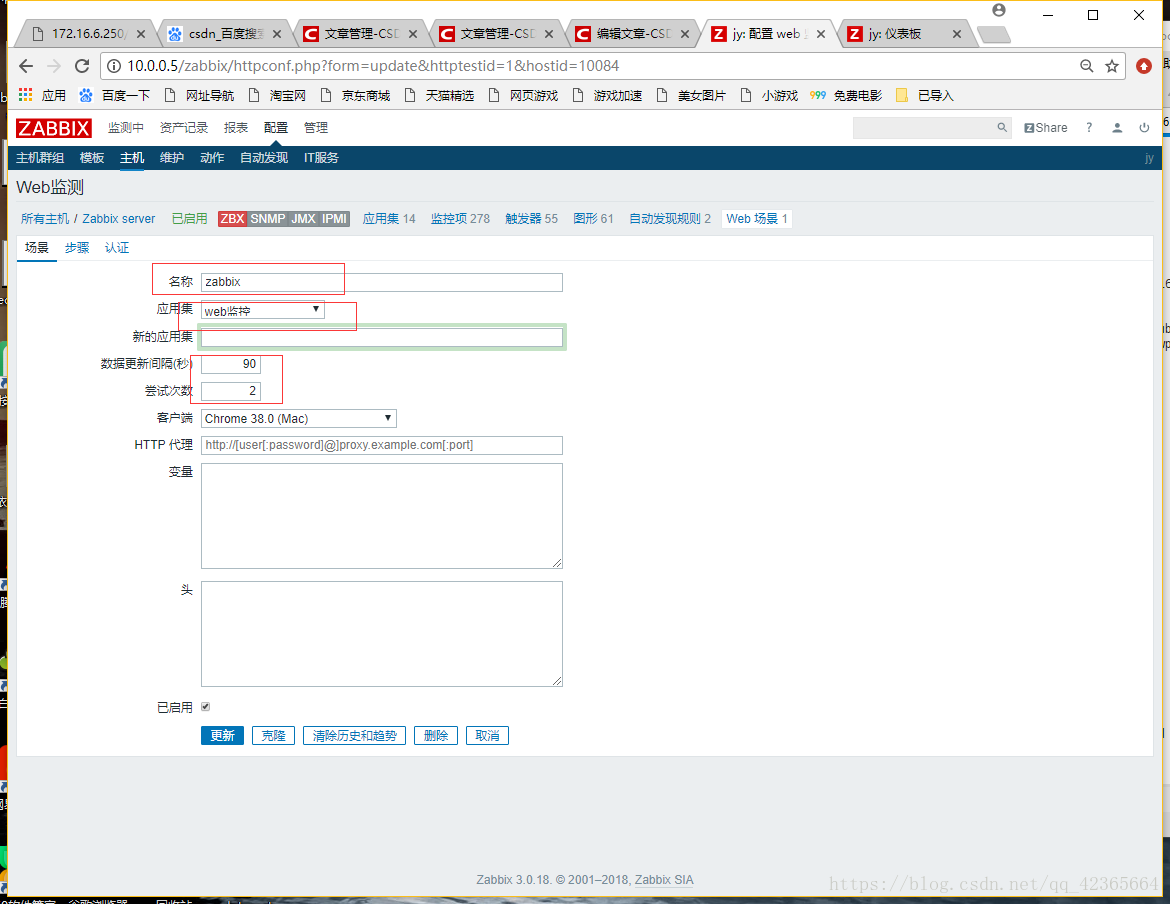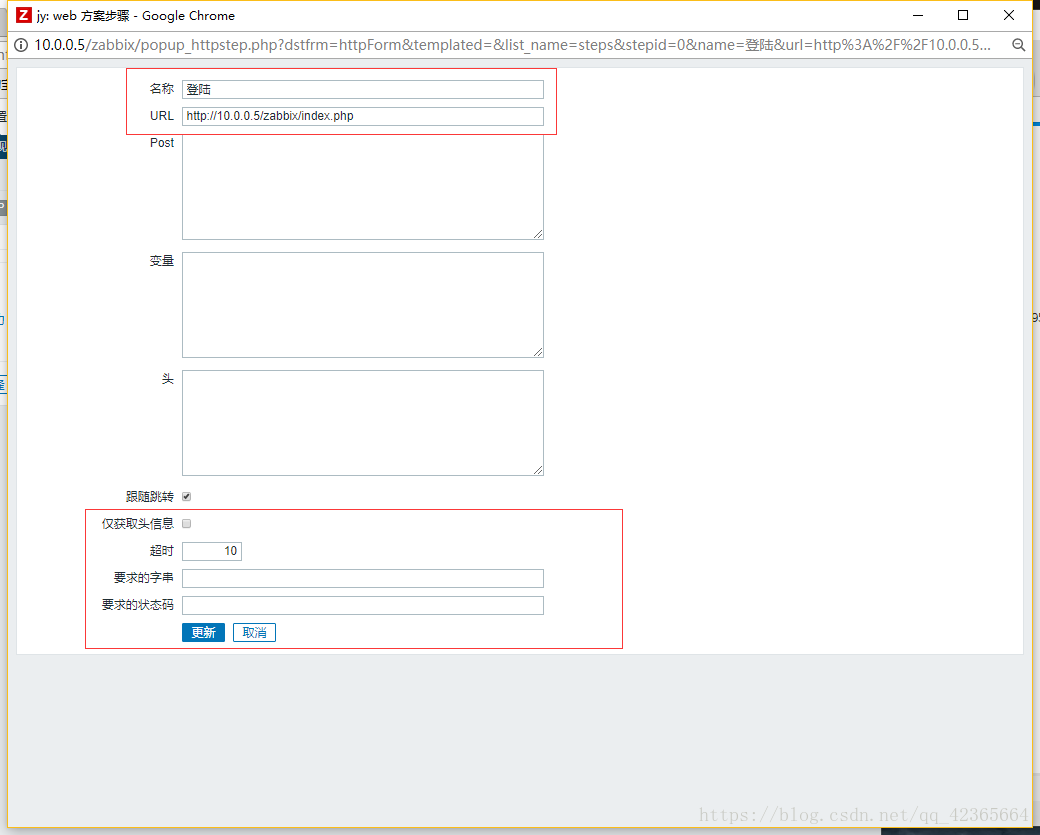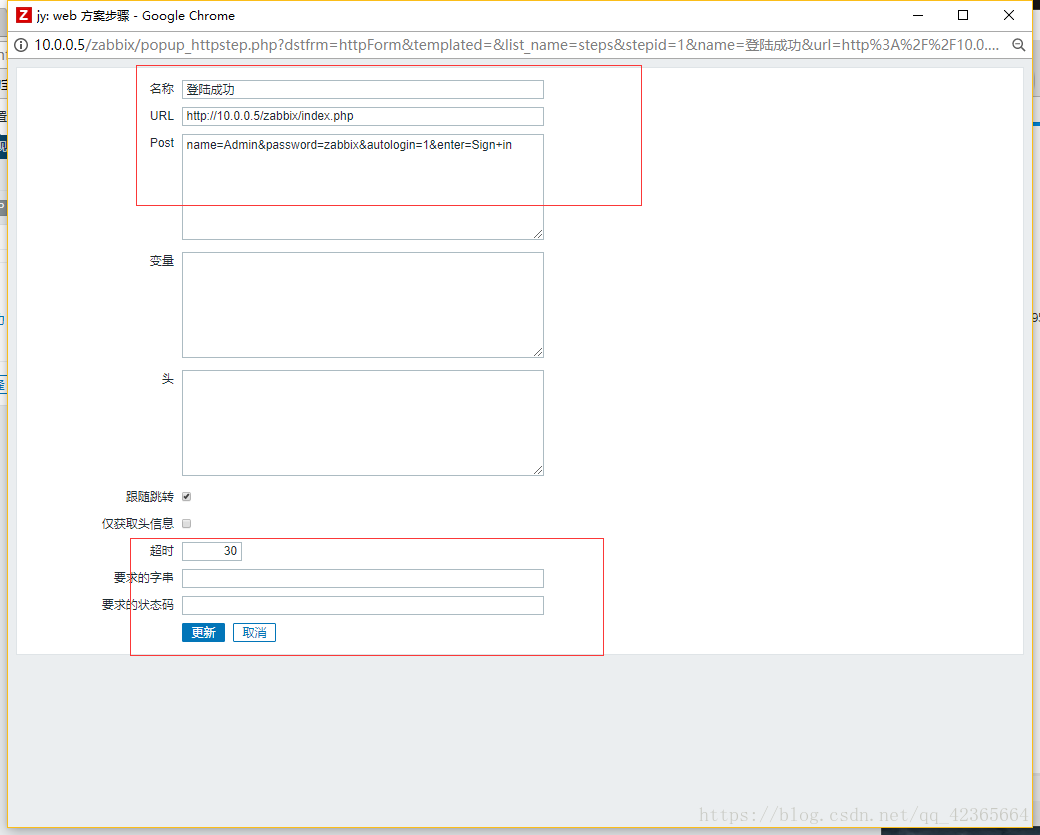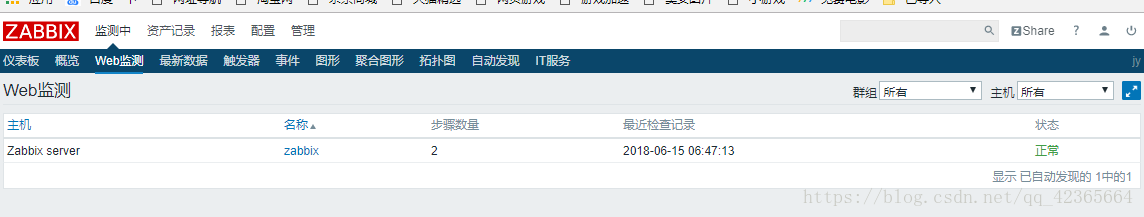centos7.2
在一台客户端安装apache 这里客户端ip为:10.0.0.63
测试服务器为:10.0.0.5
yum install httpd -y
启动
systemctl start httpd-service
cd /var/www/html
使用curl命令获取cookies信息
curl -X get -b cookies -c cookies http://10.0.0.5/zabbix/index.php
在当前目录下就会保存一个cookies文件
使用一个错误密码获取信息
再使用curl命令访问使用正确的密码并保存这个页面为一个文件 如:index.html
curl -L -X POST -d 'name=Admin&password=zabbix&autologin=1&enter=Sign+in' -b cookies -c cookies http://10.0.0.5/zabbix/index.php > index.html
用本机IP去访问10.0.0.63
访问成功
带上cookies信息可以访问此网站的页面
curl -X GET -b cookies http://10.0.0.5/zabbix/hosts.php?ddreset=1 > plu.html
在web界面
进入主机点击web监控
创建web监控
更新
然后查看web监控